Technology is ever advancing, which means that if you don’t have the latest version of your computer, you might run into some trouble. However, this doesn’t mean that you have to run out and buy what they want you to buy – there’s no reason why you can’t still use that older version.
Is it causing you frustration, though, with how slow it’s running? We’re not surprised. If you’ve had it for a few years now, then it’s probably running at a snail’s pace, and while you might have looked after it if you haven’t updated it or done anything else, it’s probably running sub-par right now. You might not be technically-minded, but we are, and this is what we’re here for.
Let’s take a look at how to make your old computer run faster if you’re on a budget and don’t want to spend too much on it.
Post Contents
1. Update Your RAM
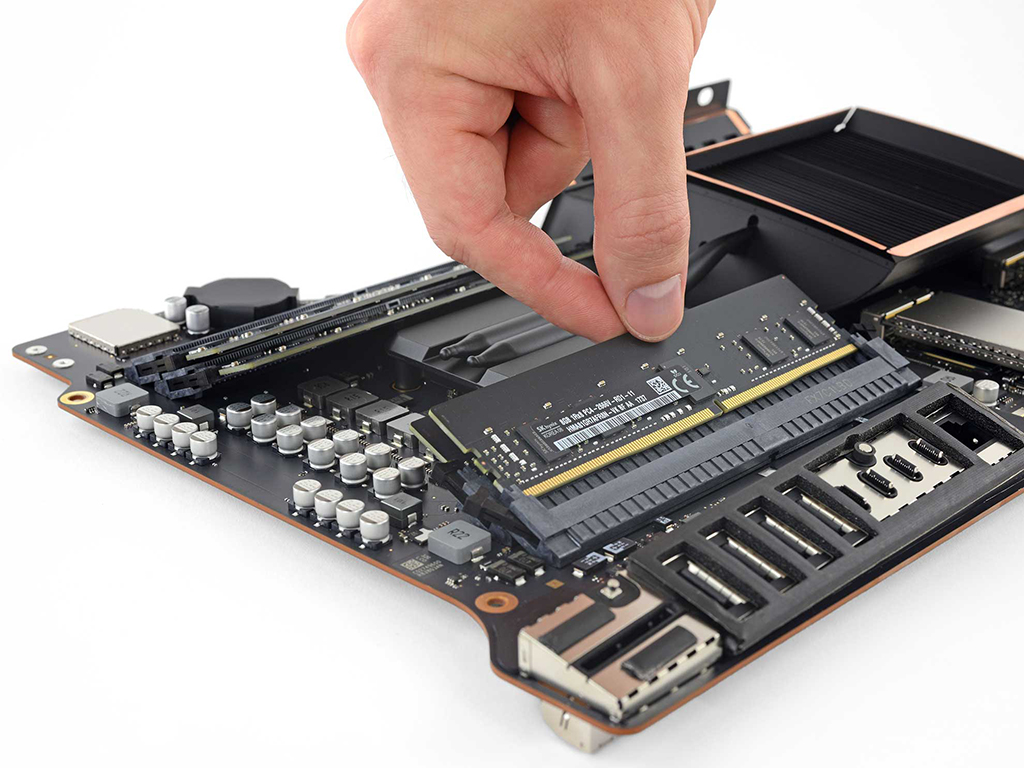
RAM, or Random Access Memory, is the memory of your computer, in layman’s terms. Kind of like how we know how to multi-task, it’s how your computer knows to do more than one task at the same time.
Of course, just like us, RAM can get old and fuzzy on a computer, and it could be one of the biggest reasons why your PC is falling behind. Don’t worry, though, updating your RAM is very affordable, and it’s super easy to install, too.
Before you dive into updating your RAM, make sure that you can get in touch with the manufacturer of your computer, so that you know exactly what kind of RAM you need for your model. The last thing you want is to put the wrong RAM into your computer – then you will have to get the latest model.
2. Use Disk Cleanup to Clean up Your Temp Files

Another thing that’s really going to make a difference to your computer’s speed is freeing up the disk space. Windows has a tool specifically designed for this, called Disk Cleanup. It’s a feature that can help you remove temp files and can clean up your recycle bin as well so that you can get rid of files that you don’t need anymore.
To use the Disk Cleanup tool for Windows, click on the ‘start’ button. Search ‘disk cleanup’ in the search bar, and then choose it when the option comes up. You’ll see a list of hard drives come up.
Choose the one that you want to clean up. For all of the files that you want to get rid of, click the box next to them. Then you can click ‘ok’ to approve the removal of them.
3. Run the Disk Defragmenter
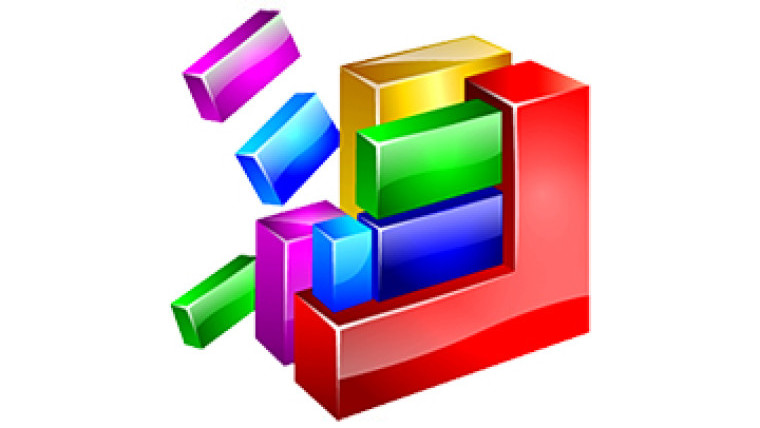
The next way to make your PC run faster is to use the disk defragmenter. This is another Windows operating system resource that you can use to bring fragmented data together that has been stored separately for a while now. It’s a great way to consolidate everything so that you can work out what’s worth keeping and what isn’t.
Click on the ‘start’ button. Search for ‘disk defragmenter’ in the search bar. Choose the hard drive that you would like to put through the defragment process. Choose the defragment disk, and your computer will do the rest.
4. Get Rid of Spyware and Malware from Your Computer

There’s nothing that gets your computer down than Spyware and Malware. This is because malicious programs like this can so easily get installed onto your PC, which is going to cause them to go super slow.
If you’ve got malicious Spyware of Malware, you’ll start seeing random popups on your computer all the time. You’ll also notice that your computer settings will change out of the blue. Lastly, your web browser will include things that you don’t remember putting there.
There are a number of tools out there that can help you get rid of the malware. Just have a Google and find the one that suits your needs best.
Final Thoughts
So, now you know how to make your PC run faster, without having to spend too much money.
The best part is, three of the tips that we’ve talked about can be implemented without spending any money at all, and while you might have to invest a little bit in a tool that can get rid of your malware, you’ll be able to find one out there that is cheap enough to afford without having to replace your computer completely.
Good luck, and enjoy your brand new computer that runs really fast.







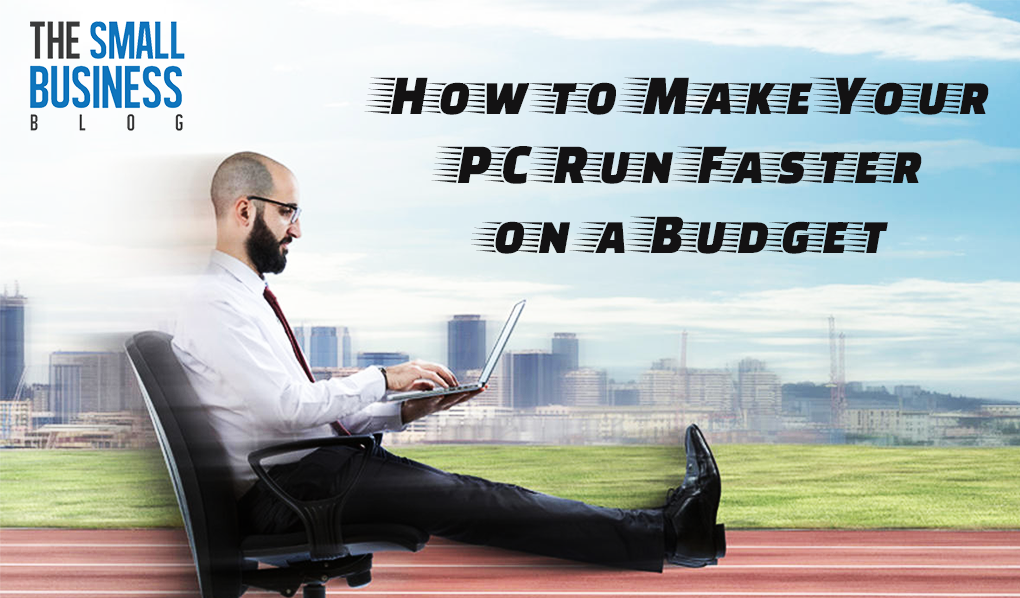























1 thought on “How to Make Your PC Run Faster on a Budget”
Great tips on keeping things up to speed and tidy on your computer. Best of all free and easy to do Thank you