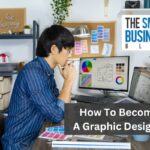The power of design has become more crucial than ever.
Whether you’re a business owner, content creator, or social media enthusiast, captivating visuals play a significant role in engaging your audience.
Canva, a user-friendly graphic design platform, has emerged as a game-changer, making design accessible to everyone, even those without design experience.
Beyond its use as a creative tool, Canva offers numerous opportunities for users to monetize their design skills and turn their passion into profit.
This article will tell you how to make money with Canva.
Post Contents
- 1 How to Make Money With Canva for Beginners
- 1.1 Understanding Canva and Its Features
- 1.2 Building a Solid Foundation in Graphic Design
- 1.3 Creating Custom Templates:
- 1.4 Making Money as a Canva Freelancer
- 1.5 Selling Designs on Canva Marketplace
- 1.6 Building an Audience on Social Media
- 1.7 Creating and Selling Digital Products
- 1.8 Monetizing a Canva Design Blog
- 1.9 Collaborating with Brands and Businesses
- 2 Frequently Asked Questions
- 2.1 Can I use the accessible version of Canva for commercial purposes?
- 2.2 How do I protect my original designs from being copied on Canva?
- 2.3 Is being a professional graphic designer necessary to make money with Canva?
- 2.4 Can I sell the same designs on other platforms while using Canva Marketplace?
- 2.5 Are there any hidden fees or charges for selling designs on Canva?
- 3 Conclusion
How to Make Money With Canva for Beginners

Here is a step-by-step guide to help you out.
Understanding Canva and Its Features
Introduction to Canva
What is Canva, and why it’s popular?
Canva is an online graphic design platform that empowers users to create professional-quality visuals, including presentations, social media graphics, flyers, posters, and more.
Founded in 2012, Canva quickly gained popularity for its intuitive interface and vast design templates and assets.
Canva’s User-friendly Interface
Navigating the platform, Canva’s user interface is designed to be simple and easy to use.
With drag-and-drop functionality and a wide range of design elements, even beginners can create impressive designs in minutes.
Essential Canva Features
Overview of design tools and resources Canva offers various features, including image editing tools, fonts, icons, and illustrations.
The platform also provides access to millions of stock images and videos, allowing users to create captivating designs without expensive resources.
Building a Solid Foundation in Graphic Design
Mastering Design Principles
Color, typography, layout, and composition To create visually appealing designs, it’s essential to understand the fundamental principles of design.
Exploring concepts such as color theory, typography selection, and layout composition will help elevate your work professionally.
Creating Custom Templates:
Designing reusable assets for clients, Custom templates can save time and showcase your unique style.
By creating templates for specific industries or niches, you can offer clients a personalized touch while streamlining your design process.
Understanding Copyright and Usage Rights
Best practices for legal designs Respecting copyright and usage rights is crucial when using Canva’s assets and resources.
Ensure you have the right to use and modify any elements you incorporate into your designs to avoid legal issues.
Making Money as a Canva Freelancer
Offering Custom Design Services
Creating personalized designs for clients As a freelance designer on Canva, you can cater to the design needs of various clients, such as small businesses, influencers, and content creators.
You can build a loyal clientele by understanding their requirements and delivering high-quality work.
Leveraging Canva Pro
Utilizing premium features to attract clients Canva Pro offers additional features and resources to enhance your designs.
By subscribing to Canva Pro, you gain access to premium elements and tools, allowing you to offer more value to your clients.
Setting Competitive Pricing
Strategies for pricing your design services Pricing your services competitively is essential to attract clients while ensuring your efforts are adequately compensated.
Research the market rates for similar services and tailor your pricing based on your skills and experience.
Selling Designs on Canva Marketplace
Overview of Canva Marketplace
Introduction to the selling platform The Canva Marketplace is a platform that allows users to sell their designs to a global audience.
This marketplace offers a vast reach as millions of Canva users search for unique project designs.
Design Submission Guidelines
Meeting quality and content standards To sell designs on the Canva Marketplace, you must adhere to specific guidelines.
These include ensuring your plans are original, high-quality, and suitable for various uses.
Maximizing Sales Potential
Marketing and promoting your designs While the Canva Marketplace provides exposure, effective marketing can boost your sales.
Utilize social media, email marketing, and collaborations with influencers to reach a broader audience and increase your sales potential.
Building an Audience on Social Media
Creating a Personal Brand
Establishing a unique design identity Developing a solid personal brand helps differentiate yourself in a competitive market.
Define your style, mission, and values to effectively connect with your target audience.
Content Marketing Strategies
Engaging your target audience Engage your social media followers with valuable content related to design tips, tutorials, and behind-the-scenes insights.
Consistent and engaging content builds a loyal following that can translate into potential clients.
Collaborating with Influencers
Expanding your reach through partnerships Partnering with influencers or established brands can widen your exposure significantly.
Collaborate on design projects or promotional campaigns to leverage their audience and gain credibility in the design community.
Creating and Selling Digital Products
Designing Digital Products
Developing e-books, templates, and printables.
Creating digital products allows you to reach a broader audience and generate passive income.
E-books, templates, and printables are popular choices that users can easily customize for their needs.
Integrating Canva with E-commerce Platforms
Selling through online marketplaces Integrate Canva with e-commerce platforms like Etsy or Gumroad to automate the sales process.
This allows customers to purchase your digital products directly and receive instant access.
Managing Customer Support
Ensuring customer satisfaction Providing excellent customer support is essential for maintaining a positive reputation and repeat business.
Respond to inquiries promptly and address any concerns to ensure a satisfying experience for your customers.
Monetizing a Canva Design Blog
Starting a Design Blog
Choosing a niche and setting up a blog Launching a design blog allows you to share your expertise, insights, and portfolio with a broader audience.
Select a place that aligns with your passion and target audience.
Generating Traffic
SEO, social media, and content promotion Drive traffic to your blog through search engine optimization (SEO), social media promotion, and guest posting on relevant platforms.
The increased traffic can lead to more opportunities for monetization.
Monetization Strategies
Ad revenue, sponsored content, and affiliate marketing Monetize your design blog through various avenues, such as displaying relevant ads, partnering with brands for sponsored content, and promoting affiliate products that align with your audience’s interests.
Collaborating with Brands and Businesses
Approaching Potential Clients
Pitching your design services is a strategic approach to connecting with potential clients, brands, and businesses that can significantly benefit from your expertise.
As a designer, you possess a unique skill set that can solve their visual and creative challenges.
However, a successful pitch goes beyond a simple introduction; it requires a deep understanding of your target client’s needs and a tailored approach to showcasing how your services can be instrumental in achieving their specific goals.
Building a Portfolio
Showcasing your best work A strong portfolio showcases your skills and previous work, providing potential clients with a glimpse of what you can offer.
Keep your portfolio updated with your latest and most impressive projects.
Negotiating Contracts
Ensuring fair compensation and rights Negotiate contracts carefully, ensuring that you are compensated fairly for your work and the rights to your designs are clearly defined.
Arrangements protect both parties and establish a clear understanding of expectations.
Frequently Asked Questions
Can I use the accessible version of Canva for commercial purposes?
Yes, you can use the accessible version of Canva for commercial purposes.
However, Canva Pro offers additional features and elements to enhance your designs and help attract clients.
How do I protect my original designs from being copied on Canva?
While Canva offers some design protection, watermarking your work or adding a copyright notice can discourage unauthorized use.
Additionally, regularly monitor the Canva Marketplace for any potential copyright infringement.
Is being a professional graphic designer necessary to make money with Canva?
No, being a professional graphic designer is not necessary.
Canva’s user-friendly interface and ready-to-use templates allow users of all skill levels to create appealing designs.
However, a foundational understanding of design principles is beneficial for producing high-quality work.
Can I sell the same designs on other platforms while using Canva Marketplace?
Yes, you can sell your designs on multiple platforms simultaneously.
However, ensure you do not violate exclusive agreements or terms on other platforms.
Are there any hidden fees or charges for selling designs on Canva?
Canva charges a standard platform fee for each design sold on the Canva Marketplace.
It’s essential to review Canva’s pricing and fee structure to understand the costs associated with selling your creations.
Conclusion
Making money with Canva offers exciting possibilities for individuals passionate about design and creativity.
Whether you offer custom design services, sell on the Canva Marketplace, create digital products, or build a design blog, the key to success lies in honing your skills, marketing effectively, and delivering top-notch customer experiences.
By embracing the potential of Canva and combining it with your unique style and expertise, you can transform your creative journey into a fulfilling and profitable career.
The opportunities are boundless, and the only limit is your imagination.
Get started today and unlock the doors to a world of possibilities with Canva.