eBay is one of the biggest e-commerce platforms out there and while that is great, it also means that there are countless items being sold on the platform from fashion to electronics, collectibles and much more.
With so many items listed for sale, it can sometimes be difficult to find a specific item.
That is where the item number can come in handy. Using the item number, it becomes easier to track down a particular product.
Therefore, in this article, we will discuss how to find the item number on eBay. Keep on reading.
Post Contents
What Is An Item Number on eBay?

The item number is a unique 12-digit code that identifies a particular listing.
This number is automatically assigned by the platform whenever a seller puts up an item for sale.
The purpose of this item number is to properly identify an item amidst so many listings.
Furthermore, this number is both visible to sellers and buyers.
It is important to remember that the item number is not unique by product type but by listing.
This means that even if you and some other seller lists the same product, the item numbers will be different since listings are different.
The item number comes in handy especially during any issue since the customer is asked to provide it to the customer service team who can look up the item in question and offer necessary solutions.
The item number can be found in several ways and in the next section, we will take a look at the methods.
How to Find the Item Number on eBay
As mentioned already, the item number can be tracked using multiple ways. Below we have discussed the methods.
For Buyers
1. Search Bar
If you are a buyer and you are trying to find the item number of a product, the easiest thing you can do is search up the product in the search bar.
Enter keywords or even the name of the product.
Once the list of items appears, keep scrolling until you find the particular item you are looking for.
Open it and scroll down to the description section.
You will then find the item number at the upper right corner.
2. Order Confirmation Email
If you are looking for the item number of a product that you have already bought, an easy way to do it is to look for the confirmation email that you got from eBay.
It will include details like order number, shipping details and also the item number.
3. Purchase History
Yet another easy way of locating the item number of a product that you have already purchased is purchase history.
To do that, you have to log in to your eBay account and navigate to My eBay. Over there, go to the Purchase History section.
Under the Purchase History section, click on the item that you need the number for and you will be able to see the item number.
4. Advanced Search Feature
Lastly, if you still cannot find the item number, another thing you can try out is use the advanced search feature.
You will find it in the search bar.
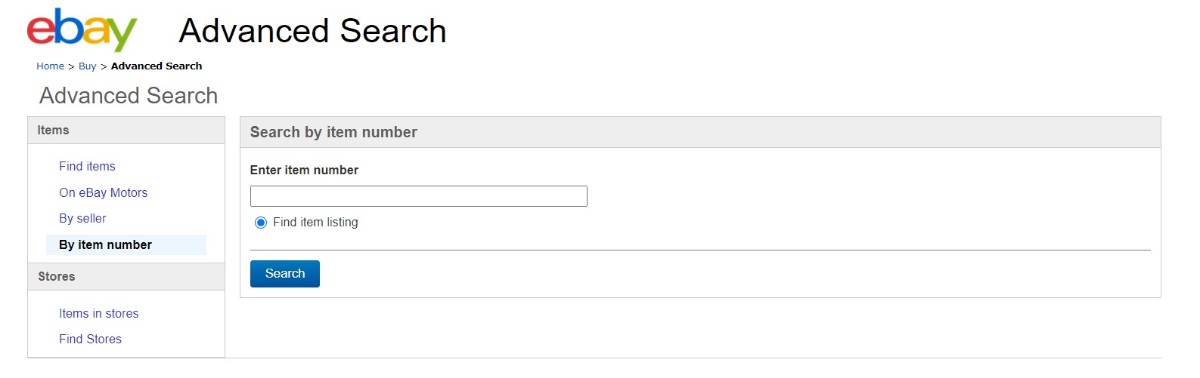
By using the advanced search feature, you can narrow down your search. It can be easier for you to find the seller who might be selling the item you are looking for.
Alternatively, the advanced search tool can be used in the reverse manner as well.
This means that once you have found the item number, you can insert it into the tool and track down the particular item you are on the hunt for.
For Sellers
These were all the ways you could find the item number as a buyer. But, what if you are a seller and you are looking for the item number?
We will show you how to do that.
1. Seller Dashboard
You can find the item number of a product you have sold in the Sold Section.
To do that, you have to log in to your eBay account and navigate to My eBay.
Over there, go to the Sold section.
Then, select the item you are looking for and you will find the item number there.
2. Listing Confirmation Email
Another easy way of locating the item number is going through your email and finding the email eBay sent you when you listed the particular item you are searching for.
In that email, the item number will be provided, along with other details of the listing.
If you are still having trouble finding it, you can reach out to the customer service and maybe they will be able to help you out.
Provide details of the listing so that the representative can search the item for you.
Why is the Item Number on eBay Important?
You might be wondering why go to all this trouble to locate just an item number and what purpose does it actually serve?
You might be surprised to learn that the item number can come in handy in multiple ways.
Here are some examples:
Easy Identification
First and foremost, the item number acts as a unique identifier.
With so many items available on the platform, it is important that eBay has a system of identifying the items and the item number can help with that.
Regardless of whether you are a buyer or seller, once you have the item number, it will be easier for you to track the particular item that you are looking for.
Tracking Orders
As a buyer, it is important for you to track an order that you have purchased.
Once you are provided the item number through the confirmation email, you can use it to track the item and check the delivery status.
Seller Management
The item number can be quite helpful for sellers as it helps them to manage the items that they are selling.
If you sell a lot of products and have a large inventory, item numbers can help you manage it.
Moreover, the item number helps with factors like listing performance, sales monitoring and so on.
It also ensures that your listing does not get duplicated and even if someone else sells a similar product, your listing will still be unique.
Dispute Resolution
Lastly, the item number can come in handy in times of disputes between the two parties.
When a buyer or seller goes to the customer service to resolve an issue, they will ask for the item number, in which case, it helps if you know how to find it.
Moreover, it also makes sure that you and the other party are talking about the exact item and not two different items that might be similar.
Thus, think of the item number as an essential tool, whether you are a buyer or seller, that can help you make the best of your eBay experience.
Final Thoughts
The item number is an important tool that you must know about when using eBay.
It helps you with a wide variety of things and that is why, in this article, we discussed how to find the item number on eBay.
We hope that our step-by-step instructions helped you find the item number you are looking for.
Thanks for reading!






























