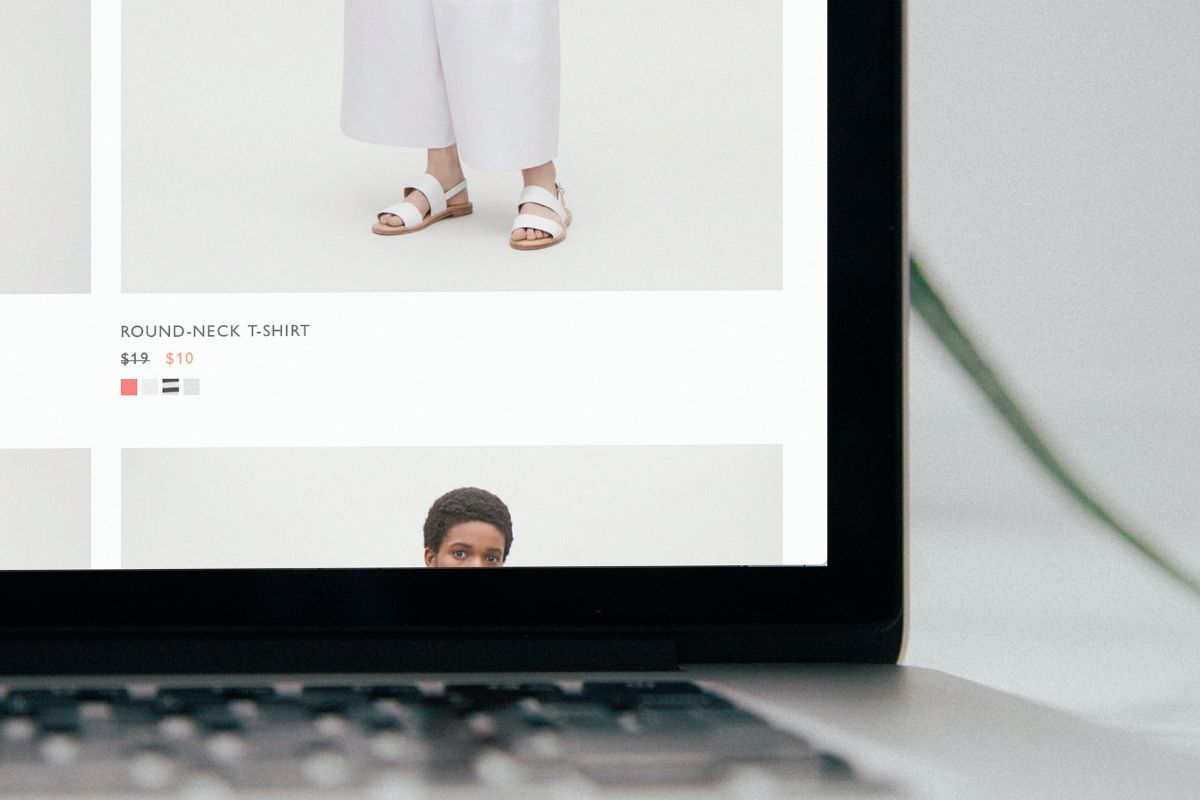Are you looking to sell multiple items on eBay, but don’t want to create separate listings for each one?
Listing multiple items in one listing can save you time and effort, and can be a great way to sell similar items in bulk.
In this article, we’ll show you how to list multiple items in one listing on eBay.
To list multiple items in one listing, you’ll need to use the eBay bulk listing tool. This tool makes it easy to keep track of and edit up to 2,000 listings using photo thumbnails and table view.
You can set pricing for multiple Buy It Now and Auction items at once, save time managing details of your Volume Pricing and Promoted Listings, and increase or decrease pricing across multiple listings by applying a total.
Whether you have multiple quantities of the same item or variations in size or color, eBay has a handy way to list multiple items in one listing.
By following our step-by-step guide, you’ll be able to create listings with multiple quantities as well as multiple variation listings. So, let’s get started.
Post Contents
Understanding eBay’s Listing Process
When selling items on eBay, it’s important to understand the listing process. Creating a listing is the first step in selling your item.

You’ll need to provide a detailed description of your item, including its condition, shipping options, and price.
Creating A Listing
To create a listing, go to the eBay website and click on the “Sell” button. You’ll be prompted to sign in to your account or create a new one if you don’t have an eBay account already.
Once you’re logged in, you’ll be taken to the listing page where you can start creating your listing.
To create a listing, you’ll need to provide the following information:
- Item title and description
- Item condition
- Price
- Shipping options
- Payment options
Make sure to provide as much detail as possible in your listing to help potential buyers make an informed decision about whether to purchase your item or not.
Listing Multiple Items In One Listing
If you have multiple items to sell, you can list them all in one listing. This is a great way to save time and money on listing fees. To do this, you’ll need to use eBay’s multi-quantity listing feature.
To create a multi-quantity listing, select the “Fixed Price” format and specify the number of items you have for sale in the “Quantity” field.
Fixed price listings are “Good ‘Til Canceled,” which means your listing will remain active until you sell the number of items specified or until you end the listing.
Another option for listing multiple items in one listing is to use eBay’s bulk listing tool.
This tool makes it easy to keep track of and edit up to 2,000 listings using photo thumbnails and table view.
You can also set pricing for multiple Buy it Now and Auction items at once, save time managing details of your Volume Pricing and Promoted Listings, and increase or decrease pricing across multiple listings by applying a total.
In conclusion, understanding eBay’s listing process is essential when selling items on the platform.
By following the steps outlined above, you can create a successful listing and list multiple items in one listing to save time and money.
Benefits Of Listing Multiple Items In One Listing
Listing multiple items in one listing on eBay can have several benefits for both the seller and the buyer. Here are some of the advantages of bundling your items together in one listing:
1. Time-Saving
Listing multiple items in one listing can save you time as a seller. Instead of creating separate listings for each item, you can list them all in one go.

This means you only have to write one description, take one set of photos, and set one price. This can be especially helpful if you have several items that are similar or belong to the same category.
2. Cost-Effective
Listing multiple items in one listing can also be cost-effective for the seller. eBay charges a fee for each listing, so bundling your items together can help you save money on fees.
Additionally, listing multiple items in one listing can help reduce the number of listings you need to manage, which can save you time and money in the long run.
3. Convenient For Buyers
Listing multiple items in one listing can also be convenient for buyers. Instead of searching for each item individually, buyers can find everything they need in one listing.
This can make it easier for them to compare prices, shipping costs, and other details.
Additionally, if a buyer is interested in multiple items from your store, they can purchase everything in one go, which can save them time and money on shipping costs.
4. Increased Sales
Finally, listing multiple items in one listing can help increase your sales.
By bundling your items together, you can offer buyers a discount or a bundle deal, which can encourage them to purchase more items from you.
Additionally, listing multiple items in one listing can help increase your exposure on eBay, as your listing will appear in more search results and categories.
Overall, listing multiple items in one listing can be a smart strategy for eBay sellers who want to save time and money, offer convenience to buyers, and increase their sales.
How To List Multiple Items In One Listing On eBay
If you’re a seller on eBay, you may have multiple items of the same kind that you want to sell in one listing. This can save you time and effort, and make it easier for buyers to find and purchase your items.
Here’s how you can list multiple items in one listing on eBay:
Step 1: Choose The ‘Multiple Quantities’ Option
When creating a new listing, select the ‘Fixed price’ format and choose the ‘Multiple quantities’ option. This will allow you to list multiple items in one listing.
Step 2: Enter The Quantity And Price
Enter the quantity of items you have for sale and the price per item. You can also choose to offer a discount for buying multiple items.
Step 3: Add Item Details
Add the details of your item, such as the title, brand, model, and condition. Be sure to provide accurate and complete information to help buyers make an informed decision.
Step 4: Add Photos And Description
Add clear and detailed photos of your item from different angles, and write a descriptive and engaging description.
Highlight the features and benefits of your item, and include any relevant information, such as the size, color, or material.
Step 5: Preview And Publish Your Listing
Preview your listing to check for any errors or omissions, and make any necessary changes. Once you’re satisfied with your listing, publish it on eBay.
Your listing will remain active until you sell the number of items specified or until you end the listing.
Listing multiple items in one listing on eBay can be a great way to save time and reach more buyers.
By following these simple steps, you can create a clear and compelling listing that attracts potential buyers and helps you sell your items quickly and easily.
Tips For Listing Multiple Items In One Listing On eBay
When creating a listing on eBay for multiple items, there are a few tips that can help increase your chances of a successful sale. Here are some things to keep in mind:
Use Clear And Accurate Descriptions
Make sure that your item descriptions are clear and accurate. Include all relevant information about the item, such as its condition, size, and any defects.

If you’re selling multiple items in one listing, be sure to specify the quantity and any variations in the description.
Include High-Quality Photos
Photos are one of the most important parts of a listing on eBay. Make sure that your photos are high-quality and show the item from multiple angles.
If you’re selling multiple items in one listing, include photos of each item.
Offer Competitive Pricing
Pricing is a key factor in selling on eBay. Make sure that your prices are competitive with other sellers offering similar items.
If you’re selling multiple items in one listing, consider offering a discount for buying in bulk.
Offer Combined Shipping
If you’re selling multiple items in one listing, offering combined shipping can be a great way to save your buyers money and increase sales. Be sure to specify your combined shipping policy in the listing.
Communicate With Your Buyers
Communication is key when selling on eBay. Be sure to respond promptly to any questions or concerns that your buyers may have.
If you’re selling multiple items in one listing, be sure to communicate clearly about the quantity and any variations.
By following these tips, you can create a successful listing for multiple items on eBay.
Key Takeaways
Now that you know how, here are some key takeaways to keep in mind:
- Utilize the eBay Bulk Listing Tool to save time and manage details of your listings.
- When creating a multi-quantity listing, select the Fixed Price format and specify the number of items you have for sale in Quantity.
- For identical items, create a new listing item as usual and input the total number of items you’re selling in the input field.
- Remember that fixed price listings are Good ‘Til Cancelled, which means your listing remains active until you sell the number of items specified or until you end the listing.
- Make sure to select shipping and payment preferences and set pricing for multiple Buy It Now and Auction items at once.
By following these tips, you can easily list multiple items in one listing on eBay and save yourself time and hassle. Happy selling!