Changing your eBay password is an important step in keeping your account secure.
Whether you suspect someone else has access to your account or you just want to update your password for safety reasons, it’s easy to do so.
In this article, we’ll guide you through how to change ebay password and provide tips for keeping your account secure.
To change your eBay password, you’ll need to log in to your account and go to the Sign in and security section. From there, you can select Edit next to Password and enter your current and new password.
It’s important to choose a strong password that includes a mix of letters, numbers, and symbols to make it harder for someone to guess or hack. We’ll also provide tips for creating a strong password and keeping it safe.
Post Contents
Why Change Your eBay Password?
As an eBay user, you might be wondering why you should bother changing your password.
After all, you might think that your password is already strong enough or that you haven’t shared it with anyone.
However, changing your eBay password regularly is an important security measure that can help protect your account from unauthorized access.
Here are some reasons why you should consider changing your eBay password:
- Security breaches: Unfortunately, security breaches can happen to any company, including eBay. If eBay experiences a security breach, your password could be compromised. Changing your password periodically can help mitigate the risk of unauthorized access to your account.
- Phishing scams: Phishing scams are a common tactic used by cybercriminals to steal login credentials. These scams often involve fake emails or websites that mimic legitimate companies like eBay. If you fall for a phishing scam, your password could be stolen. Changing your password regularly can make it harder for cybercriminals to access your account.
- Multiple devices: If you use eBay on multiple devices, it’s important to change your password regularly. This is because if one of your devices is lost or stolen, your eBay account could be compromised. Changing your password periodically can help prevent unauthorized access to your account.
In summary, changing your eBay password regularly is an important security measure that can help protect your account from unauthorized access.
By doing so, you can help mitigate the risk of security breaches, phishing scams, and unauthorized access from lost or stolen devices.
How To Change eBay Password
If you suspect that your eBay account has been compromised or if you just want to change your password for security reasons, you can do so easily by following these simple steps:

Step 1: Log In To Your eBay Account
The first step in changing your eBay password is to log in to your account. Go to the eBay website and enter your login credentials.
Step 2: Go To Your Account Settings
Once you have logged in, click on the “My eBay” link located in the upper-right corner of the eBay homepage. This will take you to your account dashboard. From there, click on the “Account” tab to access your account settings.
Step 3: Click On ‘Personal Information’
In your account settings, click on the “Personal Information” link located in the left-hand menu. This will bring up a page with your personal information.
Step 4: Click On ‘Edit’ Next To Password
On the “Personal Information” page, look for the “Password” section and click on the “Edit” button next to it. This will allow you to change your password.
Step 5: Enter Your Current And New Passwords
In the “Edit Password” section, enter your current password in the first field. Then, enter your new password in the second and third fields. Make sure that your new password is strong and unique.
Step 6: Save Your Changes
Once you have entered your new password, click on the “Save” button to save your changes. Your eBay password is now updated.
Changing your eBay password regularly is an important step in keeping your account secure. By following these simple steps, you can change your eBay password quickly and easily.
Tips For Creating A Strong Password
When it comes to creating a strong password for your eBay account, there are a few things you should keep in mind.
Here are some tips to help you create a password that is both strong and easy to remember:
- Use a mix of uppercase and lowercase letters, numbers, and symbols. This will make your password more difficult to guess or crack.
- Avoid using personal information such as your name, birthdate, or address in your password. This information can be easily obtained by hackers.
- Make your password at least 8 characters long. The longer your password, the harder it will be to crack.
- Use a different password for each of your online accounts. This will help prevent a hacker from accessing all of your accounts if they manage to crack one password.
- Consider using a password manager to generate and store strong passwords for you. This can be a convenient way to keep track of all your passwords while also keeping them secure.
Remember, creating a strong password is one of the simplest and most effective ways to protect your eBay account from unauthorized access. By following these tips, you can help keep your personal information safe and secure.
What To Do If You Forget Your eBay Password
Forgetting your eBay password can be frustrating, but don’t worry, you can reset it easily. Here are the steps you need to follow:
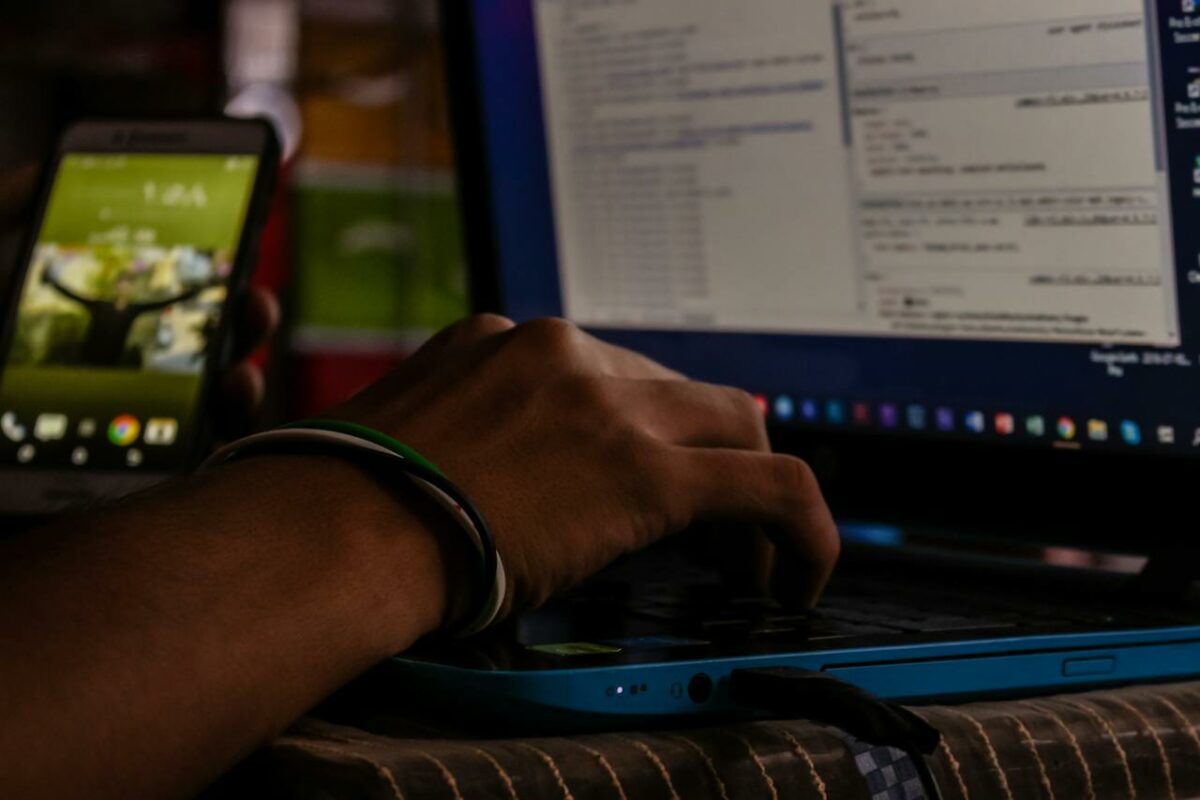
- Go to the eBay website and click on the “Sign in” button located at the top of the page.
- Click on the “Forgot your password?” link located below the sign-in form.
- Enter the email address associated with your eBay account and click on the “Continue” button.
- eBay will send you an email with a link to reset your password. Click on the link in the email.
- Enter your new password and confirm it. Make sure to choose a strong password that includes a mix of upper and lowercase letters, numbers, and symbols.
- Click on the “Reset” button to save your new password.
If you don’t receive an email from eBay, make sure to check your spam folder. If you still don’t see the email, try resetting your password again or contact eBay customer support for assistance.
It’s important to remember to keep your eBay password secure. Avoid using the same password for multiple accounts, and never share your password with anyone. If you suspect that someone has accessed your eBay account without your permission, change your password immediately and contact eBay customer support.
Key Takeaways
Changing your eBay password is an important step in keeping your account secure. Here are some key takeaways from this article:
- You can change your eBay password by going to the “Sign in and security” section of your account settings.
- To change your password, you will need to enter your current password and then create a new one.
- It’s important to choose a strong password that is difficult for others to guess. Use a mix of letters, numbers, and symbols, and avoid using personal information or common words.
- You should also consider enabling two-factor authentication for added security.
- If you forget your eBay password, you can reset it by following the prompts on the login page.
- Finally, be sure to sign out of your account when you’re finished using eBay, especially if you’re on a public computer.
By following these tips, you can help ensure that your eBay account stays safe and secure. Remember, it’s always better to be proactive when it comes to online security.






























