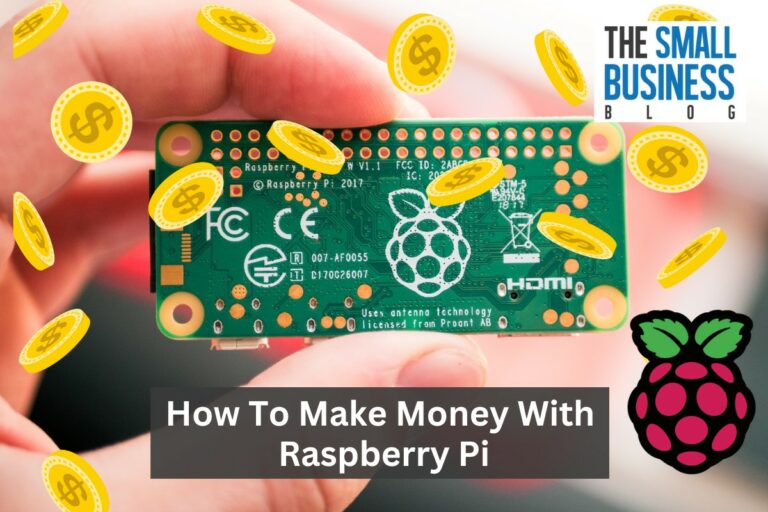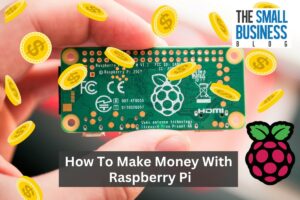Adding skills to your LinkedIn profile is an essential aspect of building a strong professional presence on the platform.
By including relevant skills, you can increase your chances of being discovered by recruiters, potential employers, and other professionals in your industry, but how to add skills on LinkedIn?
In this article, we will walk you through the process of adding skills to your LinkedIn profile.
To get started, log in to your LinkedIn account and click on the “Me” icon at the top of your homepage.
From the drop-down menu, select “View profile.”
Once you are on your profile page, click on the “Add profile section” button and select “Skills” from the list of options.
From there, you can begin adding skills that are relevant to your industry and experience.
It’s important to note that LinkedIn allows you to add up to 50 skills to your profile.
To make the most of this feature, choose skills that are both relevant to your current position and that you have experience in.
Additionally, you can rearrange the order of your skills to highlight those that are most important.
By taking the time to add and organize your skills on LinkedIn, you can showcase your expertise and increase your visibility on the platform.
Post Contents
Navigating to the Skills Section

Adding skills to your LinkedIn profile can help you stand out to potential employers and business partners.
The Skills section is where you can showcase your expertise and highlight your strengths.
Here’s how to navigate to the Skills section on LinkedIn.
Using Mac
If you’re using a Mac, follow these steps:
- Log in to your LinkedIn account.
- Click on your profile picture in the top right corner of the screen.
- Click on “View profile” from the dropdown menu.
- Scroll down to the “Skills and endorsements” section.
Using Other Devices
If you’re using a device other than a Mac, the steps may be slightly different.
Here’s how to navigate to the Skills section on other devices:
- Log in to your LinkedIn account.
- Click on the “Me” icon in the top navigation bar.
- Click on “View profile” from the dropdown menu.
- Scroll down to the “Skills and endorsements” section.
Once you’ve navigated to the Skills section, you can start adding your skills.
Click on the “Add a new skill” button to get started.
It’s important to note that you can add up to 50 skills to your profile.
Make sure to choose skills that are relevant to your industry and expertise.
You can also reorder your skills by clicking and dragging them to the desired location.
How to Add Skills on LinkedIn
Adding skills to your LinkedIn profile is a great way to showcase your expertise and help potential employers find you.
Here’s how you can add skills to your LinkedIn profile in just a few easy steps:
- Log in to your LinkedIn account and click on the “Me” icon at the top of the page. Then, select “View profile” from the dropdown menu.
- Scroll down to the “Skills & endorsements” section of your profile. You’ll see a pencil icon next to this section – click on it to edit your skills.
- In the “Add a new skill” text box, start typing the specific skill you want to add to your profile. LinkedIn will automatically suggest skills as you type – select the relevant skill from the dropdown menu.
- If you want to add more skills, simply repeat the previous step. You can add up to 50 skills to your LinkedIn profile.
- Once you’ve added your skills, be sure to reorder them by dragging and dropping them into the order you want them to appear on your profile. This will help potential employers quickly see your most relevant skills.
That’s it!
By following these simple steps, you can add skills to your LinkedIn profile and help potential employers find you based on your expertise.
Reordering and Managing Skills
Once you have added skills to your LinkedIn profile, it’s important to ensure they are in the correct order to showcase your strengths and expertise.
Here’s how to reorder and manage your skills on LinkedIn:
- To reorder your skills, go to your profile and click on the “Add profile section” button. Then select “Skills” from the dropdown menu.
- Once you are on the Skills section, you will see a list of all the skills you have added. To reorder your skills, simply click and drag them to the desired position. Make sure to put your top three skills at the top of the list, as these are the most important skills that recruiters and potential employers will see.
- If you want to remove a skill, hover over it and click on the “X” icon that appears. This will remove the skill from your profile.
- It’s important to regularly update your skills section to ensure that it accurately reflects your current skills and expertise. This will help you to be found by recruiters and potential employers who are searching for candidates with your particular skills.
By following these simple steps, you can easily reorder and manage your skills on LinkedIn, ensuring that your profile showcases your strengths and expertise in the best possible way.
Types of Skills to Add

When it comes to adding skills to your LinkedIn profile, it’s important to choose the right ones.
This section will cover the different types of skills you can add to your profile to make it stand out to recruiters and potential employers.
Soft Skills
Soft skills are personal attributes that enable you to interact effectively with other people.
They are often difficult to measure but can be equally important as technical skills.
Some examples of soft skills include:
- Communication skills
- Leadership skills
- Teamwork skills
- Time management skills
- Creativity
Adding soft skills to your LinkedIn profile can help showcase your ability to work well with others and your overall character.
Hard Skills
Hard skills are specific, teachable abilities that can be defined and measured.
They are often job-specific and can be learned through formal education, training, or on-the-job experience.
Some examples of hard skills include:
- Programming languages
- Data analysis
- Project management
- Accounting
- Marketing
Adding hard skills to your LinkedIn profile can help demonstrate your expertise in a particular field or industry.
Technical Skills
Technical skills are a subset of hard skills that relate specifically to technology.
They are often required for jobs in the IT industry but are becoming increasingly important in other industries as well.
Some examples of technical skills include:
- Web development
- Cloud computing
- Cybersecurity
- Database management
- Network administration
Adding technical skills to your LinkedIn profile can help show your proficiency in technology and your ability to adapt to new tools and systems.
Business Skills
Business skills are essential for anyone looking to work in a corporate environment.
They include a wide range of abilities related to management, finance, and operations.
Some examples of business skills include:
- Strategic planning
- Financial analysis
- Sales and marketing
- Customer service
- Project management
Adding business skills to your LinkedIn profile can help demonstrate your ability to contribute to the success of a company.
Communication Skills
Communication skills are essential for anyone looking to work in a team-based environment.
They include the ability to listen, speak, and write effectively.
Some examples of communication skills include:
- Active listening
- Public speaking
- Writing
- Nonverbal communication
- Conflict resolution
Adding communication skills to your LinkedIn profile can help showcase your ability to collaborate effectively with others.
Management Skills
Management skills are essential for anyone looking to work in a leadership role.
They include the ability to plan, organize, and delegate tasks effectively.
Some examples of management skills include:
- Leadership
- Strategic planning
- Decision-making
- Time management
- Delegation
Adding management skills to your LinkedIn profile can help demonstrate your ability to lead a team and achieve organizational goals.
Analytical Skills
Analytical skills are essential for anyone looking to work in a data-driven field.
They include the ability to gather, analyze, and interpret data effectively.
Some examples of analytical skills include:
- Data analysis
- Critical thinking
- Problem-solving
- Research
- Statistical analysis
Adding analytical skills to your LinkedIn profile can help demonstrate your ability to make informed decisions based on data and evidence.
Endorsements and Their Importance
One of the most valuable features of LinkedIn is the endorsements section.
LinkedIn endorsements are a way for your colleagues and connections to vouch for your skills and expertise.
When someone endorses you for a particular skill, it shows up on your profile, and it can help you stand out to potential employers or clients.
Endorsements are important because they provide social proof that you are skilled in a particular area.
When someone sees that you have been endorsed by several people for a specific skill, it can give them confidence that you are the right person for the job.
Additionally, endorsements can help you get discovered by recruiters or hiring managers who are searching for candidates with specific skills.
To get endorsements, you need to first add skills to your LinkedIn profile.
You can add up to 50 skills, and it’s important to choose skills that are relevant to your industry and the type of work you want to do.
Once you have added skills to your profile, you can ask your colleagues and connections to endorse you.
It’s important to note that endorsements are not the same as recommendations.
LinkedIn recommendations are written statements from people who can vouch for your skills and experience.
Endorsements, on the other hand, are a quick and easy way for people to show their support for your skills.
To maximize the value of endorsements, it’s important to keep your skills up to date and relevant.
If you acquire new skills or certifications, be sure to add them to your profile and ask your connections to endorse you for them.
Optimizing Your Skills Section for Recruiters
Your skills section is one of the most important parts of your LinkedIn profile.
It’s where recruiters go to quickly assess your qualifications and determine if you’re a good fit for their open positions.
To optimize your skills section for recruiters, follow these tips:
1. Use Relevant Keywords
Recruiters use keywords to search for candidates with specific skills and experience.
Make sure your skills section includes relevant keywords for your industry and the positions you’re interested in.
For example, if you’re a software developer, include keywords like “Java,” “Python,” and “Agile Development.”
2. Highlight Your Most Important Skills
Your skills section should highlight your most important skills and qualifications.
Make sure to list your top skills first and use bullet points to make them stand out.
You can also use bold text to emphasize your most important skills.
3. Keep Your Skills Up-to-Date
Make sure to keep your skills section up-to-date with your latest qualifications and experience.
If you learn a new skill or earn a new certification, add it to your skills section.
This will show recruiters that you’re committed to learning and growing in your field.
4. Don’t Overdo It
While it’s important to include relevant keywords and highlight your most important skills, don’t overdo it.
Recruiters can quickly spot a skills section that’s been stuffed with irrelevant keywords or filled with too many skills.
Stick to the skills that are most relevant to your industry and the positions you’re interested in.
By following these tips, you can optimize your skills section for recruiters and increase your chances of getting noticed for the right job opportunities.
Increasing Profile Views and Hireability
Your LinkedIn profile is your digital resume and a powerful tool for networking and job searching.
To make the most of it, you need to stand out and catch the attention of hiring managers.
One way to do this is by adding skills to your profile.
By adding skills to your LinkedIn profile, you can increase your hireability and profile views.
When you add skills, your profile becomes more visible to recruiters and hiring managers who are searching for candidates with specific skills.
This can lead to more job opportunities and connections.
To add skills to your profile, click on the “Add profile section” button in your introduction section.
Then, select “Core” and choose “Add skills” from the dropdown.
In the “Add skill” pop-up window, type the name of the skill and select the appropriate option from the dropdown.
To make your skills stand out, be sure to order them by relevance and importance.
You can also add endorsements from your connections to validate your skills and increase your credibility.
Another way to increase your profile views and hireability is by optimizing your profile.
Make sure your profile is complete and up-to-date, including your work experience, education, and accomplishments.
Use keywords that are relevant to your industry and job goals to help recruiters and hiring managers find you.
In addition, engage with your connections and participate in groups and discussions related to your industry.
This can help you build your network and increase your visibility on the platform.
By following these tips and adding skills to your LinkedIn profile, you can increase your hireability and profile views, making it easier for recruiters and hiring managers to find you and connect with you.
Other Relevant LinkedIn Features
In addition to adding skills to your LinkedIn profile, there are several other features that can help you make the most out of your LinkedIn experience.
Experience
Your experience section is an important part of your LinkedIn profile.
It allows you to showcase your work history, including your previous job titles, responsibilities, and accomplishments.
Make sure to keep your experience section up-to-date, and highlight the most relevant experiences for your current career goals.
Network
Your LinkedIn network is made up of your connections, as well as their connections.
This means that your network can be a valuable resource for finding new job opportunities, connecting with industry professionals, and staying up-to-date on the latest trends and news in your field.
Make sure to connect with people you know and trust, and don’t be afraid to reach out to people you admire or want to learn from.
Connections
Your connections are the people you have added to your LinkedIn network.
You can use your connections to build relationships, share content, and find new job opportunities.
Make sure to keep your connections up-to-date, and don’t be afraid to reach out to people you haven’t spoken to in a while.
Save
LinkedIn allows you to save jobs, articles, and other content that you are interested in.
This can be a helpful way to keep track of opportunities and ideas that you want to explore further.
Make sure to use the save feature regularly, and check back on your saved items periodically to see if there are any new developments or opportunities.
Key Takeaways
Adding skills to your LinkedIn profile is an essential step to make your profile stand out, increase your chances of being found by recruiters, and showcase your expertise.
Here are some key takeaways to keep in mind when adding skills to your LinkedIn profile:
- Choose relevant skills: Make sure the skills you add are relevant to your profession, industry, and career goals. You can also add transferable skills that can be applied to different roles and industries.
- Use keywords: Use keywords that recruiters and hiring managers are likely to search for when looking for candidates. This can help your profile appear in search results and attract more views.
- Be specific: Be specific when adding skills. Instead of adding generic skills like “communication” or “leadership,” add more specific skills like “public speaking” or “team management.”
- Prioritize your skills: You can rearrange your skills in order of importance or relevance to your career goals. This can help recruiters and hiring managers quickly identify your key strengths and areas of expertise.
- Update your skills regularly: Keep your skills up-to-date and relevant to your current role and career aspirations. This can help you stay competitive in the job market and attract new opportunities.
By following these key takeaways, you can create a strong skills section on your LinkedIn profile that showcases your expertise and attracts more views from recruiters and potential employers.