Mobile devices are a huge part of our lives. Due to this, mobile-friendly websites are a must.
As a result, users who browse on their smart devices can have a smooth and issue-free experience when visiting your site.
This also plays a significant role in attracting more page traffic and creating higher revenues.
Now, let’s see what are the best practices for developing a mobile-friendly website!
Post Contents
Select A Reliable Web Hosting Provider
Web hosting is crucial for creating a mobile-friendly website.
This is because many free VPS hosting providers offer top-notch services and features that will help you achieve the perfect mobile-optimized page.
Here, you can learn more about the best web hosting providers.
More precisely, your web host directly affects the speed and performance of your business site, which is crucial for being mobile-friendly.
Therefore, you should search for a web host that comes with fast page load speeds and the capability of handling high traffic levels.
For example, you can choose Bluehost, Hostinger, HostGator, or A2 Hosting and get amazing speeds with minimal downtime.

Employ Responsive Themes and Plugins
Responsive themes and plugins adapt to the device’s screen size, ensuring that the website looks and works flawlessly on any smart device.
This is crucial for mobile optimization, as your business page should look natural on smaller screens, and Google ranks mobile-friendly sites higher.
Moreover, by adding plugins, you will emphasize the site’s features. You can download a plugin online or pay additional fees to activate it if it’s included in your web host or website builder.
However, your chosen plugins need to be compatible with mobile devices. That’s why we recommend checking its demo before you install it. Another way to test the plugin is by using a staging website.
Include A Straightforward Navigation Menu
Mobile screens require a straightforward navigation menu. For example, you can utilize the hamburger menu.
In other words, this menu style doesn’t take much screen space, but it’s still large enough, allowing you to click on the icons without any issues.
Your customers will find the hamburger menu at the top of their screens. Once they click on it, the icons zoom in. Also, the hamburger icon represents an ‘X’ that will help them close the menu easily.
Avoid Utilizing Pop-Ups
While pop-up ads are common for mobile-friendly websites, they can negatively affect the user experience.
Some of them are difficult to close, and some appear too often. As a result, your customers will only exit your website and go to your competitors.
That’s why we recommend avoiding pop-ups. Instead, you can utilize call-to-action buttons (CTAs) that will lead your business page visitors to landing pages of your products or services.
But if you’re determined to use pop-ups, they must be discreet and easy to close. Also, try to include only the necessary information in your pop-ups to avoid overwhelming your customers.
Optimize Your Website’s Images
Images are one of the main reasons for slow loading rates that harm your site’s SEO rankings and overall user experience. Luckily, if you optimize your photos, you won’t have such issues.
More precisely, you should consider the image format. This is because image formats come with various pros and cons.
For instance, you should use the JPEG format for photos and the PNG format for graphics that have transparent backgrounds.
In addition, you can even resize your images so they can fit the appropriate dimensions of your website and compress them to reduce their file size while keeping their high quality.
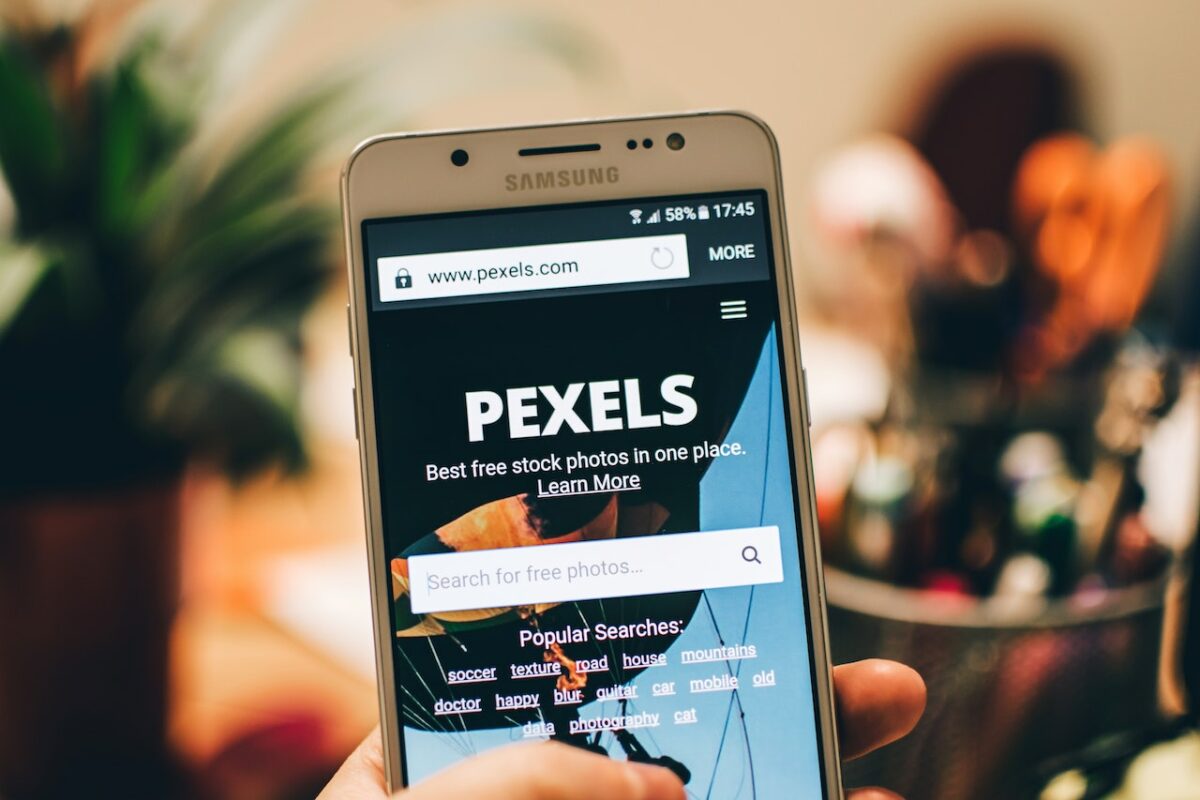
Declutter Web Design
Having many CTAs on one page may overwhelm your customers. It makes navigation difficult as the screen is smaller.
That’s why you should focus on adding only essential functions that users most often look for. For example, you can include CTAs that lead to contact forms or discount offers.
In order to develop an easy-to-use website, you need to find a simple design. In other words, you should implement white space so that your users will grasp the content easily.
Also, remove all outdated content so you can free up more space and prevent confusion among your visitors.
Regarding menus, your menu lists should be straightforward and as short as they can be. This is crucial because lengthy menu lists take up more screen space, which may be frustrating for your customers because of the limited screen size.
Lastly, avoid bright and contrasting colors. If your website has many different colors in vibrant nuances, the visitors won’t be able to focus on your products or services.
They will be more attracted to the colors, which sometimes can even be exhausting for the eyes.
Conclusion
Mobile-friendly websites are crucial for better SEO ranks and more page traffic. However, there are many aspects that you need to consider before you create an optimized website for smart devices.
But don’t worry! Our tips will help you take care of the whole optimization process in no time!






























