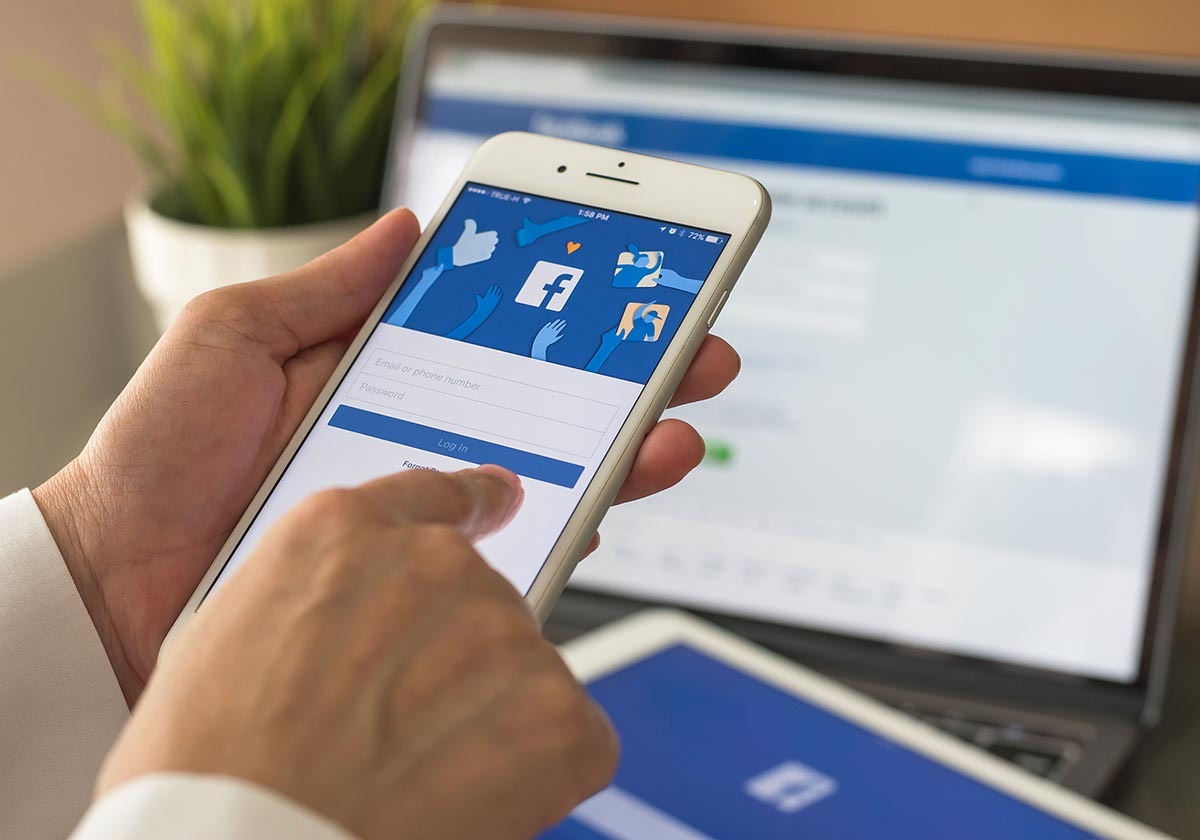How to post anonymously on facebook group? Whether you want to share your thoughts without revealing your identity or you simply prefer to keep your posts private, posting anonymously can be a useful feature.
Fortunately, Facebook allows you to post anonymously in groups that have enabled this feature.
To post anonymously in a Facebook group, you will need to follow a few simple steps. First, navigate to the group where you want to post anonymously.
Then, click on the “Write something…” box and toggle the “Post anonymously” option.
Once you have composed your post, simply click “Submit” and your post will be published anonymously in the group.
Keep in mind that not all groups allow anonymous posting, so be sure to check with the group’s administrators before attempting to post anonymously.
Post Contents
Why Post Anonymously on Facebook Groups?
There are several reasons why you might want to post anonymously in a Facebook group.
Here are a few:
- Privacy: Posting anonymously can protect your privacy, especially if you’re sharing sensitive information or opinions that you don’t want to be associated with your real identity. This is particularly important if you’re discussing personal issues or topics that could potentially harm your reputation or relationships.
- Safety: Posting anonymously can also help keep you safe, especially if you’re sharing information or opinions that could put you at risk of harassment or retaliation. This is particularly important if you’re discussing controversial topics or issues that could provoke strong reactions from other group members.
- Freedom of expression: Posting anonymously can also give you the freedom to express yourself more freely and openly, without fear of judgment or criticism. This can be particularly important if you’re sharing opinions or ideas that are unpopular or controversial, or if you’re trying to challenge the status quo.
- Equal participation: Posting anonymously can also help level the playing field and ensure that everyone has an equal opportunity to participate in group discussions. This is particularly important if there are power dynamics or hierarchies within the group that could prevent some members from speaking up or being heard.
Overall, posting anonymously in a Facebook group can be a powerful tool for protecting your privacy, safety, and freedom of expression, while also promoting equal participation and open dialogue.
How to Post Anonymously on Facebook Group
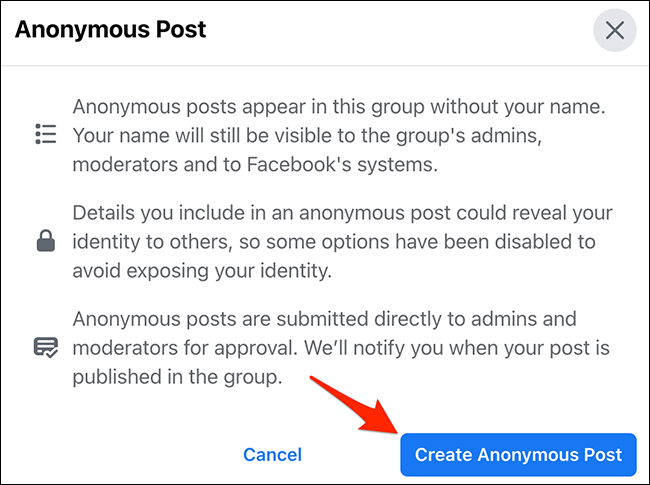
If you want to post anonymously on a Facebook group, it is important to note that the group admins must allow anonymous posts.
If they do, you can follow these steps to post without revealing your identity.
Writing the Post
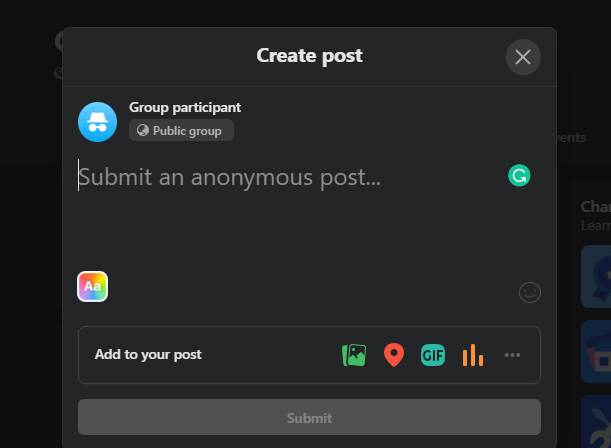
To write an anonymous post on a Facebook group, follow these steps:
- Go to the group where you want to post anonymously.
- Click on the “Write Something” or “Compose Post” section.
- Below the text box, you will see an “Anonymous Post” option. Click on it.
- Write your post and click on “Post” to publish it.
Uploading Images or Videos
If you want to upload images or videos to your anonymous post, follow these steps:
- Click on the “Write Something” or “Compose Post” section.
- Click on the camera icon to upload an image or video.
- Select the image or video from your device and click on “Post” to publish it.
Posting the Content
After writing your post and uploading any images or videos, you can post the content anonymously by following these steps:
- Review your post to make sure it is what you want to publish.
- Click on “Post” to publish your content anonymously.
- Your post will be published on the group without revealing your identity.
It is important to note that anonymous posts can still be moderated by group admins.
If your post violates the group’s rules, it may be removed by the admin.
Additionally, anonymous posts may not receive as much engagement as posts with a visible identity.
Joining a Facebook Group Anonymously
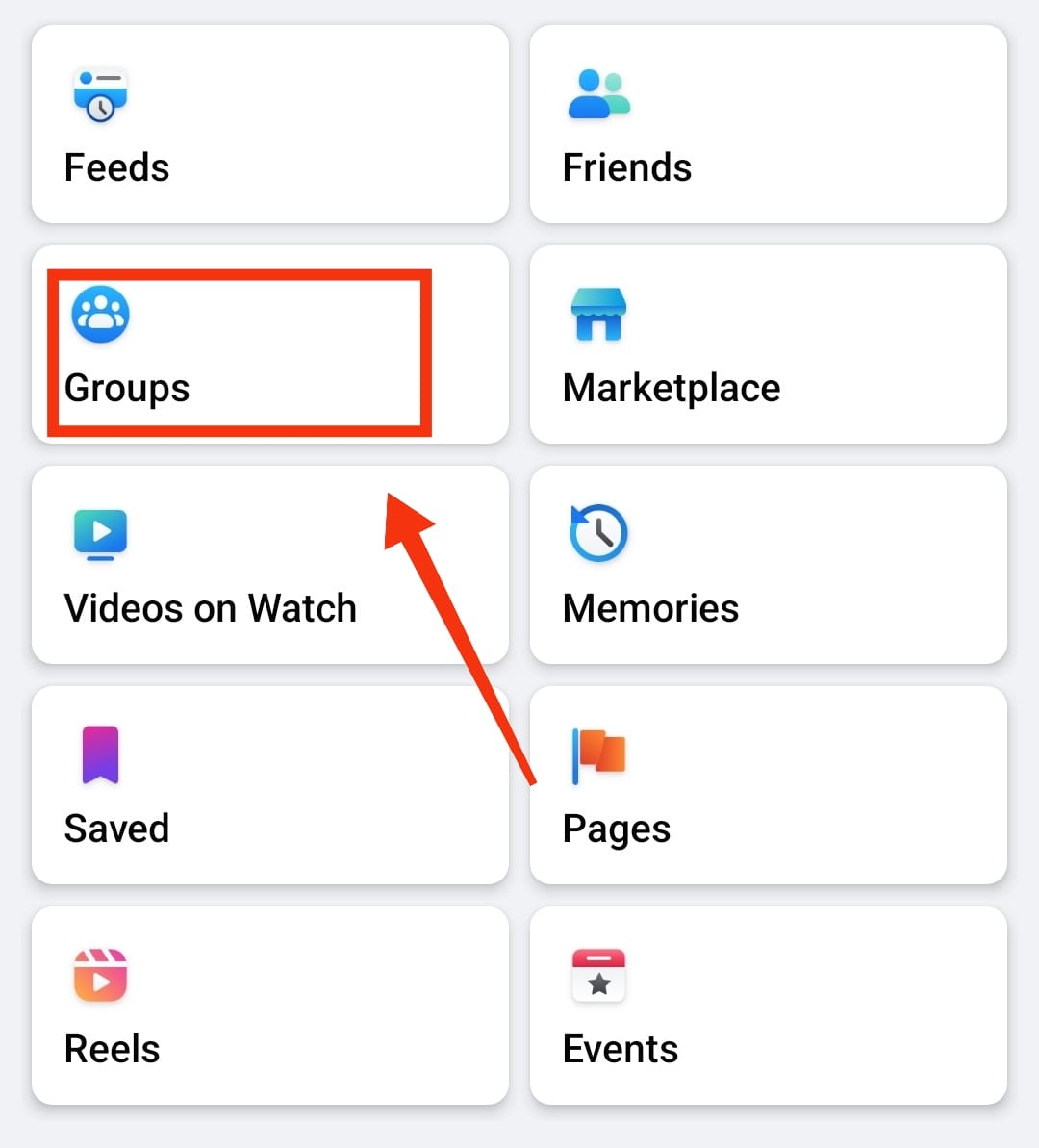
If you want to post anonymously in a Facebook group, you first need to join the group.
Here are the steps to join a Facebook group anonymously:
Finding a Group
First, you need to find a Facebook group that you want to join. You can search for groups by typing keywords into the search bar at the top of Facebook.
You can also browse groups that Facebook suggests based on your interests.
Requesting to Join the Group
Once you’ve found a group you want to join, you need to request to join the group. Click on the group’s name to go to the group’s page.
Then click the “Join Group” button.
A pop-up window will appear, giving you the option to choose whether you want to join as yourself or as anonymous.
Select “Join as anonymous.”
Waiting for Approval
After you’ve requested to join the group anonymously, you will need to wait for the group admins to approve your request.
The time it takes for your request to be approved varies depending on the group.
Some groups may approve your request within minutes, while others may take several days.
Once your request has been approved, you will be able to post in the group anonymously.
Keep in mind that not all groups allow anonymous posts, so be sure to check the group’s rules before posting.
In summary, joining a Facebook group anonymously involves finding a group, requesting to join as anonymous, and waiting for approval.
By following these steps, you can join a Facebook group anonymously and start posting without revealing your identity.
Tips for Staying Anonymous on Facebook Groups
If you want to post anonymously on Facebook groups, there are a few things you can do to protect your identity.
Here are some tips to help you stay anonymous:
Avoiding Personal Information
The first step to staying anonymous is to avoid sharing any personal information.
This includes your name, email address, phone number, and any other identifying details.
You should also avoid using a profile picture or cover photo that could give away your identity.
When creating your Facebook account, use a fake name and a disposable email address that you can easily delete later.
You can also adjust your privacy settings to make sure that your personal information is not visible to other users.
Using a VPN

Using a Virtual Private Network (VPN) can help you stay anonymous when accessing Facebook groups.
A VPN encrypts your internet connection and hides your IP address, making it difficult for anyone to track your online activity.
There are many VPN services available, but be sure to choose a reputable provider that does not keep logs of your online activity.
Also, keep in mind that some Facebook groups may block access from VPNs, so you may need to experiment with different servers to find one that works.
Being Careful with Your Language
Even if you are posting anonymously, it is important to be careful with your language.
Avoid using any identifying information or details that could give away your identity.
Also, be mindful of the tone and language you use, as this can sometimes reveal your personality or background.
To stay safe, stick to neutral language and avoid discussing sensitive topics that could put you at risk.
Remember that anything you post online can potentially be traced back to you, so it is always better to err on the side of caution.
By following these tips, you can post anonymously on Facebook groups without putting your identity at risk.
Just remember to be careful and always think before you post.
Key Takeaways
If you want to post anonymously on a Facebook group, here are the key takeaways you need to keep in mind:
- Not all groups allow anonymous posts: Before attempting to post anonymously, make sure that the group you want to post in allows anonymous posts. If the group doesn’t allow anonymous posts, you won’t be able to post anonymously.
- Your name can still be visible to some people: Even if you post anonymously, the group admins, moderators, and Facebook team can still see your name. So, if you want to keep your identity completely hidden, posting anonymously may not be the best option.
- Anonymous posts won’t appear immediately: When you post anonymously, your post won’t appear immediately. Instead, it will be reviewed by the group admins or moderators before being published. This is to ensure that the post doesn’t violate any group rules or policies.
- Posting anonymously can be done in a few simple steps: If the group allows anonymous posts, posting anonymously is a straightforward process. Simply tap on “Write something…” at the top of the group page, toggle “Post anonymously,” create your post, and hit “Submit.”
- Posting anonymously can be useful in certain situations: Posting anonymously can be useful if you want to share sensitive information or express an opinion without revealing your identity. However, it’s important to be aware of the limitations and potential risks of posting anonymously.
Overall, posting anonymously in a Facebook group can be a useful feature if used correctly.
Just make sure to follow the group’s rules and policies, and be aware that your identity may not be completely hidden.