Are you tired of waiting for lengthy downloads before playing your favorite games?
Amazon Luna might just be the solution you need but what is Amazon Luna?
It is a cloud gaming service offered by Amazon, which allows you to play games from the cloud using devices you already own.
With cloud gaming, you don’t need gaming consoles or gaming PCs.
Games stream directly from the cloud to your screens, letting you play anywhere you have high-speed internet access.
Amazon Luna is a new and exciting way to play games.
It promises to work on any screen with virtually no game download or update time.
You can quickly and easily switch between devices without losing progress.
The service includes a growing number of “new and favorite” games from several developers.
With Amazon Luna, you can game anywhere, on devices you already own.
So, if you are a gaming enthusiast, this might just be the perfect solution for you.
Post Contents
What is Amazon Luna?
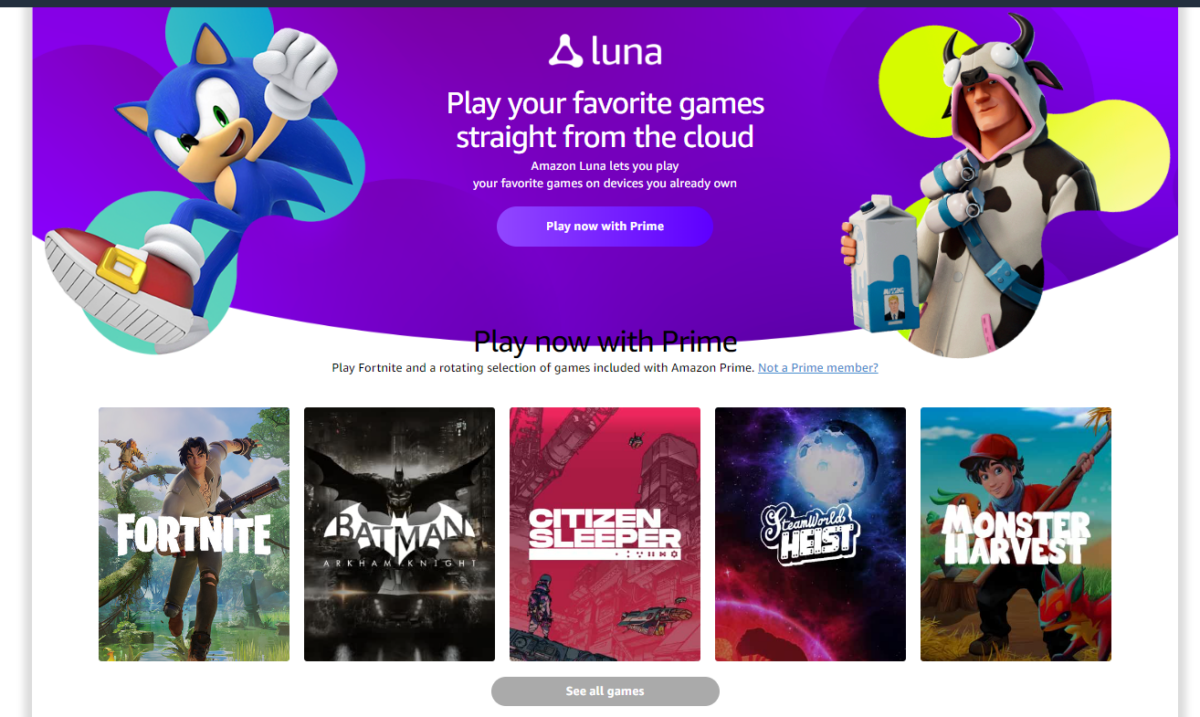
If you’re a gamer, you’ve probably heard of cloud gaming, and Amazon Luna is one of the newest cloud gaming services on the market.
With Amazon Luna, you can play games on devices you already own, including supported Fire TV, Fire tablets, Windows PC, Chromebook, Mac devices, web apps available on iPhone, iPad, Android devices, and select Samsung Smart TVs.
Cloud gaming is a technology that allows you to stream games directly from the cloud to your device, so you don’t need to download or install anything.
With Amazon Luna, you can play games instantly without waiting for lengthy downloads or updates. Amazon Luna runs on Amazon’s powerful cloud computing platform, Amazon Web Services (AWS), making it easy to stream games without any hassle.
One of the best things about Amazon Luna is that you don’t need a gaming console or gaming PC to play games.
All you need is a high-speed internet connection and a compatible device.
With Luna, you can play a wide variety of games, from action-packed shooters to family-friendly titles, all without leaving your home.
In summary, Amazon Luna is a cloud gaming service that allows you to play games instantly on devices you already own.
With Luna, you can enjoy a wide variety of games without the need for a gaming console or gaming PC.
If you’re a casual or hardcore gamer looking for a new gaming experience, Amazon Luna might be just what you’re looking for.
Platform Compatibility
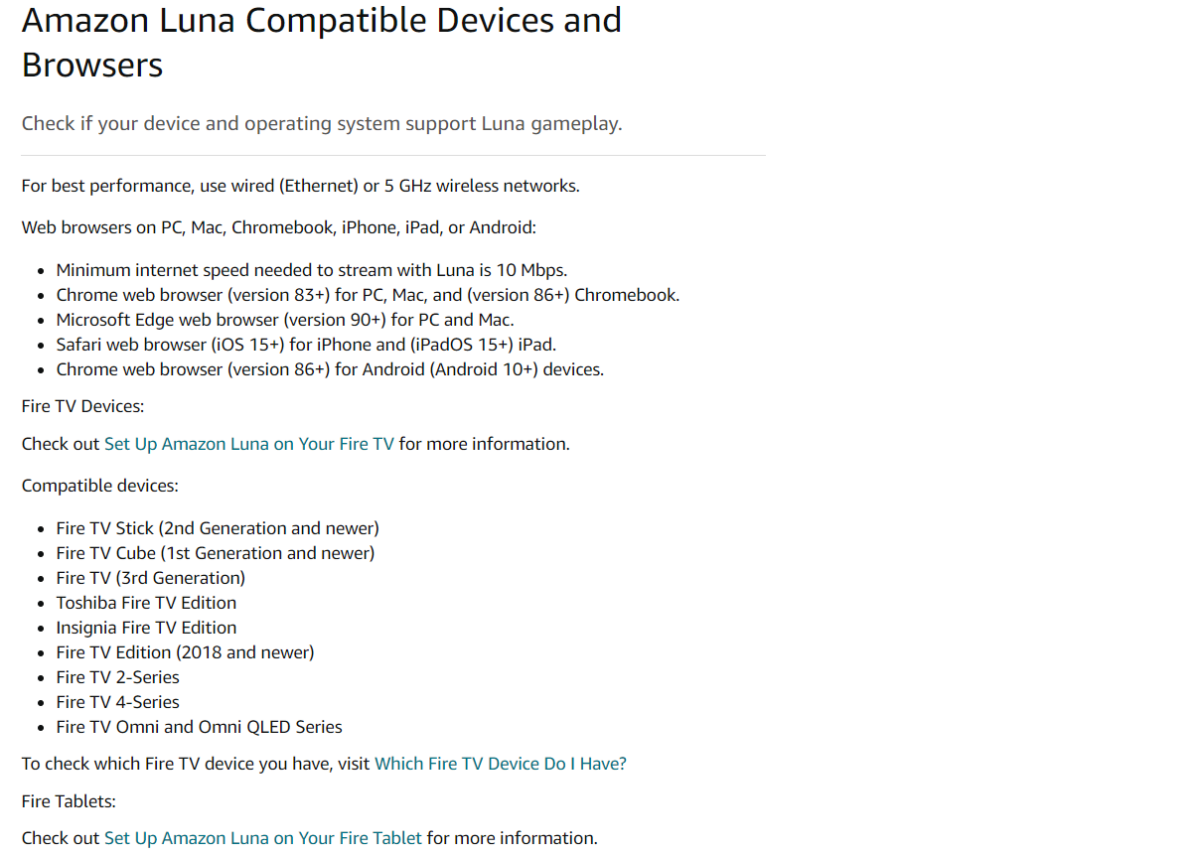
Amazon Luna is available on a wide range of devices, including PC, Mac, smartphones, tablets, and smart TVs.
Here is a breakdown of the compatible devices and operating systems:
PC and Mac
To play Amazon Luna on your PC or Mac, you can use the following web browsers: Chrome, Firefox, Safari, and Edge.
You can also download the Luna app for Windows and Mac devices.
For best performance, Amazon recommends using a wired (Ethernet) or 5 GHz wireless network.
The minimum internet speed required to stream with Luna is 10 Mbps.
Smartphones
Amazon Luna is available on both Android and iOS smartphones.
To play on your Android device, you need to have Android 9 or later and at least 4GB of RAM.
For iOS devices, you need to have iOS 14 or later.
The minimum internet speed required to stream with Luna on smartphones is 10 Mbps.
Tablets
Amazon Luna is also available on both Android and iOS tablets.
To play on your Android tablet, you need to have Android 9 or later and at least 4GB of RAM.
For iOS devices, you need to have iOS 14 or later.
The minimum internet speed required to stream with Luna on tablets is 10 Mbps.
Smart TVs
Amazon Luna is compatible with select Samsung Smart TVs.
You can download the Luna app from the Samsung App Store and play games directly on your TV.
For best performance, Amazon recommends using a wired (Ethernet) or 5 GHz wireless network.
The minimum internet speed required to stream with Luna on smart TVs is 10 Mbps.
Overall, Amazon Luna offers compatibility with a wide range of devices and operating systems, making it accessible to many gamers.
Subscription and Pricing
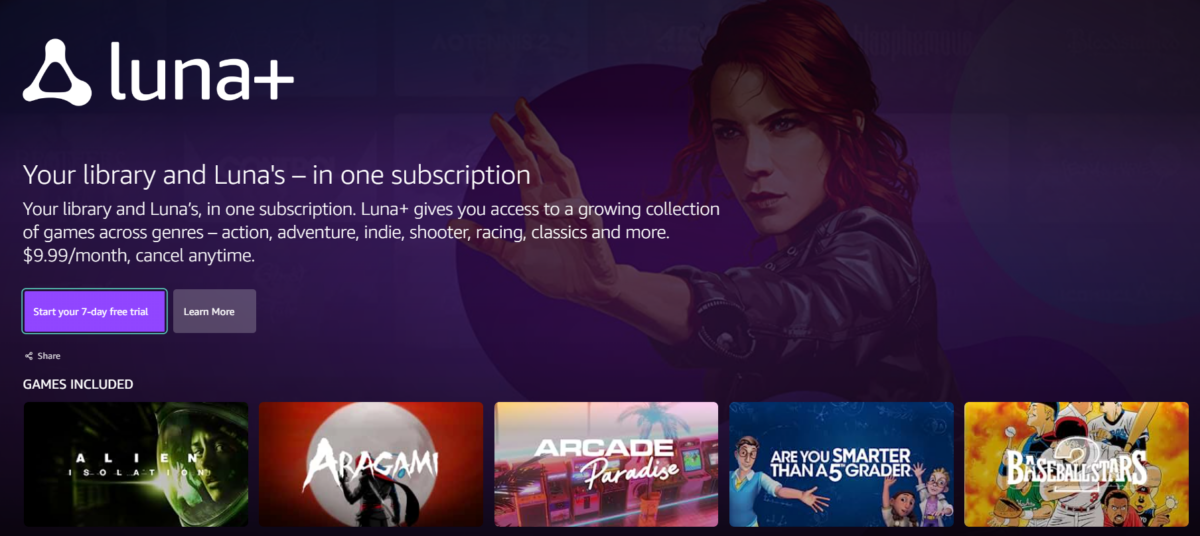
If you’re interested in signing up for Amazon Luna, you’ll be happy to know that the service is available for a monthly subscription fee.
Here’s a breakdown of the different subscription options and pricing:
Luna+
Luna+ is the base subscription option for Amazon Luna and costs $9.99 per month.
With this subscription, you’ll have access to a wide variety of games across all genres, including action, adventure, racing, and more.
You can play as many games as you want, as often as you want, without any additional fees.
Ubisoft+
If you’re a fan of Ubisoft games, you can subscribe to Ubisoft+ through Amazon Luna for an additional $14.99 per month.
This subscription gives you access to a library of Ubisoft games, including popular titles like Assassin’s Creed, Far Cry, and Watch Dogs.
Family Channel
For families, Amazon Luna offers a Family Channel subscription for $2.99 per month.
This subscription includes a selection of family-friendly games that are appropriate for all ages.
Retro Channel
If you’re a fan of classic games, you might be interested in the Retro Channel subscription for $5.99 per month.
This subscription includes a selection of retro games from the 80s and 90s.
Jackbox Games Channel
Finally, Amazon Luna offers a subscription to the Jackbox Games Channel for $2.99 per month.
This subscription gives you access to a variety of party games that are perfect for playing with friends and family.
Overall, Amazon Luna offers a variety of subscription options to suit different interests and budgets.
Whether you’re a casual gamer or a hardcore fan, there’s a subscription option that’s right for you.
Game Library
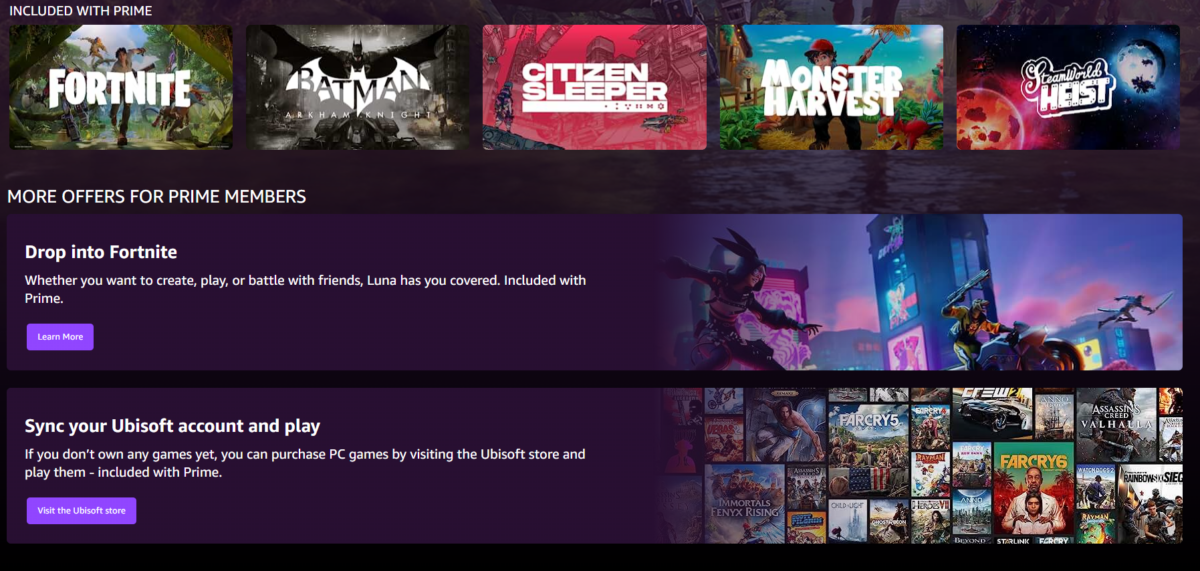
Amazon Luna offers a wide variety of games in its library, which includes popular titles such as Sonic, Devil May Cry 5, Sonic Mania, Resident Evil, Alien Isolation, Castlevania, Resident Evil 2, Far Cry, Capcom Arcade Stadium, and many more.
With Luna, you can access games that you might not have had access to otherwise.
One of the best things about Luna’s game library is that it includes games from different genres, so there is something for everyone.
You can find action, adventure, puzzle, racing, and many other types of games.
You can also find games that are suitable for different age groups, making it a perfect choice for families.
If you are a fan of party games, Luna’s library includes Jackbox games that are designed to appeal to everyone.
These games are perfect for playing with friends and family, and they are sure to provide hours of entertainment.
Another great thing about Luna’s game library is that it is constantly expanding.
Amazon is always adding new games to the library, so you will never run out of options.
You can also access Luna’s library on all devices you own, including Windows PC, Mac, Fire TV, Fire tablets, Chromebook, iPhone, iPad, Android phones, and select Samsung Smart TVs.
Overall, Luna’s game library is impressive and offers a wide variety of games that cater to different tastes and preferences.
Whether you are a casual gamer or a hardcore gamer, you are sure to find something that you will enjoy playing on Luna.
Controllers and Input Devices
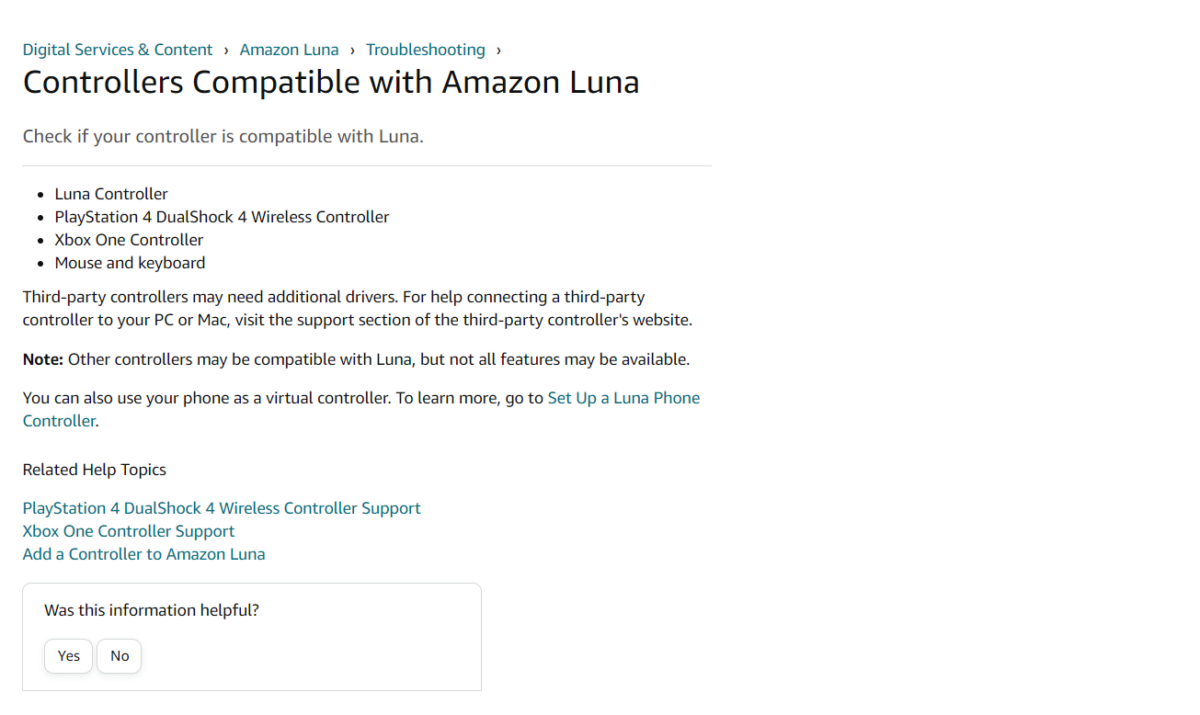
When it comes to playing games on Amazon Luna, you have a few options for controllers and input devices.
Here are the three main categories:
Luna Controller
The Luna Controller is the official controller for Amazon Luna and is designed specifically for the service.
It connects directly to Amazon’s custom game servers when playing on Luna, reducing roundtrip latency by 17 to 30 milliseconds vs. a local Bluetooth connection among Windows PC, Mac, and Fire TV.
This means you’ll get a smoother, more responsive gaming experience.
The Luna Controller has a familiar layout with dual analog sticks, a D-pad, and all the buttons you need to play games.
It also has a built-in microphone for voice control and Alexa integration.
You can purchase the Luna Controller on Amazon’s website.
Bluetooth Controllers
If you don’t want to use the Luna Controller, you can use a Bluetooth controller instead.
Amazon Luna supports a variety of Bluetooth controllers, including the Xbox Wireless Controller and the DualShock 4 Wireless Controller.
These controllers have a similar layout to the Luna Controller and work well with most games.
To connect a Bluetooth controller to Amazon Luna, you’ll need to pair it with your device.
Follow the instructions for your specific controller to do this.
Once paired, you should be able to use the controller to play games on Luna.
Keyboard and Mouse
If you prefer to play games with a keyboard and mouse, you can do that too.
Amazon Luna supports keyboard and mouse input, so you can use your favorite gaming peripherals to play your favorite games.
Keep in mind that not all games on Luna are optimized for keyboard and mouse input, so you may have a better experience with a controller.
However, if you’re comfortable with keyboard and mouse controls, you should be able to play most games without issue.
That’s it for controllers and input devices on Amazon Luna.
Whether you prefer the Luna Controller, a Bluetooth controller, or a keyboard and mouse, there’s an option that will work for you.
Integration with Other Amazon Services
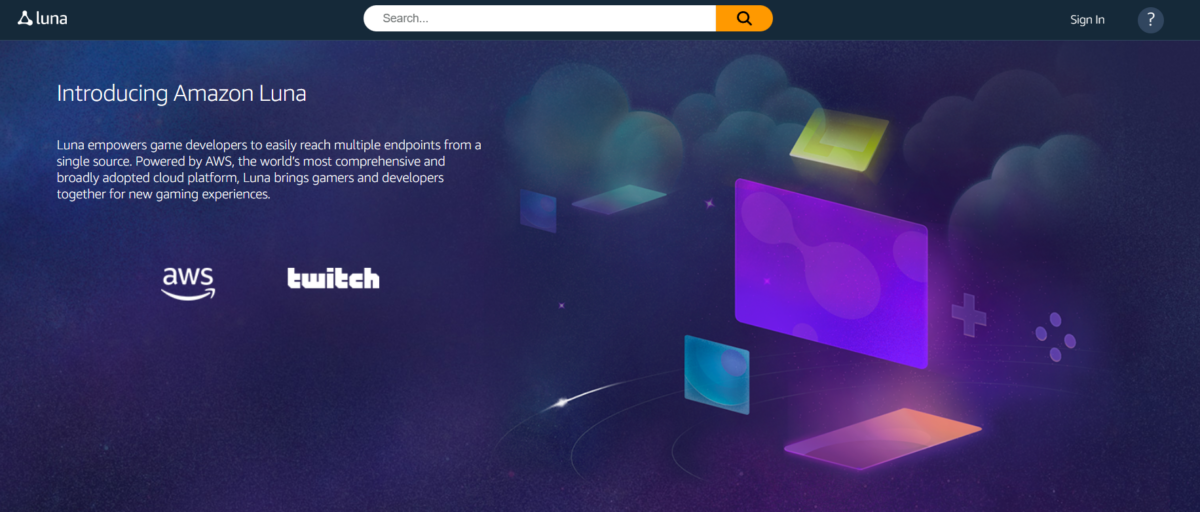
Amazon Luna is not just a standalone cloud gaming platform.
It is deeply integrated with other Amazon services, making it easy for you to access your favorite games and content from one central location.
If you are an Amazon Prime member, you can access Luna as part of your subscription.
This means you can play a wide variety of games without any additional fees.
You can also use your existing Amazon account to sign in to Luna, making it easy to manage your subscriptions and billing information.
In addition, Luna is integrated with Twitch, the popular live streaming platform for gamers.
This means you can watch your favorite Twitch streamers play Luna games and even join in on their games if they allow it.
You can also use your Twitch account to sign in to Luna, making it easy to manage your account across both platforms.
If you are a Prime Gaming member, you can also access exclusive Luna content.
This includes free games, in-game items, and other perks that are only available to Prime Gaming members.
You can easily link your Luna account to your Prime Gaming account to access these benefits.
Finally, Luna is also integrated with Amazon Prime Video.
This means you can easily switch between watching your favorite shows and playing your favorite games without having to switch devices or apps.
You can also use your Amazon Prime Video account to sign in to Luna, making it easy to manage your account across both platforms.
Overall, Luna’s deep integration with other Amazon services makes it easy for you to access your favorite games and content from one central location.
Whether you are a gamer, a streamer, or a casual player, Luna has something for everyone.
Performance and Requirements
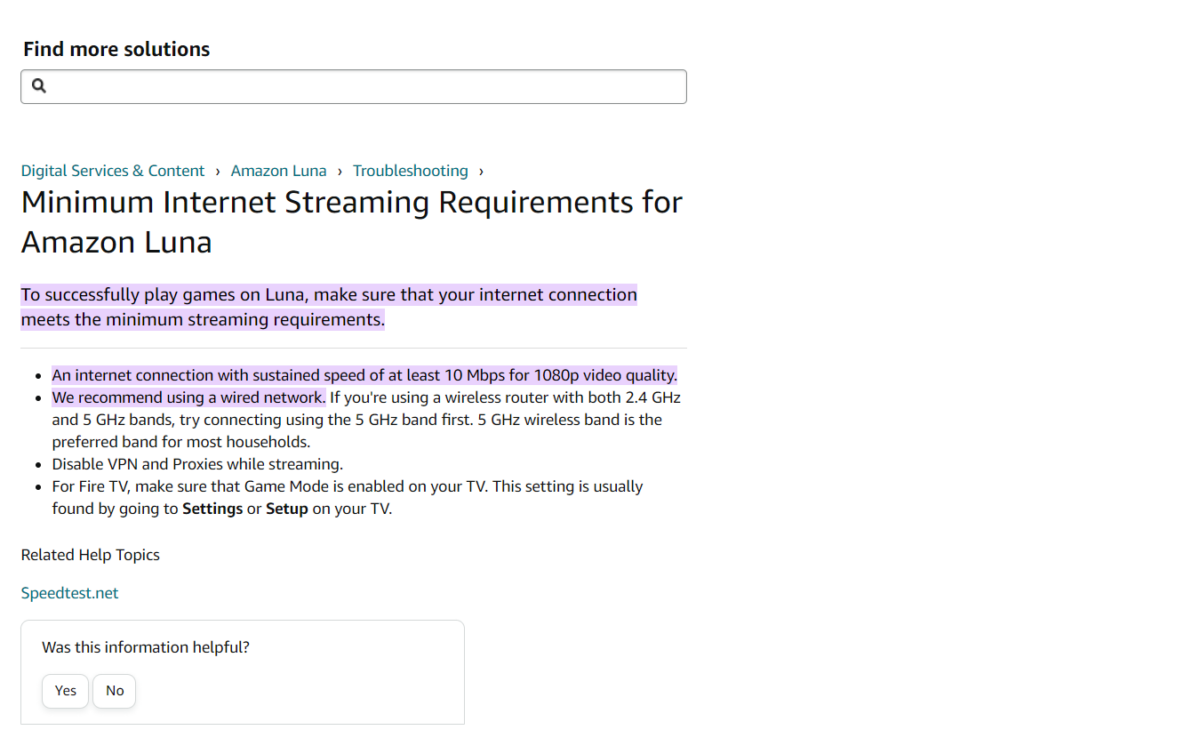
Internet Connection
To use Amazon Luna, you will need a high-speed internet connection with a minimum speed of 10 Mbps.
This is required to ensure smooth gameplay and minimize latency issues.
If you have a slower connection, you may experience lag and other performance issues.
It is also important to note that playing games on Amazon Luna can consume a lot of data.
On average, you can expect to use around 10 GB of data per hour of gameplay.
Therefore, you should ensure that you have an internet plan that can accommodate this level of usage.
Device Requirements
Amazon Luna is compatible with a variety of devices, including PC, Mac, Fire tablets, iOS, and Android devices.
To use Luna on your device, you will need to have a compatible web browser installed.
For PC and Mac users, the recommended browsers are Chrome and Microsoft Edge.
For iOS users, you will need to have iOS 15 or later installed on your device, while Android users will need to have Android 10 or later.
In addition to a compatible device and web browser, you can also enhance your Luna gaming experience by using the Luna Controller.
This controller is designed specifically for use with Amazon’s cloud gaming service and features Cloud Direct technology for reduced latency and improved performance.
Overall, if you have a high-speed internet connection and a compatible device, you should be able to enjoy a smooth and responsive gaming experience on Amazon Luna.
Availability
Amazon Luna is a cloud gaming service that is available to customers in the United States, Canada, Germany, and the United Kingdom.
If you are a resident of any of these countries, you can enjoy the benefits of Amazon Luna by subscribing to the service.
One of the great things about Amazon Luna is that it is available on a wide range of devices, including Windows PC, Mac, Fire TV, Fire tablets, Chromebook, iPhone, iPad, Android phones, and select Samsung Smart TVs.
This means that you can play your favorite games on the device of your choice, without having to worry about compatibility issues or device-specific setup.
If you are an Amazon Prime member, you can try out Amazon Luna at no additional cost.
This is a great way to test out the service and see if it is right for you.
If you decide to subscribe to Amazon Luna, you can choose from a variety of subscription plans, depending on your needs.
Amazon Luna is also available in multiple languages, including English, French, German, Italian, Spanish, and Portuguese.
This means that you can enjoy the service in your preferred language, regardless of where you live.
Overall, Amazon Luna is a great option for anyone who loves gaming and wants to enjoy their favorite games on a wide range of devices.
Whether you are in the US, Canada, Germany, or the UK, you can subscribe to Amazon Luna and start playing your favorite games today.
Comparison with Other Cloud Gaming Services

When it comes to cloud gaming services, Amazon Luna is not the only player in the game.
There are other services available, such as Google Stadia, Xbox Game Pass, Game Pass Ultimate, Xbox Cloud Gaming, and GeForce Now.
Here is a brief comparison of Amazon Luna with these services:
- Google Stadia: Google Stadia is a cloud gaming service that lets you play games on various devices. Unlike Amazon Luna, Google Stadia does not require a specific controller, and you can use any controller that works with your device. However, Amazon Luna offers more channels and games than Google Stadia.
- Xbox Game Pass: Xbox Game Pass is a subscription service that lets you access a library of games for a monthly fee. While Amazon Luna also offers a subscription service, it focuses more on cloud gaming than Xbox Game Pass. Moreover, Amazon Luna offers more channels and games than Xbox Game Pass.
- Game Pass Ultimate: Game Pass Ultimate is a combination of Xbox Game Pass and Xbox Live Gold, which lets you play games online and access a library of games. While Game Pass Ultimate offers more features than Amazon Luna, it is not a cloud gaming service.
- Xbox Cloud Gaming: Xbox Cloud Gaming is a cloud gaming service that lets you play Xbox games on various devices. While Xbox Cloud Gaming offers more games than Amazon Luna, it requires an Xbox Game Pass Ultimate subscription.
- GeForce Now: GeForce Now is a cloud gaming service that lets you play PC games on various devices. While GeForce Now offers more games than Amazon Luna, it requires a compatible device and a fast internet connection.
Overall, Amazon Luna offers a unique cloud gaming experience with its genre-specific channels and a straightforward user interface.
While it may not have as many games as some of the other services, it does offer a variety of games across different genres.
If you are looking for a cloud gaming service that is easy to use and offers a good selection of games, Amazon Luna is definitely worth considering.
Key Takeaways
If you’re looking for a cloud gaming service that lets you play games from the cloud using devices you already own, Amazon Luna is worth considering.
Here are some key takeaways to keep in mind:
- Luna is Amazon’s cloud gaming platform that promises to work on any screen with virtually no game download or update time.
- The Luna Controller has an ergonomic design and feels comfortable in the hands, and is available for $69.99. You can also download the free Luna Phone Controller app from the Amazon, iOS, and Android app stores, and can play Luna with many other compatible controllers.
- Luna is now free for Prime members, but you’ll still need to purchase games to play. The service includes a growing number of “new and favorite” games from several developers.
- With cloud gaming, you don’t need gaming consoles or gaming PCs. Games stream directly from the cloud to your screens letting you play anywhere you have high-speed internet access.
- Luna supports up to 1080p resolution at 60 frames per second for most titles, with select titles supporting 4K resolution at 60 frames per second.
- Luna also offers Family Channel, which is a curated selection of family-friendly games that can be played on up to six devices at the same time.
- Luna is currently available in the United States, with plans to expand to other regions in the future.
Overall, Amazon Luna is a solid cloud gaming service that offers a growing library of games, ease of use, and compatibility with a variety of devices.
If you’re a Prime member looking for a way to play games without the need for a gaming console or PC, Luna is definitely worth checking out.






























