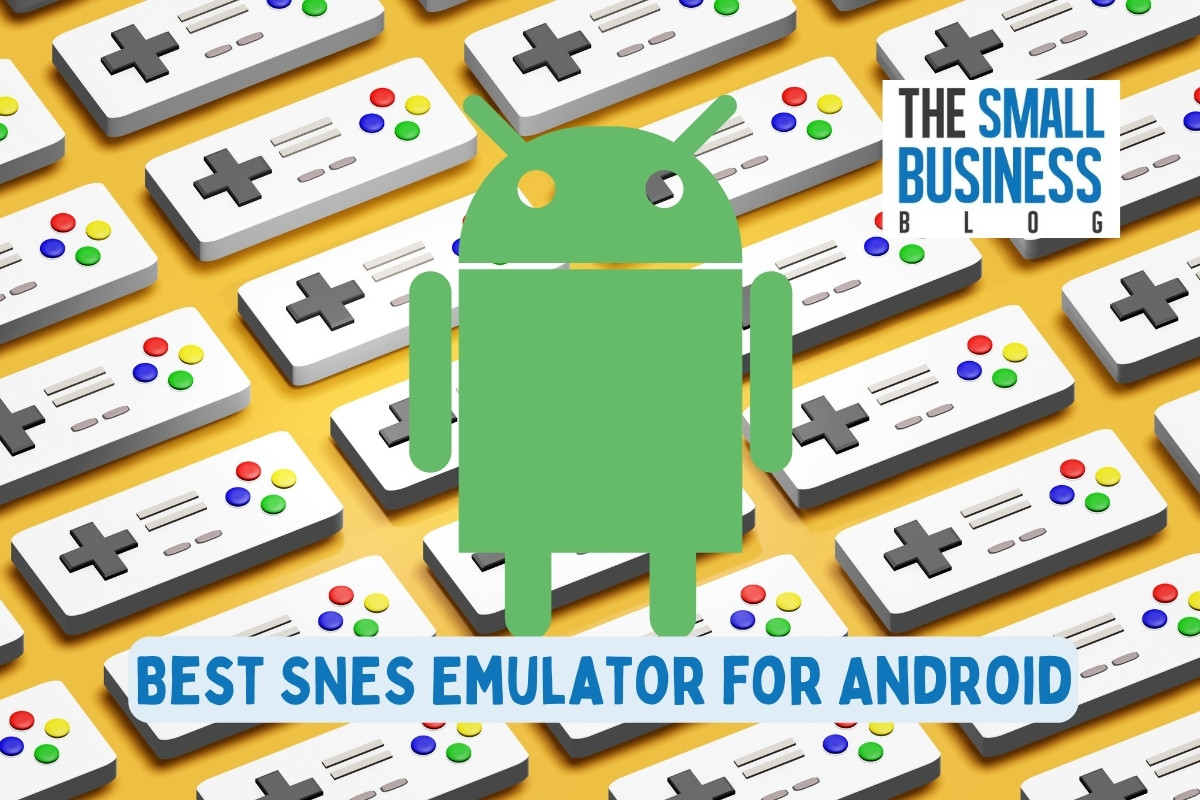The Super Nintendo Entertainment System (SNES) holds a special place in the hearts of many.
It was the console that introduced us to iconic games and characters, shaping our childhood and leaving us with fond memories.
As technology has evolved, the desire to revisit those classic games has grown.
Thankfully, the Android platform offers a plethora of SNES emulators that allow us to relive those moments.
Dive into the world of nostalgia as we explore the 7 best SNES emulators for Android.
Best SNES Emulator for Android
The world of SNES gaming is vast and filled with nostalgia.
These emulators provide a bridge to the past, allowing us to relive cherished memories.
Whether you’re a seasoned gamer or new to the SNES world, these emulators offer a rich gaming experience tailored to your needs.
Dive in, explore, and let the games begin!
1. RetroArch
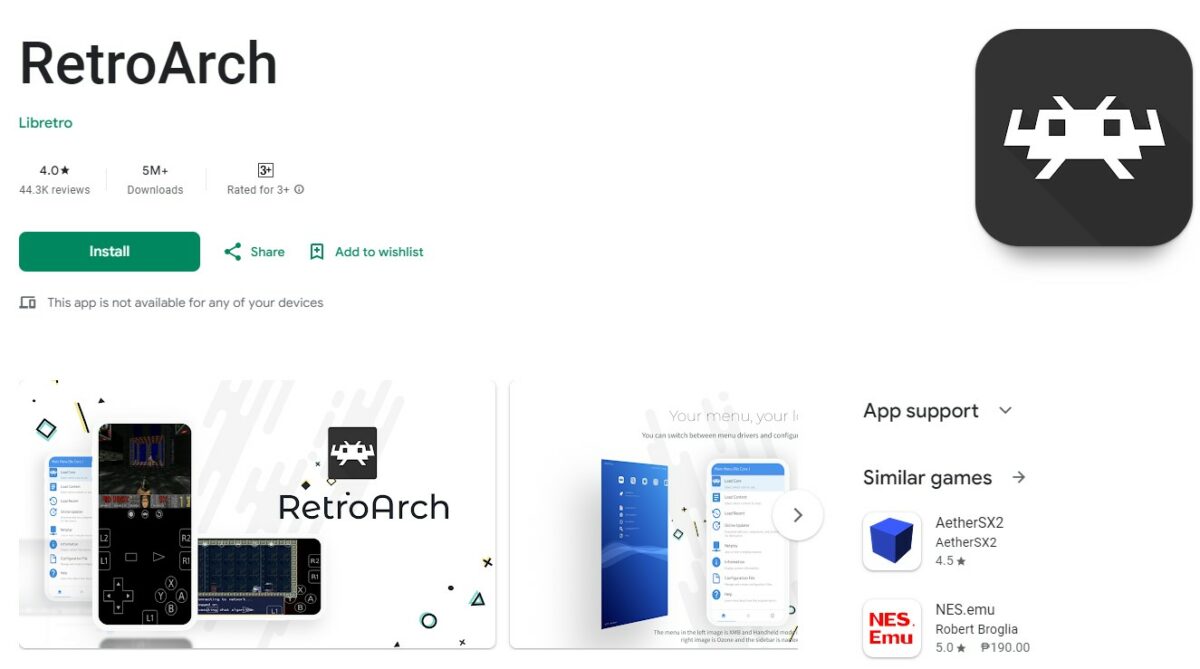
RetroArch is not just an emulator; it’s a journey into the world of retro gaming.
Its multi-platform nature allows users to traverse through various gaming systems, reliving the classics with enhanced features.
The open-source foundation ensures that the emulator is always up-to-date, benefiting from the contributions of a global community.
With support for a plethora of controllers, RetroArch offers a customizable gaming experience tailored to the user’s preference.
Features like netplay and shaders elevate the gaming experience, making it a top choice for many.
In the realm of retro gaming, versatility is key, and RetroArch delivers on that front.
Whether you’re diving into the world of SNES or exploring other classic systems, this emulator has got you covered.
The gameplay streaming feature is a nod to modern gaming trends, bridging the gap between the past and present.
For those who cherish the classics but crave modern enhancements, RetroArch is a perfect blend.
Its comprehensive feature set ensures that every gaming session is a trip down memory lane.
2. Snes9x EX+
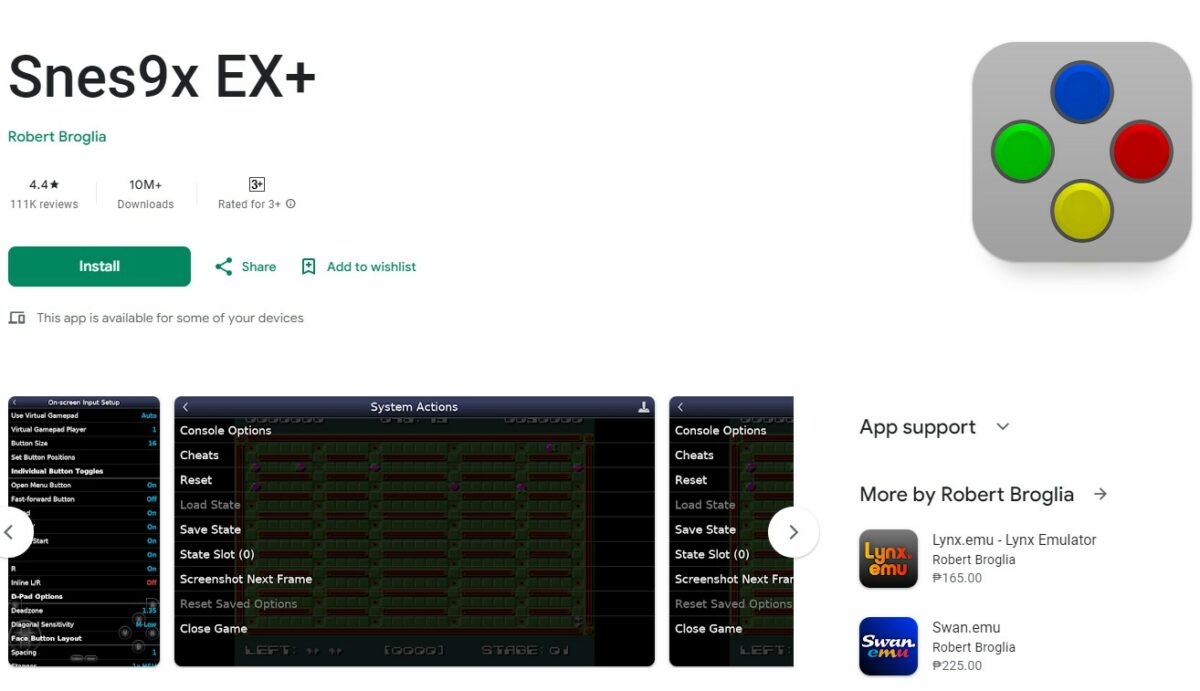
Snes9x EX+ has carved its niche in the world of SNES emulators.
Its longstanding reputation is a testament to its reliability and performance.
Essential features like save/load states ensure that gamers can seamlessly transition between sessions, preserving their progress.
The emulator’s support for various file formats offers versatility, accommodating a wide range of games.
Its user-friendly interface, combined with its robust features, ensures a smooth and immersive gaming experience.
Being free and devoid of intrusive ads, Snes9x EX+ offers an uninterrupted journey into the world of SNES.
The emulator’s design focuses on enhancing the user experience, ensuring that gameplay remains the focal point.
For those who seek a blend of simplicity and functionality, this emulator is a perfect match.
Its adaptability ensures that it caters to both novices and seasoned gamers.
In the vast sea of SNES emulators, Snes9x EX+ remains a beacon of reliability.
3. John NESS (Previously John SNES)
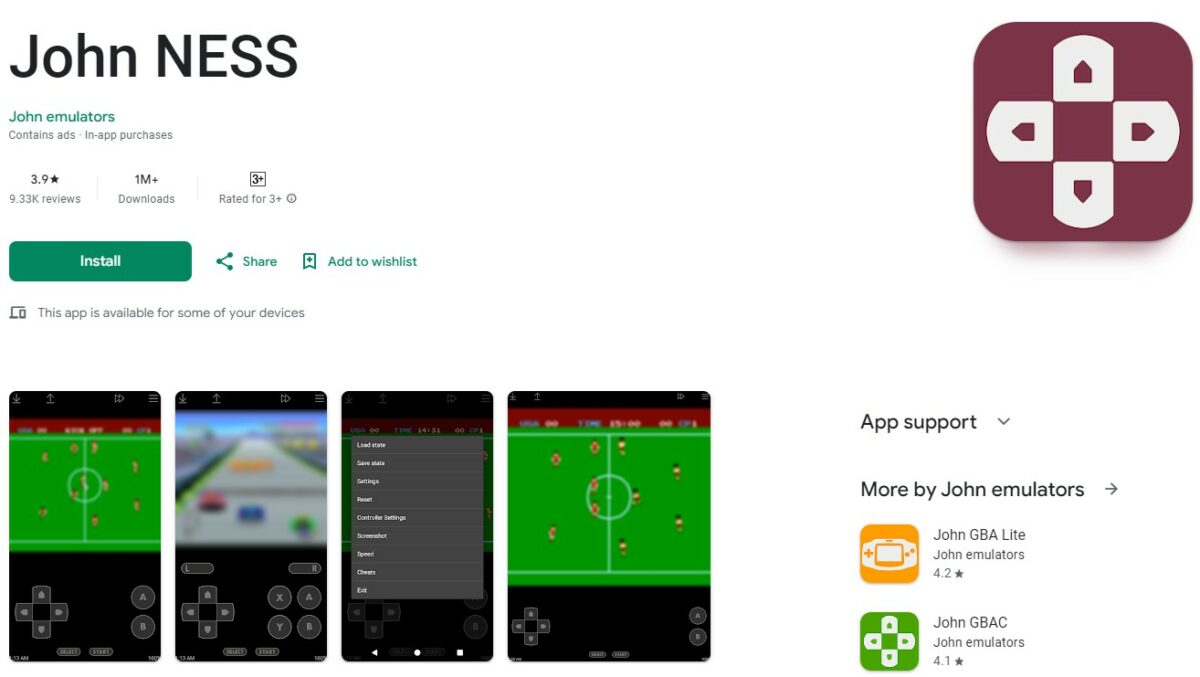
John NESS stands out in the emulator landscape, offering a gaming experience that mirrors the original SNES consoles.
Its engine, reminiscent of official consoles, ensures that games run smoothly, preserving their original charm.
The emulator’s compatibility with various controllers, whether Bluetooth or wireless, enhances its appeal.
Features like slow mode and turbo button mode offer gamers the flexibility to tailor their gameplay.
The inclusion of cheat support adds an element of intrigue, allowing users to explore games from different angles.
Previously known as John SNES, John NESS has evolved, now supporting all previous SNES games.
Its design focuses on delivering a realistic gaming experience, making it a favorite among purists.
The emulator’s array of features ensures that it caters to both casual gamers and enthusiasts.
Whether you’re diving into a classic game or exploring new titles, John NESS offers a seamless experience.
Its blend of authenticity and modern enhancements makes it a must-have for SNES aficionados.
4. ClassicBoy Pro
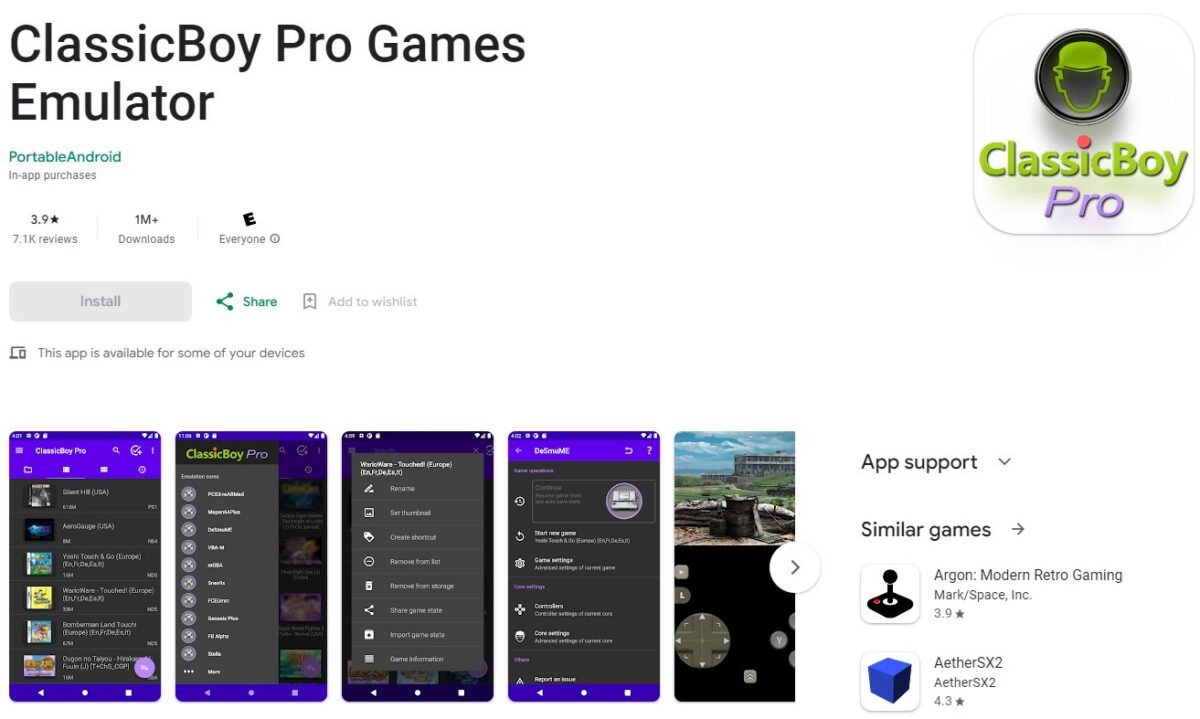
ClassicBoy Pro stands out as a combo emulator, supporting various systems, including PlayStation, N64, Game Boy Advance, and of course, SNES.
Its SNES support is commendable, ensuring that games run smoothly.
The emulator underwent a significant redesign, and while the developer is still ironing out some bugs, it remains a solid choice.
The emulator’s design focuses on user experience, ensuring that gamers can dive into their favorite SNES titles without any hiccups.
Its blend of classic and modern features ensures that it caters to a wide audience.
Whether you’re a retro gaming enthusiast or a modern gamer, ClassicBoy Pro offers something for everyone.
5. Lemuroid
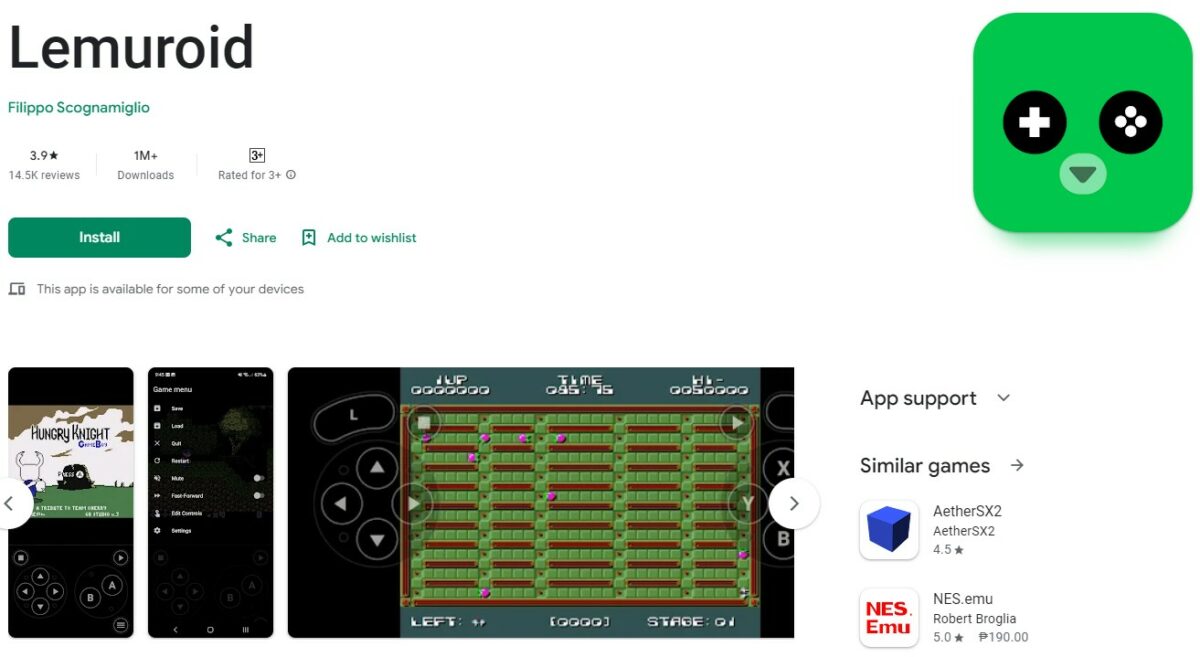
Lemuroid is an all-in-one emulator that uses Libretro cores, similar to RetroArch.
It supports various systems, with SNES being one of them.
The emulator stands out for its ease of use, offering a more user-friendly experience than some of its counterparts.
It comes with many cores preloaded, ensuring a plug-and-play experience.
Lemuroid offers features like controller support, save states, and more.
Its design focuses on simplicity, ensuring that even beginners can dive into the world of SNES gaming without any hurdles.
Whether you’re a seasoned gamer or new to the SNES world, Lemuroid offers a rich gaming experience tailored to your needs.
6. SNESDroid
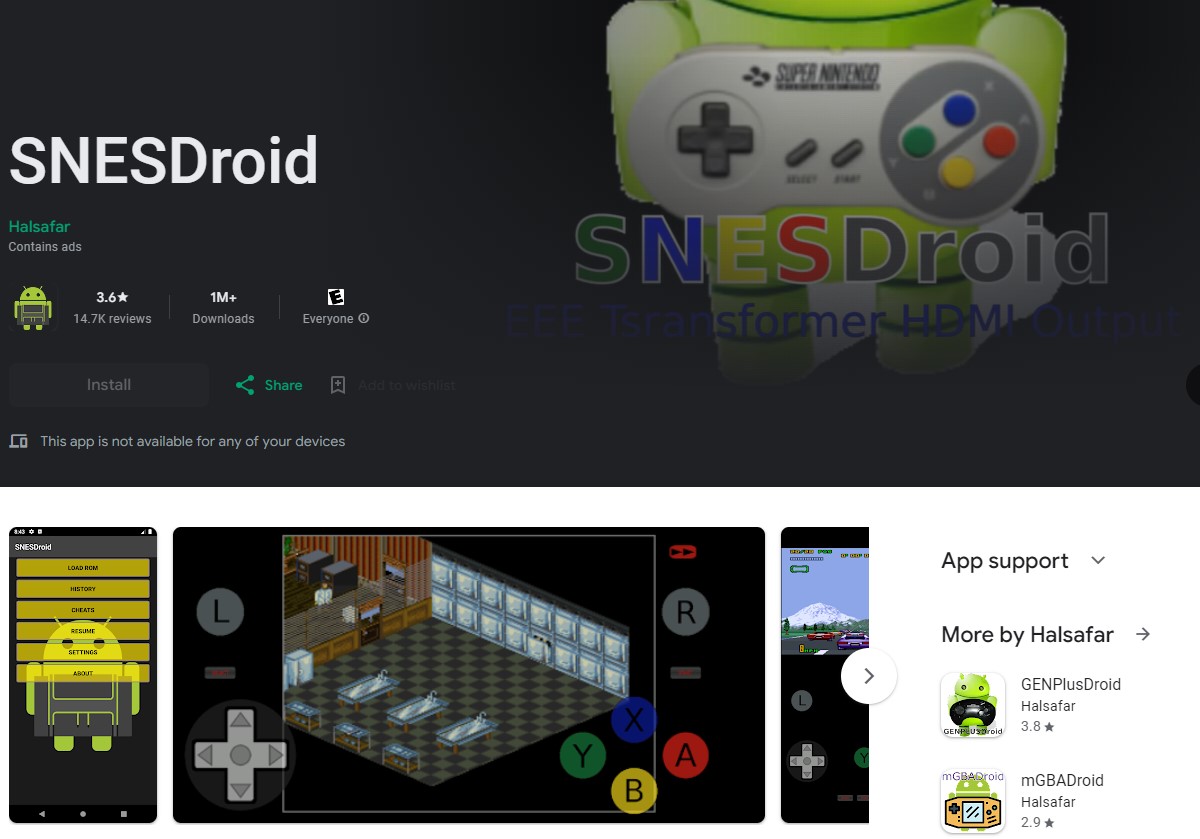
SNESDroid is a reliable emulator that focuses on delivering a pure SNES gaming experience.
It offers features like save/load states, customizable controls, and cheat codes.
The emulator is known for its stability, ensuring smooth gameplay across various titles.
Its design is straightforward, eliminating any unnecessary complexities.
For those who seek a no-frills approach to SNES gaming, SNESDroid is an ideal choice.
Its blend of essential features and user-friendly design ensures that every gaming session is a nostalgic.
7. Emulator for SNES
Emulator for SNES, as the name suggests, is purpose-built for SNES gaming.
Its design is straightforward, eliminating unnecessary complexities and focusing on delivering a pure gaming experience.
The inclusion of Bluetooth support broadens the horizon for controller options, allowing users to choose their preferred mode of play.
The fast-forward mode is a nod to the modern gamer’s need for speed, enhancing the gameplay pace.
The ability to incorporate cheats adds a layer of fun, allowing users to explore games in new ways.
Despite being a free app, Emulator for SNES doesn’t compromise on stability.
It offers a consistent gaming experience, ensuring that users can dive into their favorite games without interruptions.
Its simplicity is its strength, making it an ideal choice for those who want a no-frills approach to SNES gaming.
Whether you’re a beginner exploring the world of retro gaming or a seasoned gamer seeking nostalgia, this emulator caters to all.
Its blend of essential features and user-friendly design makes it a worthy addition to any gamer’s arsenal.
How to Use an Emulator on Android
Using an emulator on Android is a straightforward process, but for those unfamiliar, it can seem daunting.
Here’s a step-by-step guide:
- Download and Install the Emulator: Choose an emulator from the list above and download it from the Google Play Store. Ensure your device has enough storage space.
- Setup and Configuration: Once installed, open the emulator. Some emulators might require initial setup, like linking to a Google account or adjusting settings.
- Load the ROMs: Emulators play games through ROMs, which are files containing the game data. Transfer your ROMs to your device (ensure you have the legal right to use them). Some emulators can scan and detect ROMs automatically.
- Customize Controls: Most emulators offer customizable controls. Adjust them to your preference, and if you have an external controller, connect it via Bluetooth.
- Play and Enjoy: Once everything is set up, select a game and start playing. Remember to save your progress if the emulator doesn’t auto-save.
FAQs
Are emulators legal?
Emulators, in themselves, are legal. However, downloading or distributing copyrighted ROMs without permission is illegal in many countries. Always ensure you have the legal right to play a game before downloading its ROM.
Do I need a powerful Android device to run these emulators?
While most modern Android devices can handle SNES emulation without issues, performance can vary. It’s always a good idea to check the emulator’s system requirements and read user reviews to gauge performance on specific devices.
Can I transfer my game progress between devices?
Yes, many emulators support save states, which can be transferred between devices. Some even offer cloud storage, making the process even more seamless.
Are there any risks associated with using emulators?
While emulators themselves are safe, downloading ROMs from untrusted sources can expose your device to malware. Always ensure you’re downloading from reputable ROM sites.
Can I use external controllers with these emulators?
Yes, most of the emulators listed above support external controllers. Some even offer customization options to enhance the gaming experience.
Conclusion
The world of SNES gaming is vast, filled with classics that have shaped generations.
Emulators offer a bridge to this past, allowing modern gamers to experience the magic of yesteryears.
Whether you’re seeking nostalgia or exploring the classics for the first time, these SNES emulators for Android ensure a seamless and immersive experience.
Dive in, explore, and let the games begin!