Are you looking at how to transfer crypto from Binance to Coinbase?
If so, you’ve come to the right place. Transferring crypto between exchanges can seem daunting at first, but with the right steps, it can be a breeze.
In this article, we’ll walk you through the process of transferring crypto from Binance to Coinbase step by step.
First things first, make sure you have active accounts on both Binance and Coinbase, and that you have corresponding wallets that can send and receive assets.
Once you have confirmed this, the next step is to gather the necessary information, such as the correct wallet address of the crypto asset you want to transfer from your Coinbase account.
From there, head over to Binance and select the coin/token you want to transfer, enter the amount, and hit withdraw.
It’s important to double-check that you have entered the correct wallet address to avoid any mishaps.
Post Contents
Creating a Binance Account

To transfer your crypto from Binance to Coinbase, you first need to create an account on Binance.
Here’s a step-by-step guide to help you get started:
- Go to the Binance website and click on the “Register” button located at the top right corner of the page.
- Enter your email address and create a strong password. Make sure to choose a password that is at least 8 characters long and includes a mix of uppercase and lowercase letters, numbers, and special characters.
- Agree to the terms of use and click on the “Register” button.
- Binance will send you a verification email. Check your inbox and click on the verification link to confirm your email address.
- Once your email is verified, you can log in to your Binance account and complete the verification process. Click on the “Verify” button located on the top right corner of the page.
- Follow the instructions to complete the verification process. You will need to provide your personal information, such as your name, date of birth, and address. You will also need to upload a government-issued ID, such as a passport or driver’s license.
- After completing the verification process, you can enable two-factor authentication (2FA) for added security. Binance supports Google Authenticator, which is a free app that generates a unique code every 30 seconds.
- To enable 2FA, go to the “Security” tab on your account dashboard and click on “Enable” next to “Google Authentication.”
By following these steps, you can create a Binance account and ensure that it is secure with 2FA enabled.
Once your account is set up, you can transfer your crypto from Binance to Coinbase.
Creating a Coinbase Account

If you want to transfer crypto from Binance to Coinbase, you will need to create a Coinbase account first.
Don’t worry, it’s a quick and easy process.
Here’s how to do it:
- Go to the Coinbase website and click on the “Get Started” button.
- Fill in your personal information, including your name, email address, and password. Make sure you choose a strong password that you will remember.
- Verify your email address by clicking on the link that Coinbase sends you.
- Next, you will need to add a payment method to your Coinbase account. You can use a bank account or a credit/debit card. Follow the prompts to add your payment method.
- Once you have added your payment method, you will need to complete the verification process. Coinbase requires all users to verify their identity before they can buy, sell, or transfer crypto. This is for security reasons.
- To complete the verification process, you will need to provide Coinbase with your personal information, including your name, date of birth, and address. You may also be asked to upload a photo of your government-issued ID.
- After you have completed the verification process, you can set up two-factor authentication (2FA) for added security. Coinbase offers two options for 2FA: SMS authentication and Google Authenticator. We recommend using Google Authenticator, as it is more secure.
That’s it!
Once you have created your Coinbase account and completed the verification process, you will be ready to transfer crypto from Binance to Coinbase.
Understanding Wallets
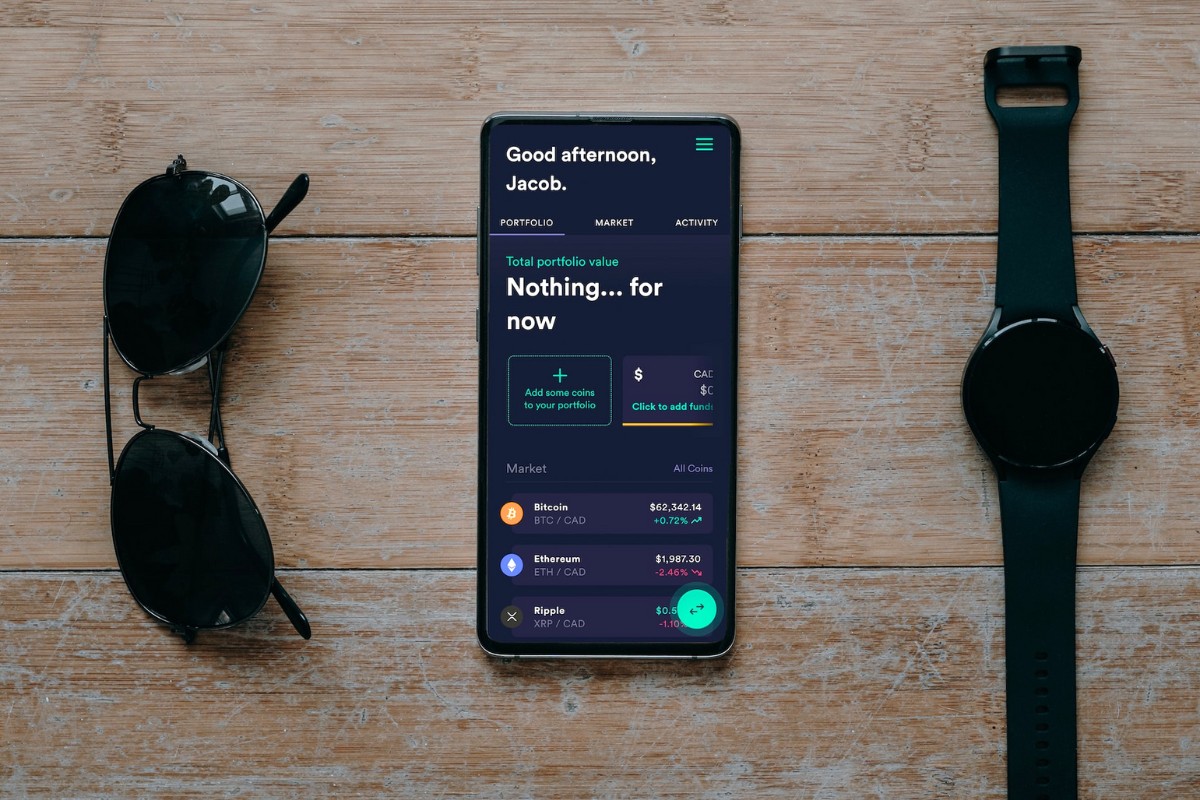
When it comes to transferring cryptocurrency from Binance to Coinbase, it’s important to understand what wallets are and how they work.
A wallet is a digital storage space where you can store your cryptocurrencies.
Each wallet has a unique wallet address, which is like a bank account number that you use to send and receive cryptocurrencies.
Binance Wallet
To transfer your cryptocurrency from Binance to Coinbase, you will need to have a Binance wallet.
You can create a Binance account for free and then navigate to the “Fiat and Spot” section of your wallet.
Here, you can select the coin/token you want to withdraw and enter the amount you want to transfer.
You will also need to paste the wallet address of your Coinbase wallet into the “Address” section.
Coinbase Wallet
You will also need to have a Coinbase wallet to receive the cryptocurrency you are transferring from Binance.
To get started, you can click on the “Send/Receive” button on your Coinbase account and copy the wallet address you want to receive the cryptocurrency in.
You can then navigate to the cryptocurrency you want to transfer on Binance and send it to your Coinbase wallet address.
It’s important to note that each cryptocurrency has its own unique wallet address, so you will need to make sure you are sending the correct cryptocurrency to the correct wallet address.
Additionally, it’s important to keep your wallet addresses secure and not share them with anyone you don’t trust.
In summary, having a Binance wallet and a Coinbase wallet is necessary for transferring cryptocurrency between the two platforms.
Make sure you have the correct wallet address and understand which cryptocurrency you are transferring before initiating the transfer.
Buying Cryptocurrency on Binance

If you’re new to the world of cryptocurrency, buying your first digital assets can be intimidating.
However, Binance makes it easy to get started with buying and trading crypto.
Here’s a brief overview of how to buy cryptocurrency on Binance:
- First, you’ll need to create an account on Binance. This process is straightforward and requires you to provide some basic personal information.
- Once you’ve created an account, you’ll need to fund it. Binance supports a variety of deposit methods, including bank transfers, credit/debit cards, and cryptocurrencies.
- After you’ve funded your account, you can start buying cryptocurrency. Binance supports a wide range of digital assets, including Bitcoin, Ethereum, and many others.
- To buy cryptocurrency on Binance, simply navigate to the trading platform and select the asset you want to buy. You can then choose to buy the asset using a market order or a limit order.
- Market orders are executed immediately at the current market price, while limit orders allow you to set a specific price at which you want to buy the asset.
- Once you’ve placed your order, your cryptocurrency will be credited to your Binance account.
Binance is one of the largest and most popular crypto trading platforms in the world, with high trading volume and a wide range of assets to choose from.
Whether you’re a seasoned trader or just getting started with cryptocurrency, Binance is a great place to buy and trade digital assets.
How to Transfer Crypto from Binance to Coinbase

If you’re looking to transfer your cryptocurrency from Binance to Coinbase, you’re in the right place.
Transferring funds between cryptocurrency exchanges can be a bit tricky, but with this guide, you’ll be able to do it quickly and easily.
Here’s how to transfer your crypto from Binance to Coinbase.
Locating Your Coinbase Wallet Address
Before you can initiate the transfer, you’ll need to locate your Coinbase wallet address.
To do this, follow these steps:
- Log in to your Coinbase account and click on the “Accounts” tab.
- Select the cryptocurrency you want to transfer from Binance.
- Click on the “Receive” button.
- Your Coinbase wallet address will be displayed on the screen.
Make sure you copy this address correctly, as any mistakes could result in your funds being lost.
Initiating the Transfer on Binance
Now that you have your Coinbase wallet address, it’s time to initiate the transfer on Binance.
Follow these steps:
- Log in to your Binance account and click on “Wallet” in the top right corner.
- Select the cryptocurrency you want to transfer to Coinbase.
- Click on “Withdraw”.
- Enter your Coinbase wallet address in the “Recipient Address” field.
- Enter the amount of cryptocurrency you want to transfer.
- Review the transaction fee and make sure you have enough funds to cover it.
- Click on “Submit”.
Confirming the Transfer
Once you’ve submitted the transfer request on Binance, you’ll need to confirm it on Coinbase.
Follow these steps:
- Log in to your Coinbase account and click on the “Accounts” tab.
- Select the cryptocurrency you’re transferring from Binance.
- Click on the “Send” button.
- Paste your Binance withdrawal address into the “Recipient” field.
- Enter the amount of cryptocurrency you’re transferring.
- Review the transaction fee and make sure you have enough funds to cover it.
- Click on “Continue”.
- Verify the details of the transaction and click on “Send”.
That’s it! Your cryptocurrency should now be on its way from Binance to Coinbase.
Keep in mind that blockchain transactions can take some time to process, so be patient.
If you have any issues with the transfer, contact customer support for either Binance or Coinbase.
Selling Cryptocurrency on Coinbase

If you’re looking to sell your cryptocurrency on Coinbase, you’re in luck.
Coinbase makes it easy to sell your digital assets and withdraw the funds to your bank account.
Here are the steps to follow:
- Log in to your Coinbase account and navigate to the “Sell” page.
- Choose the cryptocurrency you want to sell and the payment method you want to receive the funds in.
- Enter the amount you want to sell and review the transaction details.
- Confirm the sale and wait for the funds to be credited to your account.
It’s important to note that Coinbase charges trading fees for selling cryptocurrency.
The fees vary depending on the payment method and the amount being sold.
You can view the fees on the “Sell” page before confirming the transaction.
If you’re a more experienced trader, you may want to use Coinbase Pro for selling cryptocurrency.
Coinbase Pro offers lower trading fees and more advanced trading features.
To use Coinbase Pro, simply log in to your Coinbase account and navigate to the “Pro” tab at the top of the page.
In conclusion, selling cryptocurrency on Coinbase is a straightforward process that can be completed in just a few clicks.
Whether you’re a beginner or an experienced trader, Coinbase has the tools you need to sell your digital assets and withdraw your funds.
Troubleshooting Transfer Issues

If you encounter any issues while transferring crypto from Binance to Coinbase, don’t worry.
There are a few things you can do to troubleshoot the problem.
Here are some common issues and their solutions:
Network Congestion Issues
Sometimes, the network can be congested, which can cause delays in the transfer process.
If you encounter this issue, you should check the status of the network and wait for it to clear up.
You can also try increasing the transaction fee to prioritize your transfer.
Loss of Funds
If you experience a loss of funds during the transfer process, you should contact customer support immediately.
They will be able to investigate the issue and help you recover your funds if possible.
It’s important to note that you should always double-check the wallet address and network before initiating any transfer to avoid this issue.
In addition to these issues, there are a few things you can do to avoid transfer problems.
First, make sure that the currency you want to transfer is supported by both Binance and Coinbase.
Also, double-check the wallet address and network before initiating any transfer.
Finally, be aware of any warnings or alerts that may appear during the transfer process and follow any instructions provided.
Overall, transferring crypto from Binance to Coinbase is a straightforward process, but it’s important to be aware of any potential issues and how to troubleshoot them.
If you encounter any problems, don’t hesitate to contact customer support for assistance.
Additional Features

Binance and Coinbase are not just platforms for buying, selling, and trading cryptocurrencies.
They offer additional features that can help you make the most of your digital assets.
Here are some of the additional features you can use:
Staking Cryptocurrencies
Staking is the process of holding cryptocurrencies in a wallet to support the operations of a blockchain network.
It is a way to earn passive income in the form of rewards for contributing to the security and stability of the network.
Binance and Coinbase both offer staking services for certain cryptocurrencies, such as Ethereum, Litecoin, and BNB.
When you stake your cryptocurrencies, you can earn rewards in the same cryptocurrency or in a different cryptocurrency.
The rewards can be automatically deposited into your wallet or reinvested to increase your staking rewards.
Staking is a great way to earn passive income while holding your cryptocurrencies.
NFT Trading
NFTs, or non-fungible tokens, are unique digital assets that represent ownership of a digital asset, such as art, music, or video.
NFTs are traded on blockchain networks and can be bought and sold like other cryptocurrencies.
Binance and Coinbase both offer NFT trading services, allowing you to buy and sell NFTs on their platforms.
When you trade NFTs, you can use fiat or digital assets to buy and sell them.
You can also convert your NFTs into other digital assets or fiat currency.
NFT trading is a great way to invest in unique digital assets and support the creators of those assets.
In conclusion, Binance and Coinbase offer additional features that can help you make the most of your digital assets.
Staking cryptocurrencies and NFT trading are just two of the many features you can use to enhance your trading experience.
Key Takeaways
When transferring crypto from Binance to Coinbase, there are a few key takeaways you should keep in mind.
Firstly, before you begin the transfer process, make sure you have an active account on both Binance and Coinbase.
You will also need to ensure that both platforms support the digital asset you wish to transfer.
Stick to popular coins like Bitcoin, Ethereum, and USDC to avoid any complications.
Next, consider the fees associated with the transfer.
Binance typically charges lower fees than Coinbase, so it may be more cost-effective to transfer from Binance to Coinbase.
However, keep in mind that both platforms may charge network fees for the transfer, which can vary depending on the blockchain being used.
When transferring from Binance to Coinbase, it’s important to take security measures seriously.
Use encryption and two-factor authentication to protect your account and ensure that your funds are safe.
Additionally, make sure to double-check the wallet address you are sending the crypto to before hitting the send button.
If you’re using a mobile device to transfer crypto, both Binance and Coinbase offer mobile apps that make the process simple and easy.
Just login to your account on your smartphone and follow the step-by-step guide to complete the transfer.
Overall, transferring crypto from Binance to Coinbase is a straightforward process as long as you keep these key takeaways in mind.
By choosing popular coins, considering fees, and taking security measures seriously, you can ensure a smooth and hassle-free transfer experience.






























