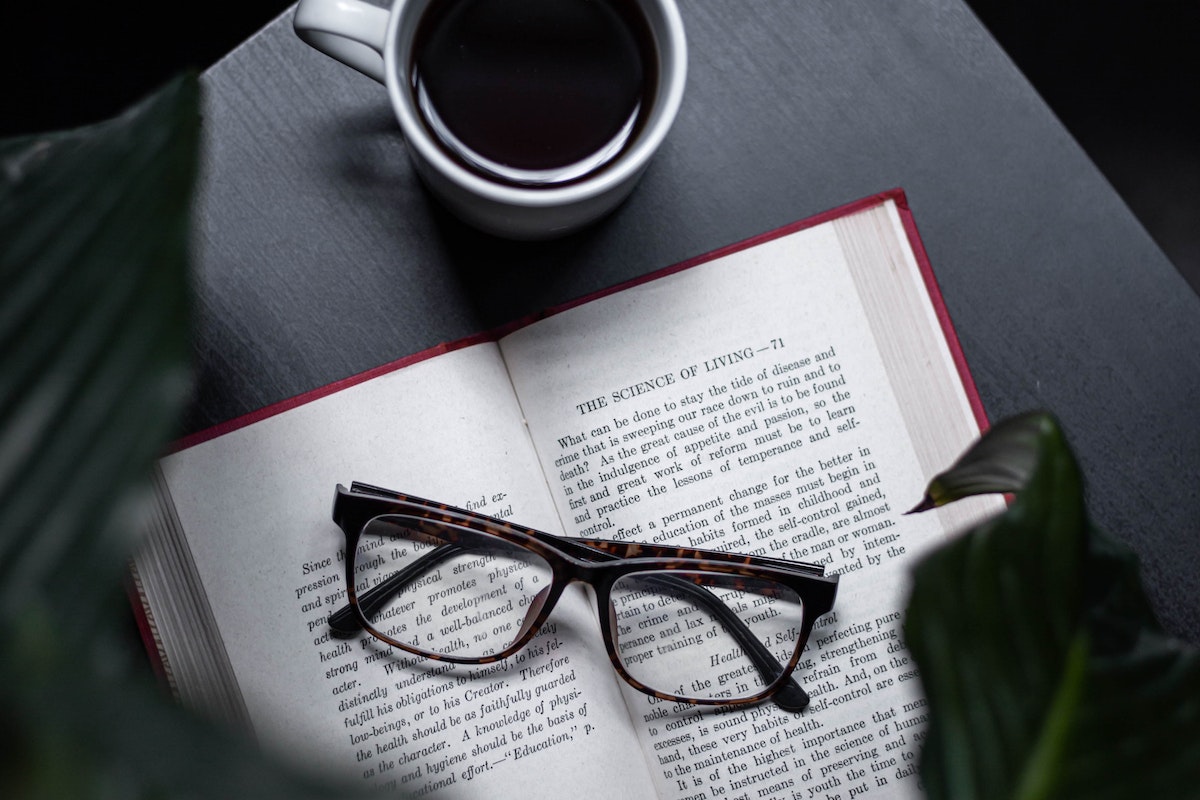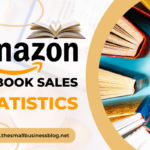Are you an aspiring author looking to publish your book but don’t know how to publish a book on Amazon?
Amazon provides an easy and efficient way to self-publish your work.
With Amazon Kindle Direct Publishing (KDP), you can publish your book in both digital and print format for free.
This article will guide you through the process of publishing your book on Amazon, from writing and formatting to creating a product detail page.
Before publishing your book, it is important to make sure it is in its final form.
Scan your manuscript for any errors or difficult-to-follow passages.
Once you have finalized your book, you can upload it to KDP and set your own list prices.
KDP allows you to retain control of your rights and make changes to your book at any time.
With direct access to your book on Amazon, you can start selling your book to a global audience.
Whether you are publishing an e-book, paperback, or hardcover book, Amazon KDP provides the tools you need to get your book out into the world.
In the following paragraphs, we will guide you through the process of setting up your KDP account, publishing your book, and creating a product detail page.
By the end of this article, you will have the knowledge and confidence to self-publish your book on Amazon.
Post Contents
Understanding Amazon’s Publishing Platform

If you’re looking to self-publish your book, Amazon’s Kindle Direct Publishing (KDP) platform is an excellent choice.
With KDP, you can publish eBooks, paperbacks, and hardcover books for free, and your book will be directly available on Amazon.
Here’s what you need to know to get started.
Creating a KDP Account
The first step is to create a KDP account.
If you already have an Amazon account, you can use that to sign in to KDP.
Otherwise, you can create a new account specifically for KDP.
Once you’re signed in, you’ll be taken to the KDP dashboard.
Navigating the KDP Dashboard
The KDP dashboard is where you’ll manage your books and publishing settings.
Here are some of the key sections:
- Bookshelf: This is where you’ll see all of the books you’ve published or are currently working on. You can click on a book to see its details or make changes.
- Reports: This section shows you your sales and royalties data. You can view data for specific books or time periods.
- Community: KDP has a community forum where you can ask questions and get advice from other authors.
- Help: If you need help with anything, this section has links to KDP’s documentation and support resources.
When you’re ready to publish a book, you can click the “Create a New Title” button on the Bookshelf page.
From there, you’ll be taken through the steps to enter your book’s details, upload your manuscript, and set your pricing and distribution options.
Overall, KDP is a user-friendly platform that makes it easy to publish your book and get it in front of readers.
With a little bit of effort, you can start earning royalties from your writing in no time.
Preparing Your Book for Publication
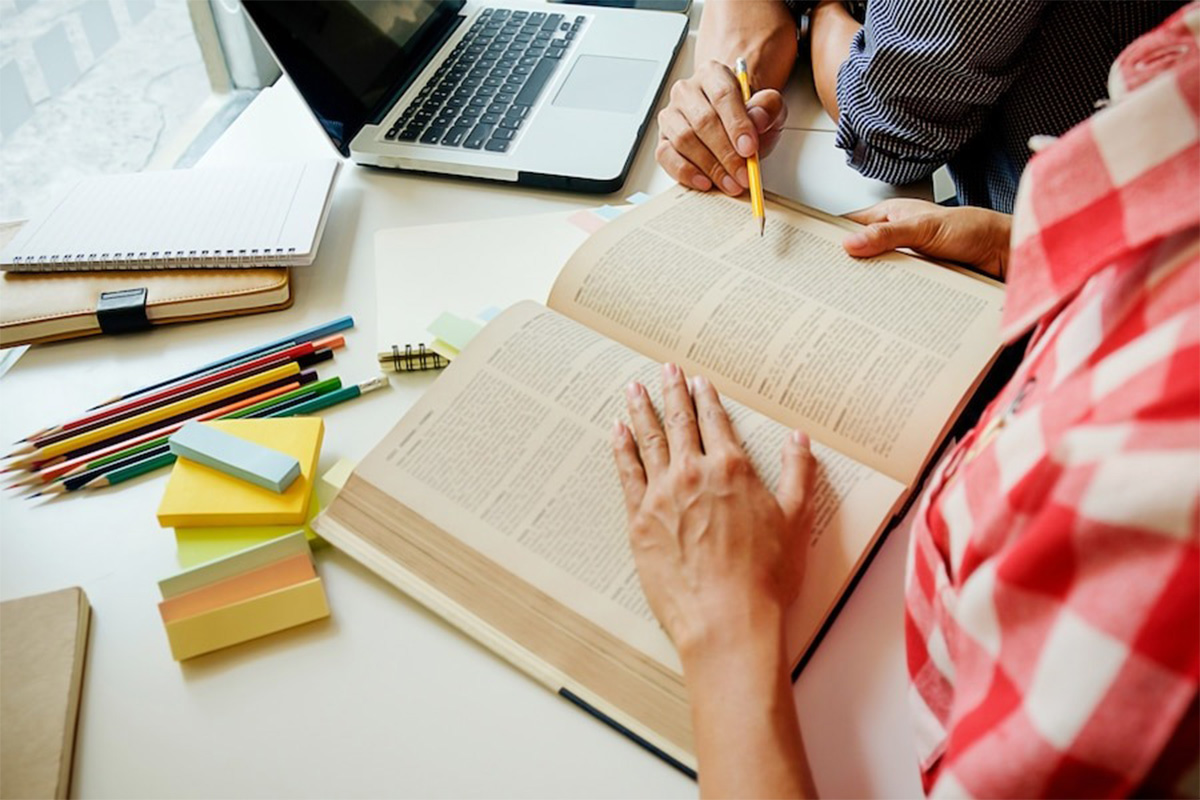
When it comes to self-publishing your book on Amazon, preparation is key.
Before you can start selling your book, you need to make sure it’s properly formatted, has an eye-catching cover, and a compelling description that will entice readers to click the “buy” button.
Here’s what you need to do to prepare your book for publication on Amazon.
Formatting Your Book
Formatting your book is one of the most important steps in the self-publishing process.
Your book needs to be properly formatted to ensure it looks professional and is easy to read on all devices.
You can use programs like Microsoft Word or Adobe InDesign to format your book, but make sure you follow Amazon’s formatting guidelines.
These guidelines include things like setting the correct margins, using the right font size and style, and ensuring your book has a table of contents.
Creating a Book Cover
Your book cover is the first thing readers will see, so it needs to be eye-catching and professional.
You can create your own cover using tools like Canva or hire a professional designer to create one for you.
Your cover should include your book title, author name, and a compelling image that represents your book’s genre.
Writing a Book Description
Your book description is your chance to entice readers to buy your book.
It should be short, snappy, and give readers a taste of what they can expect from your book.
Make sure you include your book’s genre, main themes, and any special features like illustrations or a glossary.
Choosing Categories and Keywords
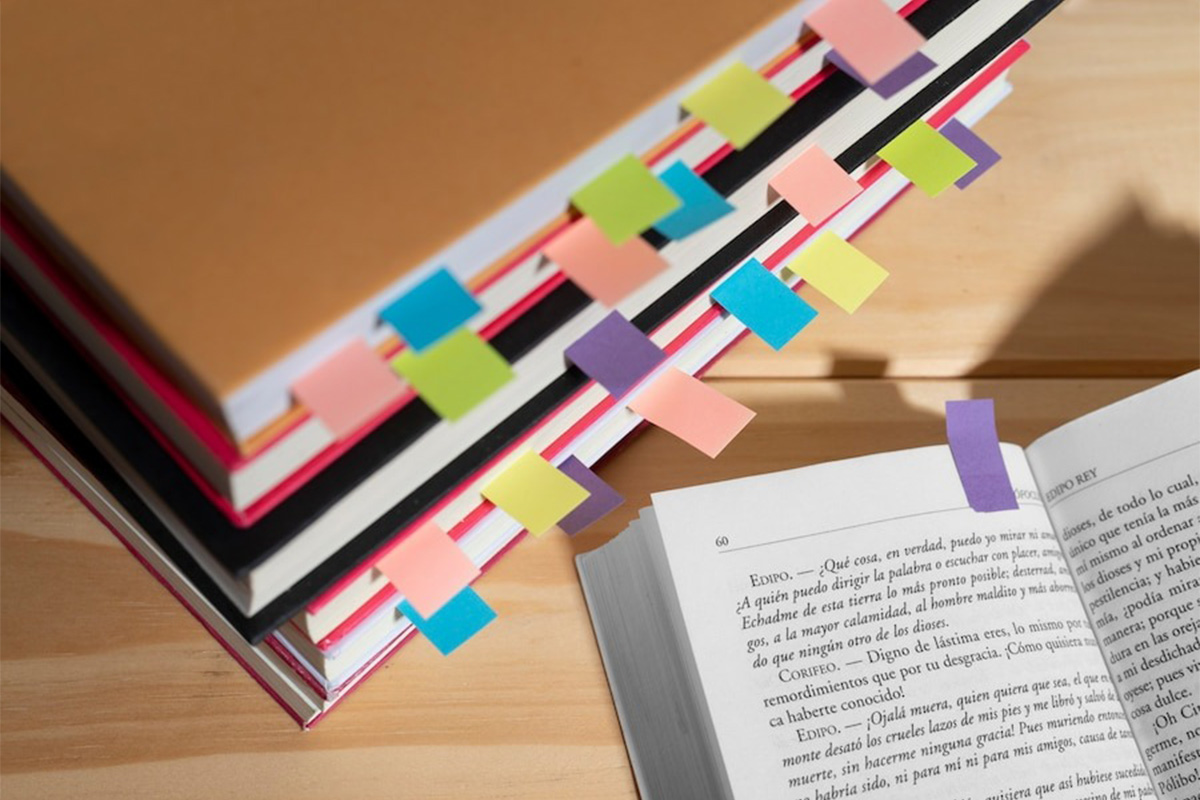
Choosing the right categories and keywords is essential for helping readers find your book on Amazon.
You can choose up to two categories and seven keywords for your book.
Make sure you choose categories that accurately represent your book’s genre and keywords that are relevant to your book’s content.
By following these steps, you’ll be well on your way to self-publishing your book on Amazon.
Remember, self-publishing on Amazon gives you control over your book’s publishing rights, royalties, and marketing.
With print-on-demand options available for paperbacks and hardcovers, you can reach a wide audience without breaking the bank.
How to Publish a Book on Amazon
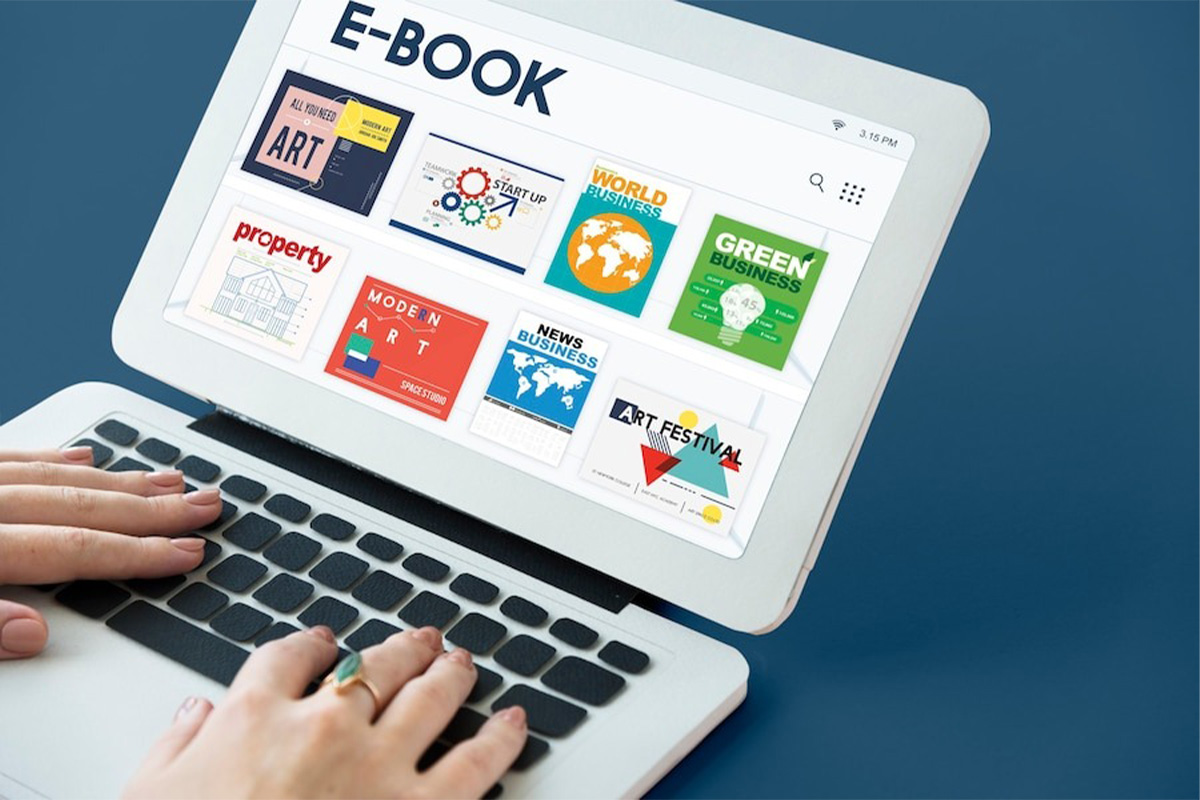
If you’re an aspiring author, self-publishing on Amazon is a great way to get your work out there.
Here’s a step-by-step guide on how to publish a book on Amazon using Kindle Direct Publishing (KDP).
Uploading Your Book
The first step is to upload your book to KDP.
You can upload your book in Word format, or you can use KDP’s built-in formatting tool.
Once your book is uploaded, you can preview it to make sure it looks the way you want it to.
Setting the Price
Next, you’ll need to set the price for your book.
You can choose to offer your book for free, or you can set a price between $0.99 and $200.
Keep in mind that Amazon takes a percentage of each sale, so make sure to price your book accordingly.
Enrolling in KDP Select
If you want to take advantage of Amazon’s marketing tools, you can enroll your book in KDP Select.
This program allows your book to be included in Kindle Unlimited, which gives readers access to thousands of books for a monthly fee.
Enrolling in KDP Select also makes your book eligible for promotional deals, like Kindle Countdown Deals and Free Book Promotions.
Publishing Your Book
Once you’ve uploaded your book, set the price, and enrolled in KDP Select (if you choose to), you’re ready to publish your book.
Simply click the “Publish Your Kindle eBook” button, and your book will be available for purchase on Amazon within 24-48 hours.
It’s important to note that if you want to offer a print version of your book, you’ll need to use Amazon’s print-on-demand service, which is called Kindle Direct Publishing (KDP) Print.
You can upload your print book to KDP Print separately from your eBook.
That’s it! With these steps, you can easily publish your book on Amazon and start reaching readers around the world.
Good luck on your publishing journey!
Maximizing Your Book’s Potential
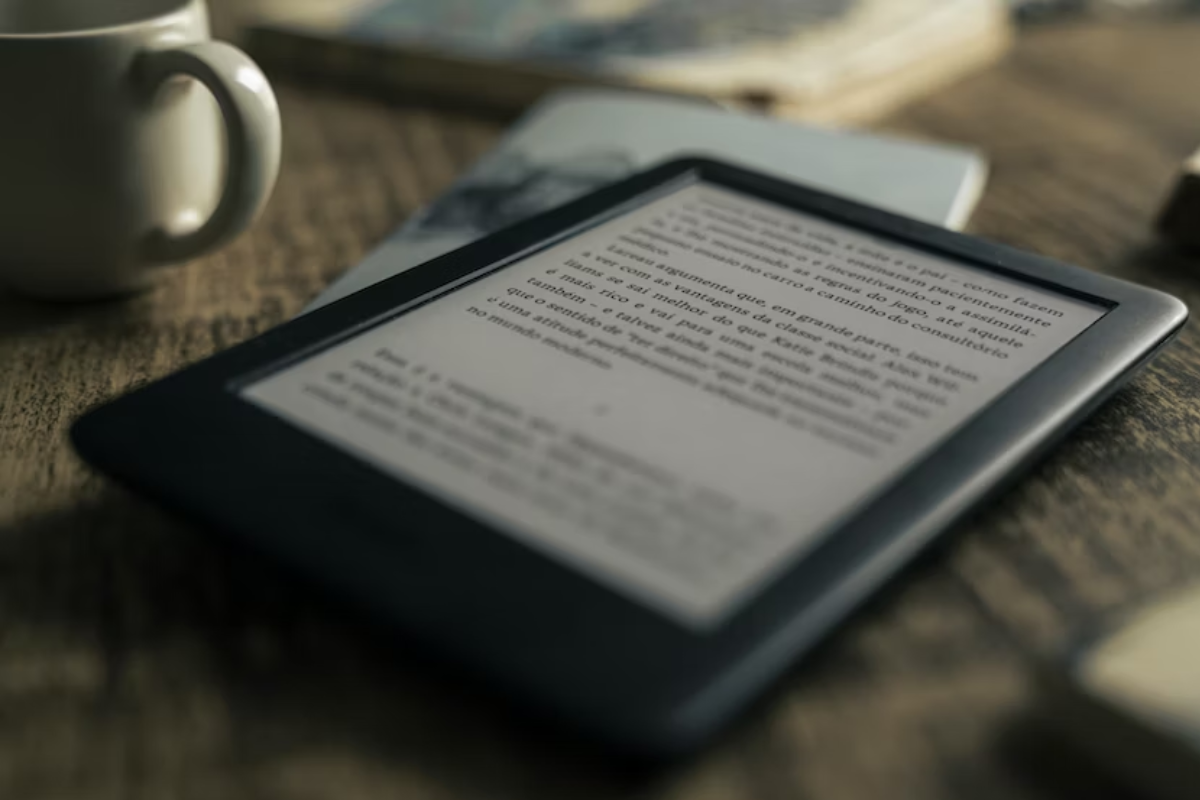
Congratulations! You’ve successfully published your book on Amazon.
But, how do you make sure your book reaches its full potential? Here are a few tips to maximize your book’s potential:
Marketing Your Book
Marketing is key to getting your book noticed.
Here are some ways to market your book:
- Use social media platforms like Facebook, Twitter, and Instagram to promote your book
- Reach out to book bloggers and book reviewers to request reviews
- Offer free copies of your book to book clubs or writing groups
- Create a book trailer or teaser video to promote your book on YouTube
Monitoring Your Sales
It’s important to keep track of your book sales.
Amazon KDP provides reports that give you insights into your sales performance.
You can use this information to adjust your marketing strategy or pricing.
Keep an eye on your sales and adjust accordingly.
Optimizing Your Listing
Your book’s listing is the first thing readers will see.
Make sure it’s optimized to attract readers.
Here are some ways to optimize your listing:
- Use keywords in your book title, subtitle, and description to help readers find your book
- Use a professional book cover design that stands out
- Choose the right categories and genre for your book
- Use the “Look Inside” feature to give readers a preview of your book
Remember, your book is in a competitive market.
By optimizing your listing, you can increase your chances of standing out from the crowd.
That’s it! By marketing your book, monitoring your sales, and optimizing your listing, you can maximize your book’s potential on Amazon.
Good luck!
Key Takeaways
In summary, publishing a book on Amazon can be a straightforward process if you follow the necessary steps.
Here are some key takeaways to keep in mind:
- Register for a Kindle Direct Publishing (KDP) account to start publishing your book on Amazon.
- Ensure your book is well-written, edited, and formatted before publishing it.
- Choose the right format for your book, whether it’s an ebook, paperback, or hardcover.
- Use Amazon’s tools to create a professional-looking cover and book description that will attract readers.
- Optimize your book’s metadata, including keywords and categories, to help readers find it.
- Consider creating a series page if you plan to publish a series of books.
- Take advantage of Amazon’s promotional tools, such as Kindle Countdown Deals and KDP Select, to boost your book’s visibility and sales.
By following these tips, you can successfully publish your book on Amazon and reach a wide audience of readers.
Remember to stay patient and persistent, as building a readership can take time and effort.
Good luck!