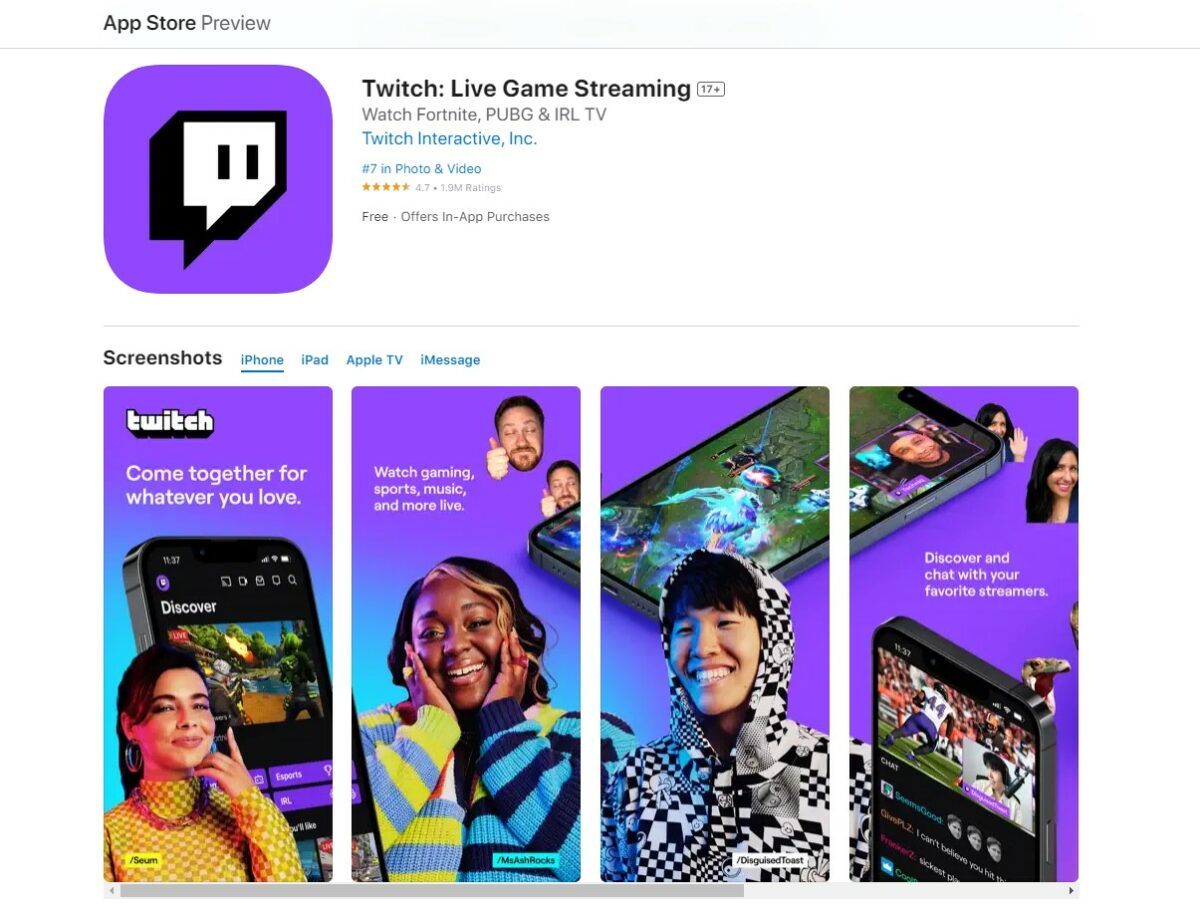Did you know that you can link your Amazon Prime account to Twitch to access exclusive benefits?
By linking the two accounts, you can take advantage of perks such as free games, in-game content, and a free subscription to a Twitch channel of your choice but how to link Amazon Prime to Twitch?
Linking your Amazon Prime account to Twitch is a simple process that can be completed in just a few steps.
First, head to the Prime Gaming website and select “Connect your Twitch account.”
From there, sign in to your Amazon account and then sign in to your Twitch account to confirm the connection.
If you’re not already an Amazon Prime member, you can start a 30-day free trial to access these exclusive benefits.
Keep reading to learn more about the benefits of linking your Amazon Prime account to Twitch and how to get started.
Post Contents
What is Amazon Prime?

If you’re not familiar with Amazon Prime, it’s a subscription service offered by Amazon that provides a wide range of benefits to its members.
With Amazon Prime, you can enjoy free and fast shipping on millions of items, access to exclusive deals and discounts, and much more.
One of the most popular benefits of Amazon Prime is free two-day shipping, which is available on eligible items.
You can also choose to have your items delivered on the same day or even within a few hours, depending on your location and the item you’re purchasing.
In addition to fast shipping, Amazon Prime members also have access to a variety of streaming services, including Prime Video, which offers a vast library of movies and TV shows, and Prime Music, which provides ad-free access to millions of songs and playlists.
Another great benefit of Amazon Prime is the ability to borrow books from the Kindle Owners’ Lending Library.
This service allows you to borrow one book per month from a selection of over 800,000 titles, including bestsellers and new releases.
What is Twitch?
If you’re new to Twitch, it’s a live streaming platform that primarily focuses on video game streaming.
Twitch provides a platform for gamers to share their gameplay experiences with others.
It’s a great place to watch live streams of your favorite games, discover new games, and connect with other gamers.
Twitch has become more than just a platform for gaming.
It now includes a variety of content, such as talk shows, music, and creative content.
Twitch also offers a way for viewers to support their favorite streamers through subscriptions and donations.
One of the most popular features of Twitch is the chat function.
It allows viewers to interact with the streamer and other viewers in real-time.
This creates a sense of community and can make the viewing experience more enjoyable.
Why Link Amazon Prime to Twitch?
If you’re an Amazon Prime member and a gamer, linking your Amazon Prime account to Twitch is a no-brainer.
Here’s why:
Prime Gaming Benefits
First and foremost, you’ll get access to Prime Gaming (formerly known as Twitch Prime), which offers a bundle of gaming-related benefits.
These include free games, in-game loot, and a monthly free subscription to a Twitch streamer of your choice.
Exclusive In-Game Content
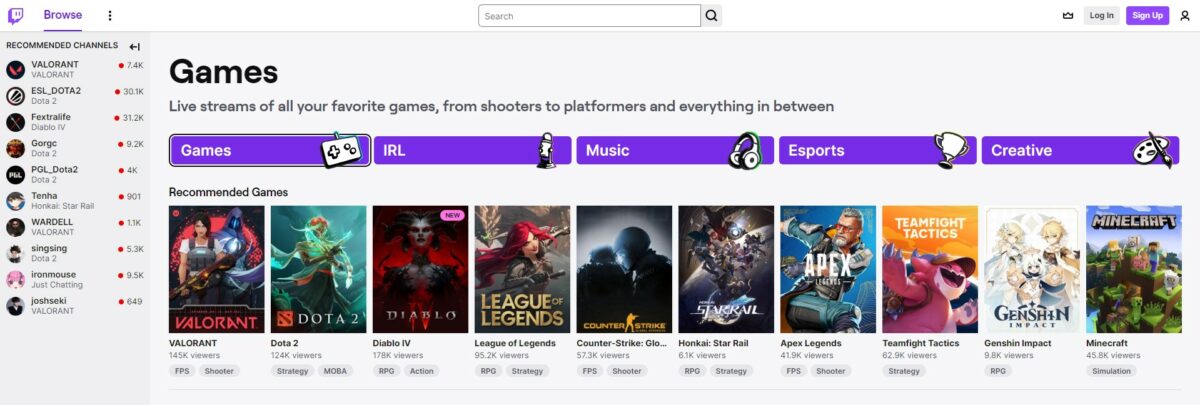
By linking your accounts, you’ll also gain access to exclusive in-game content, such as special emotes and skins for your favorite games.
This content can be a great way to show off your support for your favorite streamers and games.
Music and More
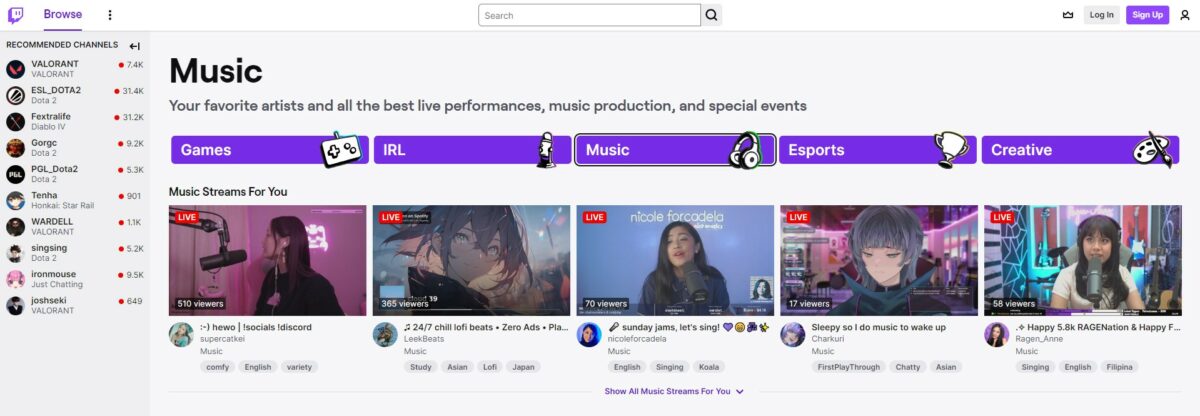
In addition to gaming-related benefits, Prime Gaming also offers access to Prime Music, which gives you unlimited access to over 2 million songs.
You’ll also get access to Prime Video, which includes a wide selection of movies and TV shows.
Upgrade Your Twitch Experience
Finally, linking your accounts can help you upgrade your overall Twitch experience.
By subscribing to a Twitch streamer using your free monthly subscription, you’ll gain access to ad-free viewing and other perks.
Plus, you’ll be supporting your favorite streamers directly.
Linking your Amazon Prime and Twitch accounts is an easy way to get more out of your gaming and streaming experiences.
So why not give it a try?
How to Link Amazon Prime to Twitch
If you have an Amazon Prime account, you can link it to Twitch to access exclusive benefits for Prime members.
Here’s how you can link your Amazon Prime account to Twitch:
Step 1: Sign in to your Amazon Prime account
Open a web browser and navigate to twitchprime.com.
Once there, sign into your Amazon Prime account by clicking the “Sign in” link in the top-right corner.
Step 2: Sign in to your Twitch account
After signing in to your Amazon Prime account, click the “Activate Twitch Prime” button.
You will be redirected to a page where you can sign in to your Twitch account.
If you don’t have a Twitch account, you can create one for free.
Step 3: Link your Amazon Prime account to your Twitch account
Once you’ve signed in to your Twitch account, you will see a page where you can link your Amazon Prime account.
Click the “Link Twitch Account” button and follow the instructions to link your accounts.
Step 4: Confirm your link
After linking your accounts, you will see a confirmation page.
Review the information to ensure that your accounts are linked correctly.
Congratulations! You have successfully linked your Amazon Prime account to Twitch.
Note that you can unlink your accounts at any time by visiting the “Connections” section of your Twitch account settings.
If you encounter any issues while linking or unlinking your accounts, you can contact Twitch customer support for assistance.
By linking your Amazon Prime account to Twitch, you can access exclusive benefits such as free games, in-game content, and a free subscription to a Twitch channel of your choice.
Don’t miss out on these awesome benefits – link your accounts today!
What are the benefits of linking Amazon Prime to Twitch?

Linking your Amazon Prime account to Twitch opens up a range of benefits that can enhance your streaming experience.
Here are some of the key benefits of linking your accounts:
Free Twitch channel subscription
With Amazon Prime, you can get a free subscription to one Twitch channel each month.
This allows you to support your favorite streamer and get access to exclusive content and perks.
You can also use your subscription to access subscriber-only chat rooms and badges.
Prime Gaming
Prime Gaming (formerly known as Twitch Prime) is a premium experience that offers a range of benefits to Amazon Prime members.
These benefits include free games, in-game loot, and exclusive content for popular games like League of Legends, FIFA, and Apex Legends.
Exclusive in-game content
Linking your accounts also gives you access to exclusive in-game content, such as skins, weapons, and other items.
These items can help you stand out in the game and give you an edge over other players.
Bonus games
As a Prime member, you can also get access to a selection of free games each month.
These games are yours to keep forever, even if you cancel your Prime membership.
Premium experience
Linking your Amazon Prime account to Twitch gives you a premium experience that can enhance your streaming and gaming experience.
You’ll get access to a range of benefits that can help you connect with other gamers, support your favorite streamers, and get more out of your gaming sessions.
Key Takeaways
Linking your Amazon Prime account to your Twitch account is a simple process that can provide you with a range of benefits, including free games, exclusive in-game content, and a free monthly channel subscription.
Here are some key takeaways to keep in mind as you link your accounts:
- To get started, go to twitchprime.com and sign in to your Amazon Prime account. Then, click “Activate Twitch Prime” to link your accounts.
- Once your accounts are linked, you’ll be able to access a range of benefits, including free games, in-game content, and a free monthly channel subscription.
- To take advantage of your free channel subscription, simply find a channel you want to subscribe to and click “Subscribe with Prime.” Your subscription will be automatically renewed each month, so be sure to cancel if you no longer want to use it.
- If you run into any issues while linking your accounts or accessing your benefits, you can contact Amazon Games support for assistance.
Linking your Amazon Prime account to your Twitch account is a great way to get more out of both services.
Whether you’re a gamer looking for free games and in-game content or just someone who wants to take advantage of their Prime benefits, this simple process can provide you with a range of valuable rewards.