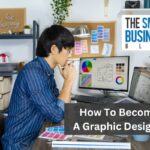UX/UI design is an exciting and growing field in the rapidly developing areas of technology and design.
Few people can match the contributions of UX and UI designers when it comes to making software that is easy to use, visually appealing, and intuitive.
If you’ve been considering a career in user interface and experience design but haven’t known where to start, don’t worry.
We are here to assist you with our guide on how to become a UX/UI designer with some in-depth steps.
Post Contents
- 1 How to Become A UX/UI Designer
- 2 What Skills Do You Need To Become A UX/UI Designer?
- 3 UX and UI Designers – Key Differences
- 4 Frequently Asked Questions
- 5 Conclusion
How to Become A UX/UI Designer

1. Understand the Basics
The success of a website hinges on the quality of its user experience.
To ensure this success, you need to have a firm grasp of the core principles of UX design.
UX/UI design strives to create a user experience that is not just functional but delightful, catering to users’ needs, desires, and even their psychology.
Understanding why users behave the way they do and what keeps them engaged or drives them away is crucial to crafting digital products that align with user demands and business objectives.
By skillfully directing users’ attention to the most crucial elements, you can greatly enhance their overall experience.
Furthermore, maintaining consistency in design is vital, as it enables users to navigate and interact with your creations intuitively.
2. Practice Design Skills Gain an Eye for Aesthetics

a. Sketching and Wireframing
Start with pen and paper or digital tools to sketch and create wireframes.
This practice helps you visualize your ideas and layout effectively.
b. Prototyping
Use prototyping tools to create interactive prototypes of your designs.
This step allows you to test and refine your ideas before the final implementation.
c. Usability Testing
Regularly conduct usability tests to gather feedback from potential users.
It’s crucial to identify areas that need improvement in your designs.
3. Online Courses and Resources

You don’t need a college degree to break through in this field.
Online courses and resources play a crucial role in gaining knowledge and expertise, and they are valuable for both beginners and experienced designers looking to upgrade themselves.
One of the go-to platforms for honing your UX/UI design skills is Coursera and edX.
These platforms offer a wide array of courses from top universities specifically tailored to the needs of budding designers.
What sets these courses apart is their structured and comprehensive learning experience, making it an excellent choice for those who seek a formal and academically oriented approach to design education.
Another remarkable resource for designers at all levels is the Interaction Design Foundation.
This platform offers a vast library of articles, courses, and webinars dedicated to the UX/UI design world.
YouTube is invaluable if you’re more inclined towards self-paced learning and prefer visual and interactive content.
It’s a treasure trove of design tutorials where many seasoned designers share their knowledge through video tutorials.
These tutorials cover various topics, from the basics to advanced design principles.
YouTube’s accessibility and vast content library make it an excellent platform for those who enjoy learning through visual demonstrations and real-world examples.
It’s an informal yet highly effective way to grasp the intricacies of UX/UI design.
4. Learn Design Tools
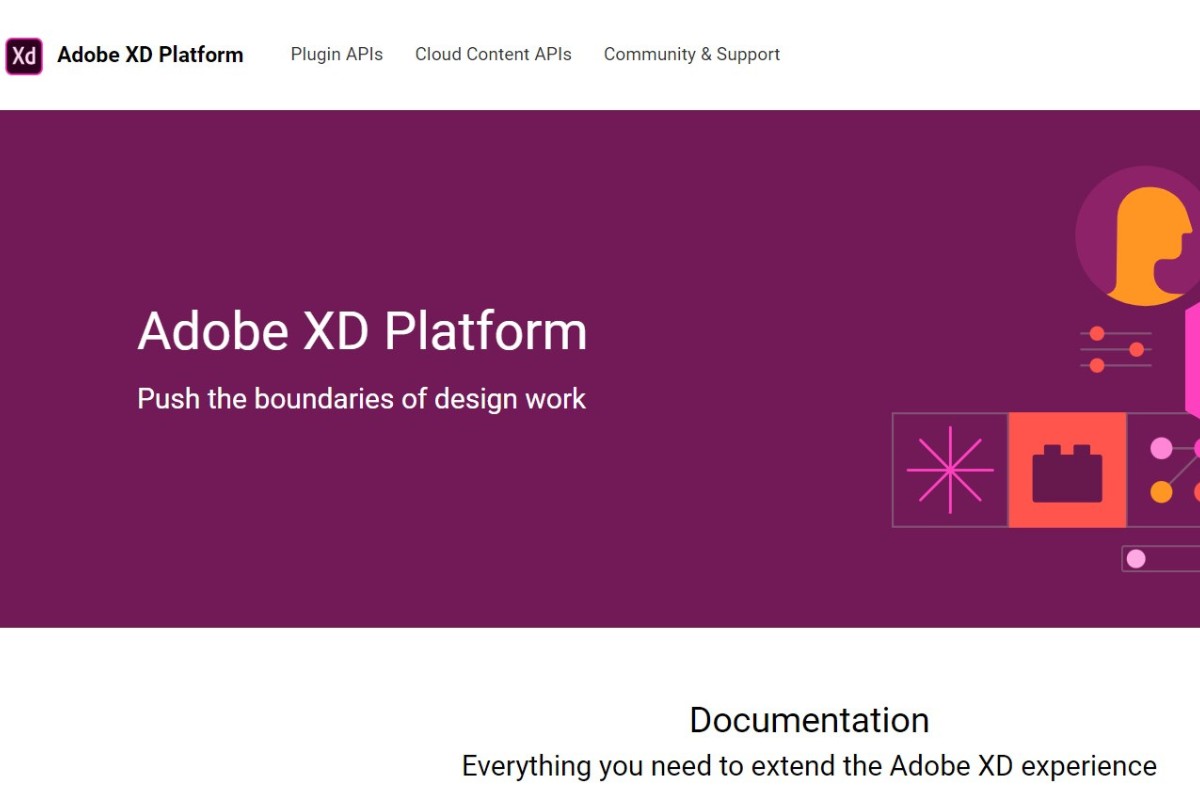
Proficiency in design tools is non-negotiable for a UX/UI designer.
Here are some essential tools you should master:
a. Adobe XD
Adobe XD is a versatile tool for designing and prototyping user interfaces.
It’s widely used in the industry and offers a range of features for designers.
b. Sketch
Sketch is a popular vector graphics editor for macOS.
It’s known for its user-friendly interface and is commonly used for UI design.
c. Figma
Figma is a cloud-based design tool that allows collaboration and real-time editing.
It’s an excellent choice for teams and remote work.
5. Build a Strong Portfolio

Your portfolio reflects your skills, creativity, and versatility, making it a critical component of your career development in this field.
In your portfolio, be sure to showcase a range of projects that highlight your ability to design for various mediums.
Include examples of web designs and mobile app interfaces to demonstrate your versatility as a designer.
This diversity illustrates your capacity to adapt your skills to different platforms and user needs.
A compelling portfolio should incorporate detailed case studies of your projects.
These case studies should display the final design and provide insight into your problem-solving process.
Explain the challenges you encountered, the solutions you devised, and your work’s positive impact on the user experience.
Case studies give prospective employers or clients a comprehensive view of your skills and how you approach design problems.
If you’re just starting your career or want to add more depth to your portfolio, consider creating personal projects.
Personal projects give you the creative freedom to showcase your skills and ideas.
They can be a great addition to your portfolio, demonstrating your passion for design and willingness to go above and beyond to develop your craft.
6. Get Practical Work Experience

a. Internships
When it comes to gaining real-world experience in UX/UI design, internships are your golden ticket.
These opportunities allow you to step out of the classroom and into the dynamic world of design agencies or companies.
When seeking internships, look for organizations that resonate with your design interests and values.
During an internship, you’ll have the privilege of being mentored by seasoned professionals.
You’ll witness how the design concepts you’ve studied are applied in real projects.
You might also actively participate in projects, gaining hands-on experience that no classroom can provide.
The insights and skills you gain from these experiences are invaluable and will significantly boost your confidence and capabilities as a designer.
b. Freelancing
Freelancing is a unique avenue for designers looking to apply their skills and build a formidable portfolio.
This work mode offers flexibility, allowing you to choose projects that resonate with your passion.
It’s an opportunity to work with diverse clients with unique requirements and challenges.
In freelancing, you’ll be the captain of your ship.
You can choose the projects that inspire you and take charge of the design process.
You’ll be responsible for meeting deadlines, ensuring client satisfaction, and managing your business affairs.
These skills and your growing portfolio will make you a well-rounded and resourceful designer.
c. Networking
Networking is vital to finding job opportunities.
Attend design conferences and webinars and join UX/UI design communities online.
- Optimize your LinkedIn profile to showcase your skills and connect with professionals in the industry.
- Attend design conferences and events to meet fellow designers, potential employers, and mentors.
- Join online design communities and forums where you can exchange ideas and seek advice from experienced designers.
What Skills Do You Need To Become A UX/UI Designer?
- Design Fundamentals – A strong foundation in design principles is essential. This includes a keen eye for aesthetics and an understanding of color theory, typography, and layout. Proficiency in design tools like Adobe XD, Sketch, or Figma is also crucial.
- User-Centered Design – UX/UI designers should prioritize the needs and preferences of users. User research, personas, and journey mapping are vital skills in creating intuitive and user-friendly designs.
- Prototyping – Creating interactive prototypes is vital for testing and refining your designs. Tools like InVision or Axure RP help you bring your concepts to life and iterate on them.
- Coding Skills – While not mandatory, having a basic understanding of HTML, CSS, and JavaScript can be advantageous, as it allows you to communicate effectively with developers and understand the technical aspects of your designs.
- Problem-Solving – Designers often encounter complex challenges. Being a creative problem solver who can think critically and find innovative solutions is a valuable skill.
- Communication – Clear communication is vital when working with cross-functional teams. You should be able to articulate your design decisions and rationale effectively.
UX and UI Designers – Key Differences
While UX (User Experience) and UI (User Interface) designers often work together, their roles and focus areas differ significantly.
User Experience (UX) Designers:
- Focus on the overall feel of the product.
- Prioritize the user’s journey and satisfaction.
- Conduct user research, create personas and design wireframes.
- Ensure the product is easy to navigate and offers a seamless user experience.
User Interface (UI) Designers:
- Concentrate on the look and feel of the product.
- Deal with visual elements, such as color schemes, typography, and iconography.
- Create the actual interfaces, ensuring they are visually appealing and user-friendly.
- Work closely with developers to bring designs to life.
Frequently Asked Questions
Do I need to be good at coding to be a UX/UI designer?
While coding skills are beneficial, they are not mandatory.
A basic understanding of HTML, CSS, and JavaScript can be advantageous, but many designers work without coding expertise.
How can I improve my design skills?
Practice is key.
Create personal projects, take online courses, and seek feedback from experienced designers to hone your skills.
What are the essential design tools for UX/UI designers?
Adobe XD, Sketch, and Figma are popular design tools.
The choice often depends on personal preference and project requirements.
Can I become a UX/UI designer without a formal degree?
Many prominent UX/UI designers began their careers through self-study, online courses, and practical experience.
A formal degree can be beneficial, but is not a requirement today.
What’s the career outlook for UX/UI designers?
The demand for UX/UI designers is high, and it’s expected to grow as businesses recognize the importance of creating user-friendly digital products.
Conclusion
Becoming a successful UX/UI designer combines education, practice, and networking.
By understanding the basics, honing your design skills, and gaining practical experience, you’ll be well on your way to a thriving career in this dynamic field.
Knowing the steps to how to become A UX/UI designer in theory is useless if you don’t give it a shot, so don’t be scared to change profession.
Remember that the UX/UI design world is constantly evolving, so staying updated with the latest trends and technologies is essential for long-term success.