Are you tired of missing your Amazon deliveries or worrying about porch pirates stealing your packages?
Amazon Lockers might just be the solution you need.
These self-service delivery locations offer a secure and convenient way to pick up your packages.
But how do Amazon Lockers work exactly?
First, you need to find an Amazon Locker location near you.
You can do this by searching for “Amazon Locker” on Amazon’s website or app.
Once you’ve found a nearby locker, you can select it as your delivery address during checkout.
When your package arrives at the locker, you’ll receive a unique pick-up code via email or text message.
Next, head to the locker and enter your pick-up code on the touch screen.
The locker door will automatically open, and you can retrieve your package.
It’s that simple!
Amazon Lockers are available in various locations throughout the US, including grocery stores, convenience stores, and shopping centers.
With Amazon Lockers, you can pick up your packages on your schedule and without the worry of package theft.
Post Contents
How Amazon Lockers Work: What are Amazon Lockers?

If you’re someone who frequently shops on Amazon, you might have come across Amazon Lockers as a delivery option.
Amazon Lockers are a secure and convenient way to receive your packages.
Instead of having your package delivered to your doorstep, you can choose to have it delivered to an Amazon Locker near you.
Amazon Lockers are essentially self-service kiosks located in various locations, such as grocery stores, convenience stores, and shopping centers.
These lockers come in different sizes, so you can receive packages of various sizes.
Once your package is delivered to an Amazon Locker, you’ll receive a unique pickup code via email or text message.
You can then go to the locker and enter the code to retrieve your package.
One of the most significant benefits of using Amazon Lockers is that they provide a secure way to receive your packages.
Instead of having your package left outside your doorstep, where it can be easily stolen, you can have it delivered to a secure locker.
Amazon Lockers also offer flexibility, as you can pick up your package at any time that’s convenient for you.
Another advantage of using Amazon Lockers is that they are free for Amazon Prime members.
However, if you’re not a Prime member, you may have to pay a fee for using the service.
Additionally, Amazon Lockers are available in various locations, making it easy to find one near you.
How to Use Amazon Lockers

If you’re looking for a convenient and secure way to pick up your Amazon packages, Amazon Lockers is a great option.
Here’s how to use them:
Finding an Amazon Locker Location
To find an Amazon Locker location near you, browse to Amazon’s Locker Delivery page.
You can search for a locker by zip code, address, or landmark.
Once you’ve found a locker location that works for you, make note of the address.
Selecting an Amazon Locker as a Delivery Option
When you’re ready to check out, select the Amazon Locker option as your delivery location.
You’ll need to enter the address of the locker location you want to use.
If you’re a Prime member, you’ll have access to even more shipping options, including free one-day and same-day shipping to select lockers.
Picking Up Your Package from an Amazon Locker
When your package is delivered to the locker, you’ll receive an email with a six-digit code.
You’ll need this code to open the locker door and retrieve your package.
If you don’t pick up your package within three days, it will be returned to Amazon for a refund.
Amazon Lockers are self-service kiosks that are available 24 hours a day, seven days a week.
They can hold packages up to 10 pounds and 16 x 12 x 14 inches in size.
They’re also a great alternative to having packages delivered to your doorstep, especially if you’re concerned about package theft.
Amazon Lockers are available at Whole Foods locations and other businesses throughout the country.
They’re a great option for anyone who wants a convenient and secure way to receive packages.
Amazon Hub Locker

If you’re an Amazon customer, you might have heard of Amazon Hub Locker.
But what exactly is it, and how does it work? In this section, we’ll answer these questions and more.
What is an Amazon Hub Locker?
An Amazon Hub Locker is a self-service delivery location where you can collect and return your Amazon.com packages.
These lockers are available in various locations across the U.S. and are designed to provide a secure and convenient way for you to receive your packages.
How to Use an Amazon Hub Locker
Using an Amazon Hub Locker is easy.
After you place an order on Amazon.com, you can select an Amazon Hub Locker as your delivery location during the checkout process.
Once your package is delivered to the locker, you’ll receive an email with a unique pickup code.
To retrieve your package, simply visit the locker and enter the pickup code on the touchscreen.
The locker will then open, and you can collect your package.
It’s that simple!
Returning Items to an Amazon Hub Locker
If you need to return an item to Amazon, you can also use an Amazon Hub Locker.
To do so, follow these steps:
- Start the return process on Amazon.com.
- Select an Amazon Hub Locker as your return location.
- Print the return label and affix it to your package.
- Visit the locker and scan the barcode on the label.
- Place your package inside the locker and close the door.
Once you’ve completed these steps, your return is complete.
You’ll receive a confirmation email and a refund will be issued to your original payment method.
Eligibility Requirements
To use an Amazon Hub Locker, you must be an Amazon customer with a valid Amazon.com account.
You can use the locker to receive packages from Amazon.com and third-party sellers who offer delivery to Amazon Hub Lockers.
Payment Method
When using an Amazon Hub Locker, you can pay for your order using any payment method available on Amazon.com, including credit cards, debit cards, and Amazon gift cards.
Pick-up Code
When you select an Amazon Hub Locker as your delivery location, you’ll receive a unique pick-up code via email.
This code is required to retrieve your package from the locker.
Return Process
To return an item to an Amazon Hub Locker, you must start the return process on Amazon.com.
Once you’ve selected an Amazon Hub Locker as your return location, you’ll be prompted to print a return label.
You can then visit the locker, scan the barcode on the label, and place your package inside the locker.
Amazon Hub Apartment Locker
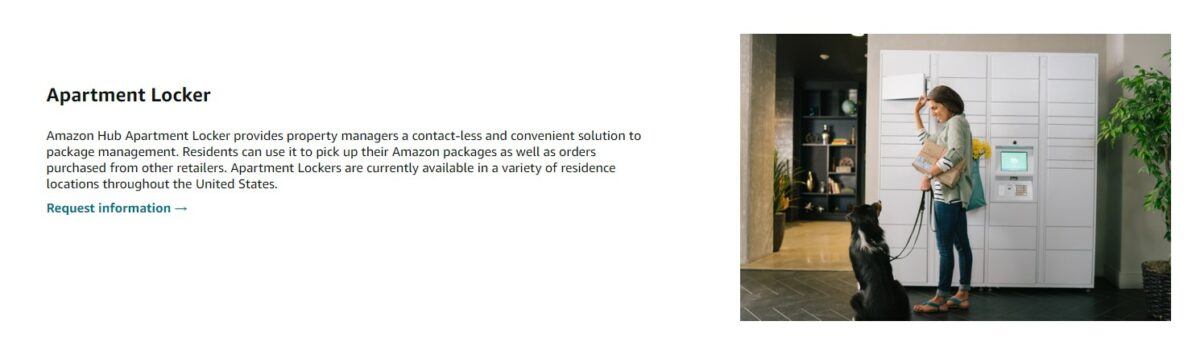
If you live in an apartment building, you might have seen an Amazon Hub Apartment Locker in your building’s lobby.
These lockers are a convenient way to receive packages from Amazon and other retailers without having to worry about missed deliveries or stolen packages.
What is an Amazon Hub Apartment Locker?
An Amazon Hub Apartment Locker is a self-service delivery location located in your apartment building.
These lockers are available to residents 24/7 and allow you to receive packages from Amazon and other retailers.
When your package arrives, you’ll receive an email with a unique pickup code.
Simply enter the code into the locker’s touchscreen, and the locker will open to reveal your package.
These lockers are a great solution for property managers who want to free up their staff from daily package management.
With an Amazon Hub Apartment Locker, residents can pick up their packages at their convenience, without having to wait for staff to be available.
How to Set Up an Amazon Hub Apartment Locker
If you’re a property manager and want to set up an Amazon Hub Apartment Locker in your building, you can start by visiting the Amazon Hub website.
There, you’ll find information on the different locker sizes available and how to get started.
Once you’ve ordered your locker, Amazon will take care of the installation process.
They’ll work with your building’s staff to find the best location for the locker and make sure everything is set up properly.
After installation, Amazon will provide training to your staff and residents on how to use the locker.
Using an Amazon Hub Apartment Locker
Using an Amazon Hub Apartment Locker is easy.
When you receive an email notification that your package has arrived, simply head to the locker and enter your pickup code into the touchscreen.
The locker will open, and you can retrieve your package.
If you have multiple packages, you can use the locker’s multiple compartments to store them all.
The locker will keep your packages secure until you’re ready to pick them up.
Amazon Pickup Locations

If you’re tired of missed deliveries or simply want to avoid having packages left on your doorstep, Amazon Pickup Locations might be the solution you need.
Here’s what you need to know about these convenient pickup locations.
What are Amazon Pickup Locations?
Amazon Pickup Locations are secure, self-service kiosks where you can pick up your Amazon packages at your convenience.
These locations are available at select grocery stores, pharmacies, and other retail stores across the country.
You can find a Pickup Location near you by searching for “Amazon Pickup Locations” on the Amazon website or app.
How to Use Amazon Pickup Locations
To use an Amazon Pickup Location, simply select it as your delivery option during checkout.
When your package arrives at the location, you’ll receive an email with a unique pickup code.
Bring the code and a valid ID to the kiosk, and follow the on-screen instructions to retrieve your package.
Some Pickup Locations may also offer package returns, so you can easily send back any unwanted items.
Just make sure to check the specific location’s policies before attempting a return.
Using Amazon Pickup Locations can help ensure your packages are delivered safely and securely, without the risk of theft or damage.
Plus, with locations available at popular retailers, it’s easy to find a convenient pickup spot near you.
Restrictions and Limitations
When using Amazon Lockers, there are a few restrictions and limitations to keep in mind.
Here’s what you need to know:
- Package Size and Weight Limitations: Amazon Lockers have size and weight limitations for packages. The maximum package size is 19 x 12 x 14 inches, and the maximum weight is 10 pounds. If your package exceeds these limitations, you will need to ship it to a different address.
- Locker Availability: Not all Amazon Lockers are available 24/7. Locker availability may vary depending on the location and store hours. Make sure to check the locker’s operating hours before selecting it as your pickup location.
- Prime Membership Requirement: Only Amazon Prime members can use Amazon Lockers. If you’re not a Prime member, you’ll need to sign up before using the service.
- Confirmation Email: After selecting an Amazon Locker as your pickup location, you’ll receive a confirmation email with a unique pickup code. Make sure to bring this code with you when picking up your package.
- Restrictions for Apartment Buildings: Amazon Lockers may not be available in all apartment buildings. If your apartment building does not have a locker, you may need to select a different pickup location.
- Country Availability: Amazon Lockers are not available in all countries. Currently, the service is available in the United States, Canada, the United Kingdom, Germany, France, Italy, Spain, and Japan.
- Rite Aid Partnership: Amazon has partnered with Rite Aid to offer Amazon Lockers in select Rite Aid stores. If you’re near a Rite Aid, you can check if they offer Amazon Lockers as a pickup option.
- $5,000 Insurance Coverage: Amazon provides up to $5,000 in insurance coverage for packages delivered to Amazon Lockers. If your package is lost or stolen, you can file a claim with Amazon for reimbursement.
Amazon Lockers is a convenient and secure way to receive your packages.
Just make sure to keep these restrictions and limitations in mind when using the service.






























