Did you know that a server failure results in data loss for 30% of enterprises? A lack of data backup plans may prove true for more small businesses as more employees store data on personal devices.
Data backups are critical for preserving the value of your business. As more and more data is created, you need a backup plan that adapts to your needs.
Wondering what’s the best data backup solution? We got you covered. Here are the benefits of our data backup solutions for small businesses and how they help your business thrive.
Post Contents
Hard Drives
Data backup solutions for small businesses often involve using a hard drive, either an external one or one installed on the computer or server within the organization.
Business owners can back up their data in an external location using an external hard drive. They keep their primary work files on their original computer or server.
External hard drives are also easy to transport and can be taken offsite for storage in a secure environment.
Alternatively, an internal hard drive can store backups on the same machine or server the data resides on. They provide quick and easy backups regularly.
Small businesses need to ensure that their data is securely backed up.
Cloud-Based Storage Solutions
They are the ideal choice for data backup solutions for small businesses. It is due to their high scalability and cost efficiency. This allows companies to store their data in the cloud.
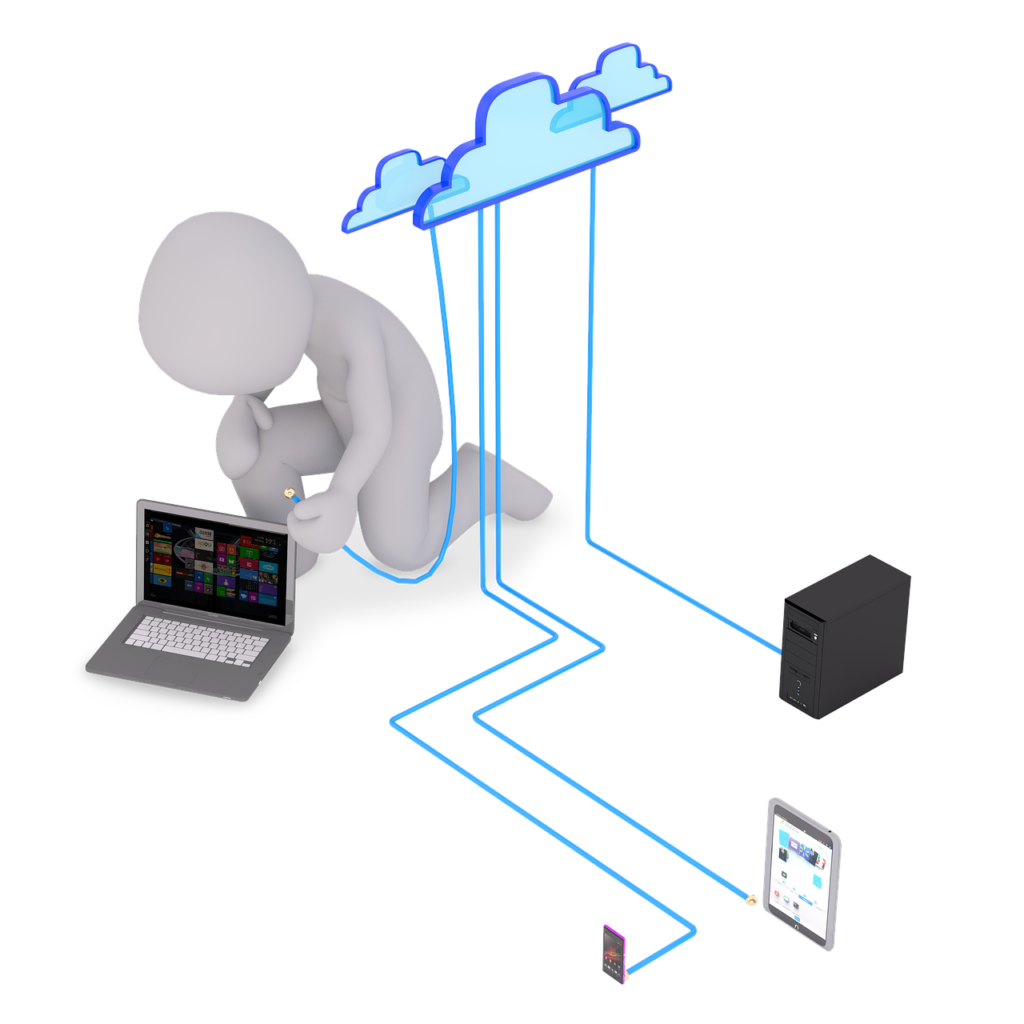
They allow them to save physical storage space and avoid the costs of buying and installing hardware, ensuring their data remains safe and secure.
They allow businesses to access their cloud data from anywhere and at any time. It makes them ideal for companies with employees distributed over various locations.
IT Services offers better backup options than traditional business data backup solutions. They also provide a secure, reliable, cost-effective solution for small businesses.
Offsite Backups Using Tapes
Data backup solutions are essential for small businesses, especially when using offsite backups using tapes.
Tape is inexpensive and an excellent choice for companies with a limited budget. It’s also a great option if you don’t have an offsite data center.
The main advantage of using tapes is cost. You can purchase videos relatively cheaply and don’t have to buy expensive software or hardware to store the recordings.
In addition, tapes can store large amounts of data, which is excellent for businesses that do a lot of data processing.
You can also transport tapes to other locations for remote backup or disaster recovery. Furthermore, videos are reliable and can store data for many years without degradation.
Tape backups can also be used to restore data from a specific point in time. You can restore your data from the exact moment it was backed up.
Incremental And Full Backups
Incremental and full backups are important data backup solutions for small businesses.
Full backups store all data from a designated point in time, while incremental backups track the changes from the last backup.
Full backups are helpful for recovery in the event of a system disaster. Incremental backups make it easier to recover data that was lost or altered.
Small businesses must plan for both to ensure a comprehensive data backup solution.
Full backups should be done less often than incremental backups. They can be more resource and time intensive.
Depending on how much data a small business manages, incremental backups may best be done daily, while full backups can be done weekly.
This allows businesses to recover only incremental changes quickly. These types of backups are essential to ensure the continuity of a business’s operations and data.
Differential Backup
Differential backup is one solution that is particularly suitable for small businesses. This kind of backup copies only data that has changed since the last full backup of the system.
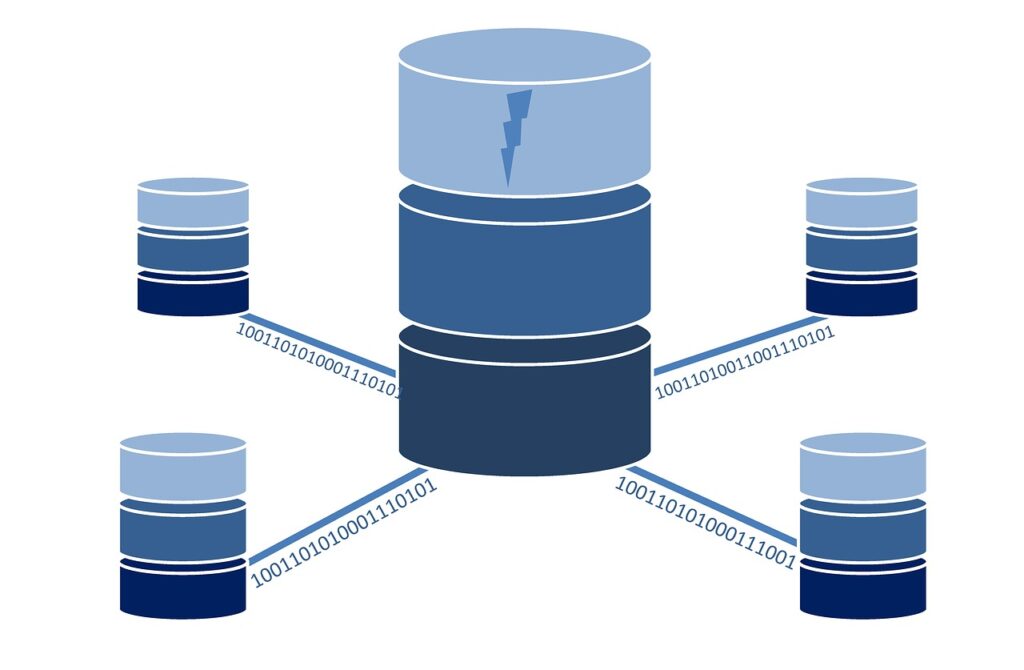
This makes it more efficient and cost-effective than alternatives such as full backup. It is helpful because it is easier to detect errors.
This saves time during recovery and minimizes the risk of data loss. It requires less storage space as it only backs up changed files.
It is an excellent choice for small businesses with a limited budget and still provides adequate protection for the company’s data.
Mirror Backup
Mirror backup is an efficient and cost-effective data backup solution for small businesses.
Mirror backup refers to creating an exact duplicate of all critical data on a storage medium such as a hard drive or server.
It provides a complete copy of the original data to restore it if the primary storage device fails quickly.
The benefit of this data backup solution is that if one hard drive fails, the other can restore the data.
It also ensures that data does not become corrupted due to complications with different versions of the data.
Mirror backup is relatively low-cost as two hard drives can be purchased relatively cheaply compared to other data backup solutions.
Consequently, mirror backup is a suitable solution for small businesses looking to protect their data cost-effectively.
Redundancy
This is a powerful tool for small businesses because it protects the data storage system.
By using redundant backup solutions, small businesses can rest assured that multiple copies of their data are safely stored in multiple locations.
Redundancy eliminates the worry of corrupt data or data loss due to hardware or natural disasters.
Small businesses should consider multiple backups strategies to ensure that their data is secure and accessible.
Regularly revising and reorganizing the backups to ensure they stay organized will also provide a robust and reliable data backup solution for small businesses.
Understanding Data Backup Solutions
Data backup solutions are an essential and essential tool for small businesses. They can safeguard data and often come with additional features that help protect businesses’ data security and integrity.
Companies should take the time to research the best data backup solutions and start backing up their data today.
For more helpful tips, check out our site today!






























