Depop is a popular platform for buying and selling unique items, but there may come a time when you want to delete your account.
It could be that you no longer use the service or would like to start fresh with a new account.
Regardless of your reasons, deleting your Depop account is not as straightforward as it may seem.
In this guide, we will guide you through the process of deleting your Depop account with easy-to-follow steps.
Whether you’re an Android or Web user, we’ve got you covered, so you can have peace of mind knowing that your account has been successfully deleted.
Before diving in, it’s essential to know that Depop does not allow users to have more than one account at a time, which is why you might need to delete your existing account before creating a new one.
With that said, let’s get started on how to delete Depop accounts.
Post Contents
Why Delete a Depop Account?
There are several reasons why you might consider deleting your Depop account.
In this section, we will discuss a few of those reasons, such as privacy concerns, managing your online presence, and switching to other platforms.
Privacy Concerns
As with any online shopping app, Depop requires personal information to create and maintain an account.
This includes your email address, and sometimes your real name, address, and phone number.
If you have privacy concerns or fear that your data may be misused, then deleting your Depop account can be an important step to protect your personal information.
Online Presence
Managing your online presence is essential in today’s digital world.
By deleting your Depop account, you can minimize your digital footprint and limit the amount of personal information available online.
This can be especially helpful if you’re working on cutting down the number of online accounts you have or want to keep your online shopping activity private.
Switching to Other Platforms
With so many online shopping platforms available today, you may decide to switch from Depop to another platform like Poshmark.
As a result, you may want to delete your Depop account to make the transition smoother and potentially reduce the likelihood of confusion or miscommunication between buyers and sellers.
Deleting your Depop account will also remove your username and any associated data from Depop’s records.
To ensure a seamless switch, make sure to save any relevant information before proceeding with the deletion process.
Before Deleting Your Account

Before you delete your Depop account, make sure to take the following steps:
Ensure No Open Disputes
First, check for any open disputes on your account.
If you have any unresolved disputes or issues with transactions, it is crucial to resolve them before closing your account.
Handling these disputes will prevent further complications and miscommunications.
Clear Outstanding Sales
Make sure to complete any outstanding sales or purchases before going through with the deletion.
This includes:
- Sending out items that were sold and tracking their delivery.
- Receiving items that you purchased and providing necessary feedback.
- Adjusting any potential refunds or returns.
By taking care of these transactions, you can avoid leaving other users puzzled about the status of their transactions with you.
Backup Personal Information
Lastly, don’t forget to backup any personal information you want to keep from your Depop account:
- Contact Information: Export the contact details of users you interact with regularly if you wish to stay in touch.
- Messages: Save important and relevant messages like billing information, transaction details, or communication with users.
- Sales and Purchase History: It’s always good to maintain a record of your buying and selling activities. Make sure to download or screenshot these details.
Give yourself enough time to go through each aspect before proceeding to delete your account.
By following these steps, you will ensure a smooth process and avoid any issues in the future.
Once your account is deleted, you won’t be able to retrieve any related information or continue using Depop services.
How to Delete Depop Account Permanently
Locating the Gear Icon
To begin the process of deleting your Depop account, you need to first open the Depop app on your mobile device.
Then, navigate to your profile by tapping the Profile tab located at the bottom right corner of the screen.
Once you’ve reached the profile page, locate the Settings gear icon in the top right corner of the screen next to your profile image, and tap on it.
Submitting a Deletion Request
Once you’ve accessed the Settings section, tap on the Profile option within the settings menu.
From here, you’ll find the DELETE ACCOUNT option.
While the app may not have a direct option to fully delete your account, you can still submit a deletion request for your account by following these steps:
- Make sure to take note of your Depop username, as you will need this information later on.
- Now, exit the app and access your email account associated with your Depop account.
- Compose a new email and address it to Depop’s support email.
- In the subject line, write “Delete My Account.
- In the body of the email, be sure to include:
- Confirmation of your Depop username (e.g., @username)
- The reason for deleting your account (this could be brief, but providing a reason may help Depop improve their services)
Once you submit your email, Depop will review your deletion request, and if everything is in order, they will proceed with deleting your account.
Keep in mind that it might take a few days for them to get back to you, so please be patient while waiting for their response.
Deletion Process for iOS and Android
In this section, we will focus on how to delete your Depop account using two methods for both iOS and Android devices: Requesting Through Email for iOS and Requesting Through Email for Android.
Requesting Through Email for iOS
To submit a request to delete your Depop account on an iOS device, follow these simple steps:
- Open your email app and compose a new email message.
- Address the email to support@depop.com
- Add a subject line such as “Account Closure.”
- Write a brief message explaining that you want to delete your account and include your Depop username to confirm the request. For example: “I would like to delete my Depop account. My username is <your_username>.”
- Send the email and wait for Depop to respond with a confirmation email.
Requesting Through Email for Android
For Android users, the process to delete your Depop account is similar to that of iOS:
- Launch your email app on your Android device and create a new message.
- Enter the email address support@depop.com as the recipient.
- Use a subject line related to account deletion, for example: “Account Closure.”
- Compose a message stating your intention to delete your account and include your Depop username for verification. Example: “Please delete my Depop account. My username is <your_username>.”
- Send the email and await a confirmation email from Depop confirming your account deletion request.
By following these steps, you’ll successfully send a request to delete your Depop account on both iOS and Android devices.
Be sure to keep an eye on your email inbox for confirmation from Depop.
Alternatives to Account Deletion
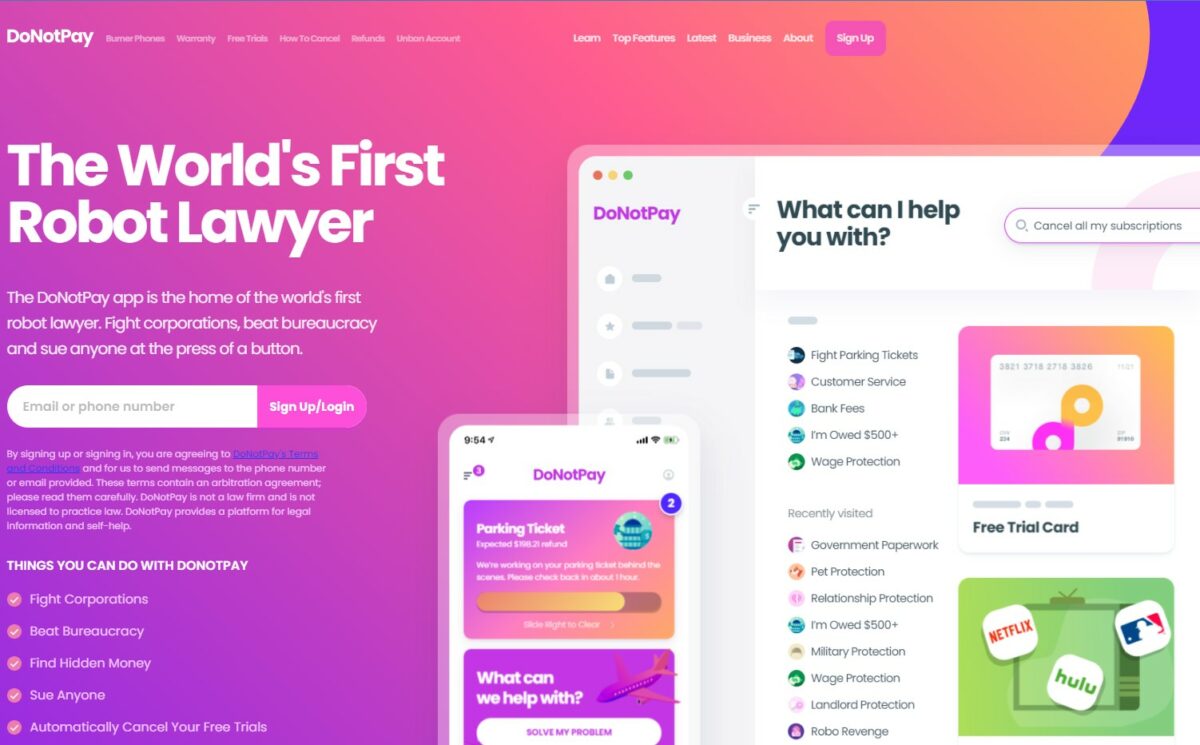
Instead of deleting your Depop account, you might consider some alternative options that can help you manage or control your account without full deletion.
Making Your Account Inactive
If you’re unsure about completely erasing your account or believe you might want to use Depop in the future, consider making your account inactive instead.
This way, your data is preserved, and you won’t need to create a new account if you decide to return.
To make your account inactive, simply follow these steps:
- Open the Depop app on your device.
- Go to your profile settings.
- Look for the option to make your account inactive or invisible and enable it.
By doing this, you’re temporarily ceasing your activity on Depop. Your profile will not be publicly visible, but you can still access it when you want to.
Using Donotpay
Donotpay is a service that helps people manage their online account ownership and subscriptions, among other things.
This method might not be directly applicable to Depop, but it’s worth considering when looking for ways to handle your online accounts.
Steps to use Donotpay for managing your account:
- Sign up for a Donotpay account.
- Link your desired accounts and subscriptions.
- Monitor and manage your accounts through the Donotpay platform.
Donotpay is a user-friendly tool that can save you time and effort in managing your online presence.
Keep in mind, however, that using Donotpay is not the same as making your Depop account inactive or deleting it, so use it in addition to, not as a replacement for, those actions.
Safety Tips for Online Shopping
Maintain Account Security
When shopping online, especially on a digital fashion marketplace like Depop, it’s crucial to keep your account secure.
Hackers are always on the lookout for vulnerable accounts, so take the following precautions:
- Create a strong, unique password for your account, combining uppercase and lowercase letters, numbers, and symbols.
- Regularly update your password to reduce the likelihood of unauthorized access.
- Enable two-factor authentication (2FA) if available, adding an extra layer of security that requires a verification code sent to your phone number or email.
- Be cautious when using public Wi-Fi networks, as they can be easily compromised. Use a VPN or wait to log in to your account until you’re on a secure network.
Be Cautious with Personal Information
Protecting your personal information is just as important as securing your account.
Be mindful of the information you share on an online marketplace and other social media platforms.
Here are some tips to ensure your privacy:
- Avoid sharing sensitive information, such as your home address, on your public profile. Instead, use a private messaging system for sharing that information with trusted individuals during transactions.
- Limit the amount of personal information you disclose on your social media accounts, as hackers may use this information to target you or impersonate you.
- Always check the website URL before entering any sensitive information. Look for “https” in the search bar, which indicates a secure connection.
- Scrutinize any emails or messages that request your personal information or login credentials. Legitimate companies will not ask for this information through unsecure channels.
By following these safety tips, you can enjoy a more secure online shopping experience on Depop and other digital fashion marketplaces.
Key Takeaways
Great!
Let’s make it simple for you to understand how to delete your Depop account.
Sometimes users need to delete their old account to create a new one, as Depop doesn’t allow you to have more than one account at once.
First and foremost, you need to ensure that all your outstanding sales are completed.
As a marketplace where users can buy and sell items, Depop requires all items to be fully processed before starting the account deletion process.
If you’re an iOS user, the process is straightforward. Just launch the Depop app, go to your Profile, and select Settings.
From there, you’ll find the Delete Account option.
You can choose a reason for deleting your account, and your request is submitted.
For Android or web users, you’ll need to email Depop’s support team with a deletion request.
Make sure to provide your account details and a brief reason for the request.
Some points to remember while deleting your Depop account are:
- Ensure all transactions are completed before initiating the deletion process
- For iOS users, use the in-app account deletion option
- For Android or web users, email the Depop support team with a deletion request
You can now confidently proceed with deleting your Depop account.
Good luck, and feel free to create a new account if you wish to continue using Depop after your current account has been deleted!






























