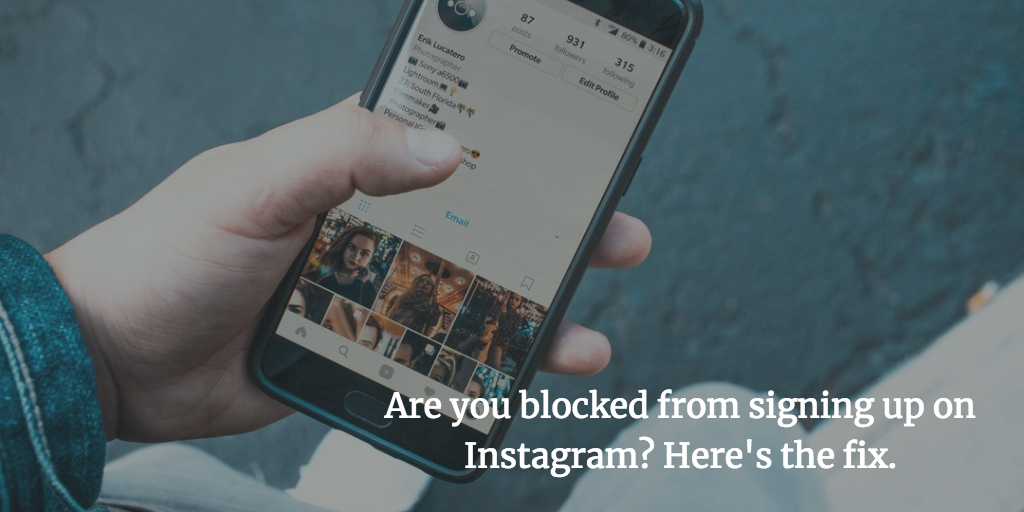Top Instagram Growth Tools
The “Instagram sign up blocked” error is common if you have created many accounts using the same device or you have added many accounts using the same app.
Simply telling you to ‘keep trying’ is frustrating and doesn’t help in any way as the error usually persists.
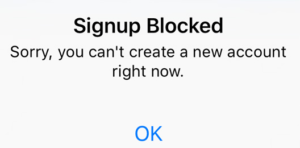
We’ve got a few methods you can try to fix this common issue.
Post Contents
Common Instagram Sign Up Blocked Errors
“Instagram Sign Up Blocked…Sorry, you can’t create a new account right now”
– Your Instagram App
This is one of the many frustrating errors you might come across when you try to sign up for an Instagram account on both Android and IOS.
Another common error is this one:
“Sorry we couldn’t register you. Please confirm you have an internet connection and try again in a moment.”
– Your Instagram App
Why Does Instagram Block You from Signing Up?
Instagram uses this feature to make sure you don’t open many accounts that you might use to spam other users.
Another reason is that you might be using the app behind a VPN. If this is the case, Instagram might block you due to “suspicious activity” on your phone.
Uninstalling the app and installing it again might work for you. If this is the case, you can also log in to another person’s smartphone and see whether you can log in or not.
You might also have been IP banned from Instagram for whatever reason.
One piece of advice out there is to clear the cookies on the phone and try to register another account. But this won’t work, and you still will have the error message.
To Fix The “Instagram Sign Up Blocked” Error, You Can Try the Following Steps
- Delete all Instagram-related third-party apps from your phone.
- Go to your Instagram sign-up page on a computer or laptop.
- Create an account the same way you do on your smartphone. Use the same credentials to sign in to your app, and it will work fine.
Removing a VPN
The error also comes into play when you are using a proxy or a VPN on the iOS or Android device you are using.
You can detect the VPN by checking out the IPs that are detected on the phone. You can do this using various tools including whatismyip.com.
When you detect this, you need to understand what apps are bringing this error. If you used a proxy, you need to remove it completely from the smartphone.
If you have ever used your smartphone to play games, then you might have used third-party software. This software often comes with proxies attached.
Uninstall the software and try again to see whether the error persists or not. If it does, try the other options in this article.
Final Thoughts
With Instagram being so popular these days, it is completely understandable why you might want to be able to get on there and be seen, and for this reason, we can understand how frustrating it might be that you have been blocked from doing this and you see ‘Instagram sign up blocked’.
However, the good news is that the solution to this problem is probably really simple, as you can see from the methods that we have discussed above.
Make sure that you play around a little bit with a couple of options, before you throw your hands up completely because there’s a good chance that the solution to the problem is really simple.
At the end of the day, Instagram is a massive organization, that isn’t able to keep on top of individual activity, which means that there’s nothing personal about the fact that they have restricted you from accessing it.