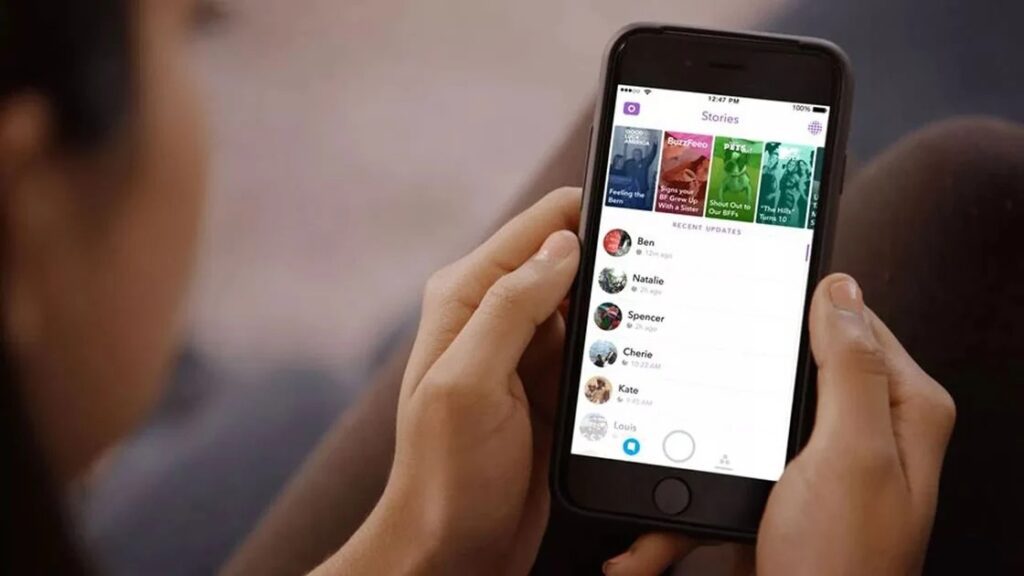Many users have this question – why are my Instagram stories blurry?
Instagram is considered one of the best platforms for showcasing your photography and videography skills.
When it comes to the quality of the image or video, Instagram is always considered the best alternative to any other social media platform.
With the help of Instagram stories, you can easily post high-quality content.
However, there has been an issue with this feature lately.
Even though you upload the original content in high-quality, some users have noticed that their stories are blurred.
In most cases, the problem of ‘why are my Instagram stories blurry’ is very rare. However, it can prove to be a serious issue when it occurs, especially for influencers.
Now, there are various reasons why this happens. In this article, we will talk about why this problem occurs and some common fixes to it.
Post Contents
Why Are My Instagram Stories Blurry?
As of now, Instagram has not officially mentioned anything about this problem. However, it has been speculated that there may be various reasons behind the same.
Similar to all social media websites, Instagram often faces various types of malfunctions and outages, mostly due to the very large number of international users.
In most cases, it is not the fault of the users. It is high-likely that the site’s servers are creating this problem.
While this issue is problematic, there is nothing that you can do about it. There is no remedy available to help you fix the blurry Instagram story issue.
As of now, Instagram’s IT professionals have been tasked with solving the problem. Therefore, if this issue occurs, it will get fixed in the next few hours.
However, if the issue has not been resolved, it could mean that the complication is on your end. Some common reasons behind the same include:
- You may have changed the quality settings of photos/videos on the Instagram app
- Your Instagram mobile application has not been updated
- The app has lowered the quality of the photo/video while uploading
- Your internet connection is slow or not stable (most common problem)
- Some of the images/videos from your device have been corrupted while being backed up.
How Do I Fix The Blurry Instagram Story Problem?
Here are some ways to ensure that your Instagram stories are not blurry:
1. Check Your Internet Connection
The most basic reason why your Instagram stories are looking blurry is that your internet connection is not stable or lagging.
In such cases, it may take a long time for stories to load.
When the stories are not loaded, they will start appearing blurry on your screens, or even disappear entirely.
In case of a bad internet connection, the app will automatically reduce the quality of the Stories to upload them successfully.
The best way to deal with this issue is to connect with a strong internet connection. The best choice for you is to connect to a Wi-Fi signal.
In case you do not have a Wi-Fi connection, ensure that your mobile data is running on a high-speed internet package.
2. Adjust Instagram’s Settings While Using The Mobile Data
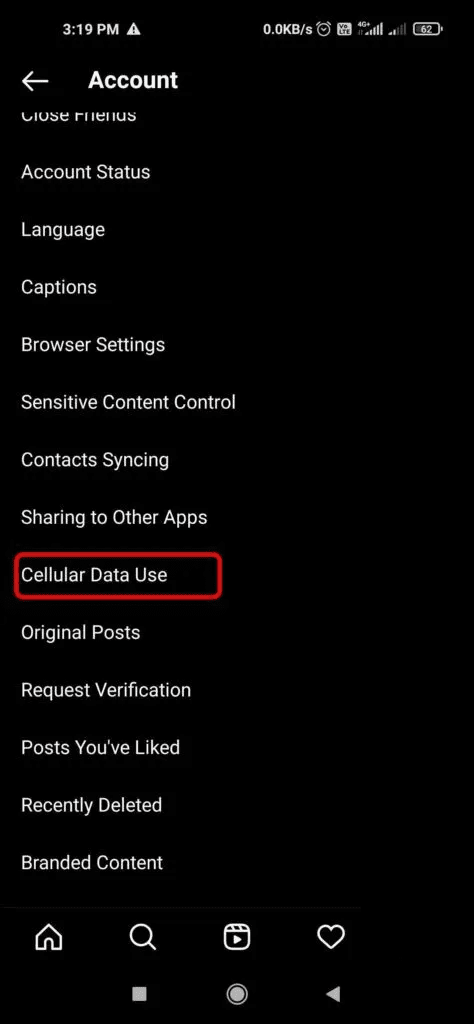
When you open the Instagram application, you will see a setting that will keep mobile data usage to a minimum.
Thanks to this feature, the quality of all the posts and stories will be lowered to save data.
You can easily toggle this restriction. You simply need to head over to Settings and then tap on the Account menu.
Next, click on Cellular Data Use and toggle the Data Saver option off.
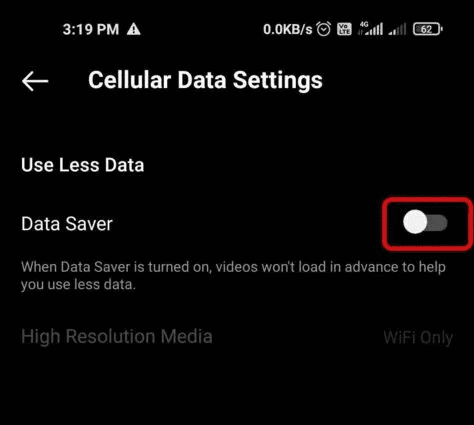
Once done, you should be able to upload high-quality images and/or videos, even when you are on mobile data.
On the other hand, if the internet speed on your mobile is lagging or slow, you can restart your mobile device.
By rebooting your phone, you get disconnected from your mobile data and then get reconnected.
Or, you can try to reset your network settings if any of the methods we have talked about in this section does not work.
3. Adjust The Settings Of Your Phone Camera
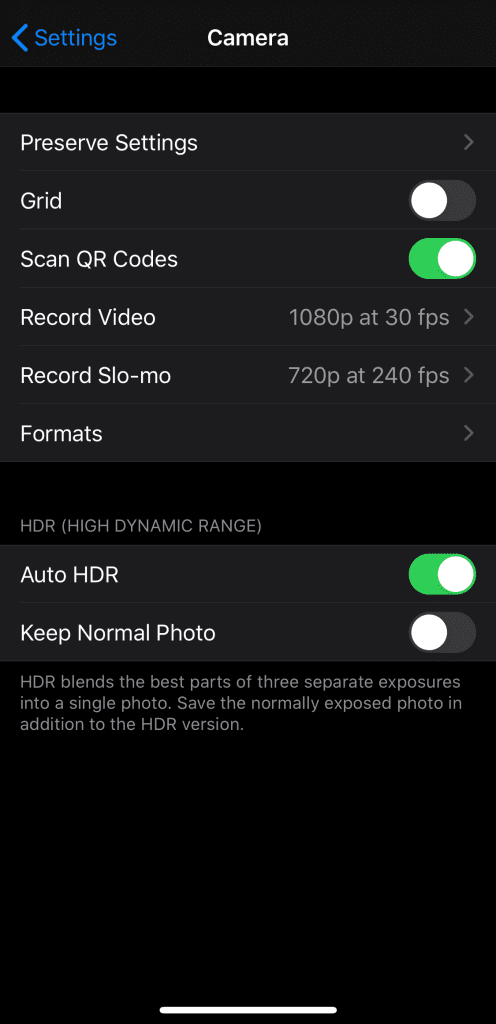
It is also possible that your mobile phone camera is not able to click high-quality photos. In such cases, you can try changing the settings of your mobile camera.
All you need to do here is tap on the Camera app and head toward the Settings option. Next, you simply need to change the picture size/quality setting to the highest.
As for iPhones, you simply need to toggle the Auto HDR option on the Camera settings to adjust the image quality.
Now, you can try clicking and uploading new Instagram stories and check whether the images are blurry or not.
4. Use The Instagram App Camera
Even though the mobile camera is a preferred choice, Instagram’s in-app camera is considered the best option for uploading images/videos on the social media app.
This is because the Instagram camera will automatically adjust the settings to provide the best format.
It means that there is no loss of quality or trimming happening during compression.
The Instagram in-app camera can be used if your mobile camera app is producing blurry Instagram stories. This way, the images/videos will not be stretched, pixelated, or low-quality.
5. Update The Instagram Mobile Application
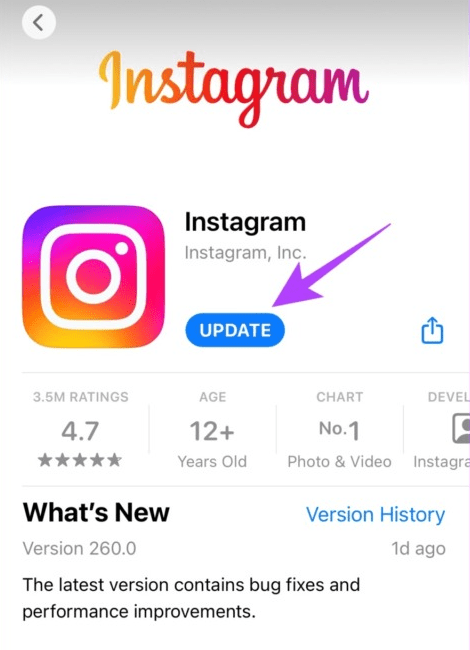
By default, the Instagram application gets updated automatically. However, this is not always the case.
If your Instagram app is not updated, it could result in low-quality Instagram stories.
If the app does not get updated automatically, you can do so manually. To do this, all you need to do is head over to the Google Play Store (Android devices) or Apple App Store (iOS devices).
Next, you simply need to type Instagram on the Search Bar and click on it. If there is an update available, click on the Update button.
Alternatively, you can also delete the Instagram app and reinstall it on your mobile device. Doing this ensures that you download and install the latest version of Instagram.
6. Resize The Images/Videos
Instagram allows a maximum size of 1080 pixels for the size of the image. Of course, this will compress and lower the quality of the image, especially if you have a good mobile camera.
For instance, your mobile camera clicks an image that is around 4000 x 3000 pixels. However, Instagram will compress it for faster upload and minimize data usage.
Or, you can use any other third-party tools to resize the image for fitting it better for Instagram stories. These tools can resize or compress the image or video you plan on uploading.
7. Utilize Photo Editing Apps
As mentioned previously, you can use third-party tools to change images/videos to ensure a perfect fit as an Instagram story.
There are many tools like Snapseed and Canva that can compress the photos so that they can be uploaded as your Instagram story.
Additionally, these apps will not lower the quality of the images.
All these apps also offer a wide range of icons, filters, stickers, and effects for your Instagram stories.
As for videos, you can use apps like inShot. These editors will convert the videos so that they can be uploaded to Instagram stories in the best format.
Apart from being fun and easy to use, these apps will ensure that the images and videos that are uploaded on Instagram stories are not blurred.
Final Thoughts
There you have it! In this article, we have talked about all the possible reasons why your Instagram stories are blurry.
If the company is at fault, then this problem gets solved automatically within a few hours.
However, if the problem is from your end, you can utilize the tips we have mentioned in this article to help solve this problem.
We hope that we have helped you solve the problem – why are my Instagram stories blurry; if you like to add anything, let us know in the comment section.