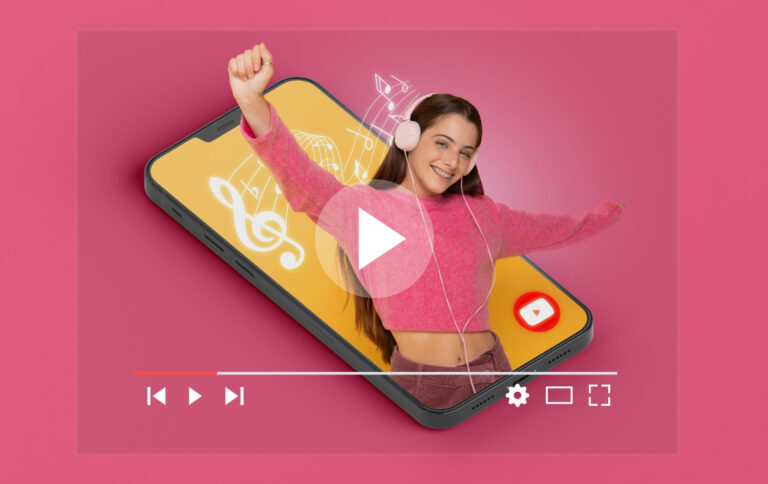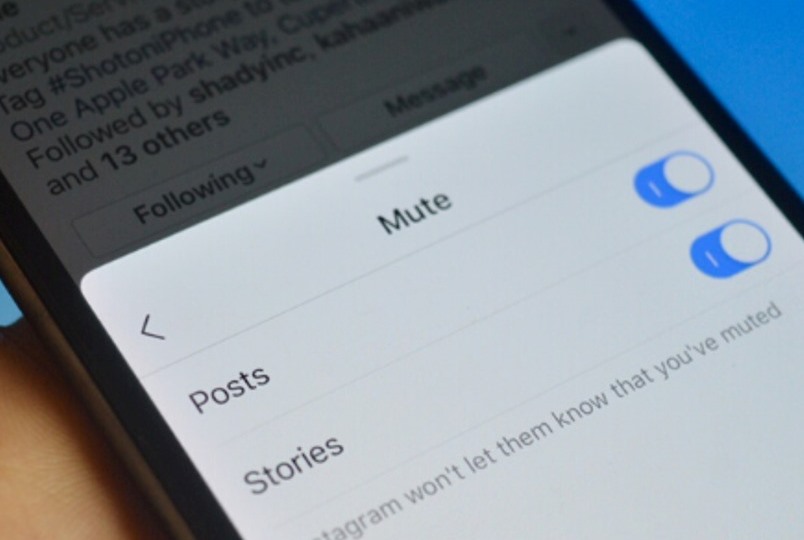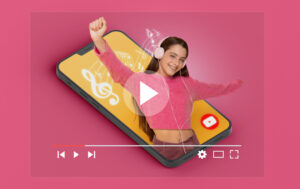Instagram is without a doubt a platform that has gained popularity for its ability to connect people with their friends, family, colleagues, or customers in the best way possible.
Businesses find the platform vital to engage with their target customers. Some people use it to stay constantly in touch with their near and dear ones.
But sometimes you may not like seeing the messages and other content a person posts on the platform.
Luckily, Instagram has a solution to this dilemma. You can mute the person and cut off the content.
Are you curious about what happens when you mute someone on Instagram?
Here is detailed info on the results of muting the person and how to mute a person.
Post Contents
- 1 What Happens When You Mute Someone On Instagram?
- 2 How to Mute Someone On Instagram
- 3 FAQs
- 3.1 What Happens When You Mute The Stories And Posts Of A Person On Instagram?
- 3.2 Can I Find Out If Someone Has Muted Me On Instagram?
- 3.3 If I Mute A Person, Will I Still Receive Messages From The Person?
- 3.4 Is Muting Different From Blocking A Person?
- 3.5 Is The Hide Your Story Feature Similar To Muting?
- 3.6 How Can I Prevent People From Muting My Account?
- 4 Final Thoughts
What Happens When You Mute Someone On Instagram?
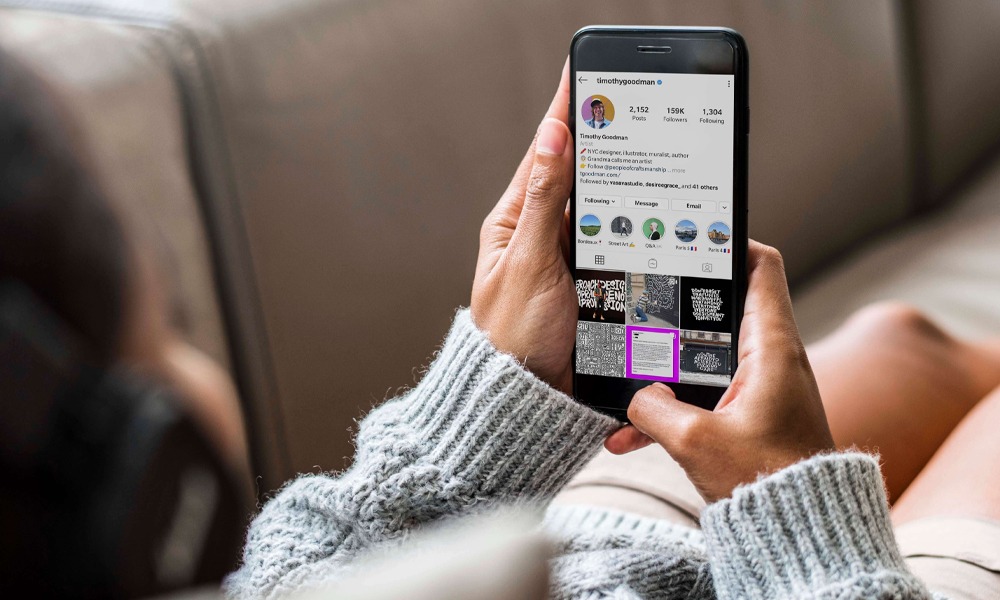
Muting a person allows you to avoid seeing the content they post on the platform.
You cannot see them until you use the unmute feature.
You will continue to follow the person but the only difference is your feed will not show their info like posts, stories, etc.
While the stories will still be found on your account, the profile picture becomes semi-transparent. It is moved to the bottom after all the stories of people you have not muted.
Further, you will not have the stories played automatically. But tapping the profile picture can make you view the stories.
A big advantage of muting is that Instagram will not send any notification to the concerned person. So, they will not be aware that you have muted them.
Further, the person can view your content as usual. You can view the posts and content of other people without any problem.
How to Mute Someone On Instagram
Now that you know that muting a person on the platform does not have any serious repercussions, let us see how to go about it.
The stories, posts, and direct messages of a person can be muted easily. Here are the steps to do them:
Muting a Person’s Posts
Muting a person’s posts on Instagram can be done in a few steps as shown below:
- Go to the profile of the person and tap on the Following button present below the person’s bio
- From the options present, choose mute.
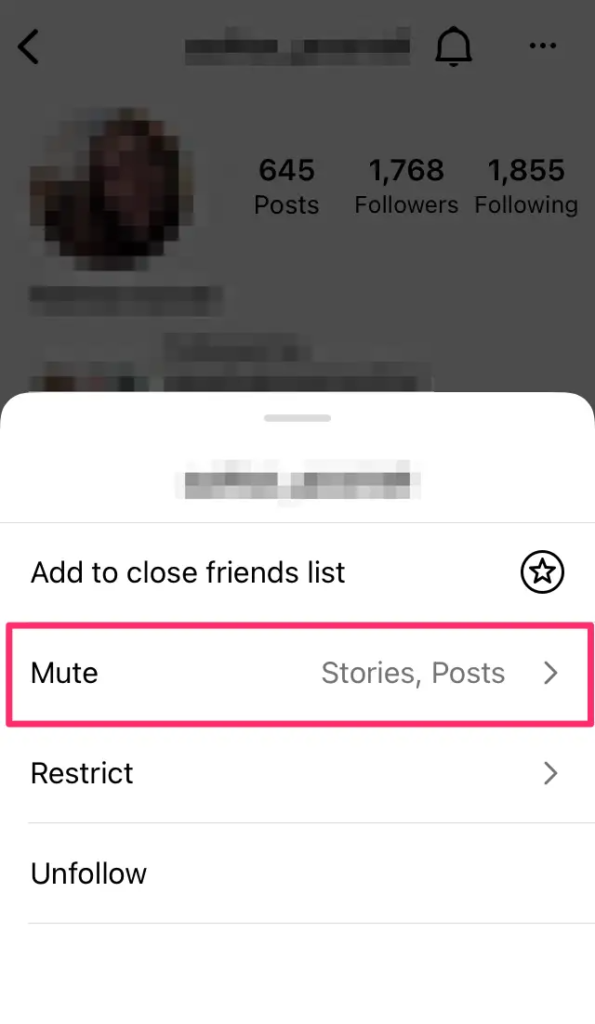
Now you will not see the person’s posts on your Insta feed. Earlier, the mute feature was present as part of the three-dot menu in a post. Now you need to use the above method for muting the posts of a person.
There is a ‘restrict’ option also which prevents the person from seeing whether you are online or not and when you read their messages.
You can view their posts and any comment they leave for your posts will be visible to the person and you and not other Insta users.
Muting a Person’s Messages
To stop seeing the messages of a person, you need to follow a different method. By muting the posts, you will still receive messages from the person.
While you can respond to the messages if you want to mute them, here are the steps to follow:
- Under your Instagram account, tap on the
icon present on the top right part of the screen.
- Select the chat you wish to mute.
- When the message screen appears, use the three dots menu on the top right part of the screen.
- Choose the Mute feature.
Now you will stop receiving messages from the person.
Muting Stories
To stop seeing the stories posted by a person on Instagram you have to do it using the following steps:
- On the top portion of Feed, go to the profile photo of the person and tap on it.
- In the options that appear, choose Mute and tap on the ‘Mute Story’ option.
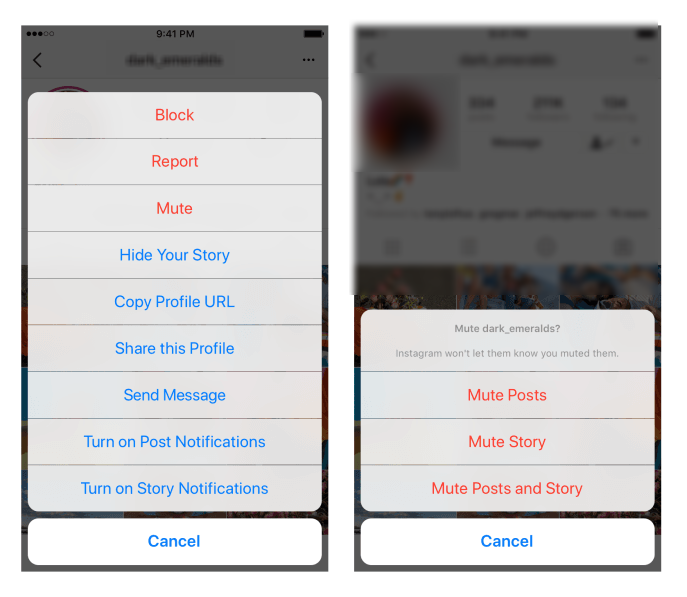
If you want to unmute a person’s story, repeat the same steps, and choose Unmute instead of mute. Even if you mute the person’s story, you can still view their posts in Feed.
FAQs
Here are answers to some of the frequently asked questions on muting someone’s Instagram.
What Happens When You Mute The Stories And Posts Of A Person On Instagram?
On muting a person’s stories and posts, you cannot see the content on your feed. You will be able to hide all the posts and stories.
On muting the posts, you cannot see the IGTV preview and reels. But you will be able to see the videos and pictures present on the person’s account.
Can I Find Out If Someone Has Muted Me On Instagram?
Although there are no obvious signs that can show you that a person has muted you, there are some patterns that can confirm the fact.
Some of them are:
1. View the likes of the person you suspect of muting you. If you find that the person likes other posts regularly but does not respond to your posts, it is an indication of the person muting you.
2. If you have been receiving constant comments or likes from the person and they have suddenly stopped altogether, it shows the person has muted you.
3. If the person does not appear on the viewer list of your stories it is another sign of the person muting you.
If I Mute A Person, Will I Still Receive Messages From The Person?
Yes, muting a person on Instagram does not restrict the messages that the person sends to you.
You can receive calls and messages from the muted person. Similarly, if someone has muted your stories or posts, you can send messages and call them.
Is Muting Different From Blocking A Person?
Blocking is a more complete version of muting a person. On muting a person, you can still follow the person and vice versa.
The person can view your Instagram content and you can also see theirs by tapping on their profile picture.
But if you block a person, all their content is inaccessible to you. Similarly, the person will be unable to see your posts or follow you.
Is The Hide Your Story Feature Similar To Muting?
No, the ‘Hide Your Story’ feature is not similar to muting a person’s story.
When you hide your story from a specific account, the person cannot see your videos, pictures, and other content of your stories including live videos.
Also, this feature is different from blocking the person. Here are the steps to activate this option:
1. To use this feature, go to your profile settings and choose the Privacy option.
2. Under the Privacy feature choose Hide story from under the Story feature.
3. From the list of people following you, choose the persons you don’t want to view your story.
4. Tap the Done option and the feature will be active.
How Can I Prevent People From Muting My Account?
While muting others’ posts or content on Instagram may seem fun, it may not be so when it happens to you. If you are building your brand this may affect your brand value.
If you are concerned about your followers muting you, you can try some of the tips below:
1. Make sure you post quality content
2. Ensure your content engages your followers and is appealing to them.
3. Focus on quality rather than quantity. But make sure you post regularly.
4. Use branded hashtags consistently and add trending and relevant hashtags to them.
Final Thoughts
Now that you know what happens when you mute someone on Instagram, you can decide whether to use it or not. In addition to knowing about the muting method, you now know how to block someone and how to hide your story.
Regardless of the reasons for preventing someone from viewing your content on Instagram, the above guide will be useful in helping you control who can and cannot view your Instagram content.