Have you ever wondered where you are getting your viewers from, even when there is no chatting? If so, then that’s where lurking comes into the picture.
Many people all around the world are mainly lurkers. They prefer to watch streams only and avoid any interaction.
Are you curious about what does lurking mean on Twitch? Keep reading!
Post Contents
What Does Lurking Mean on Twitch?
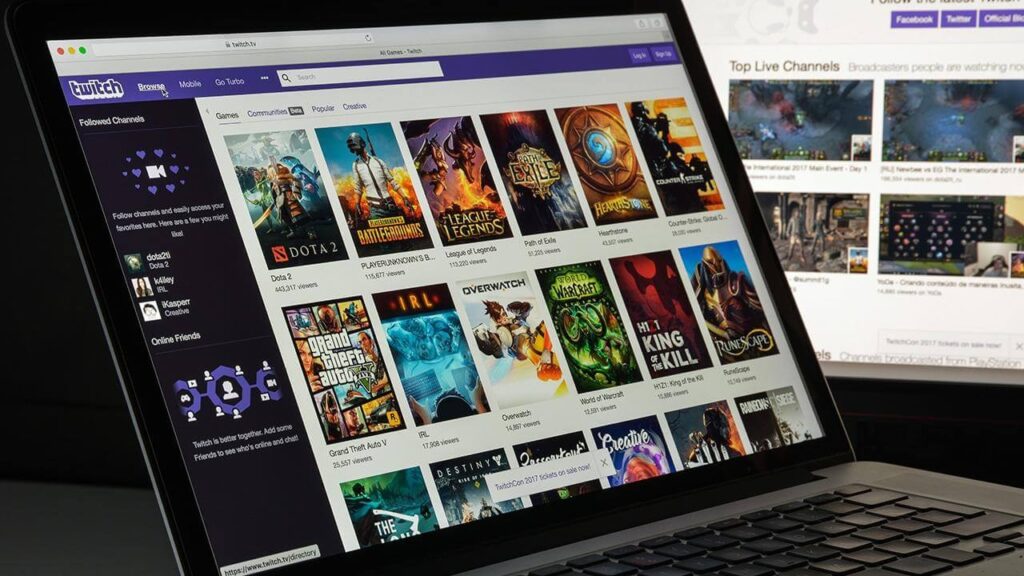
Sometimes people join your twitch channel and watch your entire stream. But they will restrain from engaging and interacting in chats. Such viewers are termed Twitch lurkers.
Lurking on Twitch means watching a stream without leaving any evidence of you being there. These silent watchers also count as actual viewers and contribute to your channel’s growth.
Why Do People Lurk?
There can be a lot of reasons behind people lurking on Twitch. Let’s look at some of them.
They Might Be Introverts
Some people watching your stream might be introverts. They feel shy and uncomfortable when they talk. So sitting there and watching your stream with zero interaction is their thing.
These lurkers might have been watching your streams for years without knowing. Even though they don’t chat, their views can boost your average view count.
Other Tasks To Handle
Another reason behind lurking is that people don’t have much time to interact because they are busy with other tasks.
They open up your stream in one tab and continue doing their work in another. However, it also has a limitation.
If you are a lurker that wants to support a favorite streamer, make sure you are watching only one or two streamers. Your view will not count if you open up 30 streams on different tabs.
Moreover, if you mute the stream, it will still count as a view.
New To The Twitch World
If someone is new to Twitch and the streaming world, they may lurk more. They might be waiting for their favorite streamers to get online.
And while waiting, they watch other streamers. As a streamer, you need to encourage them to engage in making them potential viewers.
How to Lurk on Twitch?
If you want to lurk on twitch, here is what you must do;
- Join a channel.
- Open a Stream and keep it running.
- Transfer it to another monitor.
- Hide the chat.
In case of multiple streams at a time, follow these steps.
- First, look for a tab muter extension and install it on your chrome.
- You can also use Twitch Lurker google chrome extension.
- Open up multiple streams.
- Hide the chat on all tabs.
You can inform other viewers and streamers if you plan to lurk around. To do this, make use of the lurk command. Let’s have a look at what is a lurk command.
What is a Lurk Command?
Sometimes it is very hopeless to see no activity in your stream. You can set up a Lurk Command that will help the lurkers or your viewers announce if they will not be active for a while.
The viewer uses it to support the streamer when they cannot type in chat or talk much. Follow these instructions to set up a lurk command for your streams.
- Open your Twitch account.
- Go to your chatbot.
- If you have not enabled your chatbot, open the chat box and input: /mod followed by your chatbot. Stream labs, Night bots, and Stream elements are popular chatbots you can choose from.
- After setting up your bot, select the commands tab.
- Click “Add commands.”
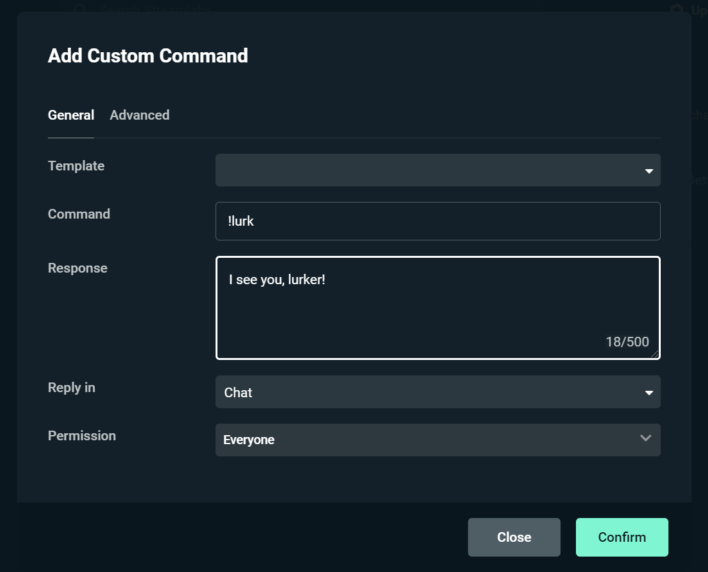
To use the lurk command during a chat, follow these steps.
- Go to the chat section.
- Type this – !addcommand !lurk *insert lurk message* It is going to work with all chatbots.
One thing to remember is that you can easily customize your lurk message. It can be witty, funny, or severe.
For example, your lurk message can be:
- I will join soon. Happy streaming.
- “Viewer’s name” is our beloved lurker.
- “Viewer’s name” is watching from a distance.
How to Turn Lurkers into Chatters?

Now that you know what does lurking mean on Twitch? Let’s see how you can turn these silent streamers into chatters. Although lurking does not cause any damage to your channel, it is best to have engaging viewers. Your viewer engagement will boost your channel’s overall performance.
Moreover, your channel will become one of the top channels and get a place on the home page.
It is tricky sometimes to convince lurkers to chat but not impossible. Follow these steps if you want to make them interact on your channel.
Talk To Your Viewers
Make sure to involve as many viewers in the stream as you can. You can initiate a conversation in the chat box, ask questions, and maintain a sound stream.
Try to acknowledge their presence. Make them feel important.
Welcome Your New Followers
Always greet your new followers. You can set up an alert system to keep a check on new followers. This way, you will hear a sound or a Gif pop-up on your screen when a new follower joins in.
Answer Chat Questions
How you answer your regular viewers in the chat box significantly impacts lurkers. Try to answer all of their queries with a positive attitude. Avoid personal or controversial questions. It might scare lurkers off.
Interact Off Stream
Use social media platforms like Discord, Facebook, Instagram, etc., to interact with your viewers. It will help you pull out lurkers from the shadows and encourage them to interact.
Set Up A Loyalty Points System
Twitch has introduced a loyalty points feature for streamers and viewers. As a streamer, you can use this feature to maximize interaction on your streams.
As a viewer, you can gain extra points by watching and interacting in the chat box of streams. More interaction means more points for you. You can use these points to trigger on-screen events and reactions.
Conclusion
By now, we believe you have an idea of what does lurking mean on Twitch? As a streamer, Twitch allows you to check your active viewers. You can quickly identify lurkers in your stream but do not call out to them directly. That tactic is quite rude.
With the right amount of positivity and encouragement, you can turn lurkers into chatters over time. Some will still prefer to be passive, but that is okay too.
Every viewer is essential to you. Greet and appreciate them from time to time. Let them know you are thankful for their silent support too.






























