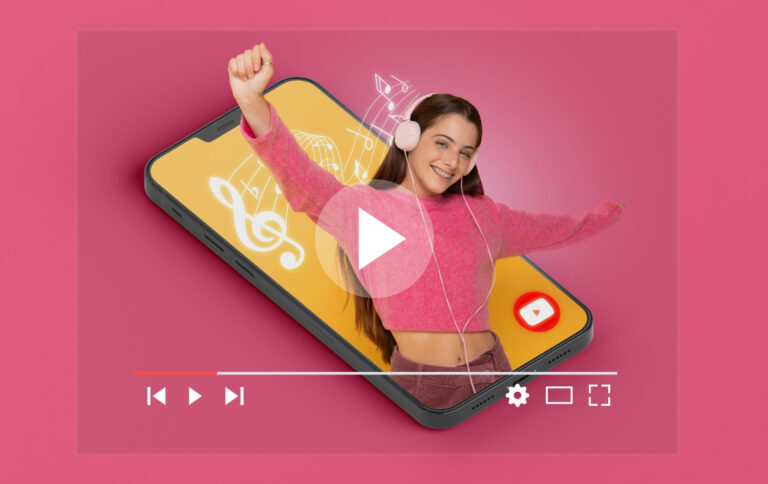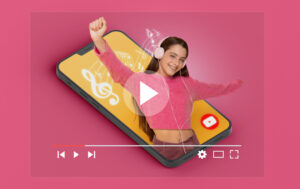Discord is a popular communication platform often used by gamers, but it can also be used for other purposes, such as online education, socializing, and more.
When using Discord, you can set your status to one of four options: Online, Idle, Do Not Disturb, or Invincible.
But what does Idle mean on Discord?
Post Contents
What Does Idle Mean on Discord?
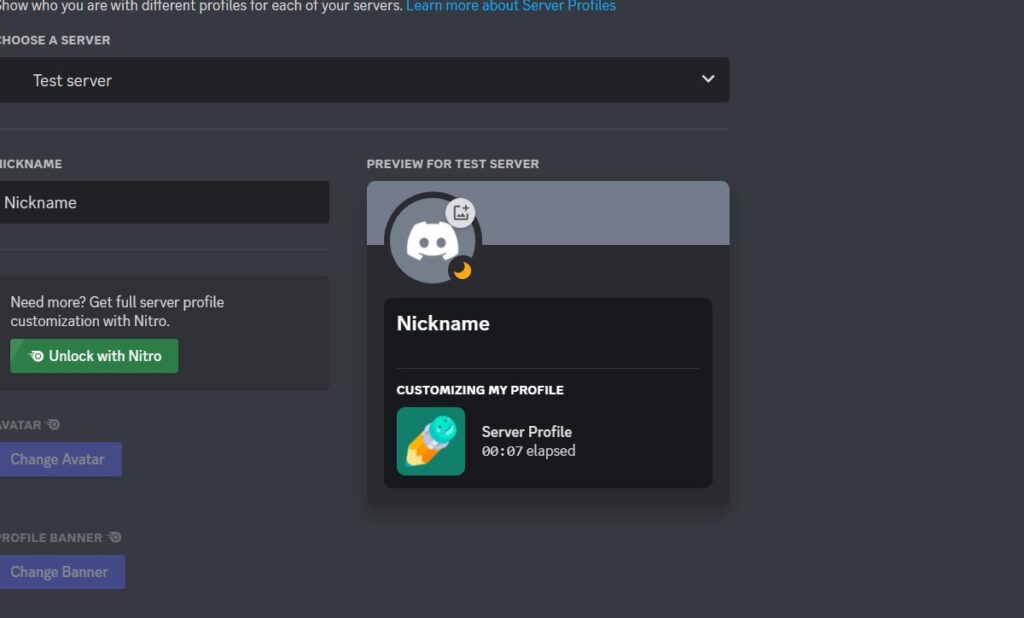
When you are online on Discord, it means that you are actively using the app and are available to receive notifications and messages.
When you are offline, it shows that you are not using the app at all and will not receive any notifications.
But what about when your status is set to Idle? Being Idle on Discord means that you are not actively using the app but are still logged in, and your computer is running.
Essentially, you are away from your computer or phone but have not fully logged out of Discord.
On Discord, the Idle status is automatically assigned to users who are logged in to the app but are not currently active or have not opened the app for a certain period.
If a user has an Idle status, it means that they may not respond now since they might be away from their device.
This can be useful for situations where you want to let others know that you are not currently available but still want to receive notifications.
Unlike the Do Not Disturb status, users with an Idle status will still receive notifications.
Discord will automatically switch between Idle and Active statuses depending on the user’s activity on the app.
However, you can also manually change your status to Idle.
Remember that you will need to manually switch your status back to active or another status when you return, as Discord will not do this for you automatically.
How to Appear Idle on Discord
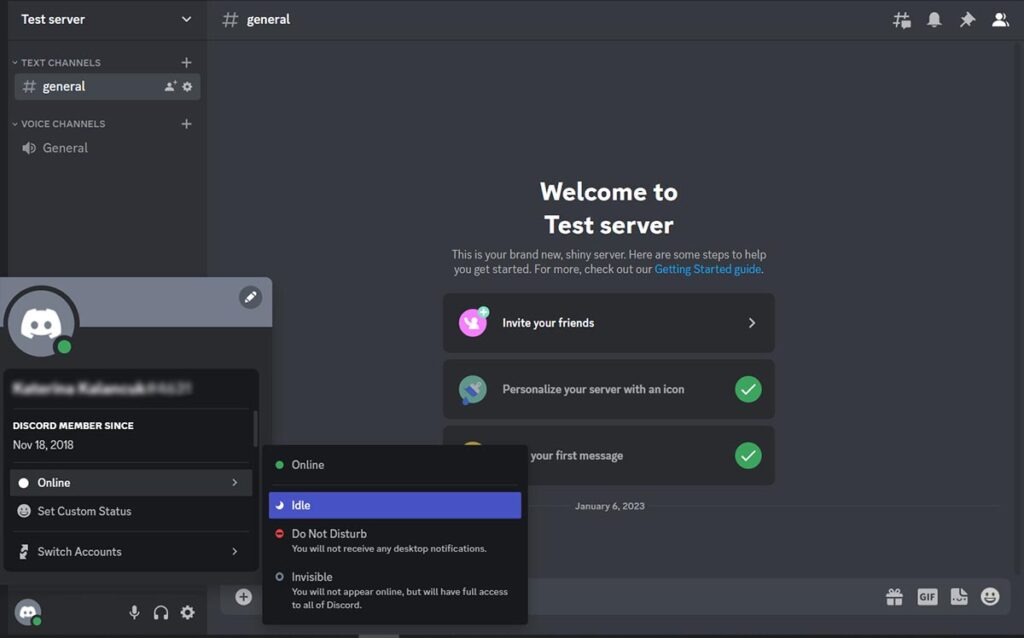
As we said above, your activity on the app is automatically detected, and your status is set accordingly.
If you have not been active on the app for a while, Discord will set your profile status to Idle.
You can manually set your status to Idle if you want to let others know you are not currently available.
To set your profile status to Idle, follow these steps:
- Open the Discord server where you want to set your Idle status
- Click on your profile photo in the left corner at the bottom of the screen
- Select Idle from the dropdown menu
Once you have set your status to Idle, a small yellow crescent moon icon will appear next to your profile picture in the right sidebar.
Other users will also see this icon next to your profile picture, indicating that you are currently Idle.
How to Appear Idle on Discord Mobile
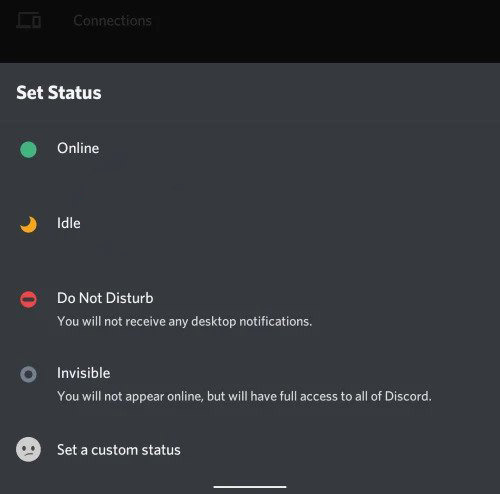
- Install the Discord app on your smartphone from the app store or play store
- Open the app and click the three horizontal bars in the top left corner to open the menu
- Tap on your profile image in the app’s bottom right corner
- This will open the User Settings
- Below your profile picture is the Set Status option. Tap on it
- Select Idle from the options
Frequently Asked Questions
What Does It Mean to Be Idle on Discord?
Being Idle on Discord means that you are logged in to the app but are not actively using it or have not opened it for a particular time.
Your status will be set to Idle automatically by Discord, or you can manually set it yourself.
Will I Still Receive Notifications While My Status Is Set to Idle on Discord?
Yes, users with an Idle status will still receive notifications on Discord.
The Idle status differs from the Do Not Disturb status, which silences all notifications.
How Do I Switch My Status Back to Active on Discord?
To switch your status back to active on Discord, click on your profile picture in the bottom left corner of the app and select Online from the dropdown menu.
Alternatively, you can use the Do Not Disturb feature to silence notifications and show that you are unavailable.
How Long Does the Idle Status Last on Discord?
The idle status on Discord is typically assigned to users who have been inactive on the app for at least five minutes while leaving the app open.
However, it is also possible for a user to manually set their status to idle while they are still active.
In this case, the idle status will last until the user manually changes their status back to Active.
Conclusion
Being Idle on Discord means that you are not actively using the app but are still logged in.
Discord automatically sets your status to Idle if you are being AFK.
You can also set your status to Idle manually; just make sure to turn it back to active if you choose to do so.
There are a few benefits to appearing Idle on Discord, such as not being disturbed by notifications and giving the appearance of being unavailable to others.
However, there are also some potential drawbacks, such as others thinking you are inactive or unavailable and missing out on essential conversations or notifications.
We hope this guide answers your question about what does Idle mean on Discord.