If you’re looking for a smart home device that can make your life easier, the Echo Dot is an excellent choice.
This compact smart speaker is designed to work with Alexa, Amazon’s virtual assistant, to help you with a wide range of tasks.
From playing music to controlling your smart home devices, the Echo Dot can do it all.
What does Echo Dot do? One of the best things about the Echo Dot is its versatility.
You can use it to set reminders, check the weather, and even order pizza.
Plus, with Alexa’s voice recognition technology, you can control the Echo Dot with your voice, making it a hands-free solution for your smart home needs.
Whether you’re looking for a new way to listen to music or you want to simplify your daily routine, the Echo Dot is a great choice.
Post Contents
What is an Echo Dot?
If you’re new to the world of smart speakers, you might be wondering what exactly an Echo Dot is.
Simply put, the Echo Dot is a small, voice-controlled device that connects to your Wi-Fi network and serves as a personal assistant.
It’s produced by Amazon, and its primary function is to help you manage your day-to-day tasks more efficiently.
The Echo Dot is designed to be compact and unobtrusive, so it can fit easily into any room in your house.
It’s controlled entirely by voice commands, which means you don’t need to get up or use your hands to interact with it.
All you need to do is wake it up by saying “Alexa,” and then ask it to do something.
One of the Echo Dot’s most significant advantages is that it can connect to a wide range of other smart devices in your home.
This means you can use it to control your lights, thermostat, security system, and more, all with just your voice.
You can also use it to play music, set reminders, check the weather, and get answers to your questions.
What Does Echo Dot Do?
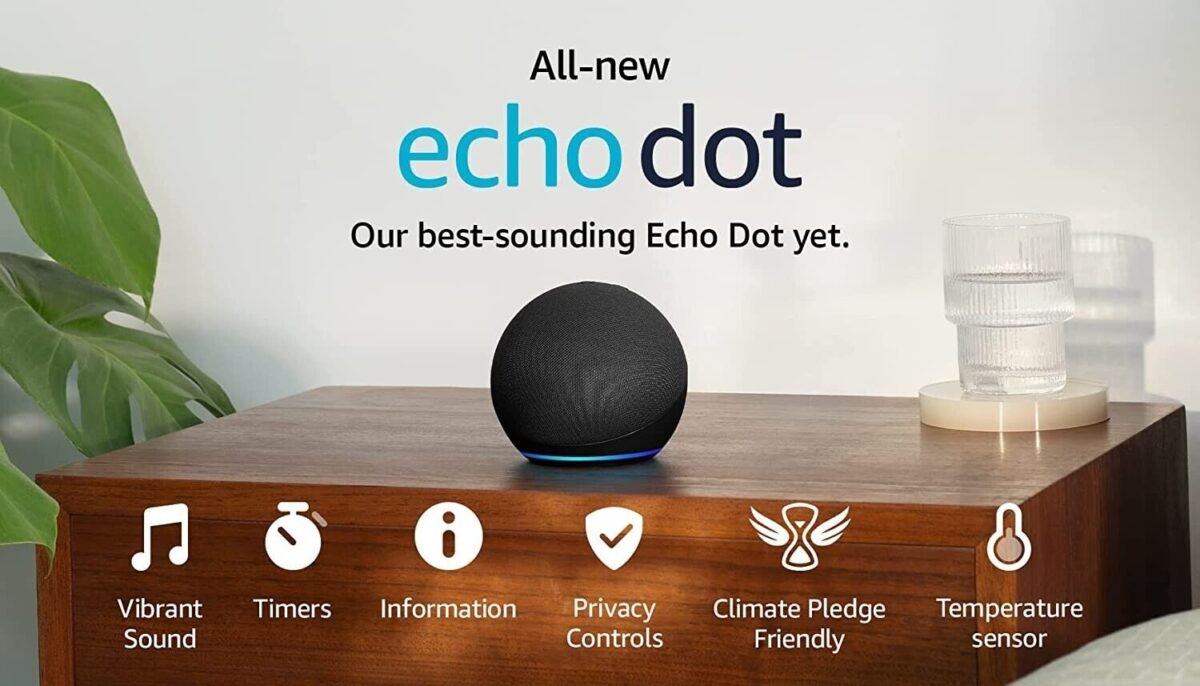
Control Smart Home Devices
With an Echo Dot, you can control all the smart devices in your home with just your voice.
You can turn on/off lights, adjust the temperature, and even lock your doors.
To do this, you will need to connect your smart home devices to your Echo Dot, which is easy to do through the Alexa app.
Play Music and Podcasts
One of the most popular uses for an Echo Dot is to play music and podcasts.
You can ask Alexa to play your favorite songs, albums, or playlists from popular music streaming services like Amazon Music, Spotify, or Apple Music.
You can also listen to podcasts and radio stations from around the world.
Set Reminders and Alarms
With an Echo Dot, you can set reminders and alarms to help you stay on track throughout the day.
You can ask Alexa to remind you to take your medication, pick up groceries, or call a friend.
You can also set alarms to wake you up in the morning or remind you of important appointments.
Get Information and News Updates
An Echo Dot is like having a personal assistant at your fingertips.
You can ask Alexa to provide you with information on a wide range of topics, such as the weather, traffic, sports, or even trivia.
You can also ask Alexa to read the latest news headlines from your favorite news sources.
Make Calls and Send Messages
With an Echo Dot, you can make hands-free calls and send messages to your friends and family.
You can call anyone with an Echo device or the Alexa app, and you can even make calls to landlines and mobile phones in the US, Canada, and Mexico.
You can also send messages to anyone with an Echo device or the Alexa app.
Overall, the Echo Dot is a versatile device that can help you simplify your life and stay connected to the world around you.
With its many features and capabilities, it’s no wonder why the Echo Dot is such a popular choice for smart home enthusiasts.
How Does Echo Dot Work?
If you’re wondering how Echo Dot works, you’re in the right place.
This smart speaker uses voice recognition to understand your commands and perform various tasks.
Let’s take a closer look at how Echo Dot works.
Voice Recognition
Echo Dot uses Alexa, Amazon’s virtual assistant, to recognize your voice commands.
Alexa has advanced voice recognition capabilities that allow it to understand natural language and respond to your requests.
You can activate Alexa by saying “Alexa” followed by your command.
Echo Dot has far-field voice recognition, which means it can hear you from across the room, even if there’s background noise.
Connectivity
Echo Dot connects to the internet via Wi-Fi, which allows it to perform a wide range of tasks.
You can connect Echo Dot to your home network using the Alexa app on your smartphone or tablet.
Once connected, Echo Dot can stream music, play audiobooks, and access a range of other online services.
You can also connect Echo Dot to other smart devices in your home, such as smart lights, thermostats, and security systems.
Skills and Capabilities
Echo Dot has a range of skills and capabilities that allow you to perform various tasks.
For example, you can use Echo Dot to:
- Play music from streaming services like Spotify and Amazon Music
- Set reminders and timers
- Check the weather forecast
- Control smart home devices like lights and thermostats
- Order products from Amazon
- Get answers to questions
Echo Dot also has a range of third-party skills, which you can enable using the Alexa app.
These skills allow you to perform additional tasks, such as ordering food delivery, booking a ride, or playing games.
Setting Up Your Echo Dot
Setting up your Echo Dot is a simple process that can be done in just a few minutes.
Follow the steps below to get started:
Unboxing and Plugging In
The first step in setting up your Echo Dot is to unbox it and plug it into a power source.
The Echo Dot comes with a power adapter and a micro-USB cable.
Plug the cable into the back of the Echo Dot and the power adapter into a power source.
The Echo Dot will light up and greet you.
Connecting to Wi-Fi
The next step is to connect your Echo Dot to your Wi-Fi network.
To do this, you will need to use the Alexa app on your smartphone or tablet.
Download the app from the app store if you haven’t already. Open the app and sign in with your Amazon account.
Then, follow these steps:
- Tap on the Devices icon at the bottom of the screen.
- Tap on the + icon in the top right corner.
- Select Add Device.
- Select Amazon Echo, and then Echo Dot.
- Follow the on-screen instructions to connect your Echo Dot to your Wi-Fi network.
Customizing Settings
Once your Echo Dot is connected to Wi-Fi, you can customize its settings to your liking. You can change the wake word, adjust the volume, and more.
To do this, open the Alexa app and follow these steps:
- Tap on the Devices icon at the bottom of the screen.
- Tap on the Echo Dot you want to customize.
- Tap on Settings.
- From here, you can customize various settings, such as the wake word, volume, and more.
Once you have completed these steps, your Echo Dot is ready to use.
You can start using it to play music, set reminders, ask questions, and more.
Simply say “Alexa” followed by your request, and your Echo Dot will respond.
Troubleshooting Common Issues
If you’re having issues with your Echo Dot, don’t worry. Many common problems can be easily resolved with a few simple steps.
Here are some troubleshooting tips:
Echo Dot Not Responding to Voice Commands
If your Echo Dot is not responding to voice commands, there are a few things you can try:
- Make sure your Echo Dot is connected to a power source and turned on.
- Check that the microphone is not muted. You can do this by pressing the microphone button on the top of the device.
- Ensure that your Wi-Fi network is working properly and that your Echo Dot is connected to it.
- Try resetting your Echo Dot by unplugging it and plugging it back in.
Wi-Fi Connection Issues
If your Echo Dot is having trouble connecting to Wi-Fi, here are some things you can do:
- Move your Echo Dot closer to your Wi-Fi router.
- Restart your Wi-Fi router and modem.
- Make sure your Wi-Fi network is working properly and that your Echo Dot is connected to it.
- Try resetting your Echo Dot by unplugging it and plugging it back in.
Device Not Connecting to Other Smart Home Devices
If your Echo Dot is having trouble connecting to other smart home devices, try these steps:
- Make sure the device you are trying to connect is compatible with Echo Dot.
- Ensure that the device is turned on and connected to Wi-Fi.
- Check that the device is properly set up and registered with your Amazon account.
- Try resetting your Echo Dot by unplugging it and plugging it back in.
Key Takeaways
If you’re considering purchasing an Echo Dot, here are some key takeaways to keep in mind:
1. The Echo Dot Is a Versatile Device that Can Make Your Life Easier.
From playing music and setting alarms to controlling smart home devices, the Echo Dot is designed to make your life more convenient.
With Alexa, you can perform a variety of tasks hands-free, simply by using your voice.
2. The Echo Dot Is Easy to Set up And Use.
Setting up your Echo Dot is a breeze, and once you’re up and running, using it is just as simple.
Whether you’re a tech newbie or a seasoned pro, you’ll have no trouble getting the most out of your Echo Dot.
3. The Echo Dot Is Affordable.
Compared to other smart speakers on the market, the Echo Dot is one of the most affordable options available.
This makes it a great choice for anyone who wants to try out a smart speaker without breaking the bank.
4. The Echo Dot Is Constantly Improving.
Amazon is always updating the Echo Dot with new features and capabilities, so you can expect your device to get even better over time.
Whether it’s adding new skills to Alexa or improving the sound quality of the speaker, Amazon is committed to making the Echo Dot the best it can be.
5. The Echo Dot Is Not Perfect, But It’s Still a Great Device.
While there are some limitations to what the Echo Dot can do, overall it’s a fantastic device that can make your life easier and more convenient.
Whether you’re looking for a smart speaker to play music or a home assistant to help you manage your day, the Echo Dot is definitely worth considering.






























