Just when you think you have all the social media acronyms or abbreviated terms down pat, another one comes down the pike to confuse you.
Today, we will be addressing the question, “What does CFS mean on Instagram?”
Whether you’re a business owner, creator, or an individual on Instagram, you need to know the lingo.
Instagram is constantly growing and evolving to help its users organically grow their presence, social proof, brands, and follower base with new and functional features.
One such feature involves CFS, which we will discuss in the next few paragraphs. Let’s get started!
Post Contents
What Does CFS Mean on Instagram?
CF is explained in another article, but CFS will be explained in this article. CF stands for “Close Friends”, but CFS is short for “Close Friend’s Story”, according to Urban Dictionary.
The example used is “Add me to your CFS on Instagram”, which would be translated as “Add me to your Close Friends Story on Instagram.”
What is CFS (Close Friend’s Story)?

The Close Friend’s Story ideal is where a private story is created, and then the creator can specify which friends can see the Instagram Story or Post.
This is ideal over getting embarrassed by something you shared last night basically to the world on Instagram, when the story was only intended for a small group of friends.
It’s also a great resource for you when you don’t want to feel “judged” by followers (who you may not even know in person) without removing them from your friends’ list.
So, you can share private CFS with only your chosen group of friends, or even just one friend.
Now you know the answer to “what does CFS mean on Instagram, but how do you create a CFS on Instagram? Keep reading to learn how.
How to Create a CFS on Instagram
Since CFS is a relatively new feature on Instagram, we will describe how to use it. If posting IG Stories for specific friends or family members, here is how you can do that.
- Open up your Instagram app
- Tap your profile picture at the bottom right corner of the app.
- Tap the three dots at the top right, which is the menu button.
- There should be an option that reads, “Close Friends”, so touch that option.
- Tap on “Get Started”.
- Start adding the friends that you want to see your CFS.
- Scroll down to make sure no one is included in the list that you don’t want to see your CFS.
- Now, you can tap “Create List”.
Your CFS can now be seen only by those you have chosen to see it.
How to Upload Your CFS on Instagram
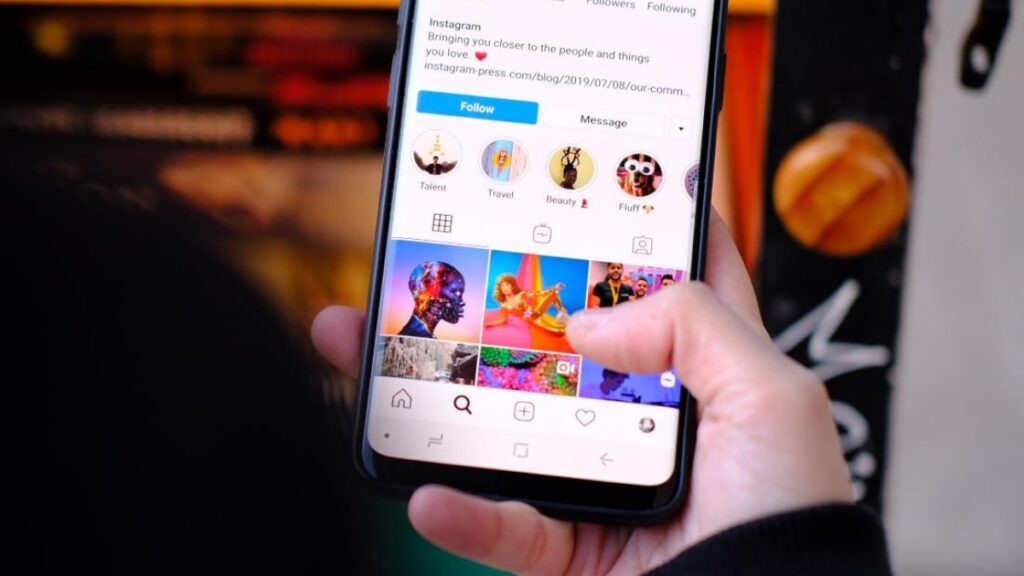
Now that you know how to choose your CFS friends list, you need to know how to upload your Story to include them only. Let’s walk you through that.
- Tap (or mouse click on your computer) on the “+” sign at the top left of the app or screen if you’re on your computer.
- Tap (or mouse click) on “Story” at the bottom of your screen or the app.
- Choose what you want to post from your photo gallery on your mobile device or in a folder on your computer.
- Tap on the green “Close Friends” button and you’re all set.
These four steps are all you need to upload your story to your intended CF list. Only your close friends will be able to view your IG Story when you select this option. If you don’t use the “CF” button, all followers and friends will see it.
Next, we’ll cover a few answers to the most-asked questions about CFS.
FAQs
Is CFS a Good Option on Instagram?
If you have a personal Instagram account that you don’t use much for business purposes, CFS is a good feature.
A good rule of thumb is to keep your business account and personal account in Instagram separate.
CFS allows you to choose the closest friends from your followers list to share your private IG Stories with. These are usually personal stories that you may not want everyone to see.
Can You Go Live with The CFS Feature?
Right now, live-steaming with the CFS isn’t an option. You can’t “go live” with your chosen close friends only.
When you “go live” on Instagram, all of your followers are notified and can join and view your live stream.
Also, your regular posts are seen by all your followers. You do have ways to restrict or disable commenting from users if you choose.
So, live-streaming and regular IG posts are seen by all of your followers. You can’t choose who sees these posts.
When you create a CFS, you can only use videos and pictures for your close friends to view.
What Does CFS Mean in Texting?
If you see “CFS” in a textual message, it usually means “Cute, Funny, Sweet.” It’s often used to refer to someone the person has a crush on.
So, always be aware of the context of what you’re reading when you see “CFS”.
Are There Disadvantages of CFS on Instagram?
Overall, when you use CFS as it’s intended, there are no disadvantages. However, since this feature doesn’t allow for “going live” or sharing regular Instagram posts, that is a drawback.
The drawback here is that all your followers can see content you share that isn’t part of the CFS private IG Story construct.
Conclusion
CFS is the abbreviation for “Close Friends Story, which is a feature added just this year on Instagram.
It allows users to select only certain followers from their list to view this specific Instagram Private Story.
That means you can hide a private story from followers you don’t want to view it.
It also helps you to connect better with your real family and friends without including or removing people from your followers.
The downside of CFS is that it’s exclusively for private stories on Instagram and can’t be used for live-streams or regular IG posts.
This feature could be upgraded over time, but right now, it’s solely for private stories.
After reading this article, you should have a solid understanding of how CFS works, what it is, and how to use it.
What does CFS mean on Instagram? It means “Close Friends Story”, which is perfect for sharing a story with close friends and family.






























