If you want to know what does CFL mean on Instagram, you are in the right place.
Instagram is the third-largest social media platform in the world, with a whooping 1.47 billion monthly active users.
Thanks to its unique content sharing features you can share photos, videos, reels, stories and go-live with a few clicks.
Over the years, the social media giant has done an incredible job in providing a plethora of opportunities to individuals and brands to grow on the platform through influencer and brand marketing.
To provide a top-quality service, the company consistently introduces new features and every-so-often many features adapt to the modern jargon.
For instance, there are many acronyms people use on the internet and social networks.
One such acronym is CFL.
Well, on social platforms, a specific acronym can have many abbreviations.
So, what does it mean?
In this article, we’ll discuss what does CFL mean on Instagram and how you can use it.
Post Contents
What Does CFL Mean on Instagram?
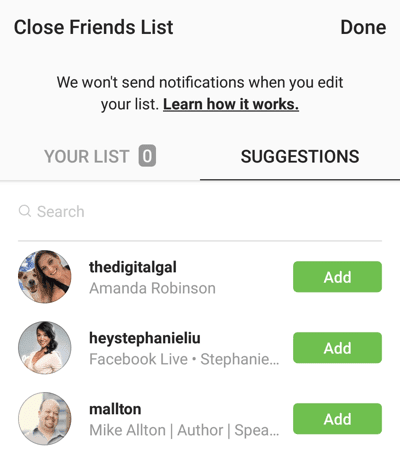
The term CFL has unique meanings on Instagram. This Is where people get confused.
But the trick to using it is in the content’s context you are sharing or feature you are referring to.
While CFL has many meanings, the primary one is “Close Friends List.”
So, what is a Close Friends List?
Well, it’s a story feature you can use to allow only a few people to view your posted stories on Instagram.
Typically, when you post a story, it’s visible to all your followers.
They can see it, like it, and react to it by sending replies.
But a “Close Friends List” allows you to create a list of accounts to whom you want to show your stories.
Say you share a story with your “Close Friends List” that has 5 accounts. This means only those 5 users will see the story. Your other followers won’t see it.
This is great if you want only a select group of friends to relate to a post or memory.
How Can You Use a “Close Friends List”?

You can only add users to a “Close Friends List”, whom you follow on Instagram. The process is simple. Follow the steps to add the accounts:
- Navigate to your Instagram profile.
- Tap on the hamburger icon in the top-right corner of the screen.
- You’ll see a list of actions, tap on “Close friends.”
- Now, search for the usernames and add them to the list.
When you create a “Close Friends List,” Instagram doesn’t notify the users you add. But when you share a story with that list, they will see a green start icon on your stories.
This tells them you have added them to your “Close Friends List.”
Additionally, no user in the list can see the other added users. This helps you create a private space to share photos, videos, and posts with selective people.
You can follow the same steps to remove someone from your “Close Friends List.”
Now while sharing a story, Instagram will ask you whether you want to share it with all the friends or close friends. Tap on close friends.
Some Other Meanings of CFL on Instagram?
Apart from “Close Friends List”, CFL gets used in a few more contexts on Instagram. Here are some other meanings of the term:
- Colonel For Life: People use this when referring to a rank or promotion in the military.
- Christ For Life: Users with firm beliefs in Christianity or who belong to a Christian community often use this.
- College Football Line: This abbreviation is popular when sharing content on Football betting.
- Can’t Find Love: Typically, users use this during conversations with friends.
Conclusion
There you have it. Now, you know what does CFL mean on Instagram. While there are many meanings of the term, the primary one is “Close Friends List.”
As the platform grows, users will assign more meanings and use CFL in other contexts. I hope this article helps.






























