When you work with a provider of law firm SEO services or any other type of business, they’ll manage your Google Search Console for you in most cases.
Even if you have experts handling your SEO and Google search issues, however, it can be helpful to have a general understanding of some of the more fundamental elements of ranking.
The Google Search Console is the hub of your SEO efforts because it helps you see how things are going.
Post Contents
1. What It Is
Google Search Console is a free platform that was formerly known as Google Webmaster Tools. The platform is for anyone who has a website so they can monitor the views their site is getting, and they can use it to help optimize their organic rankings.
When you go to your Google Search Console, you can look at your mobile site performance and your referring domains, and you can also quickly see your highest-traffic pages and searches.
Before you can start using it, you have to add your site to Google Search Console, and you have to verify that you’re the site owner since it provides confidential information.
When you have verification, you have user control over a certain property. You can be verified as an owner with total control over all of your properties.
You can also be set up with user permissions, so you can see the data and take some actions without the ability to add new users. If you’re going to use Google Search Console, link it with Google Analytics.
2. Sitemaps
You can submit a Sitemap to Google once you’re verified, but if your site is on the smaller side, you don’t necessarily have to.
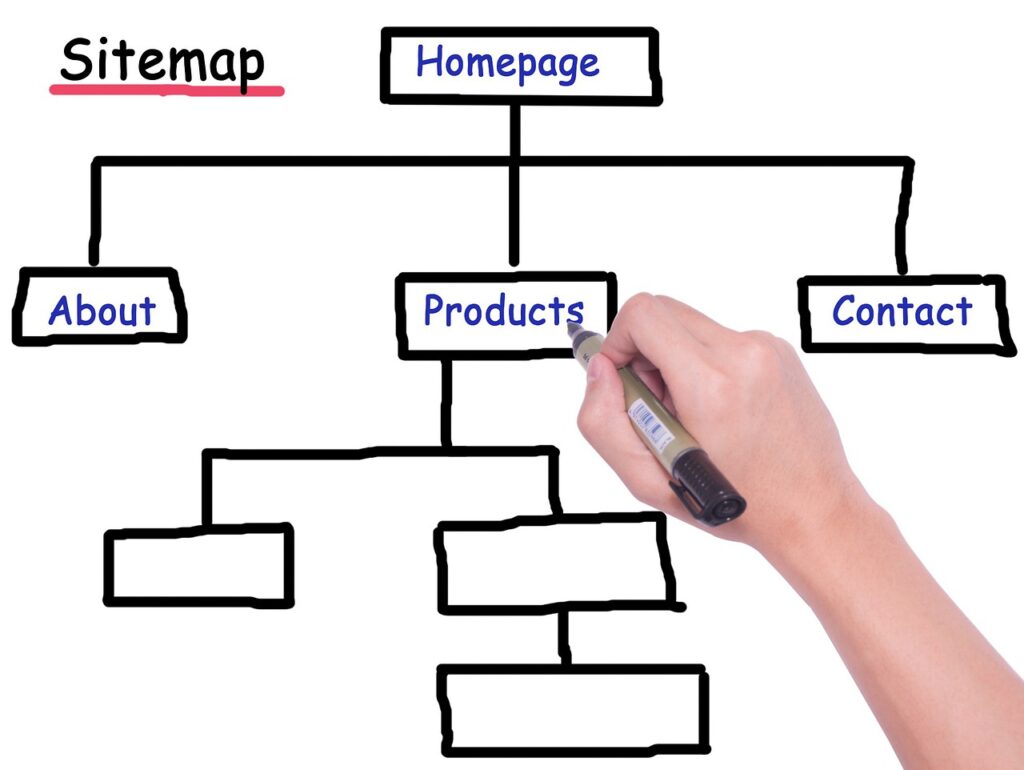
If you are going to create a sitemap, you probably already have one if you use WordPress and the Yoast plugin. If you don’t have that yet, you can visit Yoast, and you can set the XML sitemaps to “On.” Once you do that, you can submit it.
3. The Index Coverage Report
If your site is set up properly, Google will be able to find your page and then add it to its index relatively quickly.
However, there may be some things you need to fix if you want the search engine to be able to index all of your pages, and if this is the case, you’ll be using the Index Coverage report.
The Index Coverage report is important because it helps you see the pages on your site that are in the index, and it’ll show you technical issues keeping your pages from getting indexed.
When you’re looking at your Index Coverage report, you’ll see different error statuses. You may need help assessing these and fixing them.
You might also see not just errors but warnings in your Index Coverage report. With warnings, again, you have to look at specifically what’s causing them. Maybe it’s because the URL is being blocked by robots.txt.
If you want a page blocked, you can also use the removal tool that’s in Search Console. When you’re looking for possible issues with indexed pages, take a look at whether there’s a sudden drop in your number of indexed pages.
4. The Performance Report
The Performance Report in Google Search Console will show you the overall performance of your site in Google. You’ll see how many clicks you’re getting as well as things like your ranking position and CTR.
One change from the old version of the console is that you can get up to 16 months of data now, whereas before, you could only see data from the past 90 days.
You can begin here by looking at your pages with the highest traffic. You can see which queries have the highest click-through rate, and you can look at your average click-through rate.
This is also where you can monitor the pages that rank highest, and you can monitor your impressions and average positions over time.
Of course, you can also use this data and information to monitor your lowest-ranking pages and see where decreases are happening.
5. Look At The Opportunity Keywords
If you’re using the Performance Report, this tip is worth mentioning on its own. You can look at Opportunity Keywords, which are phrases ranking between positions 8 and 20 that get a good amount of impressions.
Google is telling you if they have this listed on your Search Console that, your page could be a good fit for the keyword, and if you make some adjustments, you could get to the first page.
It’s compelling to be able to rely on the keyword data directly from Google as far as knowing the amount of traffic you might be able to expect.
6. URL Inspection
The URL inspection tool should be used minimally, according to Google, because you don’t want incorrect URL parameters, which can impact how your website is crawled negatively.

If you do use the tool, you can check on the performance of overall pages to make sure the bots aren’t being pointed in the wrong direction.
7. Experience
The Experience tab provides you with information about page experience, Core Web vitals, and mobile usability. Your page experience is how you know if your pages are providing a safe and secure experience for users.
Core Web Vitals lets you see how your site is performing based on data from real-world usage. You can see URLs that need improvements here.
There’s also a mobile usability tab so you can see which pages might have problems when they’re being viewed on a mobile device. This tool will let you know which of your pages aren’t mobile-friendly so you can fix them.
8. Who Should Use Google Search Console?
Everyone with a website should consider using Google Search Console or at least getting familiar. When you use it, you can learn more about your on-page optimization, and you can see a lot of valuable insight into your performance.
You can also find areas of your site that need work to improve your visibility. If there are issues, Google Search Console will send you a notification.






























