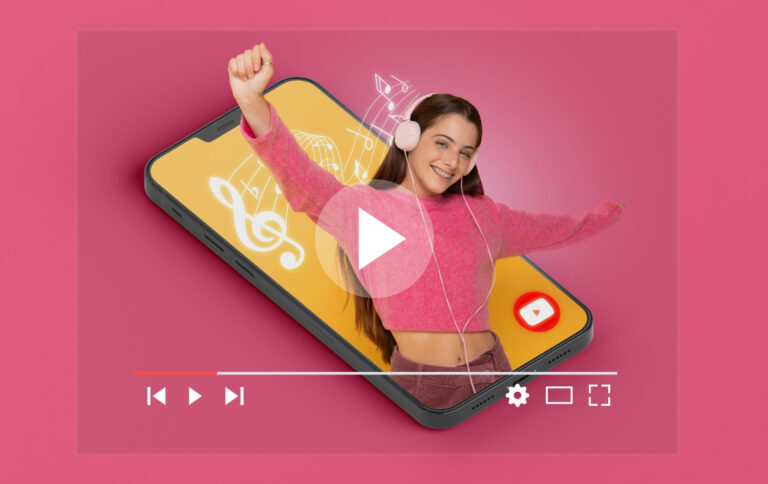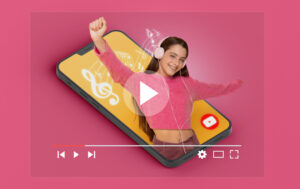Choosing the right Antivirus Software for your business can be a challenge. There are so many available on the market today with a variety of features and price tags that may or may not fit your budget. Most businesspeople are most concerned about the implementation costs, features, the vendor’s reputation, the pros and cons, and the user reviews of antivirus software.
The following will provide you with enough comparative data between PC Pitstop and Norton Symantec to make an informed decision about choosing the right Antivirus Program for your business.
Post Contents
Vendor Comparison – PC Pitstop (PC Matic) & Norton Symantec
Norton Symantec:

Norton Symantec is the leading security, storage provider and system management solution dedicated to businesses large to small for managing security and data management at every risk point.
Their primary objective is to help eliminate risks to technology, processes, and all information that is independent of the device, platform, interaction, and location. They help consumers and organizations manage and secure data in this information-driven society.
PC Pitstop PC Matic:

PC Pitstop was established in November 1999 by Rob Cheng and Dave Methvin. Their goal? To develop an effective and efficient way to diagnose the most common computer-related problems. Rob Cheng was once the Vice President of the Gateway Computer company.
This company has evolved and produced some of the leading security software across the globe. You may have heard of PC Matic, PC Matic Pro, Tech Sentry Authentication, PC Magnum, and PC Matic MSP.
There is no doubt that both of these vendors have established credible reputations and are both equally capable of developing top-notch Antivirus Software for business and personal use.
Cost Comparisons:
When you buy Antivirus Software, you are paying for the license to use it, subscription fees, training costs, required hardware, and customization, and costs related to maintenance and support. You should know that from the top. Therefore, when you see a price that may seem out of your range, look at what you are getting before you make that call.
The standard price for PC Matic starts at $50 per year while Norton Security starts at $20 per license.
Features & Functionality

Just like any software you use for your business, Antivirus programs need to have the right features and functionality for you. You need support for things like your workflows, processes, reports, and other business-related requirements. Here are some of the essential components for functionality for each of these software programs.
PC Matic
- System Booster
- Unique Disk Cleaner and PC Optimization Tool
- Viral Removal Feature
Norton
- Anti-Spam feature
- Advanced Firewall
Neither of these applications offer parental control or identity protection. Identity protection is an essential feature to consider for your business.
The Pros & Cons

PC Matic
- PC Matic allows you a 30-day money-back guarantee. This software comes in different languages and works well for individuals and businesses.
- PC Matic often blocks some of your valid programs like spam and the scanning process is lengthy. Also, there is not a dedicated FAQ page.
Norton
- This Antivirus software comes with a malicious blocking feature for harmful URLs. It is not too resource heavy and it offers good cleanup scores.
- The main drawback of this software is that it has no parental control feature. They could also use better customer support.
Intended Target Customers
Norton’s customer base is made up of small to medium businesses while PC Matic’s audience ranges from small to large businesses. If you intend to grow your business, this may be your best option.
What to Look for in an Antivirus Program for Your Business

Speed
How fast a program scans for viruses is important. If it offers speedy or quick scan options, that may be just what you need. This allows you to run a scan in a short time. Unless you need a full, thorough scan, regular quick scans will save you time.
Email Scanning
Businesses need email scanning features. With all the spam and scam emails floating around nowadays, you cannot be too careful about how you protect your emails. Clicking the wrong email could cause your hard drive to get erased. Did you know that most computer troubles begin with spam emails? They can be found in embedded links or attachments in an email.
Price
Normally, you would see price as the first thing to look for in an Antivirus program, but value is what you are looking for in reality. If your budget does not allow for higher prices, then you should do your best to choose one that is reasonably priced for your budget without having to sacrifice quality and integrity.
Malware Scanning
Businesses need to protect their systems from malware. Not only is a search and protect tool a good feature, but one that monitors and maintains to keep malware issues in check is even better. Malware often comes with viruses that may compromise your information. These files can show up even by browsing the internet. That is why malware scanning and monitoring is important. You need to eliminate these hidden threats.
Download Protections
You cannot skimp on download protection. Downloaded files can have damaging effects hidden within them that will cause all sorts of issues with your computer. Antivirus Software for business should include a feature that scans files that you download before you download them or at least allow you to scan after the fact before you run a downloaded file.
Privacy Policy
Privacy and security are two concerns that businesses have with being online. Always read the privacy policy of the vendor and software you are choosing before investing in it.
Compatibility
Software of any type needs to be compatible with your computer system. This may seem obvious, but it is sometimes overlooked by business owners. Do not waste money on an Antivirus program that will not work on your system.
Summary
Be sure you choose the proper Antivirus software for your computer system that has all the features and tools you need to protect your business.
You do this by reading reviews, but also by doing your own homework and checking out the vendors and their reputation.