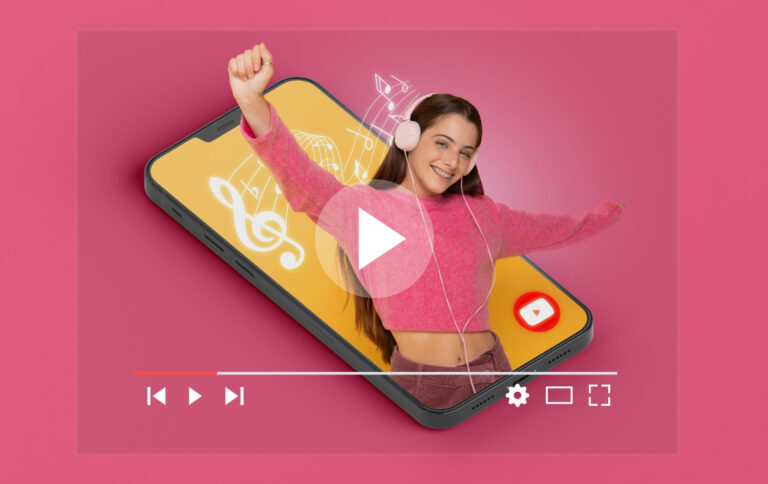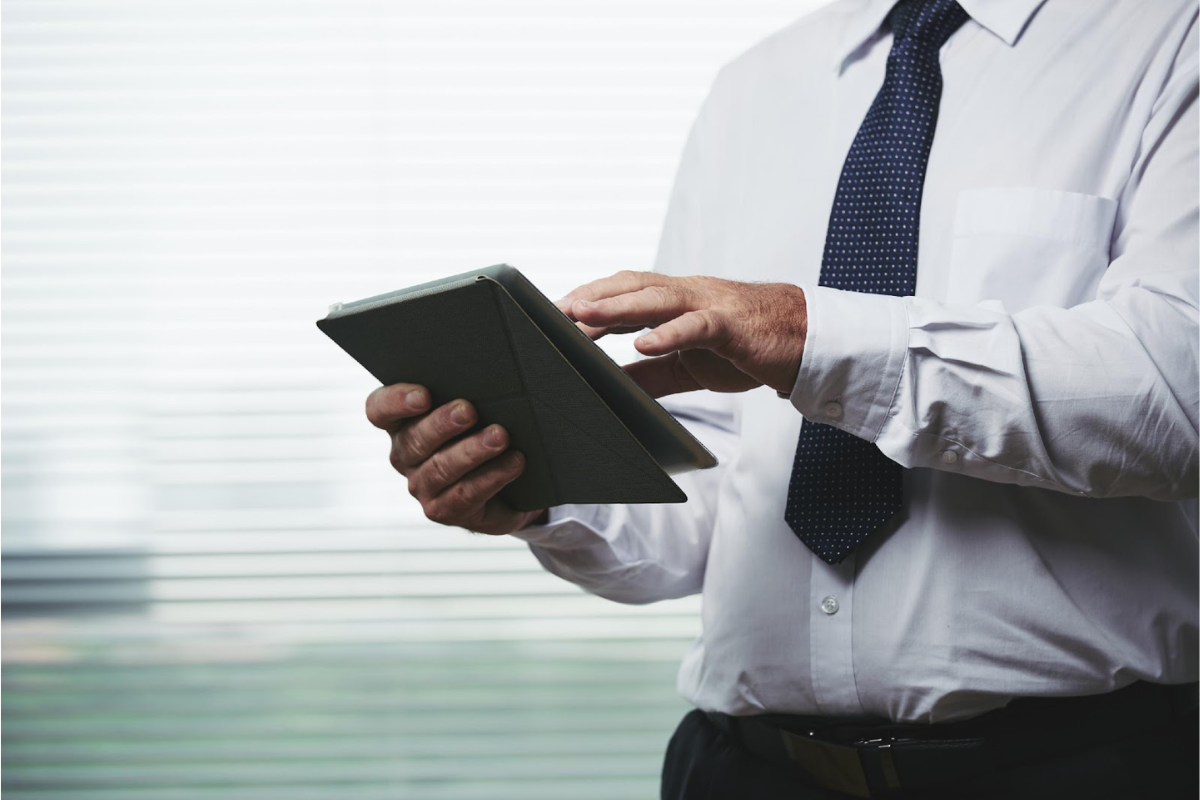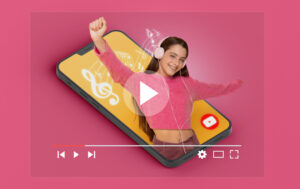Managing a small business can be a complex and challenging endeavor, as owners must juggle multiple responsibilities and stay ahead of the competition.
Small business management apps have emerged as powerful tools, designed to simplify various aspects of running a business, from project management to customer relations.
This article will explore what small business management apps are, their key features, and the benefits they offer to small businesses striving for growth and success.
Post Contents
What Are Small Business Management Apps?
Small business management apps are software applications that help business owners and managers streamline their operations by providing a range of tools and features tailored to their specific needs.
Accessible via smartphones, tablets, or computers, these apps offer a convenient and user-friendly way to manage projects, track finances, and communicate with employees and customers.
By centralizing various business functions in a single platform, small business management apps enable users to save time, increase productivity, and make more informed decisions.
Key Features And Benefits Of Small Business Management Apps
1.) Project Management
One of the main functions of small business management apps is project management, allowing businesses to plan, organize, and execute projects efficiently.
Users can create project timelines, assign tasks to team members, and track progress in real-time. These tools help businesses stay on schedule, allocate resources effectively, and complete projects successfully.
2.) Financial Management
Many small business management apps offer financial management tools, such as invoicing, expense tracking, and budgeting.

By automating these tasks and centralizing financial data, business owners can gain better control over their finances, make more informed decisions, and ensure their business remains financially healthy.
3.) Customer Relationship Management (CRM)
Small business management apps often include CRM features, enabling businesses to manage customer interactions and maintain strong relationships.
Users can store and organize customer information, track communication history, and monitor sales opportunities.
These tools help businesses provide better customer service and increase customer satisfaction.
4.) Team Collaboration And Communication
Effective team collaboration and communication are vital for the success of any small business.
Many management apps offer built-in messaging and file-sharing tools, making it easy for team members to communicate, collaborate on projects, and share important documents.
This centralized communication helps improve efficiency and ensures everyone stays on the same page.
5.) Employee Management And Time Tracking
Small business management apps may also offer employee management tools, such as time tracking, scheduling, and performance monitoring.
These features allow business owners to manage their workforce efficiently, ensure accurate payroll processing, and identify areas for improvement.
6.) Inventory Management
For businesses dealing with physical products, inventory management features can be a game-changer.
These tools help businesses track stock levels, manage purchase orders, and monitor sales trends.
This real-time visibility into inventory ensures businesses can maintain optimal stock levels and avoid issues like stockouts or overstocking.
7.) Integrations With Other Apps
Small business management apps often integrate with other software applications and platforms, such as accounting software, payment gateways, and marketing tools.
These integrations enhance the functionality of the management app and ensure seamless data flow between different platforms.
Selecting The Right Small Business Management App
When choosing a small business management app, consider the following factors:
1.) Features And Functionality
Look for a comprehensive solution that offers the features you need to manage different aspects of your business, such as invoicing, expense tracking, inventory management, payroll, project management, customer relationship management (CRM), and reporting. The app should be adaptable to your business’s growth and evolution.

2.) Ease Of Use
The app should have an intuitive interface and be easy to navigate. It’s important that your team can quickly learn and adopt the app to maximize productivity.
3.) Integration And Compatibility
Check if the app integrates with other tools and software you’re currently using, such as accounting software, e-commerce platforms, or payment gateways.
Seamless integration will help streamline your business processes and minimize potential disruptions.
4.) Scalability
The app should be able to accommodate your business’s growth and changing needs. Choose a solution that can scale with you, offering additional features and support as required.
5.) Customization
Look for an app that allows you to customize its features and interface to suit your unique business processes, preferences, and branding.
6.) Security And Data Privacy
Ensure the app provides robust security measures to protect your sensitive business and customer information. Check for compliance with relevant data protection laws and industry standards.
7.) Mobile Accessibility
A mobile app or responsive web version is essential for on-the-go management, allowing you and your team to access important information and features anytime, anywhere.