The Best Specs and Banner Sizes for LinkedIn Ads
If you want to amplify the results of your LinkedIn ads, this article will expand on all of the specifications LinkedIn ads have to offer your business.
In this article, you’ll learn about the following topics.
- Message Ads
- Carousel Ads
- Video Ads
- Single Image Ads
- Spotlight/Dynamic Ads
- Conversation Ads
- Text Ads
Message Ad Specs
Message advertising enables marketers to message their intended demographic directly. Its frequency limit distinguishes this ad type.
Within a 30 day period, a Linkedin user can only get one message ad from any advertiser. Considering this, if you successfully send a message ad to a LinkedIn member, you will be able to shut out other rivals’ message ads.
For the next 30 days, you’re the only message ad that the user will receive.
Furthermore, this exact scenario can happen to you as well, and this is how you get into bidding wars with competitors for ad space.
They have the ability to outbid your ad and secure the ad space. However, if you have a vast audience set, there’s a chance you’ll find the viewer you’re looking for.
Moreover, there are additional specs for message ads that you should be aware of:
- Subject Line – You get a total of 60 characters, and it’s best to keep them short.
- Hyperlink In-Text – Up to 70 characters to ad a hyperlink.
- Sender – Choose from a list of available advertisers, which you can also customize to be sent from your company’s page.
- Creative Banner – Although this banner will only appear on the desktop version of the ad, you can insert a 300×250 photo of your choice. Even if it may not show up on mobile, it’s always best to utilize all of your ad space.
- Body Text – You have up to 1,500 characters for this section.
- CTA Button – Include a call to action with up to 20 characters for the text body.
Carousel Ads
Although you can use carousel advertisements for any particular goal, they seem to be best used as a testing ground.
This ad style is appropriate if you want to drive visitors to your website. At the same time, single picture ads are generally best for things such as lead generation.
The best way to optimize your ads moving forward is to continue testing to see what works best for your business.
How much you bid and the accuracy of your audience demographic is critical to fine-tuning your ad.
Whether you’re looking to display multiple pieces from your clothing line, or a wide array of products, carousel ads are an excellent way to showcase various pieces of content within your advertisement.
Below are the specifications for this ad type you’ll need to know before getting started:
- Non-lead form headline text – They offer less than 45 characters for this section.
- CTA (call-to-action) – For this ad type, they offer seven different CTA’s to choose from; Subscribe, Sign Up, Download, Get Quote, Learn More, Register, and Apply Now.
- Number of carousel cards – They require a minimum of two cards and allow up to ten.
- Image Specs – For each card, the content dimensions must be 1080×1080 pixels.
- Lead-gen form headline text – Less than 30 characters for this section
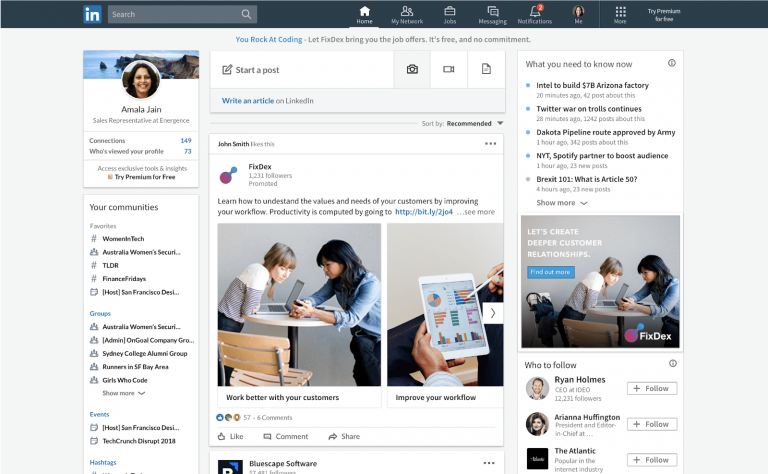
Video Ads
You are not permitted to utilize YouTube or other third-party video site connections as LinkedIn requires you to upload the original video file.
If you need to use a third-party link, you must utilize the Single image ad type, and then you can use content such as YouTube links.
Let’s take a closer look at the different specifications for this ad type:
- Video Aspect Ratio Requirements
- Square: 1:1, 360×360, 1920×1920
- Vertical: 9:16, 720×920 (mobile only)
- Horizontal: 16:9, 1920×1080, 1200×675
- Introductory Text – This ad type offers up to 600 characters for this section
- File Format – MP4 only.
- Call-to-action – LinkedIn offers a handful of CTA’s to choose from.
- Video Duration – From 3 seconds to 30 minutes, with a consensus saying ads that are 15 seconds and underperform the best.
- Video Headline – Up 200 characters total, and up 70 characters for the ad to be mobile-friendly.
- Video Caption – SRT format.
- Video Thumbnails – Either PNG or JPG images, and the aspect ratio has to match the video provided.
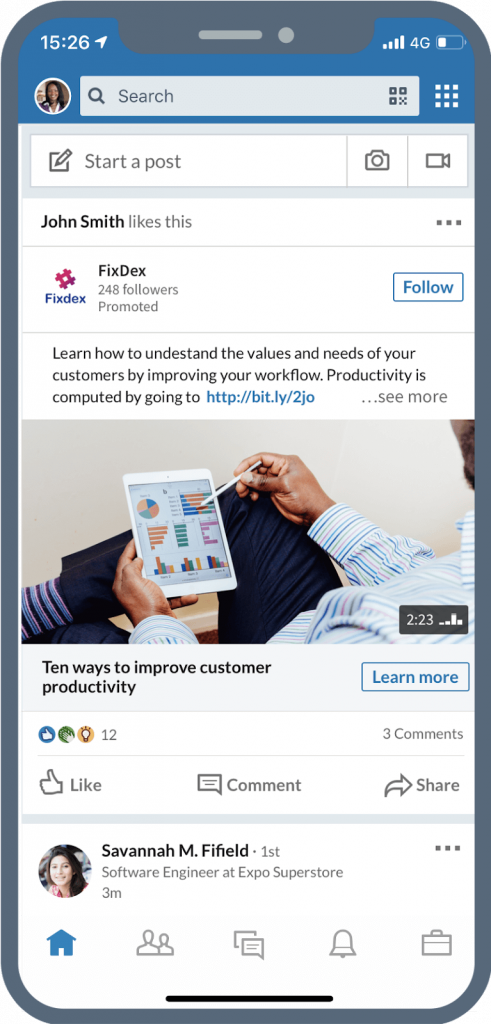
Single Image Ads
One of the most straightforward ad types for your advertisements, single image ads on LinkedIn have a decent range of adaptability and customizations.
Continue reading through below to get a better insight on this ad types specifications:
- Headline – This section offers up to 200 characters, but this section should be kept short to under 70 characters for optimal performance and readability across all devices.
- Introduction Text – To avoid your text being cut off, keeping this section under 150 characters is ideal for a guaranteed mobile-friendly experience. However, this section allows a total of 600 characters. Furthermore, if you run advertisements in an unapproved ad language, you must also disclose it in your opening text.
- Description – This area is optional, as there is already plenty of text provided by the intro and headline.
- Square Image Ratio – These images can be displayed on desktop and mobile at a 1:1 ratio.
- Vertical Image Ratio – Only available for mobile advertisements, the aspect ratio is taller than 1:1 at 9:16, 2:3, and 4:5.
- Horizontal Image Ratio – Also displayed on desktop and mobile, these images have an aspect ratio shorter than 1:1.
- CTA (call-to-action) – For image ads, this is a newly added feature. You can select from pre-made CTA’s such as Join, Subscribe, View Quote, Download, Request Demo, Attend, and more.
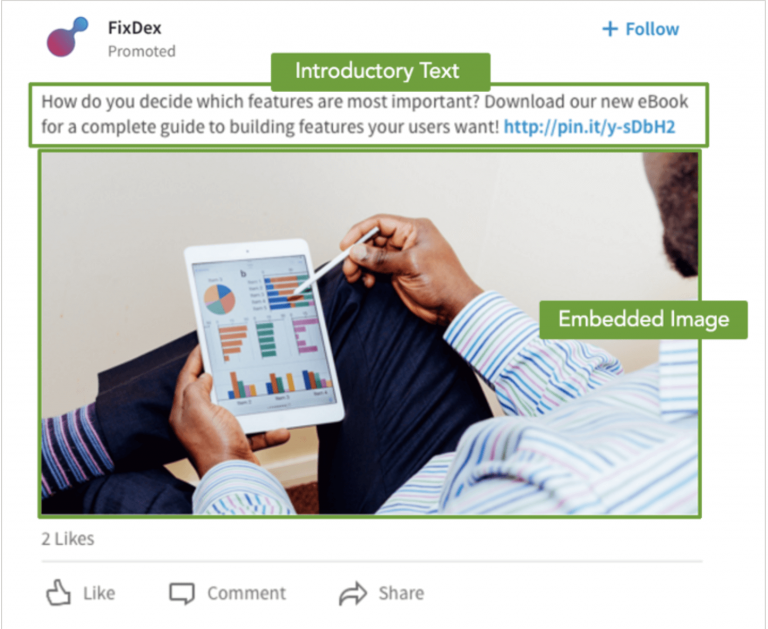
Spotlight (Dynamic) Ads
A unique ad type, spotlight ads from LinkedIn, automatically generates a personalized ad based on the individual’s profile data, allowing users to create more personal and closely targeted ads.
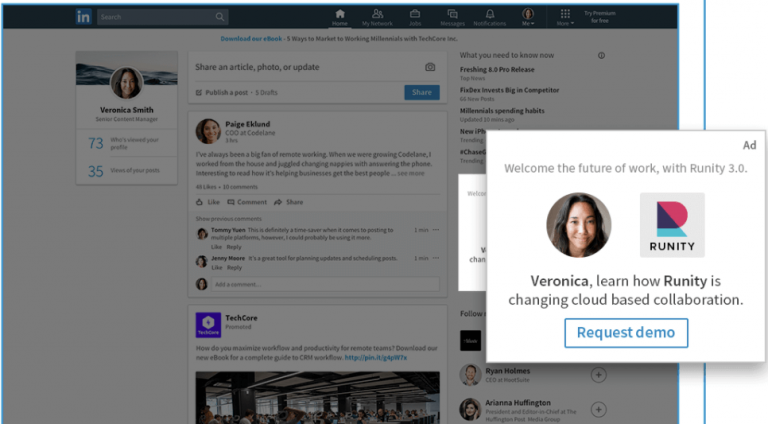
Furthermore, this ad type is only available for desktop view, and there are three different call-to-actions to choose from.
Continue reading for more details on the spotlight ad’s particular specifications.
- Drive people to your website with a spotlight ad
- Get more followers for your company page with a follower ad.
- Generate new leads automatically with a content ad.
Feel free to look into which one might work best for you, but keep in mind that content ads require a LinkedIn representative to get started, so we will not include specs on this one.
Spotlight Ad Specs
- Company Name – Up to 25 characters.
- CTA (call-to-action) – Up to 18 characters total.
- Custom Background Image – 300×250 pixels.
- Ad Description – LinkedIn provides templates, or you can write your own body of text with a total of 70 characters available.
- Ad Headline – You can choose one of their offered templates or write your own text with a total of up to 50 characters.
- Company Image – 100×100 pixels.
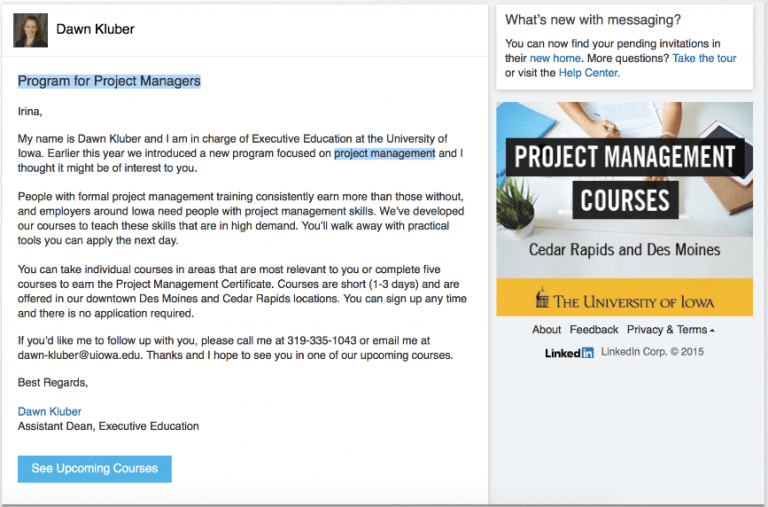
Follower Ad Specs
- Company Name – Up to 25 characters.
- CTA (call-to-action) – For non-followers, LinkedIn will choose a default “Follow” button. For followers, you can choose from a template of CTA’s.
- Company Image – 100×100 pixels.
- Ad Description – LinkedIn provides templates, or you can write your own body of text with a total of 70 characters available.
- Ad Headline – You can choose one of their offered templates or write your own text with a total of up to 50 characters.
Conversation Ads
Linkedin is a little slow on the draw in this regard, but, as some say, better late than doing nothing at all.
This tool is LinkedIn’s response to Facebook Messenger advertising, Twitter direct message cards, and Google’s “send a text message to companies.” The features included in conversation ads by Linkedin are highly B2B oriented.
White-paper downloads, webinars, and generating traffic to websites are among the features offered with conversation ads.
Conversation advertisements, in my opinion, are excellent for achieving brand awareness or engagement goals with your audience.
Moreover, it’s essential to understand that this isn’t the best ad type for lead generation. You’ll want a structure that drives a single activity for lead development.
In other words, a single image ad or a message ad with only one choice. Conversation advertisements, as the name indicates, allow consumers to select from a variety of options.
You can see the minor specifications for conversation ads below:
- Body Text – Up to 500 characters.
- CTA Buttons – Max 25 characters.
- Banner Image – 300×250 pixels.
- CTA’s Allowed Per Message – Five buttons.
It’s vital to include at least two CTA buttons that connect to a web page or a lead generation form. In addition, you will be able to create more than 40 messages. Although 3-6 should be optimal.
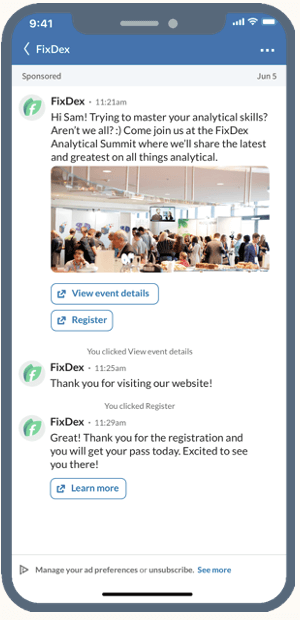
Text Ads
Text advertisements can be found as headlines or on the side rails of LinkedIn. Although you may not ever click on them, advertisers still use them on a daily basis.
However, this may be beneficial if done correctly as it can generally be the most cost-effective ad type. You’re unlikely to see enough clicks to make a difference.
Text advertisements would be an excellent complement to your primary ad units, such as sponsored content.
So, what happens if you run advertisements in people’s newsfeeds and your ad continues to show up on their desktop?
You surround your audience with your message wherever they go on the platform, and that’s how you effectively use text ads.
Customers require a minimum of 8-11 touch points with a business before converting. As a result, using text ads is an excellent way to keep your business at the front of prospective consumers’ minds.
Below are the particular ad specifications for using text ads:
- Ad Headline – Up to 25 characters total.
- Ad Description – Up to 75 characters total.
- Ad Image – 100×100 pixels.
- Text Ads appear in the following sizes:
- 17×700
- 160×600
- 300×250
- 496×80
- 728×90
- Furthermore, text ads will only appear on desktop devices.
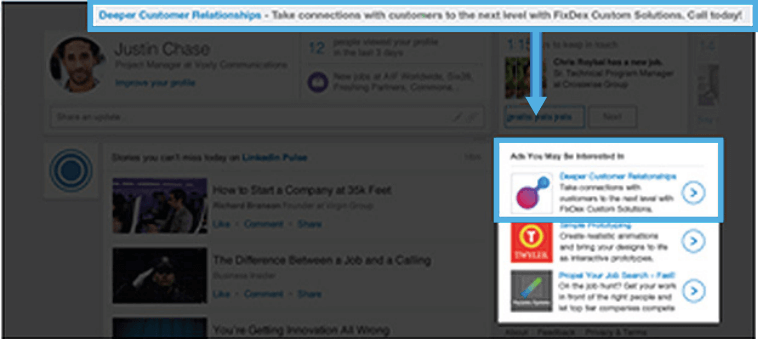
Aside from all of the ad specifications, you’ll need to make sure your personal or company page looks professional and ready for advertisement.
Below are the particular image sizes for each page on these profiles.
Image Sizes for Company Page
- LinkedIn Cover Image
- 1536×768 pixels
- Company Page Logo
- 300×300 pixels
- Life Tab Custom Modules
- 502×282 pixel
- Life Tab Main Image
- 1128×376 pixels
- Life Tab Company Photos
- 900×600 pixels
Image Sizes for Personal Page
- LinkedIn Profile Image
- 400×400 pixels
- LinkedIn Profile Cover Photo
- 1584×396 pixels
In Closing
With all of the different customizations LinkedIn offers within its ad space, it’s clear there are a plethora of ways to optimize your ads for your personal interest or product.
If you follow the rules of thumb in this article, you’ll become an expert marketer on LinkedIn in no time.







![Linkedin Ad Specs & Banner Sizes [2021 Updated]](https://thesmallbusinessblog.net/wp-content/uploads/2021/10/Linkedin-Ad-Specs.png)






















