If you are a gamer, you must be no stranger to Twitch.
The platform has blown up in the last couple of years and has become the ultimate destination for all gaming enthusiasts.
And the popularity of the platform seems justified. It offers numerous amazing features, one of which is the squad streaming feature.
Live streaming is the essence of Twitch but what makes Twitch even better is when you can live stream with your buddies.
Thus, Twitch offers an inbuilt feature called squad streaming, using which you can enjoy hosting with and watching multiple streams at once.
Therefore, in this article, we will discuss how to watch a squad stream on Twitch. Keep on reading.
Post Contents
What Is A Squad Stream On Twitch?

Before we tell you how to watch a squad stream on Twitch, let us first introduce you to it.
It is basically an inbuilt feature of Twitch that allows you to watch more than just one streamer at once.
Imagine you’re watching a live stream of a game.
When multiple streamers live stream the game, you get to view the game from different angles and have a more immersive experience.
However, hosting a squad stream greatly helps streamers to build up viewership and build a bigger community.
When they host a squad stream, they get “shared viewership”, which means all the streamers get a lot of viewers on their channels and the possibility of new subscriptions also increases.
Moreover, squad streaming is great for the viewers as well, since they get to enjoy their favorite streamers all at once.
How To Watch A Squad Stream On Twitch
Now that you know what a squad stream on Twitch is, you must be very eager to watch all your favorite streamers together.
For that, you must keep an eye out to see when one of your favorite streamers will be hosting a squad streaming.
Follow the instructions below.
Step 1: Go to Twitch and make sure you are logged in to your account.
Step 2: Secondly, go to the channel of the streamer you know will be participating in the squad streaming. If they are live, you will see the live tag on their profile picture.
Step 3: On the streamer’s profile, under the Follow button, you will see a tab labeled Watch in Squad Mode. Click on it.
Step 4: The streamer from whose profile you entered the streaming, will be featured on the top of the screen, while the screens of the other streamers will be organized below that.
In case you wish to switch between the streamers, all you have to do is click on the avatar of the steamer at the top.
That’s it! You will now get to enjoy your favorite streamers playing the best games together.
How To Host Squad Stream On Twitch
As a viewer, watching a Squad Stream is easy enough. However, as a streamer, hosting a squad stream requires a different set of instructions.
Follow the instructions below if you wish to start a squad stream.
Step 1: Go to Twitch and make sure you are logged in to your account.
Step 2: Then, tap on your profile icon at the top. Next, click on the Creator Dashboard.
Step 3: Under the Dashboard, you will find Stream Manager as the second option. Click on it.
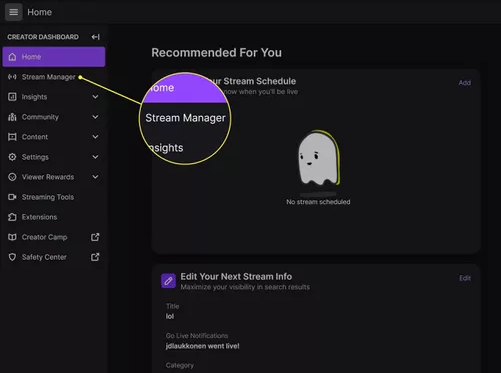
Step 4: Over there, you will see a section called Quick Actions. Under it, in purple, you will find a tab labeled Start Squad Stream.
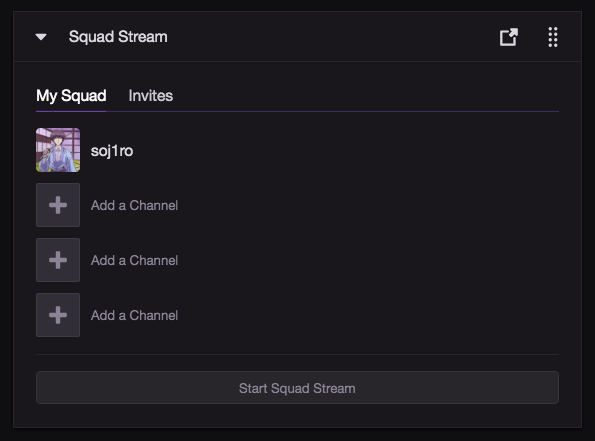
Step 5: Next, click on Add a Channel. Type in the channel’s name that you wish to invite.
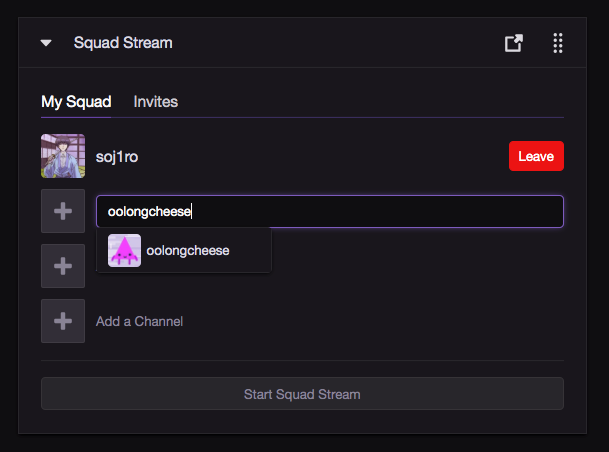
Step 6: After you have typed in the names of all the channels you wish to invite, wait for them to accept your request.
Step 7: Once the channel or channels have accepted your invitation, tap on Start Squad Stream from the right section, and your streaming will start.
That is all! You will now be able to livestream with other streamers.
It is a good idea to let the other streamers know beforehand that you wish to host a squad stream with them.
Otherwise, you have to keep on waiting for them to accept your invitation.
Alternatively, if you don’t want to start a squad stream all on your own and accept an invitation to some other channel, all you have to do is click on Invites beside My Squad.
You will see different invitations, so select the one you prefer to join.
How Many Creators Can Squad Stream At Once?
If you are a Twitch streamer, the squad streaming feature allows you to livestream with three other streamers.
This means a squad stream can consist of four people at once.
Hosting a squad stream together allows you to attract viewers from other channels. This helps you and other streamers gain more exposure.
In fact, a lot of viewers prefer to watch squad streaming over regular streaming.
Hence, if you wish to get more viewership, regularly host livestreams with other creators.
Monetization On Squad Stream
As mentioned above, viewers get to decide which steamer will be shown on the main viewing window.
After that, all kinds of support, be that subscriptions or donations will go to that particular streamer.
On top of that, the ad revenue will also go to the streamer in the main viewing window. All the advertisements will be played only on that window.
Do I Need A Lot Of Followers To Squad Stream
So far, having a lot of followers isn’t exactly the prerequisite for squad streaming. Instead, you must be a Twitch Partner.
This means you first must meet the partner program requirements and then get accepted to the program to even start using the squad streaming feature.
Moreover, even if you do meet all the requirements, it doesn’t guarantee that you will get accepted into the partner program.
The requirements that must meet are live-streaming for 25 hours every month, live-streaming 12 days a month, and having an average of 75 viewers.
The fact that squad streaming is limited only to Twitch partners can be a bit of a bummer.
This puts the Twitch affiliates at a disadvantage since they can’t reap the benefits of the squad streaming feature.
However, there is one alternative to this. You can use software like MultiTwitch to create group streams.
But, you need to ask your viewers to use the software too as they won’t be able to see the streams otherwise.
Twitch hopes that they will be able to introduce this feature to Twitch affiliates in the near future, but nothing has been announced yet.
How Is The Viewership Counted

Viewership for Squad Streams can be a little tricky. For instance, not all streamers will have equal viewership.
The viewership will be counted on the basis of how many viewers have a particular channel on their main viewing window.
For instance, out of the four streamers, if you have one particular streamer in the main viewing window, your view will be factored in.
This means that when you switch between streamers, your viewership also gets switched.
When you switch to a different streamer and keep them in the main viewing window, it basically means that you left someone else’s stream.
When you go back to that channel, your viewership will yet again be counted. We know how tricky it can sound but that’s how it works.
Since the feature can be a little complicated, squad streaming isn’t exactly for everyone. For some, watching too many streamers at once can even be confusing.
Final Thoughts
Squad streaming, when used correctly, can be beneficial for creators. It can expand their viewership and help them get subscribers.
That is why, in this article, we showed you how to watch a squad stream on Twitch.
However, keep in mind that this feature can only be used by Twitch partners.






























