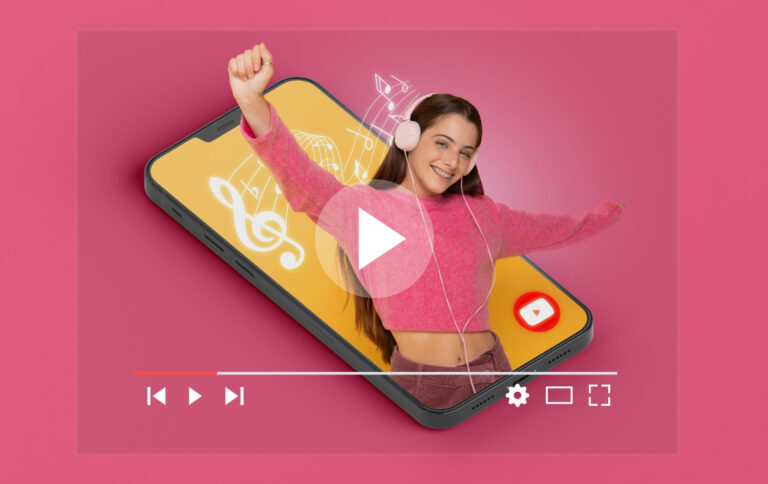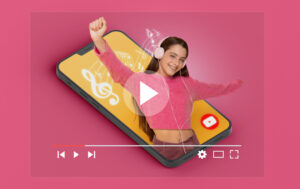Are you new to eBay and feeling overwhelmed by the platform? Don’t worry, you’re not alone. eBay can be a fantastic place to buy and sell items, but it can be confusing for beginners.
In this article, we’ll provide you with a step-by-step guide on how to use eBay, from setting up an account to buying and selling items.
First things first, you’ll need to create an eBay account. This process is straightforward and only takes a few minutes. Once you’ve set up your account, you can customize it to your liking, add payment methods, and start browsing or selling items.
We’ll show you how to make use eBay’s search tools to find what you’re looking for and how to make a purchase or place a bid on an item.
Additionally, we’ll provide you with tips on how to sell items successfully on eBay, including how to create a listing, set a price, and ship your items.
Post Contents
Creating An Account
If you want to buy or sell on eBay, you need to create an account. It’s a quick and easy process that only takes a few minutes.
Signing up For An eBay Account
To sign up for an eBay account, follow these steps:
- Go to the eBay homepage at www.ebay.com.
- Click on the “Register” link at the top of the page.
- Enter your first and last name, email address, and a password.
- Click the “Create account” button.
That’s it! You now have an eBay account.
Verifying Your Email Address
After you create your account, eBay will send you an email to verify your email address. You need to click the link in the email to confirm your email address and activate your account.
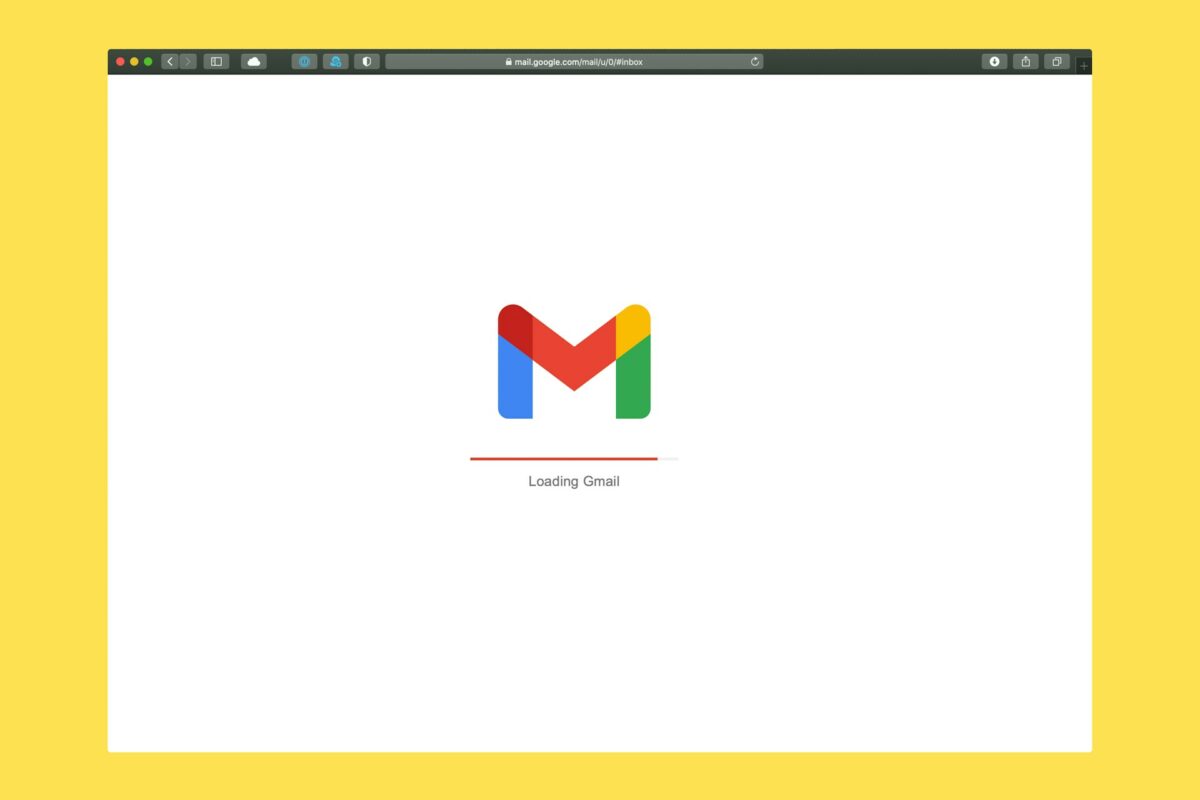
If you don’t see the email in your inbox, check your spam or junk folder. If you still can’t find it, you can request that eBay resend the email.
Once you’ve verified your email address, you can start using your eBay account to buy and sell items.
Remember to keep your account information up-to-date, and never share your password with anyone. With your new eBay account, you can start exploring all the great deals and unique items available on the site.
How To Use eBay
When you first land on eBay’s homepage, you’ll see a variety of items for sale. The homepage is designed to showcase popular items and deals, but you can also use it to navigate to specific categories or search for items.
Navigating The Homepage
The eBay homepage is organized into several sections. On the top of the page, you’ll find links to your account, messages, and notifications.
Below that, you’ll see a search bar that you can use to search for items. The middle of the page is dedicated to showcasing popular items and deals, while the left side of the page has links to specific categories.
Searching For Items
If you have a specific item in mind, you can use eBay’s search bar to find it. Simply type in a few keywords related to the item you’re looking for, and eBay will return a list of search results.
You can then filter your search results by price, location, and other factors to find the item that’s right for you.
Filtering Search Results
Once you’ve searched for an item, you can use eBay’s filtering options to narrow down your search results.
For example, you can filter your results by price range, item condition, and seller location. You can also sort your results by price, time left in the auction, and other factors.
Overall, browsing eBay can be a great way to find unique items and great deals. Whether you’re looking for a specific item or just browsing for inspiration, eBay’s search tools make it easy to find what you’re looking for.
Making a Purchase
When you find an item you want to purchase on eBay, there are several ways to make the purchase. Here are the three main methods:
Placing a Bid on an Auction Item
If the item you want is listed in an auction, you can place a bid on it. To place a bid, enter the maximum amount you are willing to pay for the item and eBay will automatically bid for you up to that amount.
Keep in mind that other bidders may also be interested in the item, so you may need to increase your bid if you want to win the auction.
Buying A Fixed-Price Item
If the item you want is listed as a fixed-price item, you can buy it immediately at the listed price. Just click the “Buy It Now” button and follow the prompts to complete the purchase.
Some sellers may also allow you to make an offer on the item, so you can try to negotiate a lower price.
Using the Shopping Cart
If you want to purchase multiple items from the same seller, you can use the eBay shopping cart to combine the items into one purchase.
Simply add the items to your cart and then click the “Proceed to Checkout” button to complete the purchase.
No matter which method you choose, make sure to carefully review the item description and seller’s feedback before making a purchase.
This will help ensure that you are getting the item you want at a fair price.
Managing Your Account
Managing your eBay account is important to ensure that you have a smooth buying and selling experience. Here are some tips on how to manage your account effectively.
Viewing Your Purchase History
To view your purchase history, simply go to “My eBay” and select “Purchase History.”

This will show you a list of all the items you have bought on eBay, including the date of purchase, the item title, the seller’s username, and the price paid.
You can also view the status of each item, such as whether it has been shipped or delivered.
Leaving Feedback
Leaving feedback is an important part of the eBay community. It helps other buyers and sellers know what to expect from each other.
To leave feedback, go to “My eBay” and select “Purchase History.” Find the item you want to leave feedback for and click “Leave Feedback.”
You can choose to leave positive, neutral, or negative feedback and include a comment about your experience.
Managing Your Saved Searches
If you are looking for a specific item on eBay, you can save your search and eBay will notify you when new items matching your search are listed.
To save a search, simply enter your search criteria and click “Save Search” at the top of the search results page. You can manage your saved searches by going to “My eBay” and selecting “Saved Searches.”
Managing Your Favorite Sellers
If you have a seller whose items you frequently buy, you can add them to your favorite sellers list. This makes it easier to find their items and keep track of their new listings.
To add a seller to your favorite sellers list, go to their user profile and click “Add to Favorite Sellers” on the right-hand side of the page.
You can manage your favorite sellers list by going to “My eBay” and selecting “Favorite Sellers.”
Managing your eBay account is easy and can help you have a better buying and selling experience.
By keeping track of your purchase history, leaving feedback, and managing your saved searches and favorite sellers, you can stay organized and find the items you want quickly and easily.
Selling On eBay
Selling on eBay is a great way to make some extra cash by getting rid of items you no longer need or want. Here are some tips to help you get started.
Creating a Listing
To create a listing, click on the “Sell” button at the top of the eBay homepage. You will then be prompted to enter details about the item you are selling, such as the title, description, and photos.
Make sure to provide accurate and detailed information about the item to attract potential buyers.
Setting a Price
When setting a price for your item, consider its condition, age, and market value. You can also check out similar items that have sold on eBay to get an idea of what price to set.
Don’t forget to factor in any fees and shipping costs when setting your price.
Shipping and Handling
eBay provides recommendations for shipping, but to save on shipping, use an eBay delivery label. Plus, if you’re selling locally, you can also offer Local Pickup.
Make sure to package your item securely and provide tracking information to the buyer. You can also consider offering combined shipping discounts to buyers who purchase multiple items from you.
In summary, selling on eBay can be a great way to make some extra cash.
By creating accurate and detailed listings, setting fair prices, and providing excellent customer service, you can attract potential buyers and make successful sales.
Key Takeaways
If you’re new to eBay, or just looking to improve your selling skills, here are some key takeaways to keep in mind:
- Accurate and detailed item descriptions are crucial to making a successful sale on eBay. Make sure to include all relevant details about the item, including its condition, size, and any flaws or defects.
- High-quality photos can make a huge difference in attracting buyers to your listing. Take clear, well-lit photos from multiple angles, and make sure to highlight any unique or noteworthy features of the item.
- Pricing your items competitively is important to making a sale, but don’t undervalue your items. Do your research and find out what similar items are selling for on eBay before setting your price.
- Communication with buyers is key to building a positive reputation on eBay. Be responsive to messages and inquiries, and make sure to keep buyers informed throughout the transaction process.
- Shipping and handling can be a major factor in a buyer’s decision to purchase from you, so make sure to offer reasonable shipping rates and fast, reliable shipping.
- Finally, always treat your customers with respect and professionalism. Respond to feedback and resolve any issues or disputes in a timely and courteous manner.
By following these tips and best practices, you can become a successful eBay seller and build a loyal customer base. Good luck and happy selling!