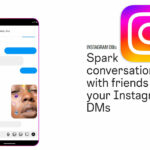Have you read a message on Instagram that you couldn’t or didn’t want to answer immediately?
When you don’t have time to answer right away, you can mark conversations as “unread” on Instagram Business or Creator accounts.
Even if you designate a message as unanswered, the sender will continue to be able to see that you’ve viewed it at least once.
You can’t designate a message as unread on a standard Instagram account.
We discovered a way to read messages without the sender realizing it, so while there’s no way to unsee them, you can read them without them knowing.
Follow the steps in this guide to learn how to unread Instagram direct messages without alerting the sender.
Post Contents
Can You Mark Unread On Instagram?
You may read Instagram messages in private without the sender ever noticing. The sender will never know that you read their communication because of this.
This can only be done from a business or creator account, as personal accounts don’t have this feature.
Who Has Access To Instagram’s Unread Messages?

In the past, there wasn’t an option for Instagram consumers to read unseen messages. Still now, only business and creator profiles have access to that function.
Private accounts and desktop Instagram users cannot yet use the “Mark as Unread” feature.
Instagram users should be aware that simply marking a text as unread won’t prevent the sender from knowing that you’ve seen it.
For them, it will continue to read as “Seen.” You cannot conceal the fact that you read the message, regrettably. A message can be marked as unread only by the intended recipient.
However, other options are available to ensure that the sender has no idea you read their message.
The article expands on this topic later on. First, we’ll examine how to mark Instagram messages as unread on both public and private profiles.
How To Unread Messages On Instagram?
This article will show you how to hide Instagram messages from your inbox. The instructions below will get you there whether you use Instagram’s primary inbox or its general one.
Direct messages from relatives and intimate friends can be found in the main DM tab.
In a word, the people closest to you and most important to you are the ones who should have access to your primary tab.
You’ll get an immediate alert if someone on your Primary contact list sends you a text message.
When using Instagram, you can modify your main screen by adding or removing users as you see fit. Then there’s the “General” section, where all the messages from random people end up.
By using the “General” option, you can avoid accidentally accessing a private conversation with an unknown user.
Your Instagram profile will not reveal the existence of the extra account. Both Android and iOS users can follow these instructions with equal ease.
Keep in mind, however, that a business profile on Instagram is the only requirement for access to unread conversations.
- Firstly, open Instagram and head on over to Direct Messages.
- Choose the direct message on Instagram that you want to mark unread.
- To make a selection, go to the top right of the screen and click the Selecting icon. (Menu item with three dots) (Hamburger icon) next to the profile picture.
- In the following window, click “More.”
- The “Mark as Unread” option will be available in the next box.
A blue dot will appear next to the chat you have just unseen. The red notification number has also been added to your Instagram feed. It’s perhaps one of the nicest features of an Instagram business account.
Instagram’s Unread Message Marking Process
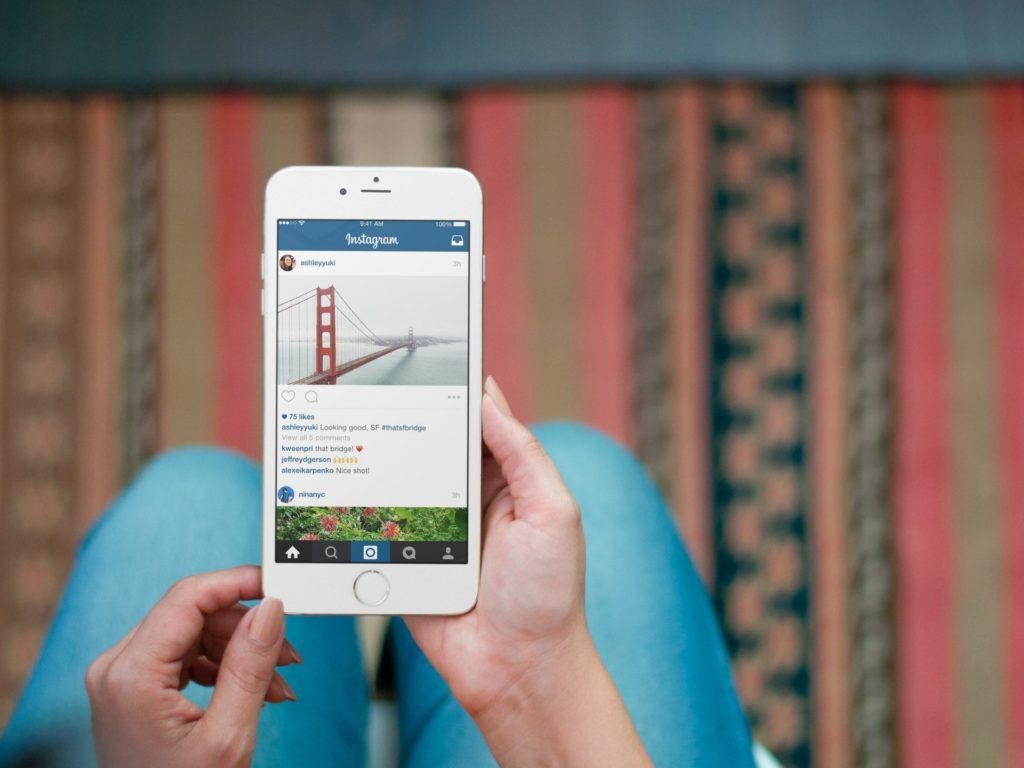
As was previously indicated, the unread function is restricted to corporate accounts. Thus, you can utilize it if you own a business profile on Instagram.
This begs the question, “What if you own a private Instagram account?”
What if you accidentally marked a message as read and then decided to unread it? Deleted messages: are they still erasable?
Here is some excellent information. You can use the third-party app Hide Last Seen >No Blue Ticks to unread texts on Instagram.
Consequently, any texts received on your Insta Chat will immediately be kept in hiding Last Seen – No Blue Ticks app.
However, you may peek at private messages without alerting the sender, and the last time Instagram saw you would be concealed.
You can respond to the app’s message whenever you like now that you’ve read it.
Final Thoughts
We have provided an answer to the query of how to unread messages on Instagram within the scope of this post.
Instagram business profiles can label messages as unread within the main Instagram app.
This article explains a new Instagram feature that only business and creator accounts can access.
Your Instagram direct messages may be accessed from your feed, where you can also check for unread messages. You can access the thread chat and its messages by touching it.