Has your friend been accused of violating Discord guidelines which, in return, got their account banned, and now you are wondering how to unban someone from a Discord server?
If so, don’t worry; unbanning a user is simple, but it can also be confusing if you don’t know where to start.
This blog post will look at the reasons for getting someone banned from your server and tell you how you can unban them.
Continue reading!
Post Contents
How To Unban Someone From A Discord Server
Unbanning someone from a Discord server is straightforward but requires a few steps.
- First, open Discord on your device and click on the down arrow at the top-left corner of your screen.
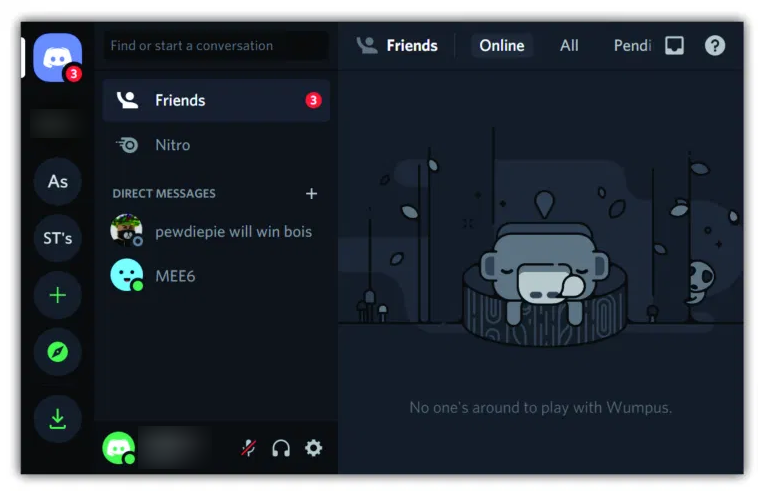
- Select “Server Settings” from the drop-down menu.
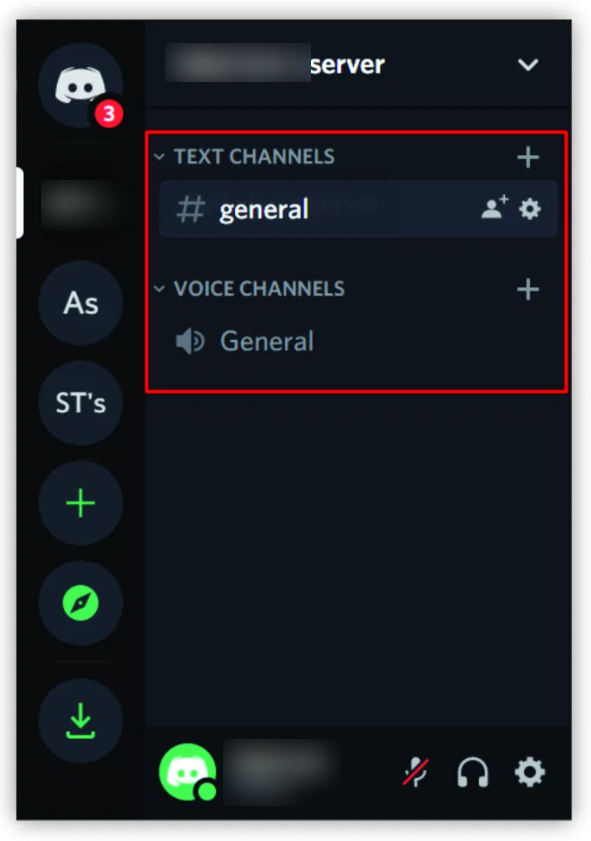
- Now select “Bans” from bottom-left corner of the menu.
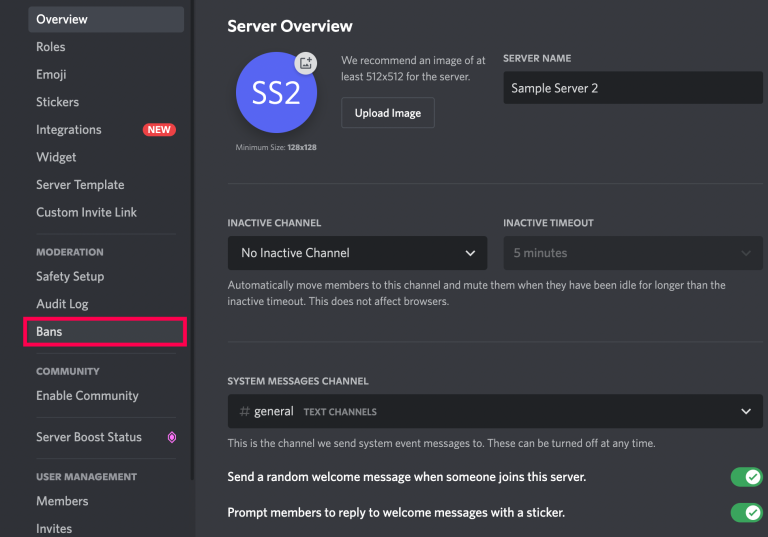
- Next, you will see a list of all the users who have been banned from your server.
- Choose the user you want unban.
- If you can’t find that person on the list, you can search for them using their username or user ID.
- Click on the name and select “Revoke Ban.”
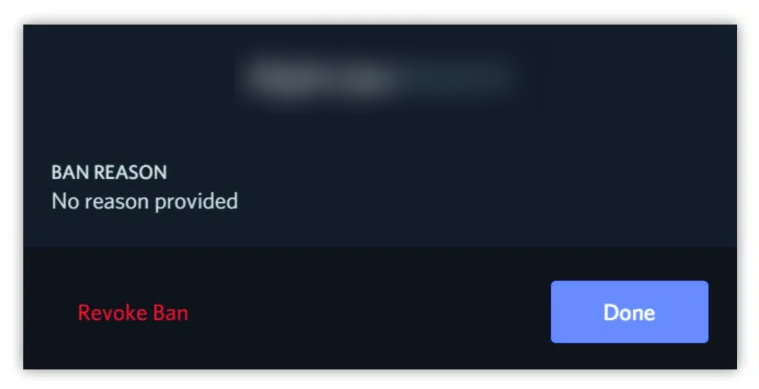
- This will immediately remove their ban and allow them access back into your server.
Once all steps have been completed, the user can join your server again.
Does Discord Notify Someone If They Get Banned?
Banning someone on Discord is a way to protect your server and its community.
It removes the person from all channels in the server, preventing them from sending messages or joining voice chats.
But does banning someone on Discord tell them that they have been banned?
No, when someone is banned on Discord, they will not receive any notifications or messages informing them that they have been banned.
However, they may be able to figure out that they have been banned if they cannot access the server.
Can You Lift A Discord Ban On Yourself?
To lift a ban, you must request the moderators of your server.
This can be done by sending a message directly to them through Discord or on the discussion forums associated with your server.
You can also run a command in the server chat to lift the ban. This process requires a bot that has been specifically designed for this purpose.
Are Discord Bans Permanent?
Discord bans are usually permanent; however, Discord allows users to submit an appeal if they believe their ban is unjustified.
The appeals process varies depending on the seriousness of the violation and can take anywhere from several days to weeks for a response.
Additionally, if a user is found to have violated Discord guidelines multiple times, they may not be given a chance to appeal, and the ban will remain permanent.
How Do I Unban Someone From A Discord Server With A Dyno?

Unbanning someone from a Discord server with Dyno can be done in just a few simple steps.
Navigate to the “Members” tab on the left side of your server’s dashboard.
- Here, you will see the list of members who are currently blocked.
- Select the user that needs to be unblocked and click on their name.
- On the next page, there will be an “Unblock” button. If you click on it, the user will be unblocked and can rejoin your server.
- It is possible to unban a user directly from Dyno itself as well.
- All you have to do is type the command; Unban <username> into the chat.
- This is a useful way to unban someone if you don’t have access to the server dashboard or need to unblock multiple users.
- Dyno will then remove the rest and unblock the user from your server.
With these easy steps, you can quickly and easily unban someone from your Discord server with Dyno.
Why Do You Need To Unban A User?
Unbanning a user on Discord is necessary to maintain harmony within the community.
Unbanning a user allows them to re-enter the server, allowing them to reconnect with old friends and make new ones.
It also helps keep rules and regulations enforced so that everyone can have an enjoyable experience while using the platform.
Additionally, unbanning a user can lead to further development and growth of the server.
It shows that community members are willing to give others a second chance.
What Might Get Someone A Ban From A Server?

A user might be banned from a server for violating the rules and regulations the server’s administrators set.
Common examples of behavior that could lead to a ban include
Spamming & Abusive Language
The first and most obvious rule of any online forum is no spamming—this means no flooding the channel with messages or sending unsolicited messages to other users.
Any abusive language—whether directed towards another user or not—is prohibited and will result in an immediate ban from the server.
It includes hate speech, racial slurs, threats of violence, and other inappropriate language.
Hacking & Cheating
Hacking into someone else’s account or attempting to gain access to private information without permission is also strictly prohibited on Discord servers.
Similarly, cheating in games or using malicious software or other exploits to gain an advantage over other players is also not allowed and could result in a ban from the server.
Illegal Activity & Copyrighted Material
Finally, engaging in any illegal activity on a Discord server (such as sharing copyrighted material illegally) is strictly forbidden and will result in an immediate ban from the server.
It includes distributing viruses or malware and participating in criminal activities such as fraud or identity theft.
Any violation of these rules could lead to criminal charges being filed against the offender, so it’s important to be aware of what constitutes illegal activity online.
Server administrators may also ban users for inactivity if an account is not used for an extended period.
Users Under 13
As per the Children’s Online Privacy Protection Act (COPPA), users must register for an account at least 13 years old.
Discord does not allow users under the age of 13; if a user is found to be younger than 13, they can get banned from Discord.
Conclusion
Discord servers are great tools for gamers who want to chat while they play, but it’s important to remember that there are certain rules that must be followed when using them.
It’s important to be aware of the rules and regulations when using the platform.
Failure to follow them could lead to serious consequences, so make sure you know what is allowed on discord before joining any new servers.
Did you get your answers on how to unban someone from a discord server?






























