Social networking and instant messaging apps are one of the most popular platforms used in this modern world.
Snapchat is a mobile app mostly used by younger generations to send messages, photos, and videos to their Snapchat friends.
In the US, 78% of its users are 15 to 35 years old.
Snapchat users sometimes feel their friends on the platform are not meant to be on their friend list.
They can freely unadd or remove unwanted friends.
Do you want to know how to tell if someone unadded you on Snapchat? Perhaps your friend deleted you from their Snapchat friend list?
Post Contents
How to Tell if Someone Unadded You on Snapchat
Have you noticed that your friend on Snapchat is not viewing your stories lately and his name doesn’t appear on your friend list?
He probably removed or unadded you from his friends – worse is, he blocked you.
How to tell if someone unadded your account on his Snapchat? It’s not difficult to know if someone unadded you on the platform.
There are different ways to know how.
First is the “pending status” written below the person’s name on the chat list.
Next is the hidden “Snapchat score”.
Another is when the person’s name in the “friend list” is unavailable but appears in the “add friends” section.
Usually, the stories of the person who unadded you appear under the “subscriptions” section instead of friends.
Finally, the person no longer opens or views your “stories”.
Find out the comprehensive guide below to check if someone unadded or blocked you on Snapchat.
Check Pending Status
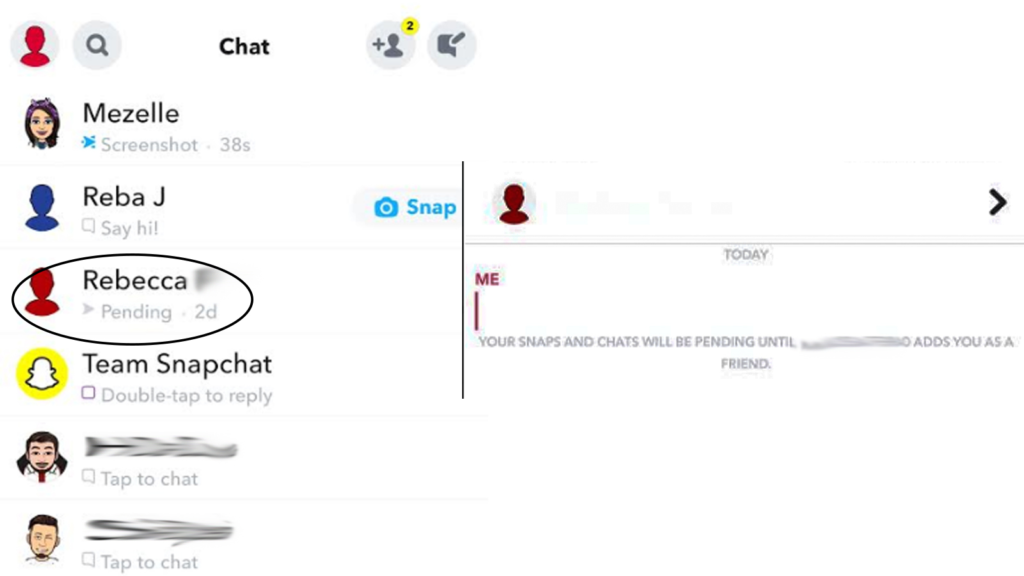
One of the different ways to tell if someone unadded you from his Snapchat account is through the pending status written under the name on the chat list.
If your friend removed or unadded you, he will not see your text and snaps.
However, you can still send a message.
When sending a message in a “friends only” setting, the message will be labeled “pending” if you are not friends with the receiver.
Here is the step-by-step guide for you to know the pending status on Snapchat’s chat list:
- Go to your chat list by tapping the chat icon on the lower part of your screen. The chat list will show the profiles you exchange messages and snaps with, together with the status of your latest message with them
- Find your friend’s name on your chat list
- Check if there is a gray arrow and a “pending” label under your friend’s name. Gray arrow and pending label mean that the person did not see your message
- Open your conversation with the person. You will see a message like this: “Your snaps and chats will be pending until ‘person’s name’ adds you as a friend.” This will assure you that your friend unadded you from his friend list
Check Snapchat Score
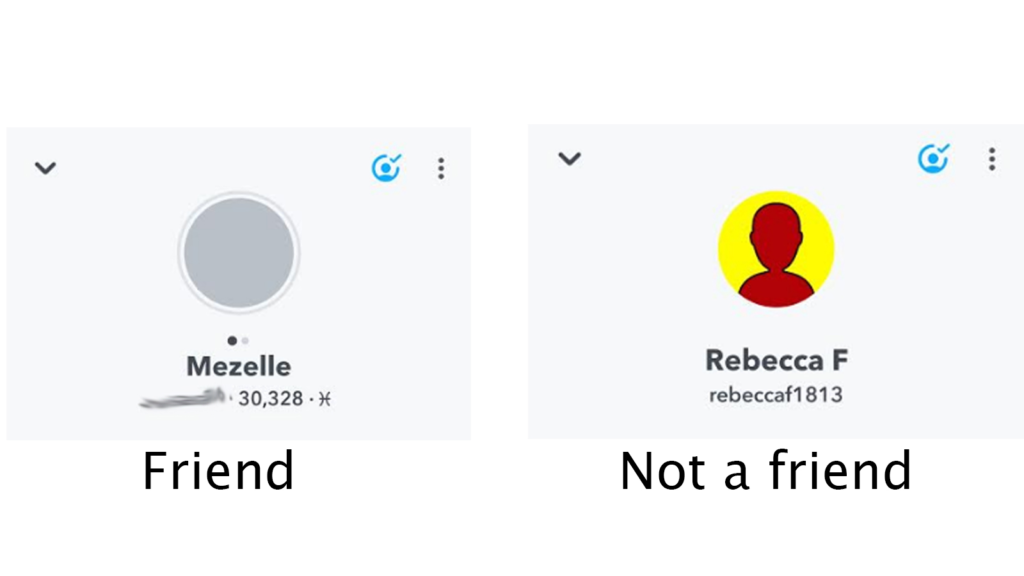
Another way to tell if someone unadded your account from his friend list is through Snapchat Score.
Your friend’s snap score is visible below his name and profile picture.
Snap score shows the overall activity such as the number of snaps sent and received.
If your friend unadded you, no snap score will show up.
Below is a quick guide to know the Snapchat score on Snapchat’s profile:
- Tap the search icon on the upper left corner of your screen
- Search your friend’s name in the search bar
- Tap your friend’s profile picture
- Check if your friend’s Snapchat score is visible. Snapchat score is below your friend’s profile picture and name. If the snap score is visible, you are still friends on Snapchat. If it is hidden, your friend unadded you
Check Friend List
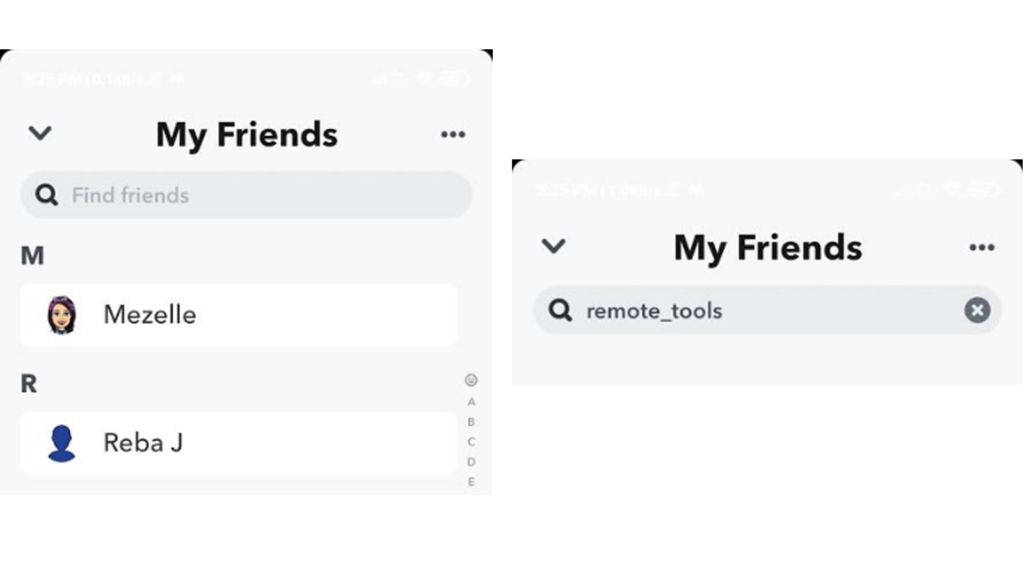
To know if someone unadded you from his friends, check his name on your friend list. The person’s name should appear on your list if you are still friends.
If not, no results will show up.
It means that the person unadded or removed you.
Here is how to check your friend list:
- Go to your profile by tapping your profile picture on the upper left corner of your screen
- Find “My Friends” under the “Friends” section
- Tap “My Friends” and type the name in the search bar or check the names one by one. If the person’s profile doesn’t appear, the person either unadded or blocked you on Snapchat
Check Add Friends Section
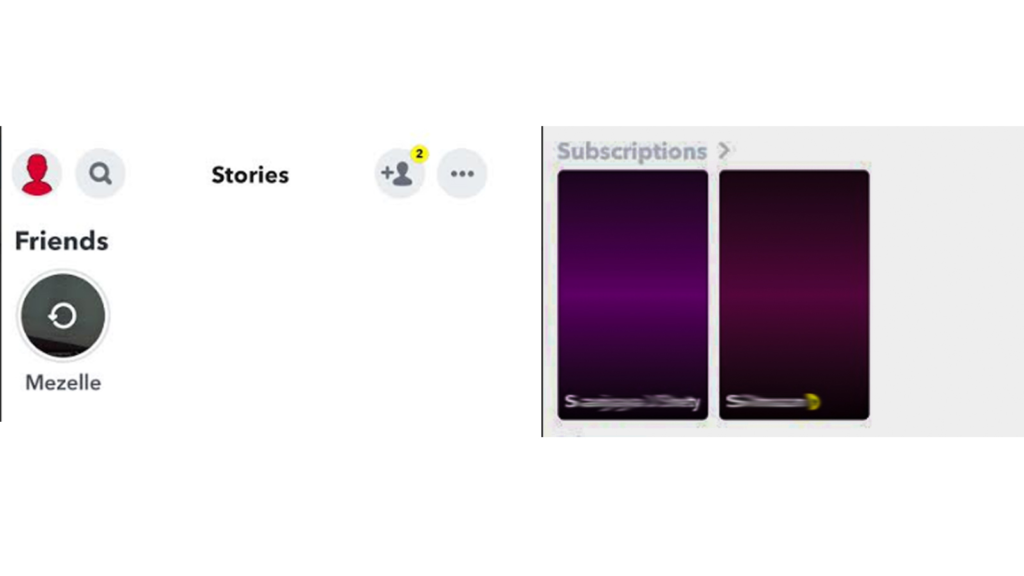
You can check the “Add Friends” section to check if your friend unadded your account.
If the person’s name has an “Add Friend” label beside it or the person’s name appears under the “Add Friends” section, he removed you from his Snapchat friend list.
Here is a simple way to check names in add friends section:
- Go to the “Add Friends” section by tapping the search icon or your profile picture on the upper part of your screen
- Find “Add Friends”
- Search the person’s name in the Add Friends search bar. If the name appears under the “Add Friends section, he unadded you from his friend list
Check Subscriptions Section
Viewing stories on Snapchat is almost similar to Facebook and Instagram stories.
You can still view someone’s stories even if that person is not your friend when the stories are set as “public”.
However, the difference on Snapchat is the “Friends” and “Subscriptions” labels.
If you are friends on Snapchat, the stories will show under the “Friends” category.
If the person you follow doesn’t follow you back or has unadded you, his stories are under the “Subscriptions” category.
Here is an easy way to check stories under subscriptions:
- Go to the “Stories” section by tapping the stories icon on the lower right of your screen
- Check the stories under the “Friends” section. If your friend’s stories appear under the “Friends” section, you are still friends. If not, check the stories under the “Subscriptions” section
- Stories under the “Subscriptions” section are the stories of the people who unadded you or don’t follow you back on Snapchat
Check Your Viewers on Your Stories
When posting a story, you can see the view count and the people who viewed your story.
If the person previously viewed your stories and stops viewing them now, he likely unadded your account on Snapchat.
Below is how to check your viewers on your stories:
- Go to “My Stories” section by tapping your profile picture on the upper left corner of your screen
- Find “My Stories” and click the story you want to check
- Tap the view count icon on the lower left corner of your screen
- Check the names who viewed your story or type the name in the “Stories” search bar. If the person’s name doesn’t appear, he probably unadded you
Check the Person’s Username
Check the person’s username in the search bar. Make sure to input the correct spelling of the username.
In this way, you will know if the person removed or blocked you.
Here is how to check a person’s username using a search bar:
- Tap the search icon on the upper left corner of the screen
- Input the person’s username in the search bar
- Wait for the result. If the person’s profile appears with an “Add Friend” label, the person unadded you. If there is no result showing up, the person blocked you, or the account was deactivated
Check Using Another Snapchat Account

Your last option to know if someone unadded or blocked you on Snapchat is through another Snapchat account.
Try adding the person using another account.
If he accepts it and follows back, it means that his account is still active, and he possibly unfriended your real account.
Aside from unfriending you, the person might block you.
If his name is unsearchable on your real account while being available on another account, he has blocked your account.
If the person’s profile doesn’t show up on both your real account and another account, his account was deactivated.
Conclusion
Are you wondering why you can’t see your friend’s Snapchat score and stories anymore? Perhaps, your friend unadded or blocked you on Snapchat.
You will not know if someone unadded you unless you will check since the platform won’t send notifications when someone was unadded or removed.
When checking, make sure to input the correct name. Some Snapchat users cannot find their friends due to misspelled names.
If the person who unadded you is significant to you, the best idea is to reach out.
He might have lost his account.











![[Fixed] Why Can't I Add Someone on Snapchat: Not Blocked 8 Why Can't I Add Someone on Snapchat Not Blocked](https://thesmallbusinessblog.net/wp-content/uploads/2023/06/Why-Cant-I-Add-Someone-on-Snapchat-Not-Blocked-a-150x150.png)


















