Are you looking for ways to boost your reach and potential audience when streaming?
How about utilizing both Twitch and YouTube at the same time?
This way, you can expand the viewership of your streams while also expanding into different platforms.
Streaming on Twitch and YouTube simultaneously can help bring in more viewers than if you just featured yourself on one platform.
This technique is referred to as simulcasting, and it’s becoming increasingly popular among streamers of all levels.
Do you want to know how to stream on Twitch and YouTube at the same time? So, let’s get started!
Post Contents
Can You Stream On Twitch and YouTube At The Same Time?
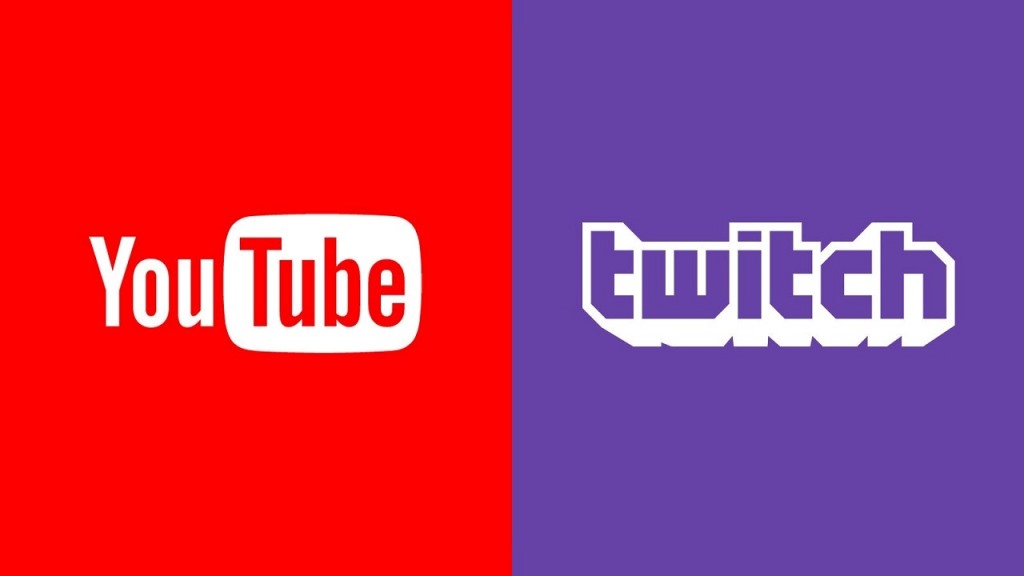
Yes, it is possible to stream on both Twitch and YouTube at the same time.
To start streaming, you will need a computer or console connected to the internet and streaming software that allows for simultaneous broadcasting.
This software can be set up so that the video output from your gaming computer or console is sent to both Twitch and YouTube simultaneously with minimal effort.
Popular options include Melon, Restream, and Streamlabs OBS.
All of these platforms allow you to connect your Twitch and YouTube accounts with the click of a button and then stream to both platforms at the same time.
Once you have chosen streaming service software and connected your Twitch and YouTube accounts, you can start broadcasting.
Depending on the software and platform chosen, additional configuration may be required before you can stream on both platforms simultaneously.
Advantages of Multistreaming Platforms
Here are some pros of multistreaming platforms:
1. Reach a Wider Audience
The most obvious advantage of multistreaming is reaching an even larger audience.
You can broadcast your content on multiple platforms simultaneously, allowing more people to discover and join in on the conversation.
Plus, you can expand your reach by targeting different social media platforms, such as Facebook and Twitter, or streaming to different regions worldwide.
2. Diversity
By broadcasting on multiple platforms at once, you’ll have more opportunities for different types of content.
While some viewers prefer live streams, others may like shorter videos or text-based content.
Multistreaming offers the possibility of combining all these types of content in one broadcast, allowing you to provide something for everyone.
3. Increased Engagement
Multistreaming also increases engagement since viewers can interact with your content through comments, polls, Q&As, and more.
This creates an interactive environment where viewers can connect with you and each other, strengthening your relationships with them.
4. More Brand Exposure
Finally, multistreaming gives you more opportunities for branding and promotion.
You can use different platforms to mention upcoming events or products, giving your brand more visibility.
Disadvantages of Multistreaming Platforms
Here are some cons of multistreaming platforms:
1. Technical Difficulties
The biggest downside of multistreaming is the technical difficulties it can bring.
You’ll need to ensure that your system can encode multiple streams simultaneously since streaming on multiple platforms requires more resources than usual.
You’ll also need to ensure that all the streams are of good quality, as any issues with sound or video can significantly decrease your viewership.
2. Cost
Multistreaming can also be expensive since you’ll need multiple accounts and streaming platforms to broadcast on multiple services simultaneously.
This can add up quickly, and you may also need to invest in better equipment if your current setup isn’t up to the task.
3. Time-consuming
Finally, multistreaming can be quite time-consuming since it requires simultaneously setting up and monitoring multiple streams.
This can be difficult, especially if you’re streaming alone or with a small team. You’ll also need to manage your time properly to ensure all streams run smoothly.
Overall, multistreaming platforms offer many advantages and potential benefits for content creators but also drawbacks and challenges.
If you’re considering using multistreaming for your content, consider the pros and cons before making a decision.
However, with proper preparation and planning, multistreaming can be a great way to expand your reach and engage with your audience more effectively.
How To Stream On Twitch And YouTube At the Same Time

The idea of streaming Twitch and YouTube simultaneously is becoming increasingly popular, with more and more streamers wanting to be able to reach their audience across different platforms.
Fortunately, several tools are available that make it easy to do this.
Restream
One of the most popular options is Restream, which allows you to stream simultaneously to multiple platforms, including Twitch, YouTube, Facebook Live, and more.
It is a cloud-based service that provides tools for managing multiple streams from one dashboard without worrying about server setup or other technical complexities.
Setting up a stream with Restream requires just a few simple steps:
- Log in to your Restream account, select the platforms you wish to stream on, and generate a unique streaming key.
- If you don’t have a Restream account, you can sign up with a username and password.
- Once your key has been generated, log into the preferred streaming platform, Twitch or YouTube Gaming.
- Copy and paste the unique streaming key from Restream into the appropriate settings page on your desired platform.
- You can now stream from one platform to the other simultaneously.
- Use Restream’s dashboard to monitor and customize your streams, such as adding overlays or switching between different sources.
- With Restream, you can also broadcast pre-recorded videos. Simply upload the video to their platform, and then it will be streamed on all the platforms you added.
- When your stream is done, turn it off in the Restream dashboard and on each streaming platform you use. This will ensure that all viewers are directed to the proper place when the stream is over.
Although you can use Restream for free, you will need to have their Premium version if you want to stream without their watermark.
The Premium version includes more features, such as custom branding and monetization options.
Melon
Another popular option for streaming on multiple platforms is Melon.
This service offers a variety of tools and features to help streamers manage their streams, including multi-streaming, scheduling, replay feature, advanced analytics, and more.
To get started with Melon:
- Start by logging into Melon with your existing streaming accounts, such as YouTube, Linkedin, Twitch, or Facebook.
- Once logged in, verify the account with YouTube by clicking on “Allow Access.”
- Then enable the microphone and camera access to live stream from Melon. It will then share your streams with the other services.
- Now you can choose the platforms you want to stream – Twitch and YouTube, in this case.
- After selecting both platforms, click “Start Stream,” and your simultaneous streaming on both Twitch and YouTube will begin!
Melon is free to use for streaming video on one platform. But, if you want to multistream through the Melon, you must have the Pro version and pay for it.
The same team behind Streamlabs creates melon, so you can be sure they have done their best to make it as user-friendly and reliable as possible.
Streamlabs Multistreaming Platform
The Streamlabs Multistreaming Platform is a cloud-based service that makes streaming to multiple platforms easy.
This platform allows you to stream simultaneously to Twitch, YouTube, Mixer, and more.
To set up your stream on the Streamlabs Multistreaming Platform:
- Start by downloading the Streamlabs desktop software. It’s free to use and only takes up 240MB of space on your computer.
- Go to the Streamlabs settings menu and choose the “Stream” option from the drop-down menu.
- Link your Twitch and YouTube channels through the settings menu. You can also add other channels if you want a wider reach.
- Enter the stream info required, like title and description, which will be unique for all the social media platforms. If you wish to add details about your Twitch and YouTube activities separately, that can be done in each network’s settings.
- Once you have set up everything correctly, click the “Go Live” button, and you’re ready to stream on both Twitch and YouTube simultaneously.
The Streamlabs Multistreaming Platform is free to use, but if you want access to their advanced features, such as chat integration and custom branding, you will need to upgrade your package.
The setup process should be relatively straightforward, no matter which service you choose for streaming multiple platforms.
Once everything is set up properly, all you have to do is start streaming! With the help of these services, you can reach more of your audience and increase your viewership.
So what are you waiting for? Get streaming!
Final Words
Streaming on Twitch and YouTube at the same time is possible using a few different methods.
You can either use Restream to broadcast your stream to both platforms or OBS Studio with Streamlabs and Restreamer for more advanced control over how your stream appears on each platform.
Both methods require some setup work but can make getting your content out in front of a wider audience easier.
Did you get the answer about how to stream on Twitch and YouTube at the same time?






























