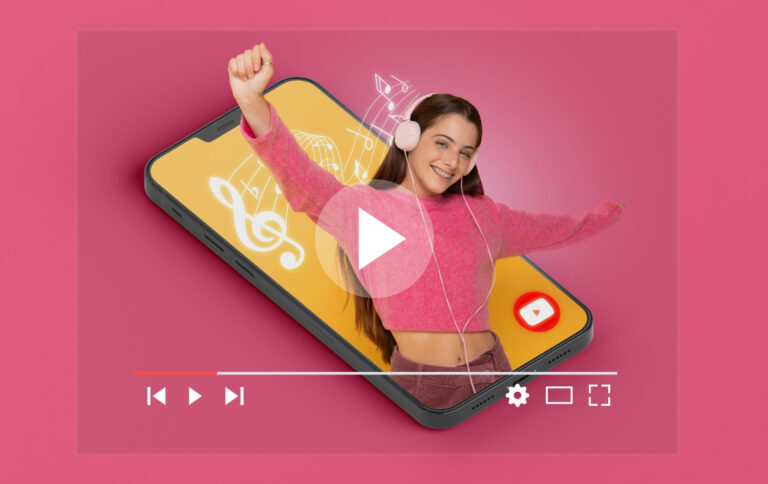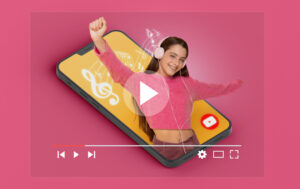If you are an eBay as well as a Nectar user, the good news is that you can use your Nectar points to buy items on eBay.
Nectar points are a great way to save money and get discounts on your purchases, and eBay is one of the most popular online marketplaces in the world.
Unfortunately, not many people know how to use Nectar points on eBay.
And, that is why, in this article, we will show you how to spend nectar points on eBay and save more money on your purchases.
Post Contents
What Are Nectar Points?

Before we get started, let us familiarize you with what nectar points are. Think of them as loyalty currencies that are earned when you shop with participating retailers.
In this case, the participating retailer is eBay and when you shop with eBay, you get Nectar points, as a way of showing gratitude.
These points cannot be directly used but they can be redeemed for rewards like free products and discounts. In fact, Nectar has over 18 million users around the UK, thanks to its innovative features.
How Can You Earn Nectar Points?
Firstly, remember that in order to earn Nectar points, you must have a UK eBay account and your Nectar and eBay accounts must be linked.
After that, you will automatically earn Nectar points whenever you make a purchase.
However, remember that not all items are eligible for this.
Items that have the Nectar logo on them are only eligible for this feature and when you buy those items, you earn Nectar points.
There are other ways you can get Nectar points too, depending on what payment method you use.
Apart from eBay, you can also get Nectar points on Sainsbury’s or BP or any other participating retailer.
For every £1 you spend, you get one Nectar point up to 300 and these Nectar points get deposited in your account within the next 30 days.
The great part is that other than shopping with eBay, you can also earn Nectar points in other ways such as paying in physical stores, completing surveys, referring friends and playing games.
You will get to know all about that in Nectar’s website, so check it out if you are eager to earn more points.
How to Spend Nectar Points on eBay in 2024
Now, comes the real question of how to spend Nectar points on eBay. For that, you have to link your eBay and Nectar accounts.
If you are a Nectar cardholder and your account isn’t linked to eBay, there is no need to worry since we will show you how to link the two in this section.
Keep on reading.
Step 1: Go to eBay.co.uk and make sure you are logged into your profile. Once you are on your profile, go to the My eBay section.
Step 2: When you hover over My eBay, you will see an option that says “Collect and Spend” with the Nectar logo beside it. Click on that.
Note: If you don’t see this option, directly go to the Buy section under My eBay and you will find Nectar under that.
Step 3: Then, you will come across the Nectar and eBay page. There, you will see a blue button that says “Link account”. Click on that.
Step 4: Upon clicking that, you will be asked to submit your 11-digit Nectar card number. Enter that and click on Submit.
Step 5: You will then see a pop-up box saying Your Nectar card is activated. Click on My eBay.
Step 6: When you click on My eBay, you will notice that your account number is showing and the “Collecting” option is turned green, which means that whenever you make purchases, you will earn Nectar points from now on.
These were the simple steps!
So, now that the accounts are linked, let us see how you can spend your Nectar points. Follow the instructions below.
Step 1: Go to eBay.co.uk and make sure you are logged into your profile. Once you are on your profile, go to the My eBay section.
Step 2: When you hover over My eBay, you will see an option that says “Collect and Spend” with the Nectar logo beside it. Click on that.
Note: If you don’t see this option, directly go to the Buy section under My eBay and you will find Nectar under that.
Step 3: Then, you will come across the Nectar and eBay page. Over there, click on the “Get Started” option under Spend Points.
Step 4: After that, you will be yet again asked to put in your 11-digit number of your Nectar card and also the password of your Nectar card. Then, click on Login.
Step 5: A verification code will be sent to your registered mobile number. Enter that code and click on Confirm.
Step 6: On the next screen, it will show you how many Nectar points you have. It will also show you the voucher amount you will be getting when you convert your points into a voucher.
That is it. Now, all you have to do is turn your points into a voucher using a few simple steps.
The steps are easy to follow and when you feel like getting a voucher out of your Nectar points, you can use the instructions below.
Step 1: Go to eBay.co.uk and make sure you are logged into your profile. Once you are on your profile, go to the My eBay section.
Step 2: When you hover over My eBay, you will see an option that says “Collect and Spend” with the Nectar logo beside it. Click on that.
Note: If you don’t see this option, directly go to the Buy section under My eBay and you will find Nectar under that.
Step 3: Then, you will come across the Nectar and eBay page. Over there, you will get the option of converting your Nectar points into a voucher.
Note: With 500 Nectar points , you can get yourself a voucher worth £2.50. Consequently, with 1000 points, you can get a voucher worth £5.
However, you will get the vouchers in increments of 500 only.
Step 4: Let’s say you have 634 Nectar points. But you still have to enter 500 in the points box and hit “Get it now”.
Step 5: Next, a box will pop up showing the terms and conditions. Read them and click on “Get your voucher”.
Step 6: It will then show that your eBay voucher is ready!
You have your voucher now, so the obvious next step is to use it during the checkout. How can you do that?
Don’t worry because we will show you! Follow the instructions below to spend your voucher.
Step 1: Go to eBay.co.uk and make sure you are logged into your profile. Now, search for an item you would like to purchase.
Step 2: You can either search the item using the search bar or go to your Wishlist if you have already saved it.
Step 3: When you see the item you wish to buy, click on it and click on Buy it now.
Step 4: In the checkout page, scroll down a little until you see the section that says “Add vouchers”. Check the box beside Nectar and £2.50 will be deducted from the total cost of the item.
Step 5: Next, complete the payment and that’s it!
You not only saved money you also collected more Nectar points which you can subsequently use up on your next purchases.
Using Nectar points allows users to save money when shopping and have a smooth experience.
How To Use Your Nectar Points In The Best Ways Possible?

Now that you know how to spend Nectar points on eBay, how can you spend them in the best ways possible? Surprisingly, a lot of users do not know about it.
Hence, in this section, we will discuss a couple of pointers you should keep in mind when using this feature.
- If you are eager to collect more Nectar points, purchase items that have the Nectar logo on them. That way, you will get your money’s worth. For instance, if you are buying a product for £17, you will get 17 Nectar points, which will get saved on your eBay account and you can use it later on.
- You must spend at least £10 to use your voucher. You cannot use your voucher on an item that is priced below £10, so keep that in mind.
- Keep in mind the expiry date of the voucher. Usually, they are valid for a year or so but, still check it once so that you do not miss out.
- Wait for your account to earn Nectar points and then convert them into vouchers. This way, you can get multiple vouchers and use them together instead of worrying about different expiry dates on different vouchers.
- Use your vouchers on a product that you really want. Usually, you can use up to 40,000 points on a single voucher and get a voucher for £200.
Therefore, it is recommended that you wait around and keep collecting Nectar points so that you can use more of it and use it on a product that you really wish to get, but is a little out of your budget.
- In case you have to return an item that you have bought using a Nectar voucher, the voucher will be given back to you with the same amount that you spent. If you face any issues regarding this, you can always reach out to eBay or Nectar to resolve it.
Final Thoughts
This was all about how to spend Nectar points on eBay. If you have a lot of Nectar points, the good news is that you can spend it and save a lot of money on your purchases.
Shopping on eBay is fun but it is even more fun when you get to save money.
Fortunately, Nectar offers a way to do that, so you better take advantage of it!