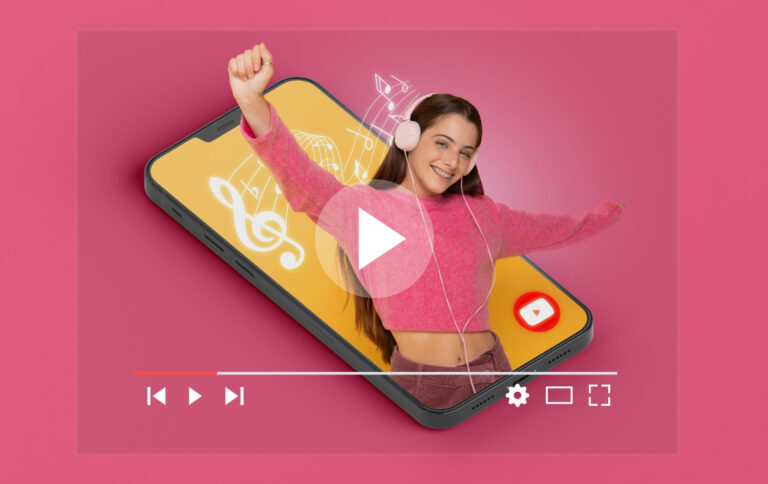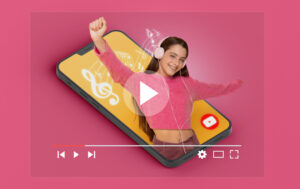Instagram is one of the best social media platforms to share content in many formats, connect with your friends, build an audience and market your businesses.
With over 1.4 billion monthly active users, the social media giant offers many features to help users create meaningful interactions seamlessly.
While Instagram institutes strict rules to provide a safe environment to its users, every-so- often some users create spam and annoy others.
To tackle this, Instagram allows you to block users on the platform.
This restricts the users you block from interacting with your profile.
You get complete control of whom you block, see the accounts you have blocked and unblock them anytime.
In this article, we’ll discuss how to see who you blocked on Instagram.
Post Contents
What Happens when You Block Someone on Instagram?

Well, there are many reasons you might block someone on Instagram.
For instance, say someone is spamming you with unwanted messages or the user is a friend who you no longer wish to interact with, you might block them on the platform.
Other reasons include if the user is getting abusive or posting too many pictures or updates, cluttering your feed.
So, what happens when you block someone on Instagram?
Instagram doesn’t notify them when you block.
They immediately get removed as your follower along with all their notifications.
You can still search for their username but won’t see their content and the number of followers and following appears zero.
They won’t receive any further notifications from you while Instagram removes the previous ones.
Although the older conversations appear on your profile, you can’t make conservations via DM.
If you share a group with them, the existing messages won’t disappear, but you won’t see new group messages from them.
Ultimately, if you and the person you block both follow an account on the platform, they’ll see when you like or comment on posts from that account.
Where to Find Users You Have Blocked on Instagram?
Instagram allows you to see the list of users you have blocked on the platform. Follow the steps below to get the data:
1. Launch the Instagram application and navigate to your profile
2. Tap the hamburger icon in the top-right corner
3. Tap on “Settings,” > “Privacy.”
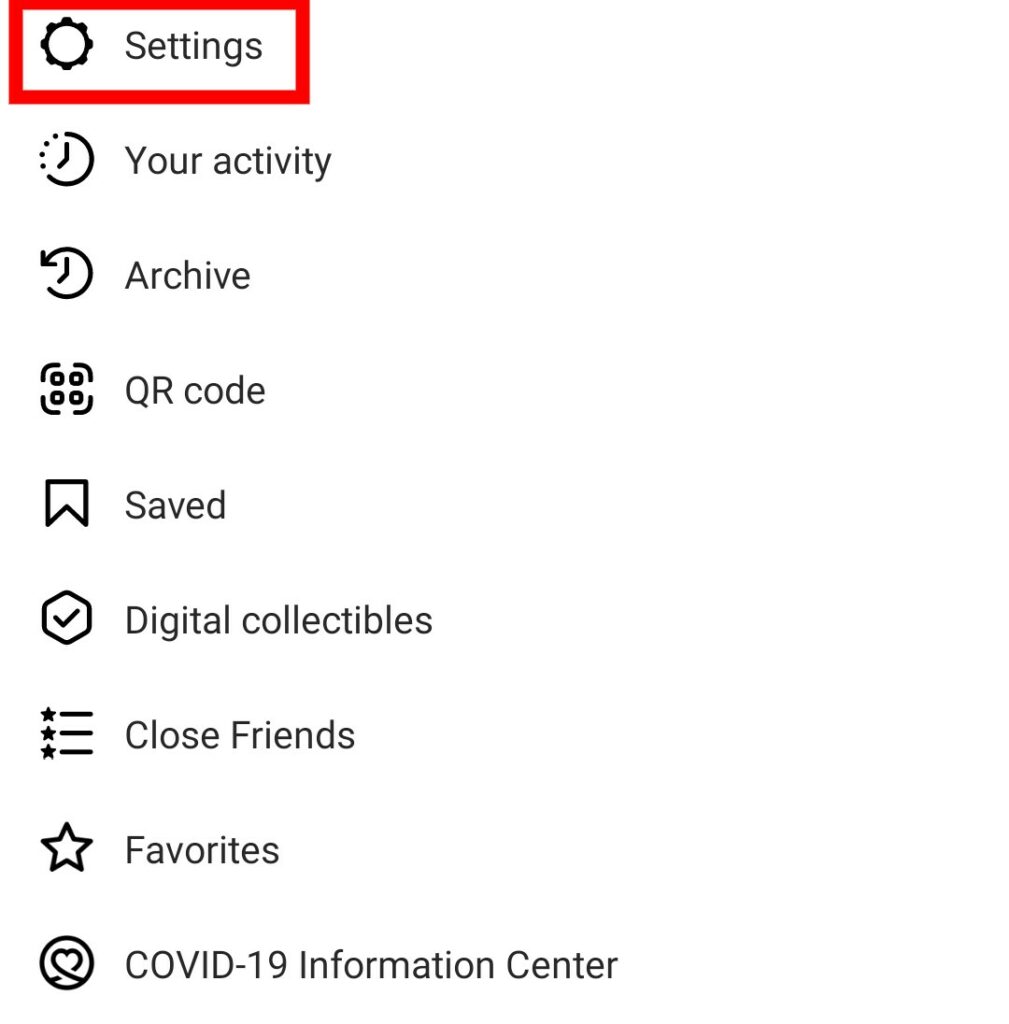
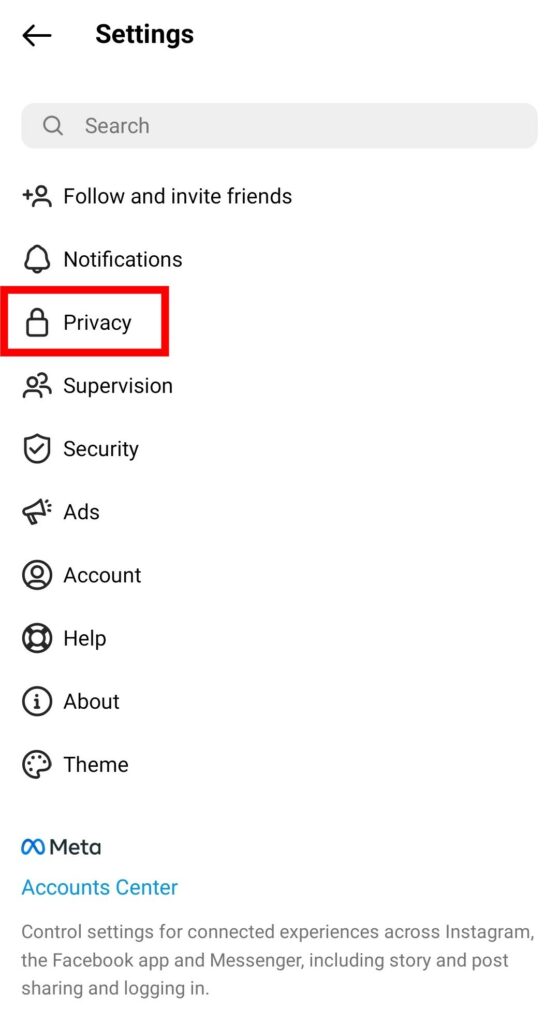
4. Scroll down to the “Connections” section and tap on “Blocked Accounts.”
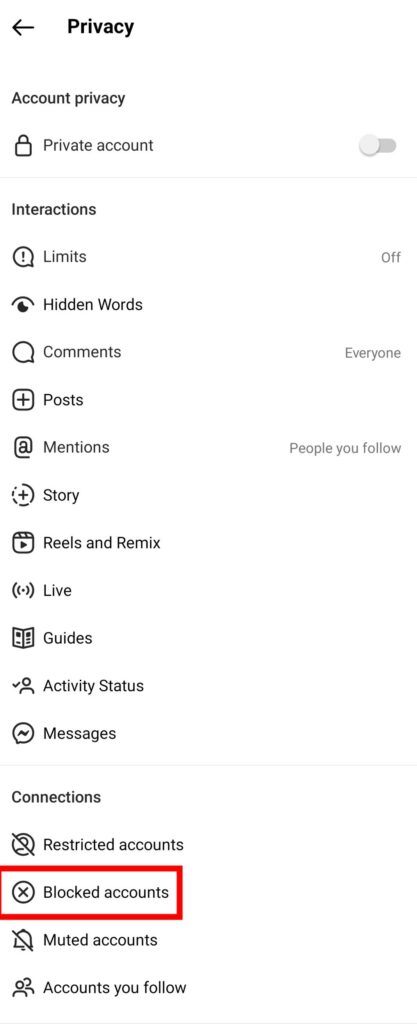
This’ll open the list of accounts you have blocked on Instagram. Here, you can also unblock the accounts, which will remove all the restrictions Instagram imposes when you block someone.
Conclusion
There you have it. Now, you know how to find who you blocked on Instagram. You might block someone for many reasons.
When you do, Instagram restricts them from interacting with your profile.
The social media giant also lets you access the list of accounts you have blocked on the platform by following the above steps.
I hope this article helps.