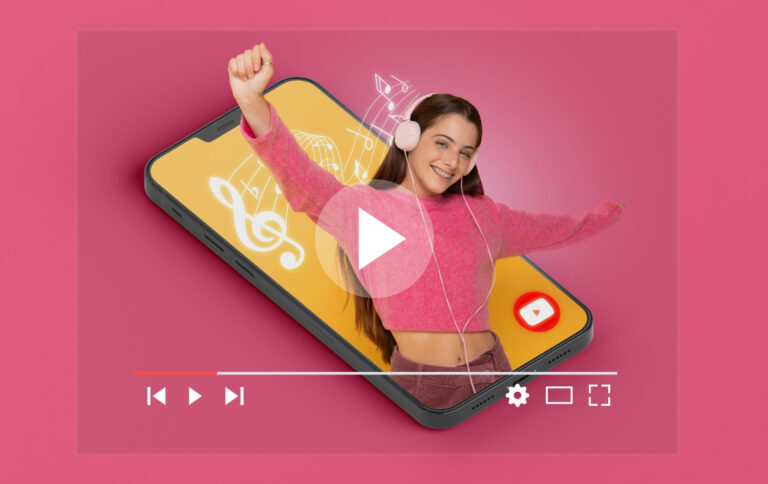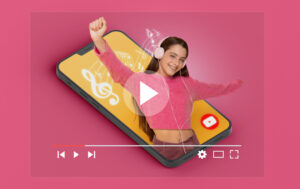If you love streaming on Twitch, it is very useful to know the people that follow and support your account.
Therefore, it is very important to know how to see who follows you on Twitch.
Once you get to know which of these users follow your Twitch account, you will be able to reach out to your supporters as well as keep an eye out for your track record.
Additionally, you will also be able to contact and interact with these followers and personally thank them for supporting your channel.
Then, there are also some other technical aspects of knowing your Twitch followers.
For instance, it can be quite useful if you want to monetize your content.
If you did not know already, there are many monetization options available, like Bits, subscriptions, and ads.
Once you have a clear understanding of your Twitch followers, you will better understand your earning potential.
Also, you will grow your Twitch channel more effectively.
Now, let us learn how you can view which users have followed your Twitch account.
Post Contents
- 1 Why Should You Know Who Follows You On Twitch?
- 2 How To See Twitch Followers On Your Computer/Laptop Device?
- 3 How To See Who Follows You On Twitch From Android Or iOS Devices?
- 4 How Can You Get More Followers For Your Twitch Profile?
- 5 Should You Buy Followers For Your Twitch Profile?
- 6 FAQs
- 7 Final Thoughts
Why Should You Know Who Follows You On Twitch?

The first thing you need to know about live streaming is that it is an activity that you should do only if you love it.
Chasing after numbers is not advised.
If you keep streaming consistently, your numbers will increase naturally.
Additionally, you will also have a lot of fun and connect with your followers.
Your number of concurrent viewers and/or follower count will increase slowly, especially if you have just started streaming recently.
Once you get some chemistry going and gather more experience, your viewers and followers will increase and will enrich your streaming experience.
Of course, there is no harm in knowing who follows you on Twitch.
Thankfully, knowing how to see who follows you on Twitch is very easy.
Knowing which users follow your Twitch account will provide you with an amazing opportunity to connect with them as well as establish a connection, especially if you are new to streaming.
How To See Twitch Followers On Your Computer/Laptop Device?
Once you start your journey as a Twitch creator, you may find it impossible to resist and check the number of Twitch followers.
To do this, the Twitch Creator Dashboard is the way to go.
Apart from helping you access various account management options, you can also check your follower list.
Now, the method is the same for both Windows and Mac operating systems.
Either way, you will use the Twitch computer/laptop app or your browser to access the platform.
For both Windows and Mac devices, the interface is basically the same. Therefore, the Creator Dashboard on these devices will look the same.
You can also use various other devices that can support the Twitch desktop site, like smart TVs, Chromebooks, etc.
Now, you simply need to follow the steps mentioned below:
1. Open the Twitch website on your web browser or start the computer/laptop application. Log into your account.
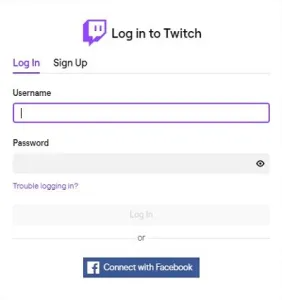
2. You need to click on your Profile Picture, which will be on the top-right corner of the screen. From here, you need to tap on the Creator Dashboard option.
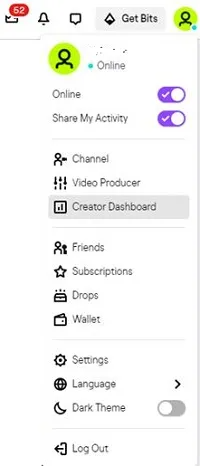
3. Move the cursor to the left of the screen; here, you should be able to see some options. Tap on the Community option. This will expand the option list.
4. Tap on the Followers List. Once done, you will be able to view all the users that are following your Twitch account.
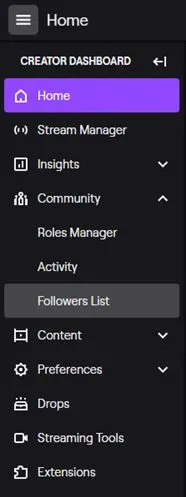
How To See Who Follows You On Twitch From Android Or iOS Devices?
One unique aspect of Twitch is that the platform is mostly used on computers and laptops, unlike most other similar social media platforms.
While a majority of users stream or watch streams from a laptop/computer, there are also some users that prefer using the official Twitch mobile app for the same.
Since its creation, the Twitch mobile application has grown very popular among mobile users.
The app is available for all makes of Android and iOS devices.
When the app was first created, it only allowed users to view streams from their favorite streamers.
Today, however, you can start a live stream from your mobile device.
While the mobile app has been developed very significantly in the past few years, there are still certain reasons why people prefer using computers/laptops for live streaming.
For instance, Twitch streaming via computers/laptops offer more comprehensive dashboard options than mobile streaming.
Also, the dashboard is the only way to view your Twitch followers.
Therefore, there is no direct method to view Twitch followers on the mobile app.
However, there is another way available for Android and iOS devices on checking your Twitch followers; the steps for the same include:
1. The first step here is to open the Twitch mobile app. Next, tap on your Profile Picture twice.

2. On the new tap, you will be able to view your profile. Just beneath your Profile Picture, you should be able to see the number of Twitch followers you have.
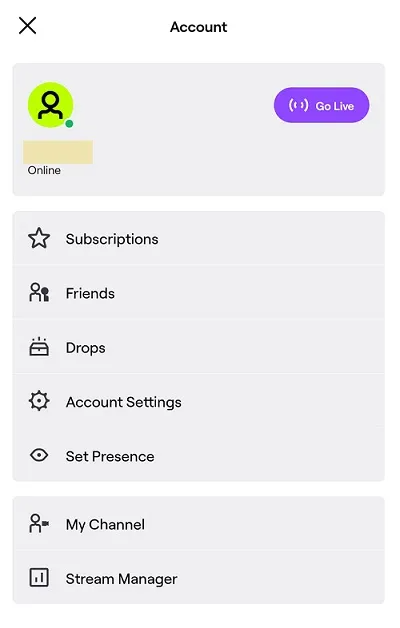
How Can You Get More Followers For Your Twitch Profile?
When it comes to gaining new followers for your Twitch account, the first thing you need to focus on is creating interesting and relevant content.
Your content either needs to draw audiences, money, or both.
Whether you are doing something like conducting interviews, talking, mixing music, or playing games, you will still have to ensure that your videos stand out.
The other thing you need to know is using other social media profiles can help get your streams more exposure.
This means that you need to start using platforms like Twitter, Instagram, Facebook, etc. to start promoting your Twitch content.
There are many benefits of using social media websites, particularly the ones we have mentioned before.
For instance, these platforms are free to use.
Additionally, you will hardly find people that do not use any of these sites.
Therefore, when you share your content on these sites, you can be sure that you will be noticed.
As you keep sharing your Twitch content on your social media websites, you will keep increasing the visibility and reach of your Twitch streams.
All this can be done without you having to spend a dime.
Another great platform you can use to share your Twitch stream is YouTube, especially if you already have a good number of followers on the platform.
All you need to do is keep sharing the content on your YouTube and your viewers will be able to see your content.
Should You Buy Followers For Your Twitch Profile?
If you are planning to become a full-time Twitch streamer, the thought of purchasing followers for your Twitch account might have crossed your mind.
Purchasing followers can help you become a Twitch Affiliate very quickly.
As soon as you start gaining new followers, Twitch’s algorithm will push your streams to newer audiences.
Therefore, it is understandable if you want to purchase Twitch followers to make things easier.
However, you should also know that there are some risks associated with the same.
For instance, purchasing followers from third-party tools and applications goes against the terms and conditions of Twitch.
If you are discovered that you are purchasing Twitch followers, your account can get banned.
Even if you get away with it, most of these tools and programs offer fake followers for your Twitch account.
Even if they are on your follower list, these inactive profiles will never be watching your Twitch streams.
FAQs
Can You See Your Followers On Twitch Mobile?
As of now, there is no way to check your Twitch followers via the mobile app.
To do this, you will have to use your computer or laptop.
Can You Get Banned For Purchasing Twitch Followers?
Yes, buying followers for your Twitch profile goes against the company’s terms and conditions.
If you get caught doing so, your account can get banned.
What Are The Requirements To Become A Twitch Affiliate?
The requirements for becoming a Twitch Affiliate are very basic. All you need to do is meet certain requirements.
These requirements include streaming continuously for a week, an average of 8 hours of streaming daily, and a minimum number of 50 followers.
Additionally, each one of your streams needs to have at least three concurrent viewers.
Final Thoughts
As of now, the Twitch mobile application does not provide a straightforward way to check your Twitch followers.
However, you will still see the number of Twitch followers you have.
If you are looking for the exact list, it is recommended that you visit your Twitch account via your computer or laptop.
This can be done using the Creator Dashboard.
Once you get access to your Twitch followers list, you will be able to engage with the users in a more personal manner.
In turn, this will ensure that your followers always stay updated with your streams.
If you have any questions related to how to see who follows you on Twitch, you can let us know in the comment section.