Have you ever wondered how to see who disliked your YouTube video?
While it’s never a good idea to obsess over dislikes, knowing who disliked your video can be helpful if you ever suspect someone is targeting your videos maliciously.
Many YouTube creators want to know who disliked their videos so they can understand their audience better and respond to criticism.
Regrettably, YouTube doesn’t allow users to find out who disliked their video. In fact, YouTube does not provide a way to see who disliked your videos.
While we can easily see the number of likes your videos have received through the analytics page, we do not currently have access to the identity of people who likes and dislikes them.
Post Contents
How to See Who Disliked Your YouTube Video
But don’t fret! There are many ways to see who disliked your YouTube video. Here’s how to do it:
1. Using Third-Party Services
There are several third-party services that claim to provide information about who liked or disliked a YouTube video, but it is important to keep in mind that these services may not be completely accurate.
While it’s impossible to definitively find out who disliked your video on YouTube, these tools can help you take a closer look at the people who are watching your content.
Here are the two best apps that can provide you with some information on the individuals who disliked your video:
Social Blade: Social Blade is a popular tool that allows YouTube users to track their channel analytics. It’s free to use, and it offers a wide range of statistics, including views, subscribers, likes, and dislikes.
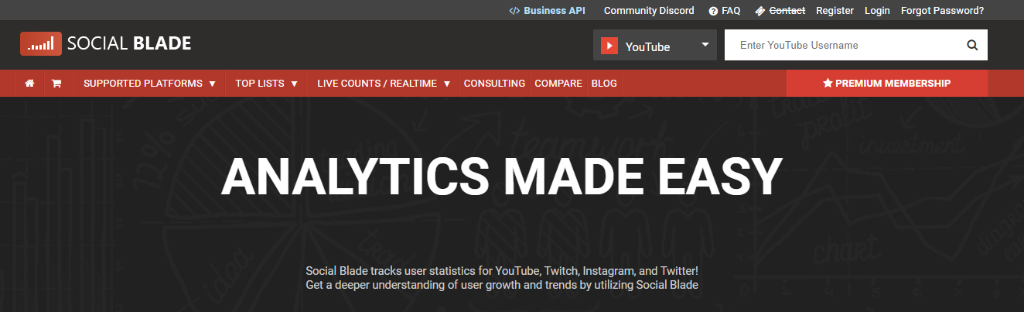
Tubics: Tubics analytics deliver results on views, likes, dislikes, comments, and other measurements. It also provides guidance on tactics to increase the success of YouTube videos.
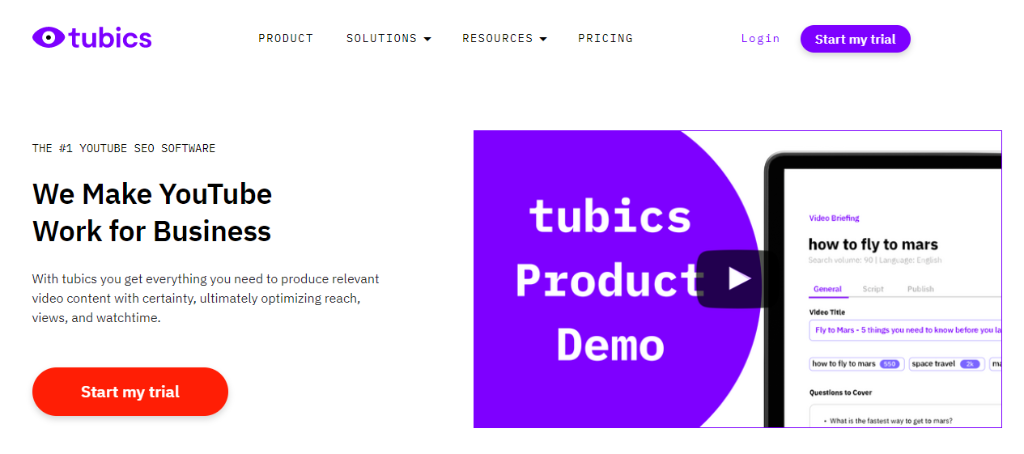
2. Using YouTube Insights
YouTube Insights is an indispensable tool for many Youtube creators. It allows you to monitor how your video is performing and provides valuable analytics.
Among the data available to view include a number of metrics such as the total number of views and likes, and the demographics of viewers.
Through YouTube Insights, you can also see the number of people who have disliked your video. To view this data, you will need to be signed in to your YouTube account.
Once logged in, head to your YouTube dashboard. On the left-hand side, you will see the option “Insights”. Click to open a new page.
From here, you will be able to access various metrics. Scroll down until you find the “Likes & Dislikes” section. Here you will see the number of people who have liked and disliked your video.
3. Using Google Analytics

Google Analytics allows you to monitor the performance of your video in real-time and provides valuable insights into how many people have viewed, liked, and disliked your content.
Although it can’t help you how to see who disliked your YouTube video, it does provide amazing data you can use to improve your channel.
To open Google Analytics, you will need to link your YouTube account. Once linked, go to “Google Analytics” and click on the “YouTube” option.
From here, you will be able to monitor the performance of your video. Scroll down to the Miscellaneous section and you will find the “Likes & Dislikes” section. Here, you can see a breakdown of the demographics of those who have disliked your video.
4. Checking the Comments

It’s natural for some videos to receive criticism, and taking the time to read the comments can be a great way to gauge how successful your upload was, as well as find out who disliked the video.
Pay attention to the comments – they provide a peek into the reception your video was met with. But be careful! It’s also easy to get overwhelmed and upset with negative criticism, so don’t hit the reply button in haste!
It’s better to remember that sometimes people will leave comments which may be rude and not accurate of their true opinion. So take the time to read and assess the comments before deciding how to respond.
Final Thoughts
Gauging the success of a YouTube video has become a bit of a game for many creators.
Most of them become too overly preoccupied and place too much importance on the number of likes or dislikes a video has received.
However, it is important to remember that it is far better to focus on the quality of the video rather than to puzzle about how to see who disliked your YouTube video.
Focusing on the quality of the video directly impacts the viewer experience. It will increase your followers and will put you ahead of the game
Furthermore, low quality can be an indicator of low value and could damage the reputation of your brand or business.






























