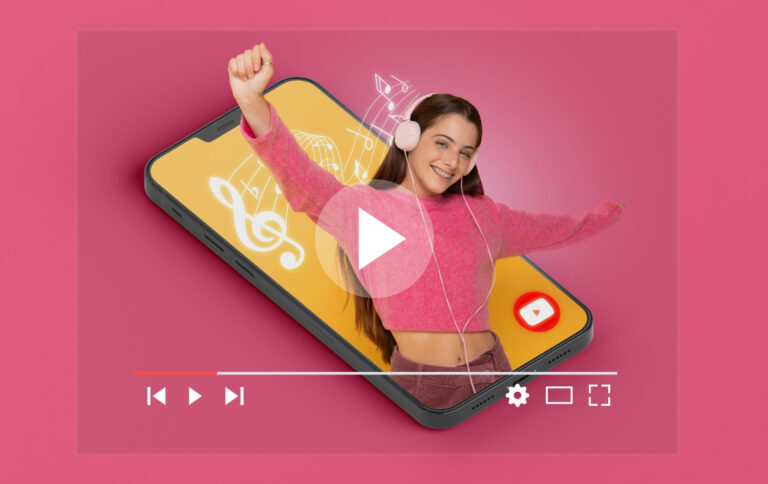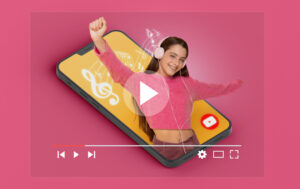Are you interested in learning how to search OnlyFans?
With the platform’s growing popularity, it can be challenging to search for specific content creators or friends on the site.
In this article, we will guide you through some practical methods to help you easily discover profiles that interest you.
One useful method to consider is using third-party search engines like OnlyFinder, which allows you to search for creators by entering keywords.
This powerful tool can assist you in accessing numerous OnlyFans profiles, even if you don’t know their exact username.
Also, browsing through subreddits on Reddit can help you find popular creators or related discussions about the platform.
Another alternative is visiting OnlyFans profiles directly using the format onlyfans.com/username.
This approach is effective if you already know the content creator’s username.
Keep following our simple tips, and soon you’ll be able to navigate the platform and find the profiles you’re looking for with ease.
Post Contents
Understanding OnlyFans and Its Features

Overview of the Platform
OnlyFans is a social media platform that allows content creators to share exclusive content with their subscribers.
When you sign up for an account, you can choose to pay for subscriptions to access the content of creators that you find interesting.
The platform is known for its adult content, but it also features creators who provide fitness, cooking, and lifestyle content.
Content Creators and Users
As a content creator on OnlyFans, you can monetize your content by setting a subscription price for your fans to gain access.
You can also interact with your fans through messages and receive tips for the content you create.
As a user, you have the opportunity to support and interact with your favorite creators by subscribing to their accounts and engaging with them through messages.
Privacy and Security
OnlyFans takes privacy and security seriously, ensuring that your personal information is kept secure.
As a user, you can search for content creators using a third-party website like OnlyFinder, or by visiting a creator’s profile directly through their unique link (onlyfans.com/username).
The platform’s search function is limited, aiming to protect the privacy and security of both creators and subscribers.
How to Search OnlyFans in 2024

Finding people on OnlyFans is a challenge due to the platform’s privacy and security measures.
However, there are methods and tools that can make the process easier.
In this section, we’ll explore some techniques to find profiles and content creators based on various factors.
Using OnlyFinder
OnlyFinder is a search engine dedicated to finding OnlyFans creators. To use it:
- Visit the OnlyFinder website.
- Type the keyword, name, or username in the search bar, and hit enter.
- Browse through the results to find the profile you’re looking for.
Using TruthFinder
TruthFinder is a people search engine that can help you find someone’s OnlyFans account by their real name or email address.
To use TruthFinder:
- Go to the TruthFinder website.
- Enter the person’s name or email address in the search bar.
- Review the information provided and use it to locate the person’s OnlyFans profile.
Searching by Location and Interests
To find profiles based on location and interests, you can use OnlyFinder’s advanced search features:
- Visit OnlyFinder.com.
- Use the location field to enter a city, country, or state.
- Define the distance to narrow down your search radius.
- Type relevant keywords for specific interests in the search bar.
- Browse the profiles that match your criteria.
Leveraging Social Media Platforms
Many OnlyFans creators promote their profiles on social media platforms like Instagram, Twitter, TikTok, and Facebook.
To find a specific person or content creator on social media:
- Search the person’s name, username, or a relevant hashtag on the platform.
- Browse through the results, keeping an eye out for OnlyFans profile links.
- Click on a profile link to visit their OnlyFans page.
Using these methods, you can effectively find people on OnlyFans based on the parameters you set.
Just remember to respect their privacy and follow any applicable rules on the platform.
Verifying Authenticity of OnlyFans Profiles

There may be times when you want to verify the authenticity of an OnlyFans profile, perhaps to ensure the content creator is who they claim to be, or to confirm their online presence.
In this section, we will explore different methods for authenticating OnlyFans profiles, including reverse image search tools, people search engines, and examining social media and other online presence.
Reverse Image Search Tools
A useful method for verifying OnlyFans profile authenticity is by performing a reverse image search.
To do this, simply save an image from the content creator’s profile and use a search engine like Google Images.
Upload the image, and the search engine will return results containing visually similar images.
This can help you identify whether the profile picture or other media used on the account is unique to the creator or if they have been copied from another source.
People Search Engines
Another approach to confirm the legitimacy of an OnlyFans profile is through people search engines like TruthFinder, Intelius, Spokeo, and Instant Checkmate.
These services may provide you with valuable information, such as username, real name, email address, and even a phone number or physical address.
By cross-referencing this data with the OnlyFans profile, you can verify if the person behind the account is, in fact, the same person you have found through the search engine.
Social Media and Other Online Presence
Checking an OnlyFans profile owner’s social media presence can also be useful in verifying their authenticity.
Look for links to their Instagram, Twitter, Facebook, TikTok, or Reddit accounts on their OnlyFans profile page or within their posts.
If they share a common username or email address across multiple platforms, it’s likely that they are the same person.
Additionally, you can try to search for their real name or username on popular social media platforms to find potential matches.
If the content creator shares similar content or has a corresponding URL on their social media and OnlyFans, this can be a strong indicator of authenticity.
Remember, ensuring the credibility of OnlyFans profiles is not only essential for your security but also helps you make informed decisions about the content creators you choose to support.
By using these tools and techniques, you can be confident that you are engaging with genuine people on the platform.
Respecting Privacy and Boundaries

Anonymity and Safety on the Platform
When using OnlyFans, it’s essential to respect the privacy and boundaries of content creators.
Remember that they’re on the platform to share content with their audience while maintaining a level of anonymity and safety.
To respect their privacy, avoid sharing personal information about them without their consent.
Additionally, it’s crucial to follow OnlyFans’ rules and guidelines.
This means not sharing or reposting content without permission, as this could violate both the platform’s rules and the creator’s sense of security.
Ethical Considerations in Your Search
When searching for people on OnlyFans, consider the ethics behind your actions.
For instance, if you’re trying to find someone who wants to keep their content private, you may be compromising their privacy and security by searching for them without their consent.
Also, it’s important to respect the boundaries of creators and their audience by avoiding harassment or invasive behavior.
This includes giving negative comments, unsolicited messages, or attempting to communicate with them outside the platform.
Doing so can lead to a harmful environment for both creators and their subscribers.
In conclusion, when using OnlyFans, always put the privacy, security, and respect of others first.
By following these guidelines, you can ensure a safe and enjoyable experience for everyone involved on the platform.
Frequently Asked Questions
Finding followers on OnlyFans
Finding followers on OnlyFans can be quite easy if you have their username. You can directly visit their profile by typing the URL: onlyfans.com/username.
If you don’t have their username, you can try using their real name or a common name they might use on other social media platforms (with or without hyphens).
Understanding OnlyFans functionality
OnlyFans is a subscription-based platform mainly used to share exclusive content with subscribers.
As a platform primarily focused on monetizing content, it allows creators to earn money from their supporters.
You, as a user, can subscribe to creators and pay a monthly fee to access their content.
Anonymity options on OnlyFans
If you prefer to keep your subscription private, OnlyFans has privacy settings that allow you to browse without some details being publicly visible.
You can adjust these settings in your profile preferences to maintain control over your exposure on the platform.
Searching for specific creators
To find specific creators on OnlyFans, you can try using their name or email address.
Various people-finder tools can help you find their profiles—search their name or email on these tools to get relevant information and use it to locate their profile on OnlyFans.
Browsing content by category
Although OnlyFans doesn’t have official categories, some third-party websites curate creator listings, grouped into categories.
You can visit these sites to discover new creators based on the type of content you enjoy exploring.
Using filters for finding profiles
Some third-party websites that list OnlyFans creators provide filter options—such as location, price, language, and type of content—to help you find specific profiles.
By applying these filters, you’ll be able to discover creators that cater to your interests and preferences.