If you didn’t already know, you can now schedule posts on Instagram.
Yes. The social platform that formerly forbade the scheduling of posts now has a feature for that very thing.
How does that work?
This article will tell you how to schedule posts on Instagram.
While influencers, brands, businesses, and organizations are the most likely Instagram accounts to need to schedule posts, personal accounts also have access to this feature.
Let’s discuss Instagram post scheduling.
Post Contents
How to Schedule Posts On Instagram in 2024
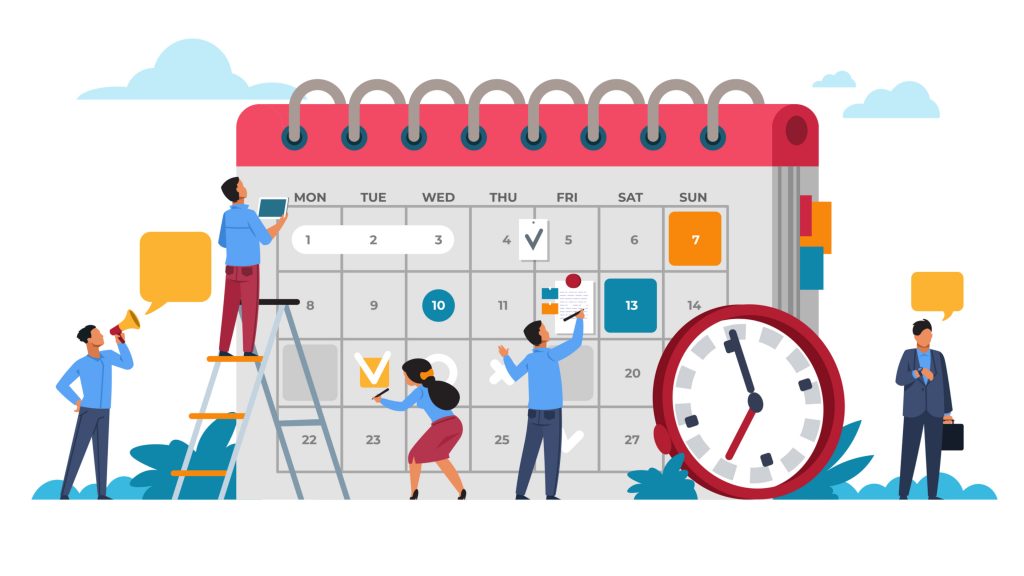
Many of our readers use social media for their businesses, so this is important information to have.
With a Business or Creator account on Instagram, you should have access to the Meta Creator Studio where you can easily schedule your posts.
Let’s face it, businesses have been using online tools like Hootsuite to schedule posts across social accounts, including Instagram, before it was even a “thing”.
The worry was getting caught using that for Instagram. Instagram held out the longest for allowing scheduling of posts.
Facebook, Twitter, LinkedIn, Pinterest, and other social media and live-streaming platforms have used scheduling for several years.
If you’re a business using Instagram for your social media marketing, you need to make sure your Instagram account is a business account.
The switch provides you with more tools and features for business promotion over personal accounts.
Here are the steps for creating a scheduled post right from the Instagram app.
- Tap on “Create Post” in Creator Studio.
- Write a caption, including your hashtags and mentions.
- Click “Add Content”.
- Choose images or videos to include in your content.
- Tag accounts you want to include and clock “Save”.
- Click “Publish” and then “Schedule” to schedule your post.
- Select the date and time to share your post.
- If you want to share immediately, skip “Schedule”.
You need to know that product tagging, cross-posting to Facebook, fundraisers, collaborative posts, and sponsored posts won’t show up in your scheduled Posts or Reels.
Your scheduled posts will appear in the hamburger menu in the upper right corner of the app.
This is how you create a scheduled post for your business.
If you’re using any kind of online tool like Hootsuite, you will need to connect your business or creator account to the Hootsuite scheduling tool.
If you’re new to Business or Creator accounts, you will see a banner at the top of your Instagram page on the website.
Click “Get Started” and sign into Meta Business Suite to start scheduling posts.
Otherwise, click on “Open Business Suite” to the right side of your profile page on the Instagram website to start using the tools.
Why Schedule Your Instagram Posts?

In this section, we’ll address the benefits of scheduling your Instagram posts.
1. Creating a Substantial Content Strategy
Business posts often involve images, stories, carousels, and video content types. Each type of content that you share has its own rate of engagement to analyze.
This is how Instagram Stats work across content types.
Businesses and brands need a way to diversify their social media content strategies instead of posting the same old content all the time.
Using the option for scheduling Instagram posts means you have a content calendar to work with where you can take your time in developing what you want to post.
That means you can create fresh, compelling, and new content more easily that will engage and interest your target audience.
By using a few days per week developing and scheduling your content, you can do more.
2. Better Time Management and Quality Posts
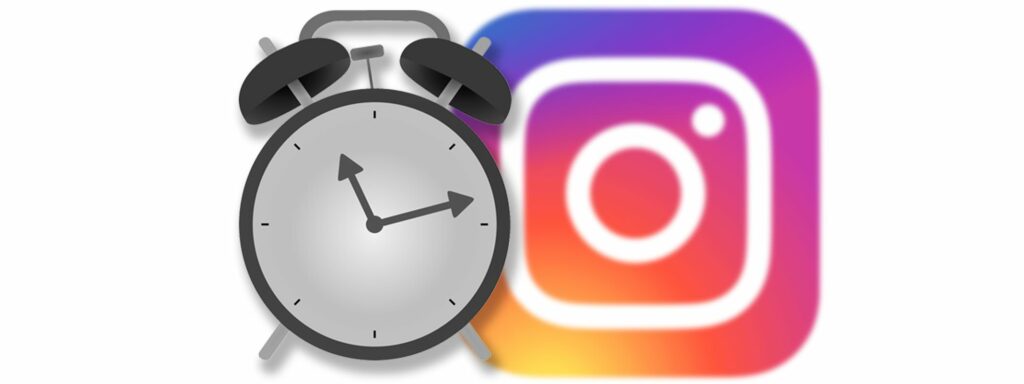
Taking the time to create meaningful posts and scheduling them gives you time to create higher quality content.
Tagging, writing captions, and editing images and videos play a role in creating quality content.
If you are always in a hurry to share posts at the last minute, your posts are less likely to be of high quality.
It’s competitive out there, so craft meaningful content and schedule your posts.
3. More Time to Interact with Your Audience
One of the top reasons people love to schedule social media posts is to save time.
If you don’t feel you’ll benefit from anything else, saving time is a huge consideration.
When you create and schedule your posts, you have more time to engage with your followers.
For instance, you can reply to comments and direct messages.
You benefit by growing your relationships with followers, customers, and potential customers when you have time to engage.
4. Promotes Brainstorming and Collaboration
When you have a team working on Instagram and social media marketing content, scheduling posts encourages them to work on content well in advance of posting.
Whether that means your team is coming up with fresh content according to clients or clients discussing their needs with your team, your team can work more efficiently and creatively when you schedule Instagram posts.
5. Go Beyond Instagram Marketing Campaigns
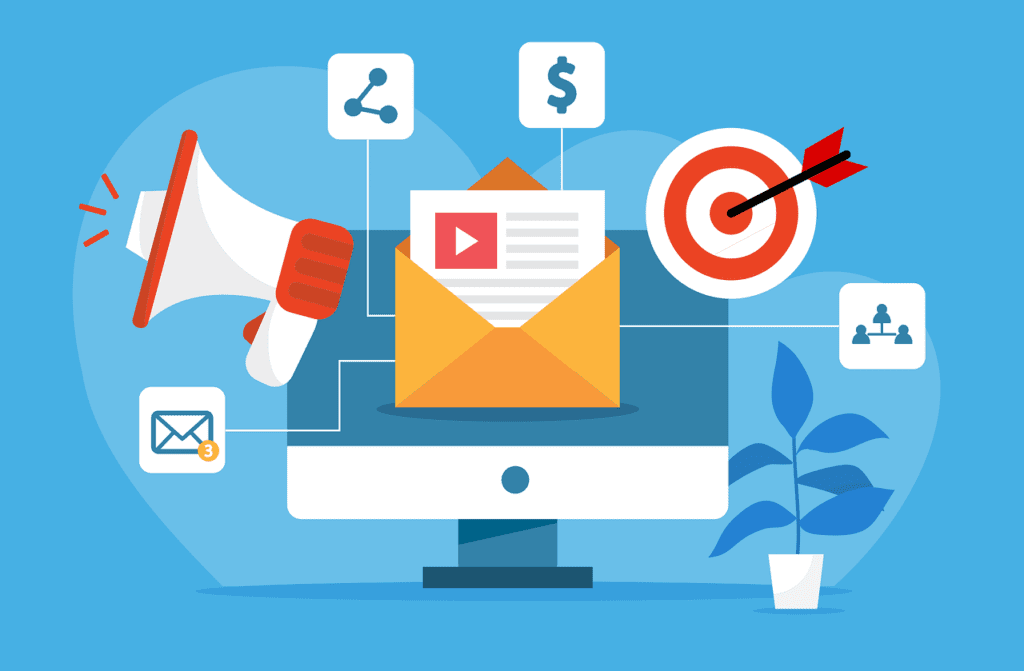
Your marketing campaigns can be created and shared seamlessly as you take them beyond Instagram.
Paid content, sponsored content, organic content, email content, and whatever means you use to market your business or brand should be on the same page.
For instance, your landing pages, promotions, and creative content should work together to market your brand and business.
So, whether you use Instagram’s scheduling tool or another tool like Hootsuite, Sproutsocial, or Tailwind, your campaigns will be more cohesive.
One benefit to using an online tool is that you can sync your scheduled content.
If you haven’t taken the time to setup the Creator or Business tools through Meta, you should.
If you want to schedule posts beyond Facebook and Instagram, you may want to invest in a tool like Hootsuite, Buffer, Tailwind, Later, HubSpot, Sprout Social, Loomly, Sked Social, or whatever third-party tool you use.
FAQs
How Many Days Ahead Can You Post Through the Instagram App?
The new feature on Instagram s you to schedule your posts up to 75 days in advance.
This feature is conveniently available through the IG mobile app.
You can use the Meta Suite from the website.
Can You Edit Scheduled Instagram Posts?
Yes. You can edit scheduled posts from your profile in the app up until the time it posts.
If you need to edit it after it posts, you should still have access to editing.
Are Third-Party Social Media Scheduling Tools Safe?
When you use reliable and well-known third-party tools to schedule posts on Instagram in advance, they are safe to use.
Be aware of any tools that may be less reliable.
Conclusion
Your take away from this article about scheduling posts on Instagram should be that this feature saves time, allows you to engage with your audience, promotes collaboration, and lets you efficiently create high-quality content.
While these aren’t the only benefits of advanced scheduling of Instagram posts, they are the ones that play the biggest role in why to do it.
Business and Creator accounts enjoy vast business and creation tools for posts on Instagram.
If you want to build and grow your Instagram presence while saving time, you need to be using scheduled posts.
Don’t underestimate the power and control you have through scheduling and editing posts as needed.






























