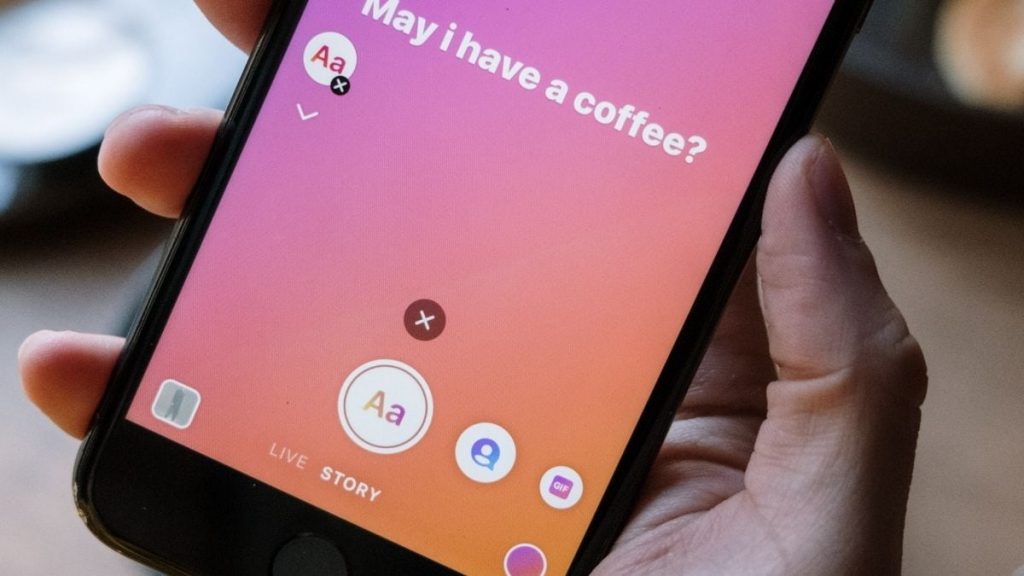Launched in 2010, Instagram has come a long way. Initially, it was only a photo-sharing app, but now Instagram has managed to establish itself as the biggest social media platform ever.
Filled with celebrities, influencers, brands and regular users, Instagram keeps on rolling out features one by one.
One feature that has really popularized the platform is Stories.
Following in the footsteps of Snapchat, Instagram had also introduced a 24-hour disappearing post feature called Stories and users have been absolutely digging it.
Stories allow you to share the day to day activities of your life.
Moreover, you can also repost posts and stories of other people to your stories. And, that is exactly what we’re going to show you today.
Keep on reading our article to know how to repost story on Instagram.
Post Contents
How to Repost Instagram Post to Your Story
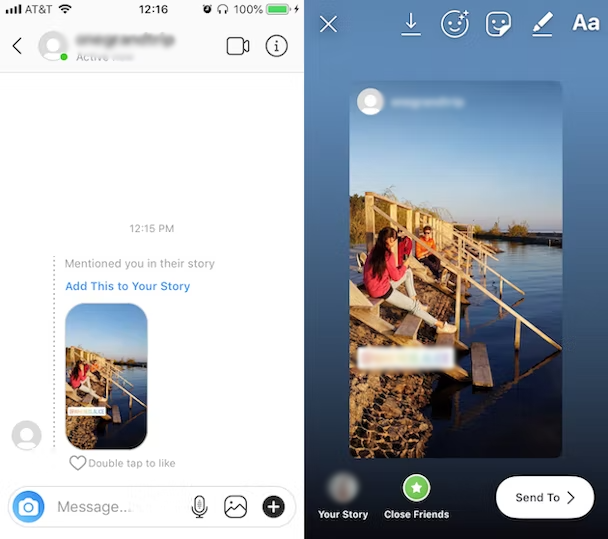
Have you seen an Instagram post of someone and you really like the picture? And wish to share it with everyone?
Back in the day, you might have had to download the photo and attach it to your story. But, those days are gone and now you can directly add someone’s post to your story.
But, before we show you how to do that, remember that it’s only possible with public accounts. If someone’s profile is private, you won’t be able to share their post on your story.
Now, let’s see how to repost story on Instagram.
Step 1: Open Instagram and go to the profile of the person whose post you wish to share.
Step 2: Tap on the post that you want to share on your story.
Step 3: Under the post, you will find an arrow or airplane icon beside the comment icon. Tap on it.
Step 4: The first option that you will see is “Add post to your Story”. Click on it and the post will get featured on your story.
If you want, you can add other things to the story including a caption or emojis.
That’s it! This is how you can repost someone’s post on your story.
Remember that users who view your story will be able to go to the post by tapping on the photo.
This is a great way to share someone else’s photos or works and have other people view and appreciate them.
You can follow the same steps for when you want to share one of your posts to your story. Sharing your feed posts on your story can be a great way to boost more engagement on your profile.
How To Repost Someone Else’s Story To Your Story
Just like you can share someone’s post on your story, you can also share their story on your story. However, there’s a catch to it.
You can also do so when you are tagged in the story and the user who has shared the story must have a public account. Only then can you share their story on your story.
Follow the steps below to see how you can do that.
Step 1: Launch your Instagram app and go to the story where you have been tagged.
When you are tagged, you will receive a DM from the user notifying you that they have tagged you. Go to that message.
Step 2: When you open that message, you will find an option that says “Add This to Your Story”. Tap on it.
Step 3: Alternatively, you can also open their Story and you will also find the same option under their Story as well.
Either way, once you click on this option, the story will get reposted on your story.
That’s it! This is how you can repost someone else’s story on your profile.
However, the fact that they must tag you for you to share it is a bummer.
How To Repost Someone Else’s Story To Your Story When You Are Not Tagged
As mentioned, Instagram allows you to share someone’s story only if they have tagged you in it.
While Instagram has done this for privacy reasons, it can be a bummer for users who wish to share someone else’s story because they liked it so much.
However, one great workaround to this is to take a screenshot of the story. Once you take a screenshot, you can repost the same thing on your story.
And, if the story is of a video, you can screen record it and share it on your story.
The user whose story you have screenshotted or recorded won’t be aware of it unless they see your story.
Alternatively, there are several third-party apps that promise to repost stories for you even when you are not tagged. However, it is always best to steer clear of such apps.
How To Share Your Story To Your Post
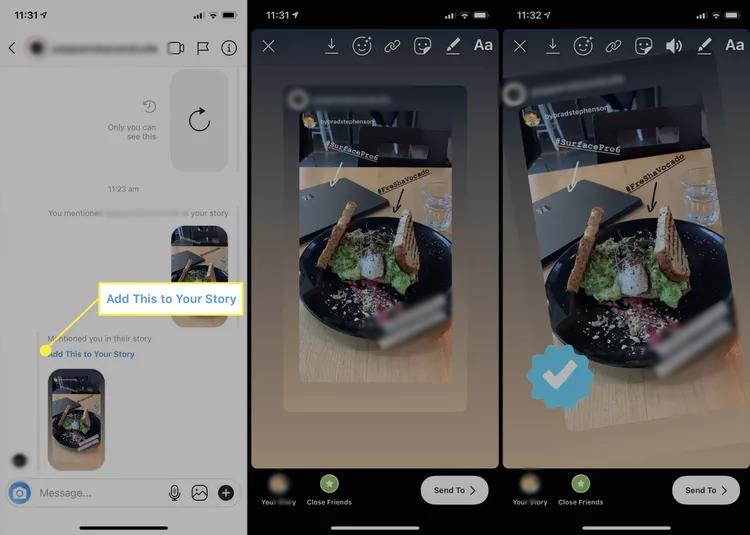
Just like you can share your post or someone else’s post on your story, you can also do the opposite, which is share your Story to your feed.
Regardless of whether it’s an archived story or a story that is up on your profile currently, you can share it as a post on your feed.
We will show you the steps for both.
Sharing an archived story on your feed:
Step 1: Open your Instagram app and head over to your profile. Click on the hamburger icon or the three horizontal lines and choose the third option which says “Archive”.
Step 2: Under Stories archive, you will find all the stories that you have posted in the past. Select one of those stories.
Step 3: On the story, you will find three dots at the bottom. Tap on it and choose the option that says “Share as Post”.
Step 4: Give a caption and share the post like you normally do. You can also give hashtags.
Sharing an active story to your feed:
Step 1: Open your Instagram app and head over to your profile. Tap on your Story.
Step 2: On the story, you will find three dots at the bottom. Tap on it and choose the option that says “Share as Post”.
Step 4: Give a caption and share the post like you normally do. You can also give hashtags.
That’s it! Maybe you clicked a great picture or video through your Story camera and now you wish to share it on your feed.
If so, this feature allows you to do that easily.
Why Reshare Stories or Posts?
You might be wondering the purpose behind resharing other people’s posts or stories on your profile. After all, you can create your own content and share it.
And, while you can certainly do that, it is quite challenging to come up with new content all the time.
Sharing others’ posts can be a great way to keep your followers engaged and your profile active.
For instance, if you are a brand, try to share the experience of your customers using your service or product.
On the other hand, if you are a creator or an artist, share the works of followers that have been inspired by you.
This way, you can boost engagement on your profile and will never run out of things to post on your profile.
How To Repost Story on Instagram Ethically

It’s important to remember that reposting doesn’t mean that you can just share someone else’s work and call it your own.
It’s true that when you share someone’s post on your story, it already gets credited since the username of the original creator shows up at the bottom.
However, what about when you are screenshotting someone’s story or post and sharing it to your story or feed?
In such times, it’s important to follow a few basic ethics so that you are not violating anyone’s privacy.
Ask Permission and Credit the Original Creator
Before you go ahead and share someone else’s creation, it is always important to ask their permission.
Many artists and influencers do not like when other users share their posts, thus it’s always best to notify them.
In fact, some artists can put a charge of intellectual property violation on you if you share their work.
While you must have done it for good intentions, there are certain protocols for everything and thus, you must make sure to ask for permission beforehand.
You can either personally reach out to them on their DMs or you can comment under their post asking for permission.
And, if the creator gives their permission, make sure to credit them when you repost.
Respect The Original Creator
Instagram is a great place for sharing creativity and innovation. It is a platform for users to feel artsy and explore and share their skills.
As a result, when you are sharing somebody else’s work, you have to respect their vision as well. Do not edit the picture too much or make tweaks to suit yourself.
Furthermore, if the original post had an emotional and personal caption or if you are sharing a write up, make sure to keep it as it is without inputting too much of your own editions. Make sure to keep it simple.
Keep Your Account Balanced
It’s a great thing to share reposted or regrammed works on Instagram. However, do not make your profile all about regrammed posts.
Because then your profile will just be a repost account and there will be no space left for your originality.
Thus, if you are a brand or a creator, make sure to keep your profile balanced.
Share other artists’ and creators’ works but, make sure to also share your own creations on your profile too.
Keep It Relevant
Make sure that whatever you are resharing on your stories or feed is relevant to your overall profile.
If you have a business, ensure that the posts you are sharing have something to do with your product or service.
Try not to share random posts because then your followers will become confused as to what the purpose of your profile is.
Thus, stick to your overall theme and reshare posts that you know will resonate with your followers.
Final Thoughts
Instagram barely needs any more introduction. No matter what kind of feature the platform has introduced, they have been a big hit so far.
And, the most popular of them has to be the Stories feature, which have been around for some time now.
On Stories, you can not only share your own day to day activities but also reshare the creations of other users.
However, a lot of users don’t know how to repost story on Instagram, which is why, in this article, we showed you how to do that.
Use your profile to promote others’ works and also boost engagement at the same time. However, remember to be ethical and don’t forget to credit the original creators every time.