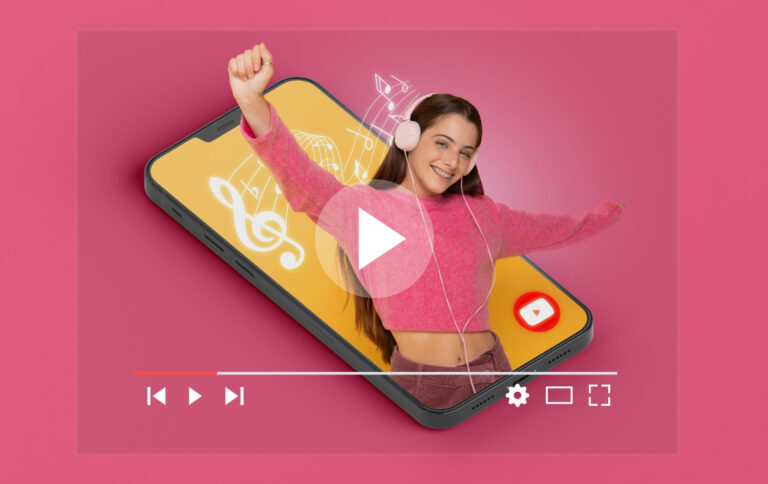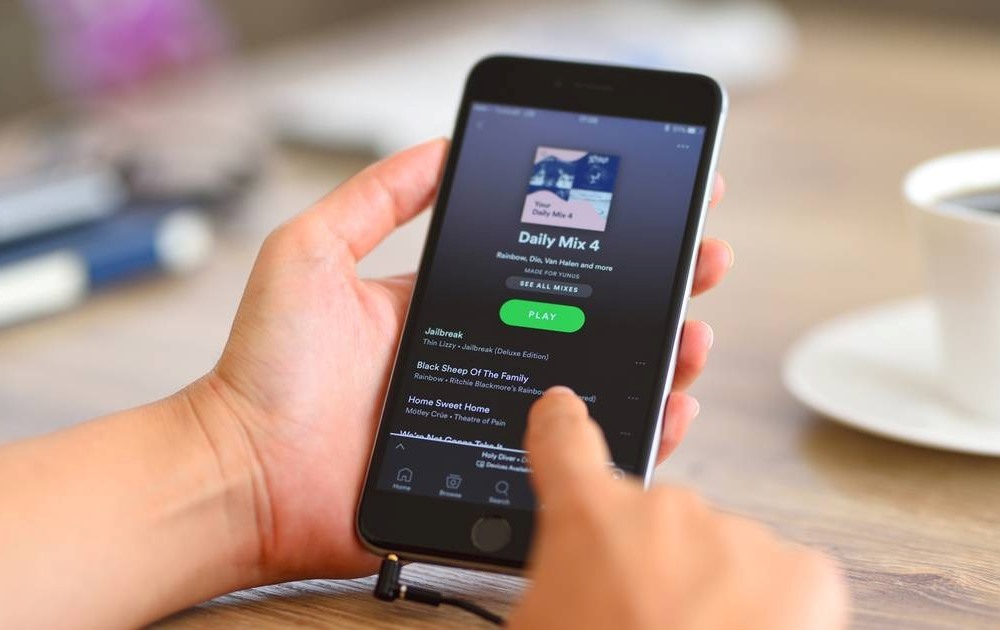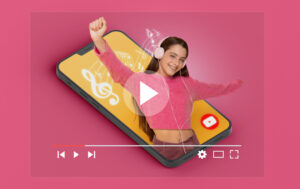Spotify is one of the world’s most famous music streaming services today. The app enables its users to make playlists based on their favorite genres of music.
Apart from helping you listen to some of the latest music tracks, it also functions like a social network.
You can follow your favorite artists and other users to check what type of music they are listening.
However, there may be times when you have someone following your Spotify account that you want to avoid.
In such cases, it is always better to learn how to remove followers on Spotify, which we will learn more about in this article.
Post Contents
Can You Delete Followers From Your Spotify Account?
Unfortunately, there is no way you can remove followers directly from your Spotify account. Instead, you will only have the option of blocking the users.
When you block a user on Spotify, it means that they will not be able to view your listening activities or your Spotify profile. Additionally, they cannot follow your account or playlists.
Yes, you can easily block users from the Spotify mobile application as well as the web version.
However, you need to remember that you can only block other user accounts; you cannot block artists this way.
How To Remove Followers On Spotify
As we have mentioned before, there is no way to learn how to delete followers on Spotify. However, you can still block them from your account.
Let us learn how to do this step-by-step:
- Start the Spotify desktop application on your computer.
- Next, you need to log into your Spotify account. To do this, you simply need to add a valid email address and password. Alternatively, you can log in using your Google or Facebook account.
- After you are logged into your account, you need to head over to the top-right side of the page and click on your Profile.
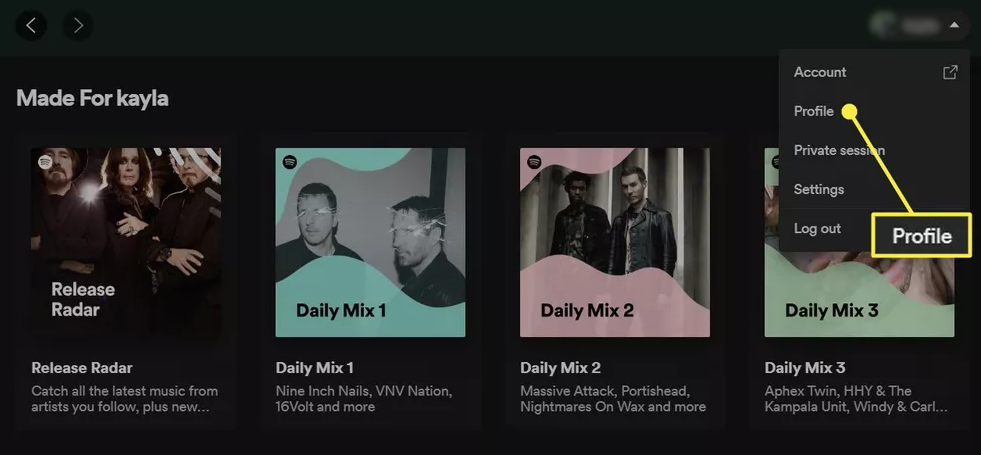
- Look for a downward-facing Arrow icon located near your Profile. This will open a drop-down menu where you will see several options like account settings, private session, log out, etc.
- Tap on the Profile option from the menu, which will redirect you to a new page.
- You will see your Profile name on the new page, along with your Public Playlist, Top Artist, and following.
- Click on the Follower option, which will show you the number of followers you have on your Spotify account.
- To block any user on your Spotify account, you need to select the person’s profile from the Follower list.
- After you click on the person’s profile, you will see his/her profile image and name. You will also see three dots just below the profile image.
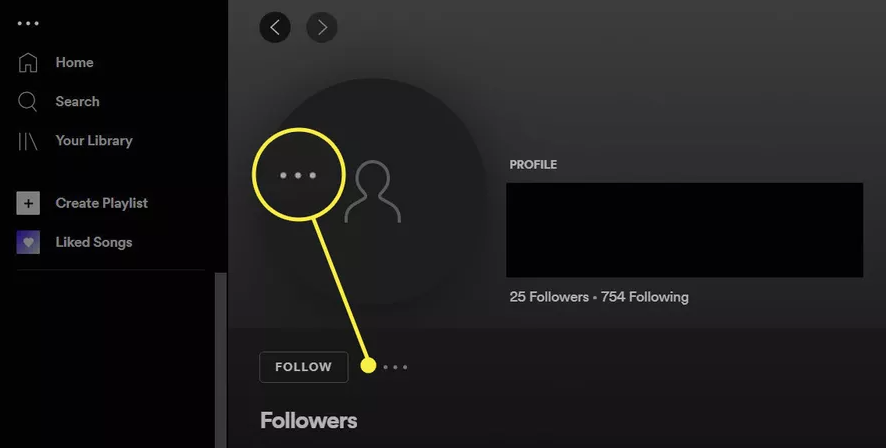
- Tap on the three dots, and you will see a drop menu where you will find certain options, like Report, Unfollow, Block, etc.
- To block the user from viewing your Spotify account, you need to tap on the Block option; you will see another pop-up box where you need to confirm the action.
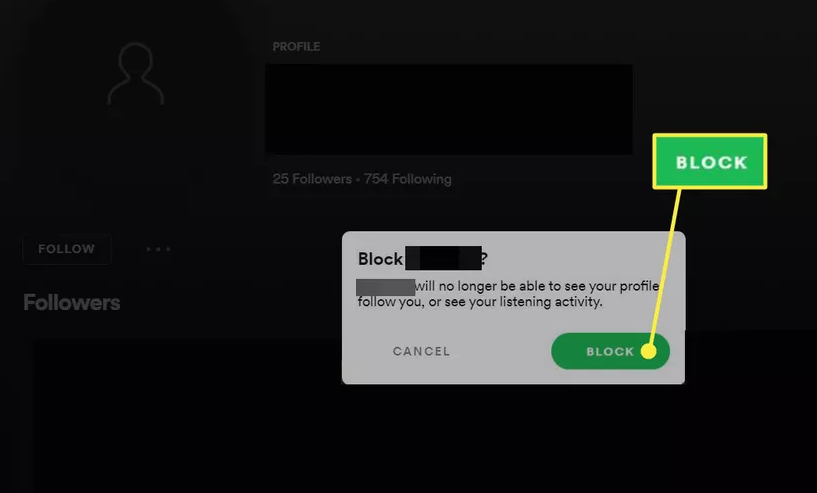
- Once done, the user will be blocked from your Spotify account and cannot view your listening activities.
Once done, you will be able to block the follower from your Spotify account; they will not be able to view your Spotify profile and playlists.
How To Make Your Playlist Private?
Even if you do not want to block the target person, you can always make your music playlist private. This will ensure that followers will not be able to see your playlists.
Making your playlist private will ensure that it does not appear on the search results as well. It will only be visible to you.
All you need to do is open the playlist that you want to make private. Here, click on the three dots and then on the Make Private option.
However, you must note that this method will not block the user from accessing your Spotify profile.
How To Hide Your Listening Activities On Spotify?
At times, you only want to stop someone from viewing your Spotify listening activities rather than blocking them completely.
Once you hide your listening activities, others will not be able to view what songs you are listening to. Let us learn how you can do so:
- Start the Spotify mobile application or the web version
- Head over to your profile and tap on your name
- Under the drop-down menu, click on Settings
- Switch off the ‘Share My Listening Activity on Spotify’ option
- Alternatively, you can also toggle on the ‘Start a Private Session to Listen Anonymously’ option. As you can guess, this will start an anonymous private listening session
Final Thoughts
With the help of these steps to remove followers on Spotify, you should be able to block users from viewing your profile.