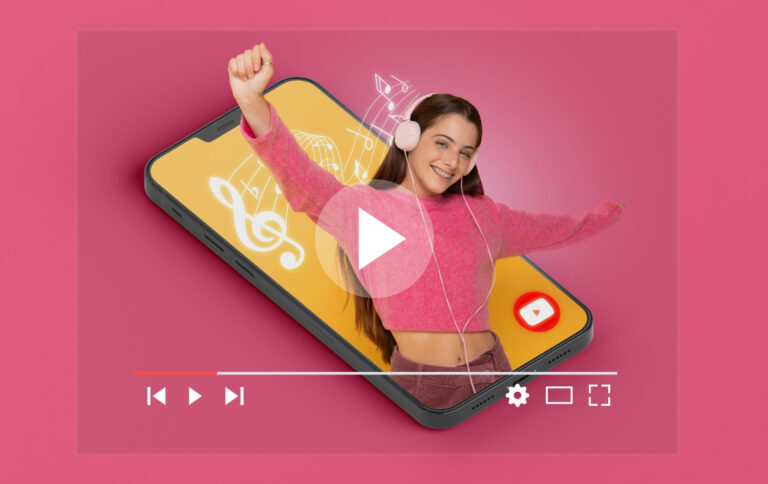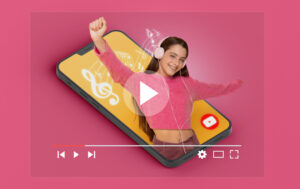Are you planning to go on vacation but worried about your eBay store? Don’t worry; you can put your eBay store on vacation mode to avoid any inconvenience to your buyers.
Putting your store on vacation mode will notify your buyers that you are away, and they should expect a delay in shipping. But, how to put ebay store on vacation?
To put your eBay store on vacation mode, go to the “Change settings” section of the Messages tab in My eBay. Select “Turn on” under Vacation settings, and in the text box, enter a short note informing your buyers that you’re away.
You can also check the box beside “Show people the date that you’ll be back” and enter your return date. This will give your buyers an idea of when they can expect you to return and resume regular operations.
Keep in mind that putting your eBay store on vacation mode does not stop your listings from ending or selling.
However, you can change your handling time to avoid any sales during your absence. By following these simple steps, you can enjoy your vacation without worrying about your eBay store.
Post Contents
Why Put Your eBay Store On Vacation?
Taking a break from selling on eBay can be beneficial for a variety of reasons. In this section, we’ll explore some of the reasons why you might want to put your eBay store on vacation.
Avoiding Negative Feedback
If you’re unable to fulfill orders or respond to customer inquiries for an extended period of time, it’s best to put your store on vacation to avoid negative feedback.
Negative feedback can hurt your seller rating and make it more difficult to sell on eBay in the future.
Taking A Break From Selling
Running an eBay store can be a lot of work, and sometimes you just need a break. Putting your store on vacation allows you to take a step back and recharge without worrying about fulfilling orders or responding to customer inquiries.
Preparing For A Vacation
If you’re planning to go on vacation, putting your eBay store on vacation is a must.
This ensures that you won’t have to worry about fulfilling orders or responding to customer inquiries while you’re away.

It also helps to avoid negative feedback from customers who may be expecting a quick response.
Overall, putting your eBay store on vacation can be a great way to take a break and avoid negative feedback.
Whether you’re taking a vacation or just need some time off, putting your store on vacation is a simple and effective way to take a step back and recharge.
How To Put eBay Store On Vacation?
If you’re planning to take some time off from your eBay business, putting your store on vacation mode is a great way to let your customers know that you won’t be available for a while.
Here’s a step-by-step guide on how to put your eBay store on vacation:
Step 1: Sign In To Your eBay Account
The first step is to sign in to your eBay account. Once you’re signed in, you’ll be able to access your eBay store settings.
Step 2: Access Your eBay Store Settings
To access your eBay store settings, click on “My eBay” in the top right corner of the page, and then click on “Manage My Store” in the left sidebar. This will take you to your eBay store dashboard, where you can manage your store settings.
Step 3: Set Your Store On Vacation Mode
To set your store on vacation mode, click on “Vacation settings” in the left sidebar of your eBay store dashboard. On the next page, you’ll see an option to “Turn on vacation mode”. Click on this option, and then select the start and end dates for your vacation.
Step 4: Customize Your Vacation Settings
Once you’ve set your store on vacation mode, you can customize your vacation settings to let your customers know when you’ll be back.
You can create a custom message to display on your store homepage, and you can also choose whether to allow or block buyers from purchasing your items while you’re on vacation.
In conclusion, putting your eBay store on vacation mode is a simple and effective way to let your customers know that you won’t be available for a while.
By following these four simple steps, you can easily set your store on vacation mode and customize your vacation settings to meet your needs.
What Happens When Your eBay Store Is On Vacation?
When you put your eBay store on vacation, it means that you are taking a break from selling for a short period. Here are some things that happen when your eBay store is on vacation:
Your Listings Are Hidden
When your eBay store is on vacation, your listings will be hidden from buyers. This means that your items will not appear in search results, and buyers will not be able to purchase them.
Buyers Can’t Purchase Items
Since your listings are hidden when your eBay store is on vacation, buyers will not be able to purchase any of your items. However, they can still view your store and your feedback score.
Communicating With Buyers
When your eBay store is on vacation, you can set up an automatic response for buyers who contact you through eBay Messages.

This will let them know that you are away and when you will be back. You can also choose to hide your fixed-price listings to prevent sales while you’re away.
Handling Returns And Refunds
If a buyer wants to return an item while your eBay store is on vacation, they can still open a return request.
However, you will not be able to respond to the request until you return from vacation. eBay’s normal return policy still applies, so make sure to process the return as soon as possible when you return.
In summary, putting your eBay store on vacation is a great way to take a break from selling without having to close your store.
Your listings will be hidden, buyers can’t purchase items, and you can communicate with buyers with an automatic response. Make sure to handle returns and refunds as soon as possible when you return from vacation.
Key Takeaways
Putting your eBay store on vacation can be a simple and stress-free process if you follow the right steps. Here are a few key takeaways to keep in mind:
- Enable vacation mode: When you’re ready to take a break, enable vacation mode in your eBay account settings. This will let your customers know that you’re away and when you’ll be back.
- Customize your message: While you’re in vacation mode, you can customize a message to let your customers know when you’ll be back and what to expect. Be sure to include any important details about shipping times or delays.
- Set a return date: When you enable vacation mode, you’ll be prompted to set a return date. This will automatically turn off vacation mode when you’re back and ready to resume sales.
- Pause item sales: If you don’t want to accept any sales while you’re away, you can pause item sales in your eBay account settings. This will prevent any new purchases from being made until you’re back.
- Plan ahead: It’s always a good idea to plan ahead when you’re putting your eBay store on vacation. Make sure you have enough inventory to cover any sales that may come in before you leave, and be sure to communicate with your customers about any shipping delays or changes.
By following these key takeaways, you can ensure that your eBay store stays organized and your customers stay informed while you take a well-deserved break.