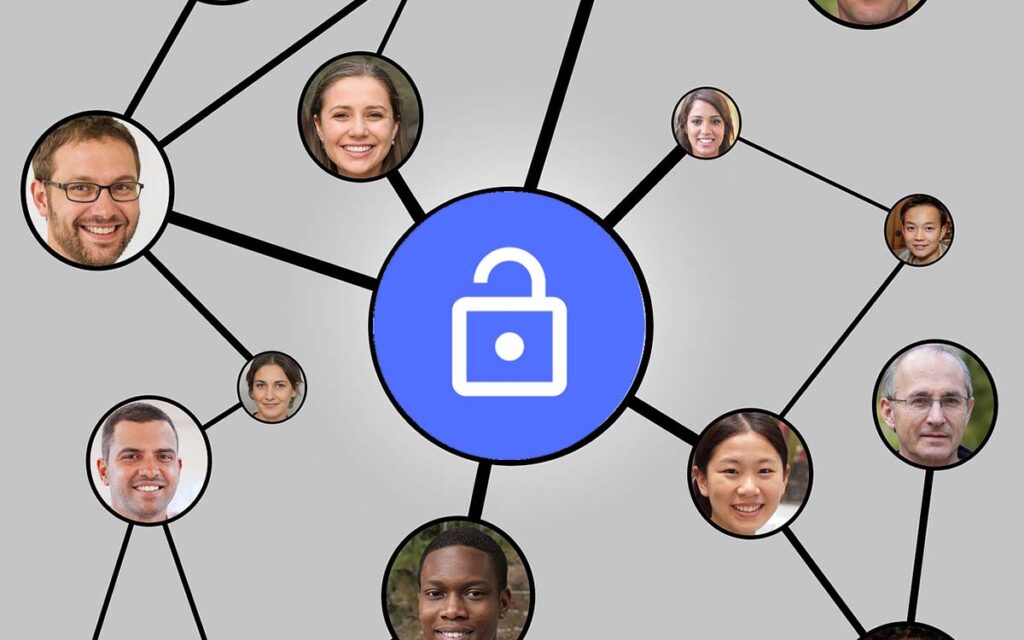While social media can help connect with loved ones and stay in touch, it can also have drawbacks.
One primary concern is the prevalence of stalking and harassment, particularly for women who may receive inappropriate or threatening messages from strangers.
To address this issue, Facebook has implemented a new feature that lets users lock their profiles and protect themselves from unwanted attention.
This is a valuable step towards creating a safer and more civilized online community.
In this article, we will show you how to lock your Facebook profile to stop stalkers and be safe.
Post Contents
How to Lock Your Facebook Profile to Stop Stalkers
As more and more users turn to profile locking to protect their privacy and keep stalkers at bay, it’s essential to know how to enable this feature on your Facebook profile.
Here’s a quick guide to help you lock your profile and take control of your online safety.
Mobile phone app
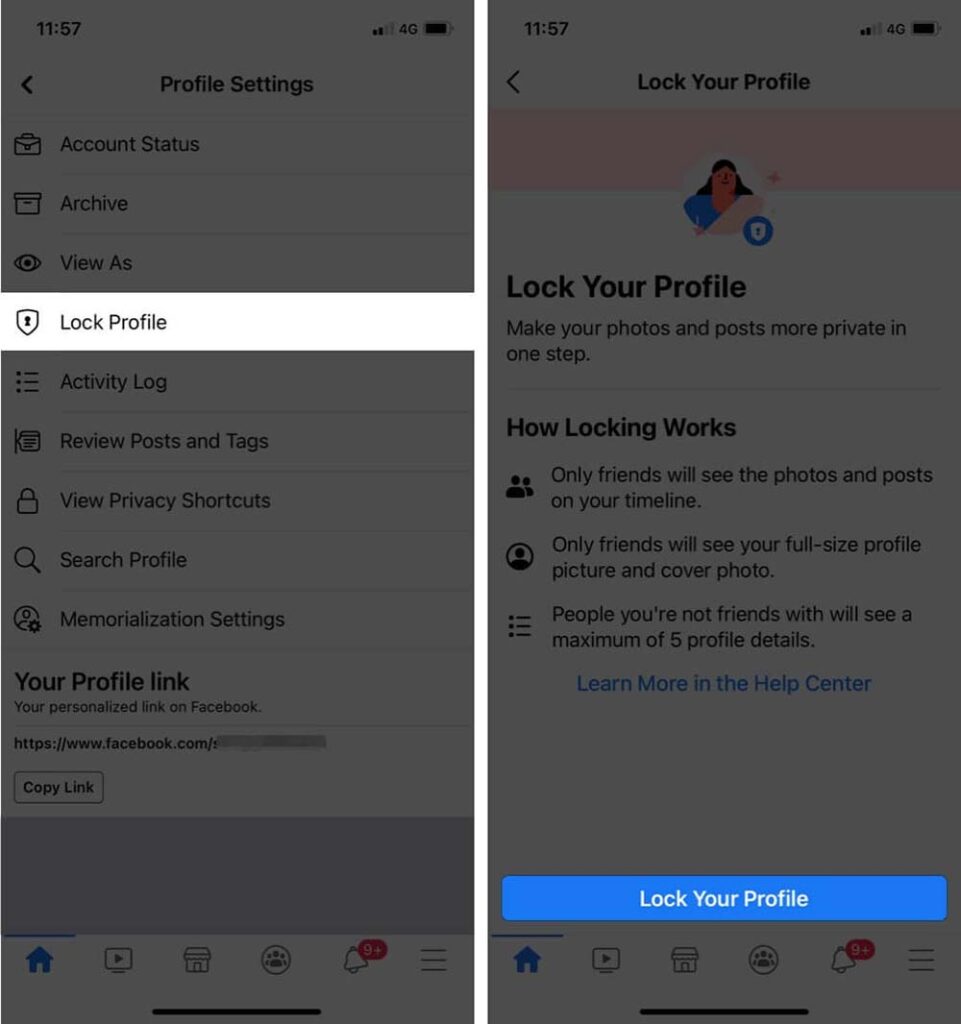
To lock your Facebook profile on the phone app:
- Open the Facebook app and tap the three-dot menu icon next to “Add to Story.”
- Choose the Lock Profile option and follow the on-screen instructions
- A pop-up will appear stating that your profile has been locked
Desktop
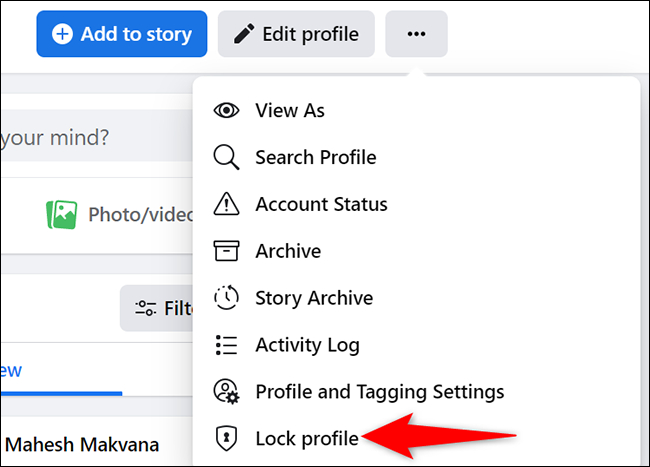
To lock your Facebook profile using the web version:
- Go to https://www.facebook.com and click on your profile
- In the URL, replace “www” with “m” (e.g., m.facebook.com/profilename). This will open the mobile version of the site on your desktop browser
- Click on the “Edit” button and then select the three-dot menu
- Choose “Lock Profile” and click “OK.”
- Click on the “Lock Your Profile” option
To unlock your profile in the future, follow the same steps and select “Unlock Your Profile” instead.
This will allow others to view and interact with your profile again.
How Does Facebook Profile Lock Work?
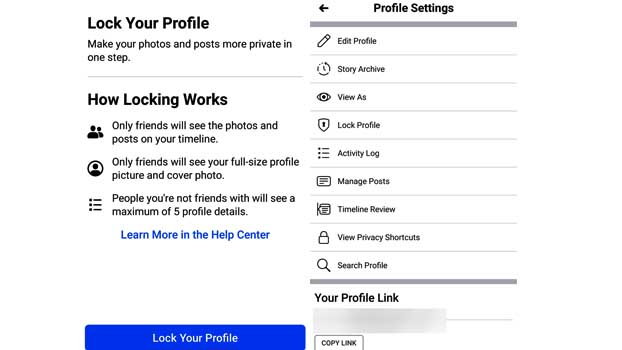
To help protect users from stalking and harassment, Facebook has introduced a new feature called “Profile Lock.”
This feature allows users to restrict access to their profile to only those on their friend list, making it harder for strangers to view or interact with it.
When a profile is locked, others who are not on the user’s friends list will be unable to see the profile, download the profile or cover photos, or access posts or stories.
In addition, the Lock Profile feature changes previously shared public posts to friends-only turns on timeline and tag review.
It only allows a portion of a user’s “About” information to be visible to everyone on their profile.
Why Should I Lock My Facebook Profile?

There’s no denying the ubiquity of social media in our lives, with platforms like Facebook, WhatsApp, YouTube, Twitter, and Instagram all playing a significant role.
Among these, Facebook has consistently been a favorite, with 2.83 billion monthly active users worldwide, according to Statista.
While Facebook can be an excellent tool for connecting with others and exploring a virtual world, it also comes with its fair share of privacy concerns.
With so many people sharing their data on the platform, there is a risk that this information could be misused or mishandled.
As a result, users must be aware of these risks and take steps to protect their privacy on Facebook.
Solving private issues
This feature helps protect users’ personal information from being shared with unknown individuals by removing the ability for others to access data such as posts or personal information from a user’s Facebook account.
In addition to the Profile Lock feature, Facebook has also introduced the “Profile Picture Guard,” which helps secure users’ profile pictures.
These features aim to enhance privacy on Facebook and give users greater control over their personal information.
What Changes Occur When You Lock Your Profile
Locking your Facebook profile will not affect your friend request or message settings:
- Anyone can still send you a friend request, and you can still send friend requests to anyone
- You can still send messages to anyone, and you can still receive notifications from anyone. However, you can restrict users not on your friends list from sending you messages
However, locking your Facebook profile will limit access to certain information and features:
- Unknown users cannot view information such as your hometown, current city, and education details
- Your profile, cover photos, and “About” information will also be restricted to unknown users who are not on your friend list
- Unknown users cannot view or zoom in on your profile picture. Only your friends can view, zoom in on, or share your profile picture. If someone not on your friends’ list tries to zoom in or view your profile picture in full screen, they will see that your profile is locked
If you feel unsafe about unknown friend requests, you can permanently block them.
Frequently Asked Questions
What happens when your Facebook profile is locked?
When a user locks their Facebook profile, only their friend list will be able to see:
– The posts and photos on their profile
– Their stories
– Their cover photo or profile picture
This means that other users not on the user’s friends list will be unable to view any of this content.
They will also be unable to download the user’s profile or cover photo.
Instead, they will see that the profile is locked, and they will be unable to access any restricted information.
Can I see who stalks my Facebook?
It’s important to note that Facebook does not allow users to track who has viewed their profile.
In addition, no third-party apps can provide this feature.
If you encounter an app that claims to offer this function, we recommend reporting it to Facebook.
Is it illegal to stalk someone on Facebook?
Electronically harassing someone through an electronic communication device, also known as “cyberstalking,” is illegal in California and violates the state’s stalking laws (Penal Code section 646.9).
This law prohibits the intentional, malicious, and continuous pursuit or harassment of an individual.
Conclusion
Protecting your privacy on social media is essential, especially if you’re concerned about stalkers.
By learning how to lock your Facebook profile to stop stalkers, you can control who can see your personal information and activity on the platform.
This can help deter stalkers and prevent them from accessing your information.
While it’s not a foolproof solution, locking your Facebook profile is a simple and effective way to take charge of your online privacy and keep yourself safe from stalkers.