If you are into online shopping and buying new things every once in a while, you must already be very familiar with eBay.
However, have you ever thought about how to leave feedback on eBay?
You might buy a lot of items on the platform but what about leaving reviews on the items? It can be more important than you think.
Your feedback can help other buyers make informed decisions.
Therefore, in this article, we will be discussing how to leave feedback on eBay so that you can share your experiences with other buyers.
Post Contents
Is eBay Feedback Really Important?

Before we learn how to leave feedback on eBay, it’s important to discuss whether or not feedback is really that important anymore.
When eBay kicked off, leaving feedback on products was the most important because it helped to build a community and for merchants to make sales.
However, is it still the same? Most certainly!
Honest reviews help other buyers to develop a trust toward the seller and purchase products from them.
It helps customers to make informed decisions and to be aware of the type of seller they are buying from.
If you have had a good experience, you would want the same for another buyer.
And, if you have had an unfortunate experience, you would want to warn other buyers so that they do not make the same mistake.
How To Leave Feedback On eBay For Buyers
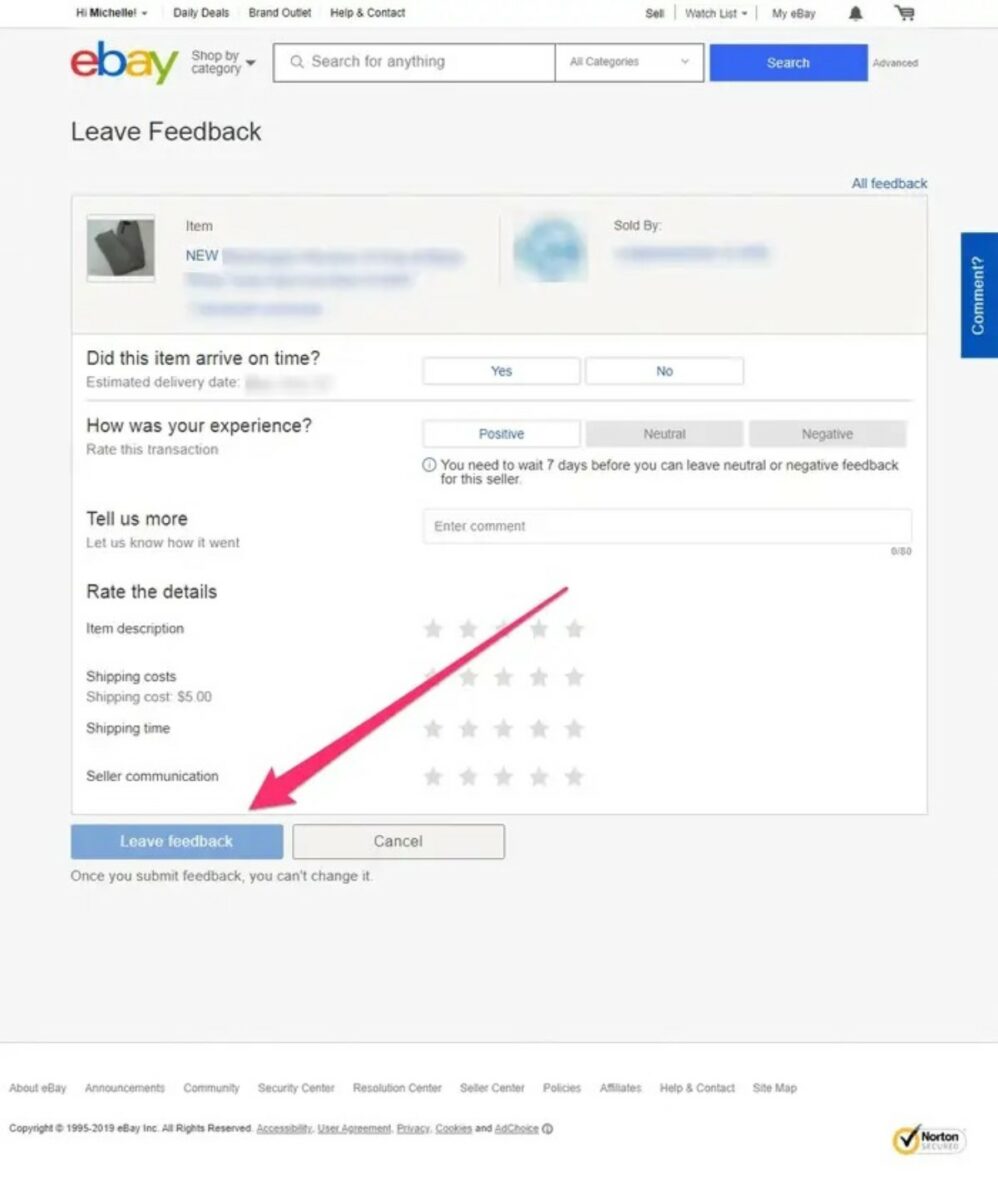
The great thing about eBay is that the reviews work both ways. This means that even sellers can leave reviews about buyers.
Leaving feedback for your buyers is a great way of showing gratitude so, we recommend you to do that.
Follow the instructions below to leave feedback for buyers.
Step 1: Log in to your eBay account and navigate to My eBay. Over there, go to the Selling section.
Step 2: After that, go to the Sold section. Select the item you wish to leave a feedback for and click on the Leave Feedback option.
Step 3: Select Positive (remember you can select only positive for leaving feedback for buyers), enter a comment and submit the feedback.
That’s it! You have now submitted your feedback for buyers.
However, since you can only select positive, it can be a bummer if you have negative feedback to give. In that case, write your complaint in the comment section.
Another important thing to remember is that you cannot change the feedback once you have submitted it, so make sure that you are honest and are not making any mistake.
How To Leave Feedback On eBay For Sellers
Just like sellers can leave feedback for buyers, buyers can also do the same for sellers.
By leaving feedback for sellers, buyers can improve the reputation of the seller and help them make more sales. Follow the instructions below to see how you can leave feedback for sellers.
Step 1: Log in to your eBay account and navigate to My eBay. Over there, go to the Purchase History section.
Step 2: Under the Purchase History section, go to the item you wish to leave a review for and click on the Leave Feedback button beside the item.
Step 3: You will come across a feedback form. Carefully fill out the form and select between Positive, Neutral and Negative, talk about your experience in the comment section, select yes or no for whether the item arrived on time and then, rate the details with stars.
Step 4: Once the form has been filled out, you can click on the Leave Feedback button on the bottom.
That’s it! Your feedback will be submitted.
Most importantly, you can leave feedback for an item you have purchased for up to 90 days.
Furthermore, as a buyer, be honest with your feedback. In case the seller thinks you were dishonest with your feedback, he or she can ask for a feedback revision.
How To Write Feedback on eBay

Contrary to popular belief, a lot of buyers and sellers actually do not know how to write feedback on the platform.
They are either dishonest or inadequate when leaving feedback.
That is why, we have compiled a couple of pointers that can help you leave constructive feedback on the platform and make the community stronger.
- A lot of buyers are confused when choosing between Positive, Neutral or Negative, but it’s easy. Select positive when you are satisfied with the product, neutral when you are neither satisfied or dissatisfied with the product and negative when you are dissatisfied with the product.
- It’s crucial to remember that leaving negative feedback is best left for extreme circumstances, such as when the seller behaved improperly or there was a major problem with the transaction. Try to work out the problem with the vendor before giving negative feedback.
- Remember that the comment section allows up to 1,000 characters so, be specific with your feedback. Talk about things like fast shipping and excellent communication on the seller’s part and do not beat too much around the bush and instead, keep it crisp.
- Be constructive with your feedback and even if it has been a negative experience, make sure to keep your feedback constructive so that the seller can learn from it and improve.
- Be polite and professional with your feedback. There is no point in being salty and leaving harsh feedback. Avoid negative language and even if it was a bad experience, refrain from using profanity or harmful language.
- Avoid personal attacks. Remember that feedback you are leaving is for the product and the transaction you had and not for the seller. Even if you may not like the approach of the seller, it is best if you stay professional and refrain from inflammatory comments that may be directed personally toward the seller.
- Lastly, proofread your feedback every time and look out for typos or errors in the text. Once you have submitted your feedback, you cannot delete or change it, so before you go ahead and submit it, it is best if you check it once.
- As a seller, there is no way of changing the feedback you have left so, be very careful when submitting it. However, buyers can change their feedback only if the seller finds any problem with the feedback left by the buyer.
- As a buyer, if you wish to change the feedback you have left, you have to reach out to the seller and ask them to request a feedback revision. Despite being a complicated process, this way, you get the chance of changing your feedback in case you really have to.
Final Thoughts
eBay has come a long way and there have been updates on the platform over the years. However, it still remains a favorite for many users.
Leaving feedback on eBay is very important since it helps to build a community and buyers to make informed decisions.
That is why, in this article, we talked about how to leave feedback on eBay.
Be honest and descriptive with your feedback and most importantly, proofread before you send it out since you cannot change it once it has been submitted.
Thank you for reading our article and we hope we were able to help you!






























