Etsy is an online store, or marketplace where independent artists, crafters, and collectors can buy or sell handmade, customized, custom-made, and vintage art, toys, jewelry, apparel, home decor, and more.
The topic today is about how to leave a review on Etsy once you have engaged in a transaction.
Some of Etsy’s competitors include Amazon Homemade, Shopify, Big Cartel, etc.
However, Etsy has built its niche in the market via a large network of sellers and buyers that consists of more than 80% women.
This marketplace has been connecting creators, artists, collectors, and crafters with customers since 2005.
The personal touch and custom-made options may not be the only elements that drive traffic to the website, but they make up a significant percentage of sellers’ customers.
Now that you know some things that make this marketplace unique, we can discuss how to leave a review on Etsy.
Post Contents
How to Leave a Review on Etsy
It doesn’t take much time to leave a review on Etsy. The process of doing so is simple when you know how to do it.
Reviews are beneficial to sellers because it helps them know when customers are satisfied and when they’re not.
It also helps them analyze their sales and services to make improvements where they are needed.
Before leaving a review that is less than positive, please reach out to the seller to find a solution if there is a problem.
Otherwise, you can leave an Etsy review and rating to help sellers with their sales, but also buyers who may be thinking about buying from a shop.
In the following guide for how to leave a review on Etsy, we will discuss how to do so on a desktop/laptop, on a smartphone or tablet, as a guest, and how to leave an Etsy review without words.
Also, we will cover some commonly asked questions to help you know more about how to leave a review on Etsy and tips for writing good reviews.
Let’s get started.
How to Leave a Review on Etsy Via Tablet or Mobile Phone
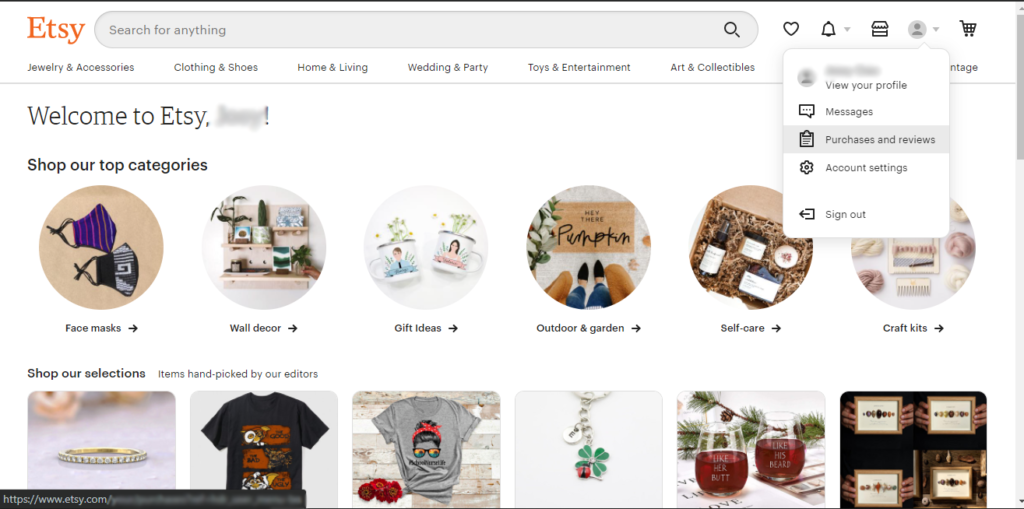
We’re starting with how you can leave an Etsy review on your tablet or mobile phone, since these devices are quickly becoming the most-used devices for making online purchases today.
Leaving a review via the Etsy app is easy. No matter what mobile device you’re using, Android or iOS, the process is mostly the same.
- In the app, navigate to the “You” tab found at the bottom of the screen.
- Click on “Purchases & Review.
- Find the transaction for which you want to leave a review and click on “Leave a review”. Note: If you don’t see the button to leave a review there, it may be that you can’t leave a review yet, or that the window for reviewing the item has passed.
- If you do see the “Leave a review” button, you can leave your review. In this section, you can critique various areas of seller performance. You can review the item’s quality, the customer service performance, the speed of shipping, and other areas of performance. You can also leave a written review in the comments section of the review space.
- Next, you can upload an image of the item you purchased if you choose. This part of the review is optional, but helpful.
That’s how you leave a review for an Etsy seller on the mobile app.
How to Leave an Etsy Review on Your Laptop or Desktop
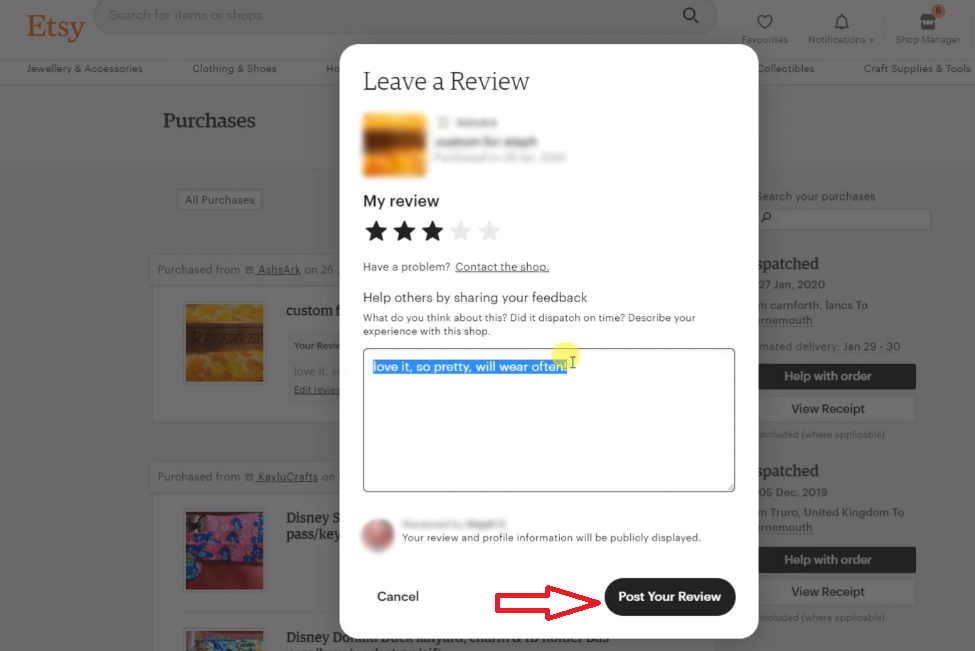
In this section, we’ll provide a step-by-step model of how you can leave a review on your Etsy transaction via desktop or laptop.
This process is the same regardless of your computer’s operating system.
- Open a browser (Chrome, Firefox, Edge) and navigate to the Etsy website.
- Log into your Etsy account if you’re not already logged in.
- Navigate to your profile icon found at the top right corner of your browser screen and click on “Purchases and reviews” from the dropdown menu. It’s usually second from the top.
- If the window for leaving a review on an order is active, you will see a star review option. Click on the star ratings option for the order you want to review. If you need to leave more than one review, you can in one sitting, but each one must be done separately. You will find them all in one place. The only two reasons you won’t be able to leave a rating or review are if it’s too early to leave one, or it’s been more than 100 days since you received your order.
- After you select the appropriate star ratings for the various options provided (quality, shipping, customer service where applicable, etc.), you will be prompted to leave a comment (review) to go along with your rating. Your comment must be at least 5 words. This is where you praise the seller for their excellent service, mention something special about your experience, or explain anything that went wrong and was resolved.
- Once you have completed your rating and review, click “Submit review”. You will be prompted to upload a photo of your item, but that’s optional and you can skip it if you choose. Photos are not required, but they are helpful to potential buyers.
That’s all there is to leaving a review on Etsy via a mobile device.
How to Leave a Review as a Guest on Etsy
Currently, Etsy doesn’t give you the option to leave a review as a guest. This feature is only accessible to registered users of Etsy.
You must be an Etsy user to claim your purchase and leave a review. That’s the only way Etsy can tie your order to the review process.
This system is probably there to allow verified purchasers to leave reviews.
However, if you decide to go ahead and create an account to tie your purchase to Etsy so you can leave a review, here is how you do that via a computer.
Why would you want to create an account if you can order and checkout as a guest?
Let’s say you received especially good service and that the item you purchased was virtually perfect.
You might want to let the seller and potential buyers know about that.
Here’s what happens when you order from Etsy and how to create an account after you’ve made a purchase.
- You will get an email confirmation of your order. It will come into your email as, transactions@etsy.com.
- Click on the confirmation number or order in your email, which is usually at the top.
- If you don’t have an account, now is a good time to create one. You must use the same email you used to make your purchase. To create an account so as to tie your order to Etsy and to review it.
- Now the order you placed should be tied to your Etsy account so that you can leave a review when the time comes.
To leave a review on Etsy after you have your order tied to your account, just follow the instructions from the laptop/desktop section of this article.
You can also do the same on the Etsy app using the step-by-step guide we shared with you in the mobile device section.
If you ever have an issue with leaving a review or signing up for an Etsy account, reach out to the Etsy Help Center.
How Do You Leave an Etsy Review Without Text?

The Etsy app is the only place where you can leave a review without words. Here are the steps to do this on the app.
- On the Etsy app, tap on “You”. You must be logged in to do this.
- Navigate to “Purchases and reviews”.
- Find the order/item you want to review.
- Go through the star rating and then move forward to Review this item.
- There is no word minimum if you decide to write a textual review.
- Alternatively, you can upload a photo instead of a text review.
- Once you have uploaded your photo, tap submit.
You can learn more about this process on Etsy’s website and help section.
FAQ
Why Should You Write a Review on Etsy?
Reviews have multiple purposes on Etsy, as they do on other marketplaces and shopping sites.
• Seller feedback is good to help the seller gauge how they are doing and where they can improve.
• Etsy reviews help potential buyers decide if they want to buy from that seller. These reviews tell them how the seller did with an order.
The more details you write in an Etsy review, the better for the seller and potential buyers.
Can You Leave an Anonymous Review on Etsy?
The short answer is no. You cannot leave an anonymous review on the Etsy marketplace. All reviews will include:
• Your username
• Your star rating, comments, and photos
• The item ordered
Can You Edit or Delete an Etsy Review?
Yes. You can edit or delete a review you have left on Etsy. However, you need to know that certain guidelines apply to this process.
Let’s answer this in some brief detail. You can’t edit an Etsy review if the window for reviewing has expired.
So, if it’s been 100 days or more after the expected delivery date of the order, you cannot leave, edit, or delete a review.
If you are within the window for reviewing, simply go back to “Purchases and reviews” within your account according to the instructions in this article.
Look for the review you want to edit and edit through the same process as you did for leaving the review.
If you left a star rating of 3 or below and the seller responded to it, you cannot change it. Any reviews that already have public responses cannot be edited.
If you decide to completely delete your review, you may not be able to replace it with another. So, editing a review on Etsy is safer than deleting it.
How Can You Leave Helpful Reviews on Etsy?
If you want to leave helpful reviews on Etsy, here are some tips for you.
Write a Specific Review
Be specific as possible when writing Etsy reviews. Mention specifically what you did or didn’t like about the experience or the product.
Tell the seller and potential buyers what made you feel the way you felt about the product. For instance, write about why you felt it was a good purchase and overall transaction.
Share a Story
If the product you bought has meaning, or is a sentimental item, share your story about that. It’s not just part of being specific, but also about how you feel about the item.
Your story should say why you bought the item, how you use it, and how it’s holding up since you got it.
Share Your Experience
Share your overall experience with the seller and potential buyers on Etsy. Sellers enjoy knowing how you feel about your experience buying from their stores.
The best Etsy reviews (or any reviews anywhere) discuss several aspects of the buying experience, which includes the product, process, packaging, shipping, customer service, where applicable, etc.
Contact Etsy Sellers Before Writing Negative Reviews
We briefly mentioned contacting sellers if you are leaving less than positive reviews, but here is why.
Studies have shown that between 5 and 40 positive reviews are needed to cancel out just one negative review in a potential customer’s mind. While that may seem egregious, it’s true.
So, unless a negative review is really necessary, try to be kind. Reach out to the seller first for a resolution if there is a problem.
They deserve the option to fix it. Most sellers will go above and beyond to resolve problems and make things right.
Do Etsy Sellers Get Notified when Reviews Are Left?
Etsy sellers are notified when buyers leave reviews on their orders. Notifications can be seen on their seller dashboard, found on the Etsy website and on the app.
When sellers have push notifications enabled on their mobile app, they will get review notifications that way as well.
Conclusion
We hope you have seen how easy and straightforward it is to leave a review on Etsy. It takes very little time and effort on your part, but it means so much to sellers and potential buyers.
Positive reviews can boost a seller’s store and products. The more thoughtful the reviews, the more inspired the seller is to keep up their good work and to always be improving.
Good reviews can also be inspiring to buyers.
Now that you know how to leave a review on Etsy via any compatible device, we hope you will leave more Etsy reviews for sellers and buyers to see.
Happy Etsy shopping.





























