In case you are into thrift shopping, there’s no way that you haven’t heard about Depop.
This online shopping platform is all about thrift and saving precious bucks on buying clothes.
When it comes to sites like Depop, reviews are of the utmost importance since they work like a yardstick for the other buyers.
A product with good reviews suggests that it is safe to buy it and similarly, bad reviews suggest the opposite.
That being said, a lot of buyers and users do not know how to leave a review on Depop.
If you purchased something from a shop and wish to leave a review regarding it and don’t know how, keep reading our article.
How Can You Review Items on Depop
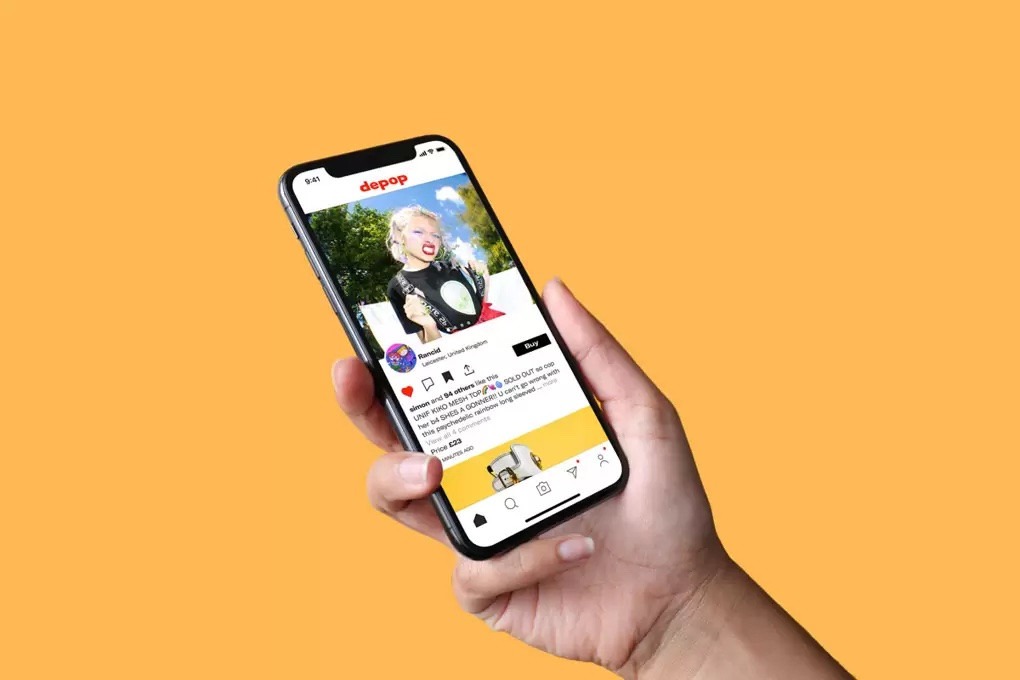
If you are happy or unhappy with an item you have bought, it is very important that you let others know of your experience.
This way, other buyers will have an easier time buying the item.
Follow the instructions below to know how to leave a review on Depop.
Step 1: Go to the Depop profile you have. You can do so by clicking on the “person” icon at the bottom of the screen.
Step 2: Once you are in your profile, you will notice a receipt icon on top. Upon clicking it, you will see two sections, “Sold” and “Purchased”.
Step 3: Under the “Purchased” section, you might notice a red-colored notification for items you have bought but haven’t reviewed yet.
Tap on the item that you wish to leave feedback on.
Step 4: Over there, tap on the “Leave Feedback” at the bottom.
You will be presented with a new page where you will find an option for rating stars from 1 to 5 and a section for leaving your review or comment.
Step 5: Leave an honest review according to your experience and once you are done, just tap on the checkmark icon on top of the screen.
It is important that you construct a fair comment, as per your experience.
This is even more important since you cannot change or edit the feedback that you have left.
The only alternative is to delete the review. So, if you are not happy with the review you left, we will show you how to delete it.
How To Delete Reviews on Depop
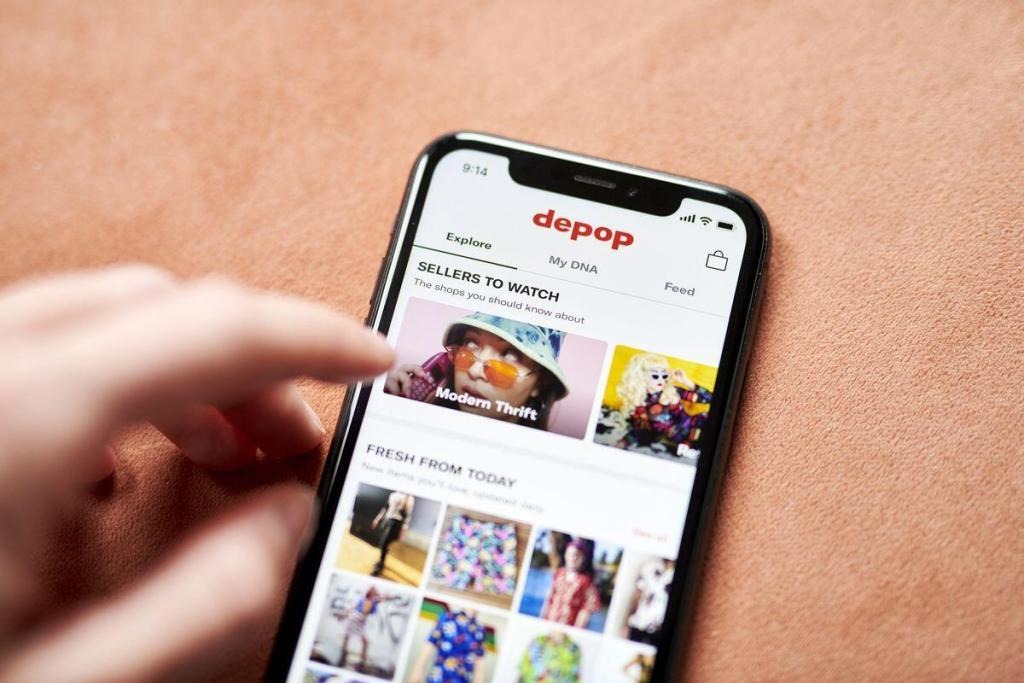
Deleting reviews on Depop are just as easy as leaving reviews. Just follow the instructions below.
Step 1: Go to the Depop profile you have. You can do so by clicking on the “person” icon at the bottom of the screen.
Step 2: Once you are in your profile, you will notice a receipt icon on top. Upon clicking it, you will see two sections, “Sold” and “Purchased”.
Step 3: Under the “Purchased” section, tap on the item that you wish to delete a feedback on.
Step 4: Click on the feedback that you have left. Over there, you will notice a trash can icon.
Step 5: Click on the trash can icon and your feedback will be deleted.
If you wish, you can write another review if you think the previous one wasn’t right.
Just follow the same instructions as you did before and leave a comment that is right for your experience.
However, note this: the seller has the right to contact you in case they think the review you left was unfair.
They might wish to talk it out to you and understand why you may have left a bad review.
Furthermore, given that the seller has the evidence, they can even ask Depop to delete your comment.
This is why it is very important that you do not construct false reviews that are in bad taste.
While it is crucial that you are honest, it is important to be so in a non-vulgar manner.
Because, otherwise your review may be taken down. Moreover, you also shouldn’t leave revenge reviews, just for the sake of it.
Another thing to keep in mind is that you cannot leave a review for an unpaid item.
While there are other shopping stores that allow the same, Depop doesn’t let you leave a comment on an item you haven’t purchased.
This is because they need a “receipt” prior to you leaving a feedback.
Besides, a lot of users can misuse that feature and leave hate or false comments without even buying the item.
To prevent all that, Depop hasn’t enabled any such feature.
Final Thoughts
Depop helps many fashion enthusiasts to shop on a budget and also care about the environment while doing so.
Keeping that in mind, it is encouraged that you leave reviews for items you bought.
In this article, we showed you how to leave a review on Depop so that you can construct a fair and genuine comment about your experience, letting other buyers have an idea about the item.






























