Maybe you’ve found that you can no longer view some Instagram posts because someone has restricted you.
Have you seen a decline in responses to your messages on their posts? That may indicate that you have been Instagram-blocked.
Unlike being blocked, which entirely prevents you from viewing a user’s profile, being restricted on Instagram limits your ability to view only certain parts of the account, making it more difficult to decipher.
We’ll explain how to know if someone restricted you on Instagram.
Post Contents
What Does Instagram Restriction Mean?
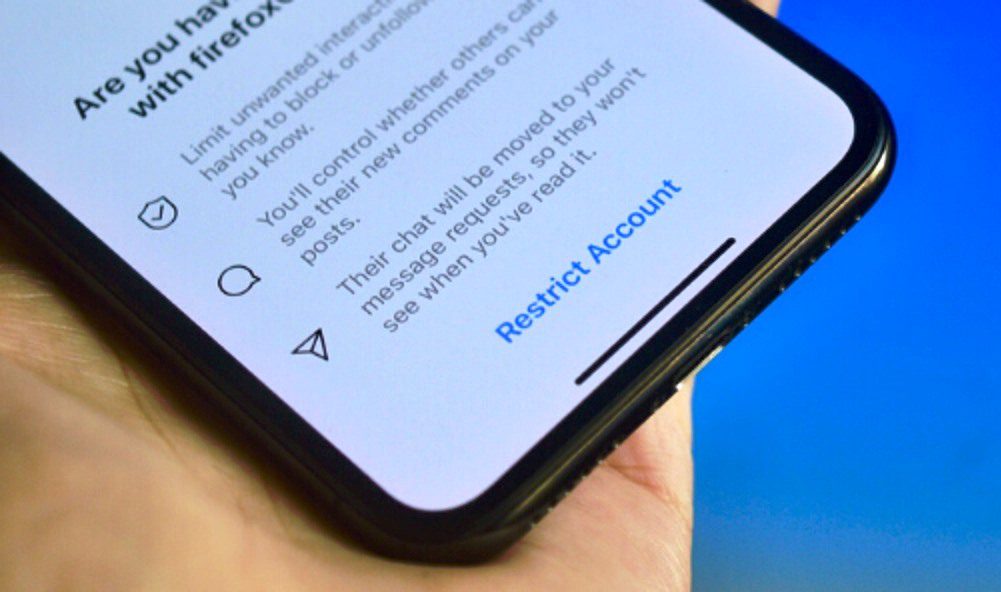
Instagram released the Restriction Option to update its privacy policies. It differs from the alternative of blocking.
This is the polite technique of preventing someone from passing. Using the Restriction Option, you can limit your interaction with other users on Instagram.
It was introduced to prevent unwanted attention, negative remarks, and harmful communications on Instagram.
There are three methods you can use to limit access to Instagram for a specific user.
- Restrictions on comments
- Restrictions on activity status
- Restrictions on messages
Restriction On Comments
Someone can disable your ability to leave comments on their posts by restricting you. You can now leave comments on their blogs without disrupting the thread flow.
Your comment will always be displayed in this area.
However, if someone has hidden your comment from the public, only you will be able to see it.
It will appear as if nothing has happened, but the comment you posted will be concealed from view under the prohibited comments category of the people who banned you.
If they accept your comment, it will be shown to the public.
If the comment is not authorized, only the user can see it. The following is a method for determining if a limit has been set:
Your friend is your best bet for finding out whether or not your account has been locked.
You’ll need to sign in with that account to see if your comment was published. If it’s not there, it probably implies they’ve disabled your account.
You can also create a new Instagram account and do similar checks if you cannot access your friend’s account.
How to Know If Someone Restricted You On Instagram
1. Check Their Activity Status
Check their Activity Status in your inbox if you’ve previously communicated directly with this person.
Anyone else with Activity Status activated will have a green dot or a timestamp appear next to their profile picture.
If the someone you are concerned about is currently online and you both have Activity Status turned on, then they may have disabled your account.
Because many users hide their Activity Status for security concerns, this isn’t the best way to determine if you’re restricted.
However, they’ve likely limited your access if you’ve never been capable of seeing statuses such as “Active yesterday” or “Active 30m ago.”
2. Try Sending A DM
Instagram direct messages are another way to learn whether you’ve been blocked.
Your new direct messages to the person who restricted you will be stored in a message request folder instead of the regular chat when they are received.
You must have your communications manually approved to receive a response from the people who blocked you.
However, you won’t be alerted if and when the recipient views your private message.
If you suspect you have been restricted on Instagram, you can send a direct message to the person in question to check out.
The only thing left to do after delivering the DM is to wait.
Your suspicions about the user having limited you may be correct if you see that they are still using their account but aren’t replying to your message after some time.
The Difference Between Instagram Restricted and Blocked

Access to someone’s Instagram account is altered in two ways: either they block you or they limit your activity.
If a user has blocked you, you will see only the most basic information about them when you visit their profile.
There are several posts, many followers, and a variety of individuals following you.
Even if you set users to “restricted,” they may still view your public stuff, including posts, stories, and photos.
Users who have been barred from commenting on posts will not be able to do so, while users with limited commenting privileges will be allowed to do so.
Still, their comments will be visible to only the sender and the receiver. If someone has banned you, you won’t be capable of sending them a message.
However, messages sent by a restricted user will be routed to a requests folder, where they may or may not be seen.
If a user has been barred or has limited access, they cannot view their activity status.
Final Thoughts
In this article, we have answered the question of how to know if someone restricted you on Instagram.
Instagram makes it simple to see if you’ve been blocked, but it’s trickier to see if you’ve been restricted. It’s not easy to tell if somebody has blocked you on Instagram.
Furthermore, if someone has restricted your access to their profile, there is nothing you can do to regain that access.
It’s ideal if you can get in touch with them directly and find a solution to the issue with them.





























