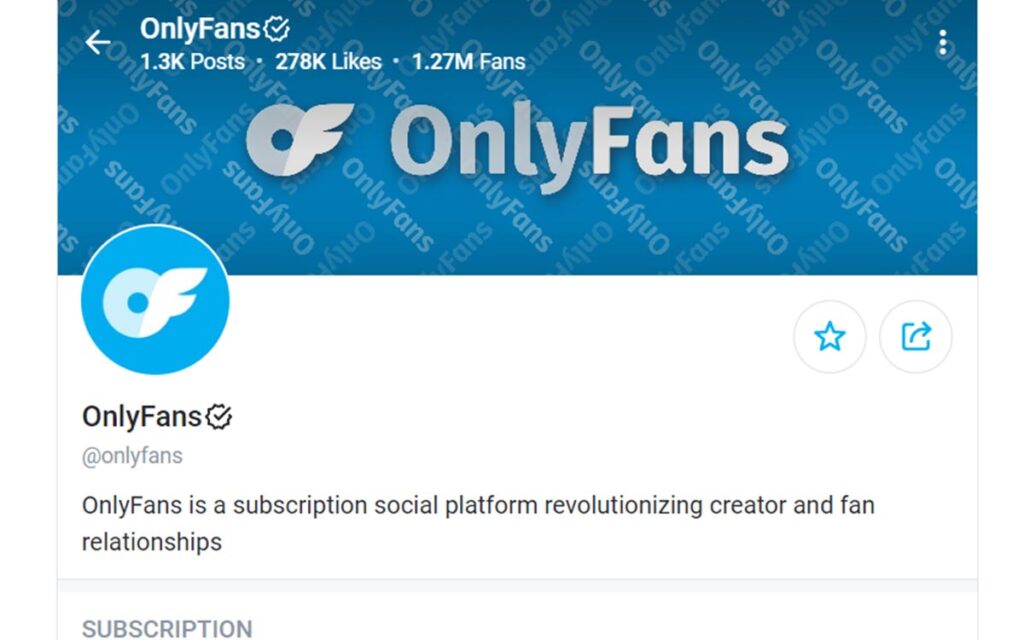Onlyfans is a platform that enables content creators to earn revenue by selling and monetizing their material.
The majority of users on the site produce adult content.
Obtaining verification as a creator on Onlyfans can be time-consuming yet straightforward.
Once your identity is verified, and your account is set up, you can begin monetizing your content.
The website has seen rising popularity, with a significant uptick in user and creator registration during the pandemic.
For those adult content creators seeking to earn money, Onlyfans may be a viable option.
Post Contents
How to Get Verified on OnlyFans
Here is a step-by-step guide on how to get verified on OnlyFans.
1. Create an account
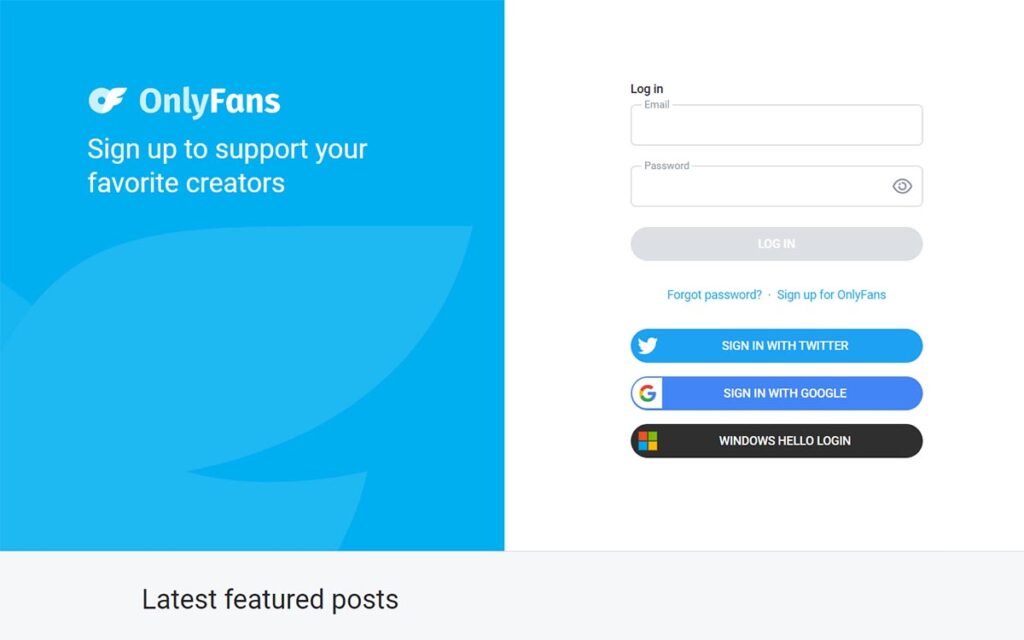
To set up an OnlyFans account, the first step is to create a new account specifically for this purpose.
It is a widely accepted strategy to use a separate email address or create a new Twitter account specifically for your OnlyFans account.
This will help ensure that your social media profiles, such as your Twitter account, remain safe and separate from your OnlyFans account.
Once you have established your new account, navigate to the OnlyFans homepage and proceed to register for an account.
As part of the registration process, you must select the “Creator Profile” option to continue and set up your account.
This step is crucial as it will allow you to access all the features and tools necessary to create and manage your OnlyFans content.
2. Confirm your email
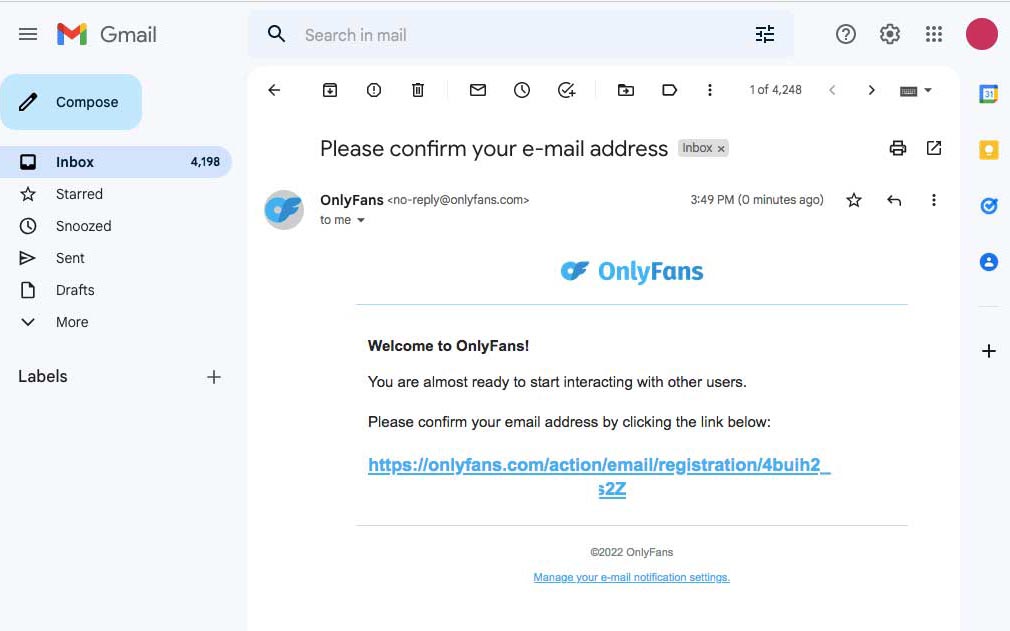
After creating your new OnlyFans profile, you will receive an email at the address linked to your account. This email will contain a unique verification link specific to your account.
This link is crucial as it will help to verify your email address and activate your account, turning you into an active member of the OnlyFans community.
The process would end here for those who are only interested in consuming content.
However, for those interested in creating and publishing their content, it is crucial to follow the instructions provided in the verification email.
This will allow you to access the necessary tools and features to create and manage your OnlyFans content.
It’s important to note that this verification link is a one-time use only, so verify your account as soon as possible.
3. Complete verification
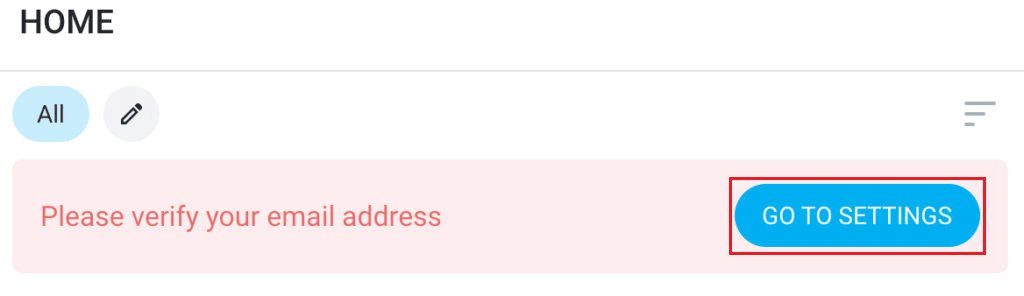
Upon reaching this step, you must complete all the details associated with your OnlyFans Profile Page.
This includes providing OnlyFans with your legal name, address, and social security number.
Additionally, you will need to photograph yourself holding a government-issued ID, such as a driver’s license or passport.
This is a mandatory requirement as it helps OnlyFans to verify your identity and ensure that you are who you claim to be.
You’ll have to fill out a secondary form if you’re managing the profile with another creator.
You must provide OnlyFans with all requested information without any mistakes or inaccuracies.
This will help to ensure that your account is set up correctly and that you have access to all the features and tools necessary to create and manage your OnlyFans content.
It’s important to double-check all the information before submitting it to avoid any delays or issues with your account.
4. Set up your page
Once you have completed all the necessary details and information, it’s time to submit the form.
To do this, click on the box confirming your decision to proceed.
Remember that there may be a short waiting period before your account is fully activated, but it’s essential to use this time wisely.
While you wait for your account to be fully set up, you can gain access to your account page and start managing all the different tabs that appear there.
This includes setting up a profile photo, creating a unique and attention-grabbing username, and designing a visually appealing profile and banner image.
It’s important to note that you should avoid using the same photo that appears on your personal social media profiles to maintain the privacy of your account.
As you make final tweaks to your OnlyFans page, remember that if you want people to pay your monthly subscription fee, you need to be able to catch their attention and make a great first impression.
So take your time and ensure everything on your page looks great and is ready to go before you start promoting your profile and content.
A well-designed and visually appealing profile are more likely to attract potential subscribers and help you build a successful OnlyFans account.
5. Wait for approval
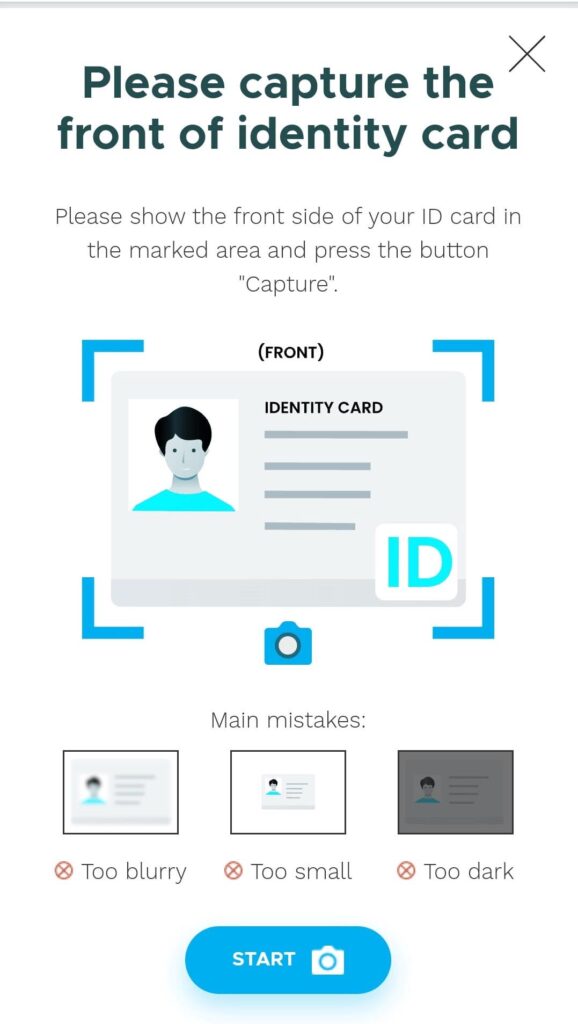
The final step in the OnlyFans registration process is verifying your information.
OnlyFans will thoroughly review your provided information and decide whether to approve or reject your application.
This process can take anywhere from three to four business days, sometimes even longer.
It all depends on the volume of applications being reviewed and your application’s complexity.
6. Link your bank information to the account
Once your OnlyFans application has been approved, it’s time to set up your payment method.
Several options are available, including international bank transfer, direct transfer, credit card transfer with a Visa, and direct deposit.
To set up a standard or direct transfer, you’ll need to log in to your banking account to ensure that the platform verifies the payment details.
Once your payment method is set up, you’ll need to decide whether you want a free or a paid account and select your subscription rate.
This is a crucial step in getting verified on OnlyFans, and it’s essential to carefully consider your options before making a final decision.
Whether you choose a free or paid account, you will have access to the platform and will be able to start creating and sharing content with your followers.
So, take your time and choose the right choice for you and your OnlyFans account.
Benefits of Having a Verified OnlyFans Account
- Only verified accounts can receive payments through the default payout method on the platform
- Compliance with banking rules ensures legal and financial security
- Building a following on OnlyFans is possible, even if it may be challenging
- You can upload creative or explicit content and get paid for it
- Anonymous content creation is allowed, but personal information is still required for compliance
Frequently Asked Questions
How long do I wait to know if my OnlyFans account is verified?
Great news, the approval process for your OnlyFans account is typically completed within a timely manner of 72 hours, and often even less than 48 hours.
If you don’t receive approval, you will receive an email with detailed information about the decision and instructions on rectifying any issues that may have caused your account to be denied.
It’s essential to follow these instructions carefully to ensure that your account is approved as soon as possible. Keep an eye on your email inbox and be patient while the approval process is completed.
How fast will I get paid on OnlyFans?
Once you have requested a withdrawal from your OnlyFans account, manually or automatically, processing typically takes between three to five business days before the funds are transferred into your bank account.
This time frame allows for the necessary verifications and clearance of the funds. It’s important to remember that the processing time may vary depending on various factors, so it’s best to check with the platform for the most accurate and updated information.
Conclusion
Learning to get verified on OnlyFans is easy; once you submit the form, OnlyFans will verify your information, which typically takes between 3 to 4 business days.
If your request is approved, you can set up the bank account or direct deposit methods, select a subscription rate, and start managing your account.
Remember that to catch the attention of your fans and make them pay your monthly subscription price, you need to set up an excellent profile and banner image.